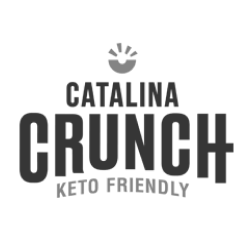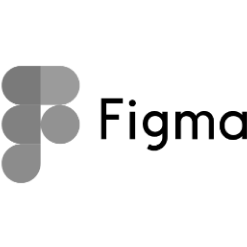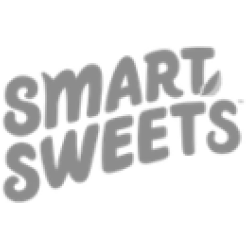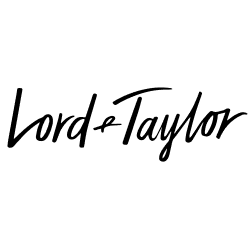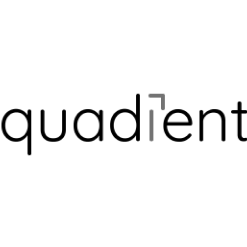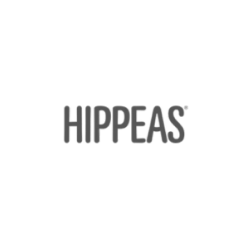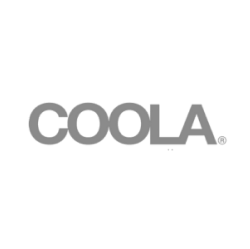How to Test Your Website Loading Speed Time
Patience is a virtue. But not so when you’re waiting on a website to load. Rather, it’s a curse.
In fact, half of us won’t even wait two seconds for a website to pop up!
Slow website loading speed will consistently frustrate your website visitors, leading to higher bounce rates and shorter average time on each page.
In the long run, that means fewer conversions.
Additionally, Google has consistently driven home the message that they use website loading speed as one of the criteria in their website-ranking algorithm. They don’t want to point users to inefficient, unsatisfying experiences. So, a slow website may put you low on the totem pole for search results. They’ve gone so far as to say they may even penalize slow websites. “Here at Google, we’re obsessed with speed. Faster sites create happy users,” they say.
Also, a slow loading speed means that Google, and its peers, can crawl fewer pages using their allocated crawl budget. Therefore, it behooves them to downgrade the indexation of slower pages.
And we don’t escape the pressure to be fast on mobile platforms either. In fact, quite the opposite. Eighty-five percent of users expect a mobile site to load faster than their desktop version. When on the go, nobody has time to waste. And the mobile industry was a $123 billion industry in 2016—it’s too important to mess up.
Apart from the immediate loss of up to 40 percent of your visitors, a slow page has long-term repercussions too. Your reputation takes a hit and customers won’t return—or recommend you.
With all this weighing on your website speed, can you afford to be slow?
Does My Website Load Fast Enough?
If we’re being frank? Probably not. The rule of thumb is 3 seconds or less.
A little bit of this comes down to psychology. Google researchers suggest your page should load in less than 100 milliseconds. This is the time, they’ve pinpointed, that it takes your visual Sensory memory processor to work. After 0.1 seconds, it clears itself again. Therefore, you’re your website loads faster than our mental processor, this feels seamless to our users. The lag time is not detectable.
Take it from the big fish: Internet users want to get in and get out. Amazon calculated that an additional second—yes, you heard that right—of loading time could cost them $1.6 billion in sales over the course of a year. Similarly, Google deduced that four-tenths of a second could dock them 8 million searches each day. That’s a lot of lost revenue via online advertisements.
Lastly, since Google prioritized mobile-first index in December 2017, you now must consider the speed of your site on all platforms.
Are you sold on speed’s importance yet? Great.
Now how do you find out if your website makes the cut?
What is a Website Speed Test?
Fairly self-explanatory, these simple, online benchmarking tools will analyze your website’s speed and give valuable feedback. Your rate is based on two larger factors:
Server speed
In other words, this is your engine. It’s determined by the performance and location of your web host.
If you’re looking to be at the top of your game, start here. You can tweak and improve all you want—but if your bread and butter (the server) aren’t primed, you’ll never get there.
Data loading
This is what we affectionately call “all the things.” This is how long it takes to bring up all the beautify, catchy, important words, images, and effects on your webpage. The more intricate your page, the slower.
For this reason, remember: faster is better and less is more.
How to Run a Website Speed Analysis?
Google provides a simple tool for this. The PageSpeed Insights tool allows you to first determine if you’re fast enough and the, if you aren’t, hone in on what may be slowing you down.
Type in your website URL and press Analyze. You’ll be given a score from zero to 100. If you aren’t perfect, the report it produces will outline precisely what you need to do score a 100% on their test. Underneath, you’ll receive “possible optimizations.” Do all of them.
You can’t afford to be anything but perfect.
Remember the two elements we talked about previously? Server speed and Data loading? To test just your server speed, go to Bitcatcha. Your server response time is affected by the amount of traffic on your site, the resources on each page, the software your server uses, and its hosting solution.
Then, test your mobile site separately on Test My Site. It’ll show you how your site stacks up to the rest of your industry and—to drive home your motivation to improve—how much customers you’re likely losing because of it.
Next, compare yourself to your competitors at WhichLoadsFaster.com. The caveat here is that they use your own browser to conduct the test, so take this one with a grain of (fun) salt.
Also, consider LoadImpact.com – they will simulate an influx of thousands of visitors to your site and see how it holds up. This is particularly important as you run campaigns. What your website does on a slow day versus what it does when you’ve created a buzz and visitors are flocking (every marketer’s dream, right?) can be very different. Don’t leave that option in the dark.
Finally, there’s Pingdom. It’s really a larger tool for developers, but one particularly neat feature is its ability to show you exactly what elements are eating up the most time on your load speed. Whether it’s an image or a video, or some inefficient code.
It’s best to use all of these tools in combination to get a broad, sweeping overview of your website speed “health.” Then, dive in. Improving your speed won’t happen overnight. It’ll take some grit and determination but it’s just bad business sense not to.
What Can I Do if My Website is Slow?
In addition to the customized report, Google will produce for you at the end of your speed test, there are some all-around best practices to follow in optimizing for a fast loading speed:
Compress Your Images
Increasing the size of your website as a whole, its scripts, or its images and you’ll pay the price.
Compressing your images is the most impactful thing you can do, as image loading is extremely taxing on your website speed. More than likely, you can cut your images sizes in half and see a relatively minimal difference in their appearance. Pay special attention to images over 150 bytes.
There are readily available plugins to do this rather efficiently. If you use WordPress, for example, try WP Smush Image. It’s a free tool that can do this automatically so you can “set it and forget it,” so to speak.
Not a fan of plugins? Do it manually (and still free) through CompressJPEG.
Additionally, make sure you’ve got optimized formats: PNGs are generally better for graphics with fewer than 16 colors while JPEGs are generally better for photographs. Avoid TIFF and BMP image files altogether as they aren’t optimized for the web like the previous two.
Finally, don’t forget the easiest fix of all: remove them! If some of your pages feel image-heavy, consider thinning them out. In addition to speeding up your loading speed, it will improve the UX as visitors won’t feel weighed down by the distractions.
Remove Excessive Plugins
Speaking of plug-ins…
Find the ones that aren’t serving you and kick them to the curb. The plug-in clutter will make your pages load slower.
Unless they’re bringing something positive to the table, they aren’t worth their baggage.
Use Browser Caching
When a visitor brings up your website, resources have to be loaded, elements put into place, and then complex HTML and code are applied. Each time they navigate on to a new page in your website, these elements, even if present on the previous page (like a header or footer), have to be reloaded.
Browser caching is that friend with a killer memory. Every time a visitor navigates to a new page on your site, browser caching tools “remember” previously-loaded resources.
Use a tool like YSlow to see if you already have an expiration date set for your cache. Then set your “expires” header for how long you want that information to be cached. For many, a year is a good time frame.
Minify CSS, JavaScript, and HTML
Just like your junk drawer, unnecessary code builds up over time.
Do some tidying up. Remove unnecessary and redundant code. Look for useless spaces and commas. Make sure there’s no lingering unused code or formatting.
There are plenty of helpful resources out there to help you find these lurkers. For example, Chrome 59 features a tool that lets you hone in on the files you’ve likely let hang out in your code for too long.
Reduce Redirects
We get it. There’s a functional purpose to a redirect. They’re handy when you’ve linked to a specific address multiple times across your site and don’t want to change the address repeatedly. Instead, you set up a redirect whenever a visitor clicks on the old URL. The up-side is appealing, yes. But there are repercussions for shortcuts.
Each time your page redirects, your visitor has to wait on the HTML request-response cycle to complete again. You’ve essentially doubled your loading time.
Do yourself a favor and avoid (or consequently clean up) the redirects.
Improve Server Response Time
Remember talking about server response time above? It’s the engine. Nothing’s going to make the impact that improving on your engine will.
From the start, look for a server within general geographic proximity. If you’re US-based and your server is in Europe, there’s your first problem.
Are you using a shared or dedicated hosting? Shared means you’re competing with other website traffic for the same server. This really clogs up the pipes, so to speak. Cut out the competition and opt for a dedicated server.
Additionally, lack of adequate memory and slow database queries or routing are also must-fixes.
Be sure to call your provider with downtime issues and don’t be afraid to insist on 99.99% uptime.
Remove Render-Blocking JavaScript
If your browser encounters a script before it can render a page, it must stop and do that first. This, again, slows your website speed. For example, it may dictate that all of a page be rendered and processed before anything will show up (because who wants to look at raw HTML?). However, that may not be completely necessary.
Instead, eliminate any render-blocking JavaScript or CSS that isn’t required—especially if it’s not necessary in order to display above-the-fold content. Strike a balance between being fast and avoiding showing large gaps of unprocessed material.
Take it from the horse’s mouth: even Google suggests avoiding and minimizing the use of a render-blocking script.
Summary
Let’s face it. Speed is not a luxury. It’s a necessity.
We equate speed with professionalism on some subconscious level. Slow websites feel clunky, sloppy, and subpar. In addition to being frustrating to use, they give off a “do-I-feel-ok-doing-business-with-them?” vibe.
Shockingly, almost 80 percent of online shoppers said they wouldn’t return to a website they’d waited too long for previously. Ouch!
In summary, if your customers snooze, you lose, so test your site today and start chipping away at your customized, recommended improvements as well as the ones listed above. You can’t afford not to!