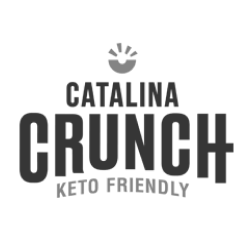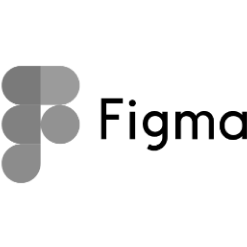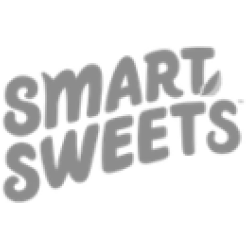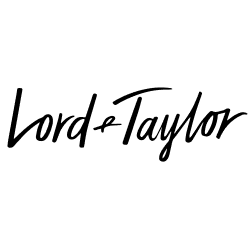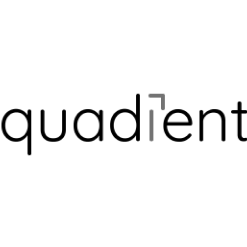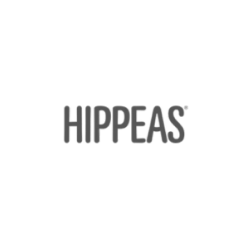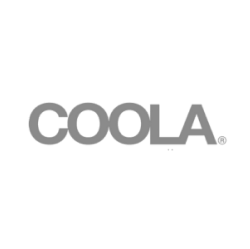The Various Avenues of YouTube Advertising & Ad Types
Move over Facebook. There are new social media platforms coming for the crown. If the internet has taught the marketing world anything it’s this: adapt or die. YouTube is not a “new” platform, but given the platform has over a billion users and is used is 70 different countries around the world. Its channels regularly post content in over 60 languages; it’s indisputably the go-to place for people looking for video content. In fact, in an average month in the United States, those over 18 years of age spend more of their time watching video content on YouTube then they do any cable or television network. As always, any good marketing strategy involves going where the people are, so YouTube is a lucrative (and perhaps to many industries integral) part of any comprehensive marketing strategy. There are several ways to get promoted content in front of users, and they variety of YouTube channels’ content allows for marketers to hone in on the right target audience. Here, we’ll break down the various avenues available to marketers to make it easier to decide which one is right for your business.
Related: Intro to YouTube Advertising and YouTube Ads in 2018
TrueView (Embedded Ads)
This type of video content and ad placement is known as TrueView. There is one very important caveat to using TrueView. Users are impatient, and Google and YouTube want to preserve their interest in the platforms by not oversaturating them with obvious advertising and commercials. You’ve seen it before: After watching the beginning of an ad that “Skip Ad” button comes up. On one hands, its great from the user experience standpoint, because we all want to get back to our shows, but it does set the bar higher for advertisers to hook in viewers in a short amount of time. How much time? Five seconds.
On the upside, as an advertiser, YouTube and Google aren’t going to leave you out cold. After all, why would you want to sink all that time and money into developing ads when users will skip it the majority of the time? Google and YouTube cut advertisers a break by only charging them for ad placement when the users actually watch the ad for 30 seconds (or in internet terms, a full century), if the user engages with the ad or watch the ad in its entirety if it’s shorter than 30 seconds. The marketing video appears as part of the video on the channel. Conveniently, it this type of advertising works on all devices (desktop, mobile, tablet).
Related: YouTube TrueView for Action
Discovery Ads
The second possibility is to go the Discovery route (formally known as In-Display). Discovery differs from TrueView in that it is not embedded in the channels’ video. Instead, that advertiser creates content as a stand-alone video. Then, people seeking out a certain YouTube channel will have the video appear in their search result when they type in certain search terms. Most people don’t willingly click on ads for entertainment, so if using this method, it’s important that the content has relate entertainment value. Unlike TrueView, advertisers who take this approach pay for every click on the video. The upside of this method is that when the user does engage with the content, the content is played within the advertiser’s YouTube channel, increasing their view count and brand’s digital presence (which is an asset in and of itself). Like TrueView, Discovery works on all devices.
Related: 7 Brands Leveraging Video Ads to Get Results
Bumper Ads
Bumper ads are another, lesser popular but still effective option that are only used on mobile. They are best used by businesses who’s key objective is to grow brand awareness, rather than convert sales or drive traffic. In fact, unlike the other who options, bumper ads do not have the option to drive users to an external website. They are characterized by short ads. Bumper ads have a requirement of being six seconds or shorter. They generally play before whatever YouTube video they user has come to the site to see. Unlike with TrueView, and due to their short nature, bumper ads do not have the option for the user to skip over them. Additionally, payment is measured using a different metric, one know if the ad tech industry as CPM, which stands for cost-per-thousand (derived from milli in the metric system) impressions. In layman’s terms: The advertiser pays for every 1,000 people that see the ad.
Related: Understanding YouTube Metrics
Display Ads
Not all ways of promoting on YouTube involved creating video content, so if your business doesn’t have the capability to produce quality videos, despair not. There’s always the good old fashion display ads, the kind you see on all major websites. For YouTube, it is common to display ads to the ride side of the video or above the video suggestions list. For this option, the ad can be a static image and is available in two possible dimensions: 300 x 250 or 300 x 60 (which is more banner like than the first size). There are several drawbacks to this style of advertising, however. Firstly, it’s hard to make this kind of ad flashy enough to really make a big impression on the user. Most people are by this point mentally trained to block these types of ads out. But there’s a second, and even bigger drawback: Display ads only appear for users who are using desktops to access the content, meaning anyone who is watching the video on a mobile device isn’t seeing it. Given that mobile traffic is over half of overall web traffic, that could potentially translate into a lot of missed opportunities.
Overlay
Overlay ads are generally placed on the bottom 20% of a video window. Most the time, they simply include the brand or business’s logo and maybe a little bit of text to compliment it. It does have the advantage of a high likelihood of being seen by the user given that it is right there in the content they are viewing. However, as we display ads, overlay ads ca only be seen when the user is accessing the video via a desktop computer.
Sponsored Cards
Sponsored cards only rolled out on YouTube earlier this year. They appear within the video frame and are designed for promote content that is relevant to the video. For example, a beauty blogger who is using various products in a hairstyle tutorial might have sponsored cards that promote the hairspray she is using.
Keywords
The first of these is keywords: Considering what a user might be typing into a search bar to find the content they want to watch. For example, using the example above, a hair product company might want to base their ads around the search results that render when the user searches for “hair tutorial.”
Channels
The second would be to find specific channels that have your target audience as their viewership. Instead of using keywords to find the content, that hair product company might opt instead to find a specific and popular beauty vlogger with a solid number of subscribers specifically and promote on their channel.
Related: How to Get More YouTube Subscribers
Interest Targeting
YouTube also groups channels and search results by categories and interest. Interest groups are consolidated by YouTube and can be targeted from a variety of angles, including affinity audiences (that is, audiences might be looking for one thing are very likely to be interested in another, and these options can be customized. They can also be targeted in other ways, such as by life events. For example, if you were to target “wedding,” all kinds of related content might be looped into this group, from caterers to dresses to make up to decorations. You can even select in-market audiences, which through Google and YouTube’s cookie collecting, are users who are very likely in the market and looking for your product or service specifically.
Related: 3 Types of Users You Should Be Marketing To On YouTube
Topics
It is also possible to target specific audiences that are interested in certain topics. This can be general (such as history, finance, or comedy) or more specific (a video game, a movie, etc). People who are hitting certain channels that are all categorized as topics. Creating the link between the interest and the people can be effectively done via influencer campaigns, as they close the gap of an unknown or forgotten territory.
Related: How to Nail YouTube in Your Influencer Campaigns
- Topics – specific topics on YouTube (the type of content the individual is viewing)
- Custom Intent – create a custom list using keywords, targeting individuals you have previously searched for the topic/product
- Remarketing – visitors of your site, past purchasers, cart abandoners, etc.
- Similar Audiences – similar to any of your remarketing lists
- Customer Match – upload your current customer email list
- Demographic – Age, gender, parental status, household income
Benefits of Video
- Pay only when someone clicks to watch the video or chooses not to skip.
- Cost per view is low, averaging between $0.05-$0.15
- More engaging than alternative ad formats.
- Many individuals are in the purchase mindset (viewing products reviews, unboxing, etc.)
Tips & Best Practices
- Segment your campaigns by video type (in-stream vs. discovery) as performance varies and should be optimized differently
- Segment campaigns based on goal and level of the funnel (cold vs. warm vs. hot)
- Ensure your video speaks directly to each level of the funnel
- Cold – explainer video creating the need for the product/service
- Warm/Hot – more shop/product focused messaging since the individual already knows the brand
- Engaging video – needs to grab the consumers attention within the first 5 seconds or they may skip the ad (in-stream)
- Ad an overlay to your video ad with a call to action that can drive people to your website