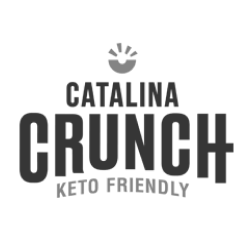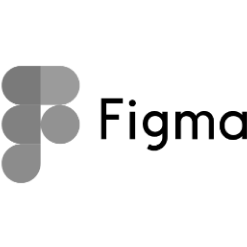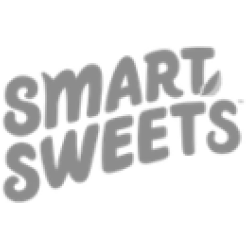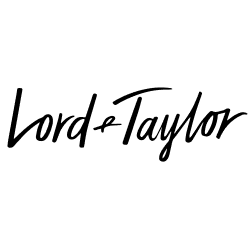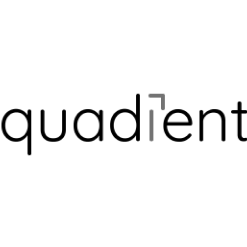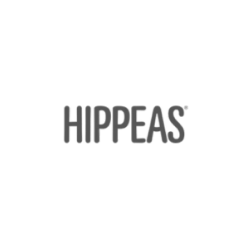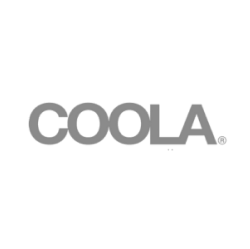Top 10 Best Tools for Web Designers
Whether you are a web designer, a front-end web developer, a website owner, or you just interested in learning more about web design there are many tools around the internet that can make your objectives easier and even better. You can find tools that could either help you construct better images, better codes, or find resources that could be really useful for your site.
Today, we’ve put together a list of the best tools that I use or recommend to work on your day to day in order to develop well coded and beautiful websites!
Related: Top 5 Modern Web Development Tools that Will Improve Your Site
Text Editors
Sometimes a visual editor can’t help you to achieve exactly what you are looking for, in those cases is good to come back to the old-school coding by hand. Editing a site with a text-editor could be a headache is you are experiencing it for first time, but the more you understand how a website is structure it would be easier for you to achieve your goals efficiently. Here are two text-editors that I like very much and both are FREE.
Sublime
Sublime is a great text-editor which supports basically all the programming languages and comes to be really fastest editor when coding. It also has the ability to integrate multiple packages which could make your developing process faster.
Related: Responsive Design vs. App Development – Weighing the Options
Brackets
Brackets is another free good alternative which supports web development such as HTML, CSS & JavaScript only. Brackets has a key feature that let you use live preview while you are editing your site. Brackets also gives you the possibility to integrate your building process with Adobe products since it’s part of its family.
Adobe Products
When we come to design, Adobe software makes our lives so much easier. The new update of Creative Cloud comes with a great set of tools that could help you from building a simple image for a banner to developing your site with or without coding. All this software could be purchased separately from $10 per month or you can purchase the full creative cloud membership with access to all programs for $50/mo.
Photoshop CC
Photoshop CC is considered one of the leaders in photo editing software. The software allows users to manipulate, crop, resize, and correct color on digital photos. The software is particularly popular amongst professional photographers and graphic designers. ($10/month).
Illustrator CC
Adobe Illustrator is a program used by both artists and graphic designers to create vector images. These images will then be used for company logos, promotional uses, or even personal work, both in print and digital form. This program is typically used to create illustrations, charts, graphs, logos, diagrams, cartoons of real photographs, and more. ($10/month).
Animate CC
If you ever loved all the Flash animation that used to be very famous in the internet, then Animate CC is a really worthy learning tool for you. Now Adobe has remodeled the application for Flash and it is even easier to create your animations and adapt them to web! ($10/month).
Muse CC
If you are not into coding, Adobe Muse could be extremely helpful to you! This website builder allows designers to create fixed, fluid, and adaptive websites without having to write any code. Muse generates static websites – giving users the freedom to host their sites with any hosting provider. Users can add more advanced functionality such as blogging and eCommerce to their website with plugins created by third-party developers. ($10/month).
FTP Clients
When it comes to uploading a website to a server, a File Transfer Protocol (FTP) is necessary so you can manage all your files and edit them from the cloud.
- Transmit: This is an elegant and efficient FTP that is fast and productive. (MAC | $35).
- Cyber Duck: This is a free open source FTP Client which is very simple to use and will help you in multiple occasions. (Win/Mac | FREE).
WordPress
If you are planning to start building your site and would like to manage your site from the inside, WordPress is very handy thanks to its Content Management System (CMS). This system is easy to use and offers a flexible environment which could be used to build beautiful and functional websites with no coding required.
Related: Top 10 Things WordPress Clients Need in 2017
Bootstrap
If you are planning on building your site from a scratch, Bootstrap is great tool. This platform helps you organize better and faster – giving you beautiful components throughout its premade CSS stylesheet. Bootstrap is easily used through simple classes.