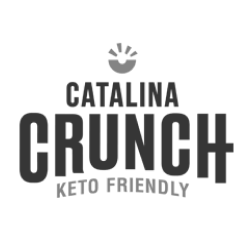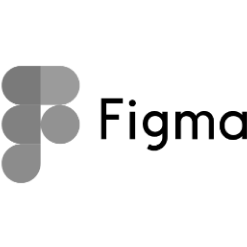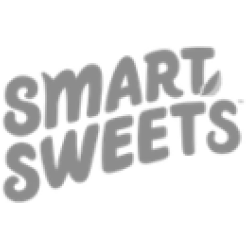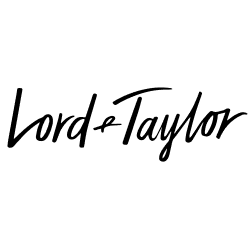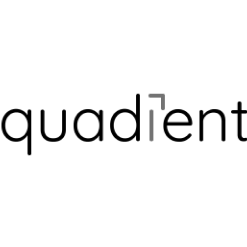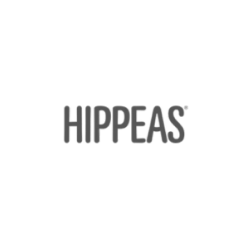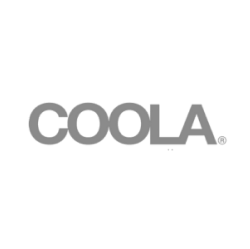SEO Content Strategy + Technical SEO & Web Design
Many companies hire an SEO agency to help improve their search engine rankings, but then hire a separate company to redesign their website. Many marketing directors don’t know exactly what directly impacts their website optimization or how the technical setup of a website affects their SEO efforts. Because of this we’ve seen instances where another company ignores what’s best for SEO or even worse, they don’t know the basics of SEO, and when working on the site they damage the keyword rankings and overall visibility in Google’s search engine.
Let’s start from the top and identify what search engine optimization (SEO) is. When you optimize your website for keywords and rankings you’re ultimately going after relevant non-branded keywords with a substantial amount of search volume. There are two main strategies when optimizing a website. You want to make sure you have optimized transactional pages, but those pages can be harder to rank on page one of Google.
So the strategy to drive brand awareness and relevant traffic to your site comes from writing long-form blog articles that are educational and informational. These pages will drive traffic and keyword rankings, but they may not act as transactional pages. Because of this you’ll want to have a separate way to measure their performance.
What Is Organic Traffic And Why Is It Important
Organic traffic is important for many reasons. The main reason is that organic traffic is the gift that keeps on giving. You can write one long form article that picks up a lot of high search volume non-branded keywords rank for on page one of Google. You write the article one and then that’s it, it starts ranking and driving traffic that you can then remarket to on social media and text ads through AdWords. The other great importance of high-funnel organic traffic is that it acts as a brand introducer.
The more information you offer about your services/products the more trusted your brand and website becomes. Not only will your customers trust you more, Google will trust you more. Google understands brands vs media publications so therefore they treat them differently. Google prefers to show their users (people searching for information) the most trusted content. So in a sense, SEO and website optimizations is about earning Google’s trust.
Transaction Vs Non Transactional Keywords
I mentioned transactional keywords earlier, but what are they? Transactional keywords are keywords that people use to search for a product or a service that is further down the funnel. The difference in the transactional and non transactional keyword is based on where your customer is in the buying cycle. An example would be with an e-commerce site that sells hair growth products. Say someone has started losing their hair and they are doing research as to why it’s happening. If you own a hair care product designed to help people who are losing hair, you’ll want to become the experts on hair loss and how to regrow your hair.
There are many more opportunities to rank for non-transactional keywords so the strategy is to cast a wide net and associate your brand name with the main transactional keyword you’re targeting. Let’s say the person losing their hair searches “what causes hair loss” you’ll want to have an article that details all the reasons people lose their hair. The search query “what causes hair loss” is non-transactional and serves as an informational query.
The keyword that is transactional and further down the funnel comes when the user finally determines they need to invest in some form of treatment to help reverse or stop their hair loss. In this case the transactional keyword is “hair growth treatment.”
Branded Vs Non Branded Keywords
Targeting non-branded transactional keywords like “hair growth treatment” is ideal for getting people in the middle of the funnel. It’s a great second touch point after the first informational query. After the second non-branded touchpoint the user is now more familiar with your brand. This is the difference between non-branded and branded searches. The more people you touch further up the funnel with non-branded keywords the more people you expose to your brand.
Doing a competitive analysis is a great way to see what keyword rankings your competitors are targeting. Doing keyword prospecting/research is also important to expand your non-branded keyword rankings. If you start writing long-form informational queries you’ll start naturally picking up more keyword rankings.
Various Stages Of The SEO Funnel
Having content targeting people at every stage of the marketing funnel is essential for SEO. The best SEO services understand that you need to not only optimize your website for technical aspects of performance, but that you also need to have a solid content strategy. Organic traffic can come at every stage of the funnel but the best place to start is at the top with long form informational topics.
Having a content cluster around one topic is key to rank for specific keywords you’re trying to rank for. By linking your articles together you create a nice web of internal linking with relevant anchor text. Google will crawl all these articles and anchor text and will associate each article with each target page.
SEO Funnel Examples:
- Top of the Funnel = Long-form informational content with a non-branded and non-transactional keyword focus
- Middle of the Funnel = Optimized transactional pages with branded and non-branded transactional keywords
- Bottom of the Funnel = Optimized transactional pages with branded and non-branded keyword targets.
Website Development For SEO
Knowing how the technical aspects of your website can affect your SEO is critical to the success of your campaign and meeting your online KPIs in the organic channel. Organic traffic is more often than not the number one channel for sessions and leads/revenue. The organic channel is also one of the biggest opportunities for expanding your overall business.
A great analogy for the SEO is that it picks up momentum like a freight train. It can be slow and gradual but once it’s up and running it’s full steam ahead. But what would happen if that SEO freight train fell off the tracks? Everything would be derailed and picking up that momentum would take time. That’s what happens when you hire a web development firm that doesn’t design a website with SEO in mind.
I have seen a well orchestrated content cluster strategy start to gain momentum only to have the website migrated to a proprietary content management system (CMS) and watch it fall off the tracks.
So what happened? The website’s blog was in a sub-folder on the root domain and they moved the blog from the root domain to a sub-domain.
Example:
Blog structure on the root domain in a subfolder:
Blog structure on a sub-domain:
Needless to say that Google prefers sub folders over sub-domains and it’s obvious by looking at the graph above. The web development agency did this against our recommendations and now we are stuck with trying to get these rankings back.
What Can Happen If You Don’t Pay Attention To Specific Details
If a web development agency doesn’t pay attention to specific details regarding technical specifics for a website and following the proper SEO guidelines, that company can tank their client’s rankings and damage their overall business.
Understanding the technical aspects of SEO are essential to having a successful content strategy rank for keywords in Google’s search engine. The technical foundation is like laying a good set of tracks for your SEO content train to cruise on. If you’re working with a web development agency that is solely focused to aesthetics instead of performance, you might want to re-evaluate your relationship.
Technical Website Optimizations Tips:
- Have your blog on the root domain in a sub-folder (www.website.com/blog)
- Make sure you have a good blog tagging strategy (too many tags can cause duplicate content issues)
- Make sure to optimize images for web. Large image files slow down page load times and decrease your website’s performance.
- When you redesign a website and change the URLs you MUST redirect the old URLs to the new ones.
- Make sure to redirect the non-www version of your site to the www version of your site.
- Example: website.com > www.website.com
The tips above are basic technical seo techniques for a website every CMO should be aware of. Having the foundation is the best place to start but after that you’ll want to look at your sitemap and make sure your indexing all the right pages with the right priorities assigned to them. You’ll want to block any excess pages that don’t need to be crawled.
Image Optimizations Best Practices
You’ll want to make sure you optimize your images as well as your web-pages. You’ll want to make sure they’re small enough in file size so they load fast. When images are too big and they slow down a page, users tend to leave that page resulting in poor behavior metrics. Having poor behavior metrics leads to poor rankings, and you don’t want that!
Image Optimizations Tips:
- Name the image file with your brand and a non-branded keyword in the title.
- Example: Power Digital Marketing website optimization tips for basic SEO
- Give the image an alt text that is different than the file name
- Power Digital Marketing explains why knowing technical SEO is important
- Make sure the file size is optimized for the web
Steps for Posterizing Images in Adobe Photoshop:
- Open image in Photoshop
- Click on Image > Adjustments > Posterize
- Once the window opens, make sure the “preview” box is checked.
- Drag the marker on from 1 to a higher number until you see that the image is clear, yet the posterize level is at the lowest number possible. This typically occurs in the range of 40-50 for most images, sometimes up to 55-60. You will be able to see the point when the color starts to distort and make the image unclear, so you want the level # to be just a little higher so that the image does not distort. Press “OK” when you find the right level.
- Save the image as a new file: File > Save As
- When saving, set the file format to .jpg and press OK.
- This will open a new box where you set the image quality. Set the image quality to 8 for regular size images and 9 for larger/hero images.
Another solution is to find a plugin that will compress all your images. For example if you’re using WordPress a great plugin is Smush. You download the plugin and follow the directions. The plugin will identify images that are too large and ask you to Smush them. By smushing them you are compressing them into smaller sizes so they will load faster on the page and speed up your page speed. To test for images that are slowing your website down visit Google’s Page Speed Tool.
In conclusion, having a solid on-page SEO strategy combined with a sound technical website foundation is essential for search engine optimization. Google loves high-quality content with relevant keyword phrases. Having a great SEO optimization strategy is essential for search engines to know what your brand is about. When you hire an SEO company that understands the importance of the on-page content strategy, but also understand the technical aspects of a website for best performance in the search engines. You want your site to rank!
When hiring a web development agency you’ll want to make sure they work with your SEO team and have a clear understanding of what needs to happen in order to not be penalized by Google. Make sure to ask for examples of rankings before and after a website redesign. This would be a good signal if the web development team understands how their work is influencing the website’s overall keyword rankings and performance in the search engines.