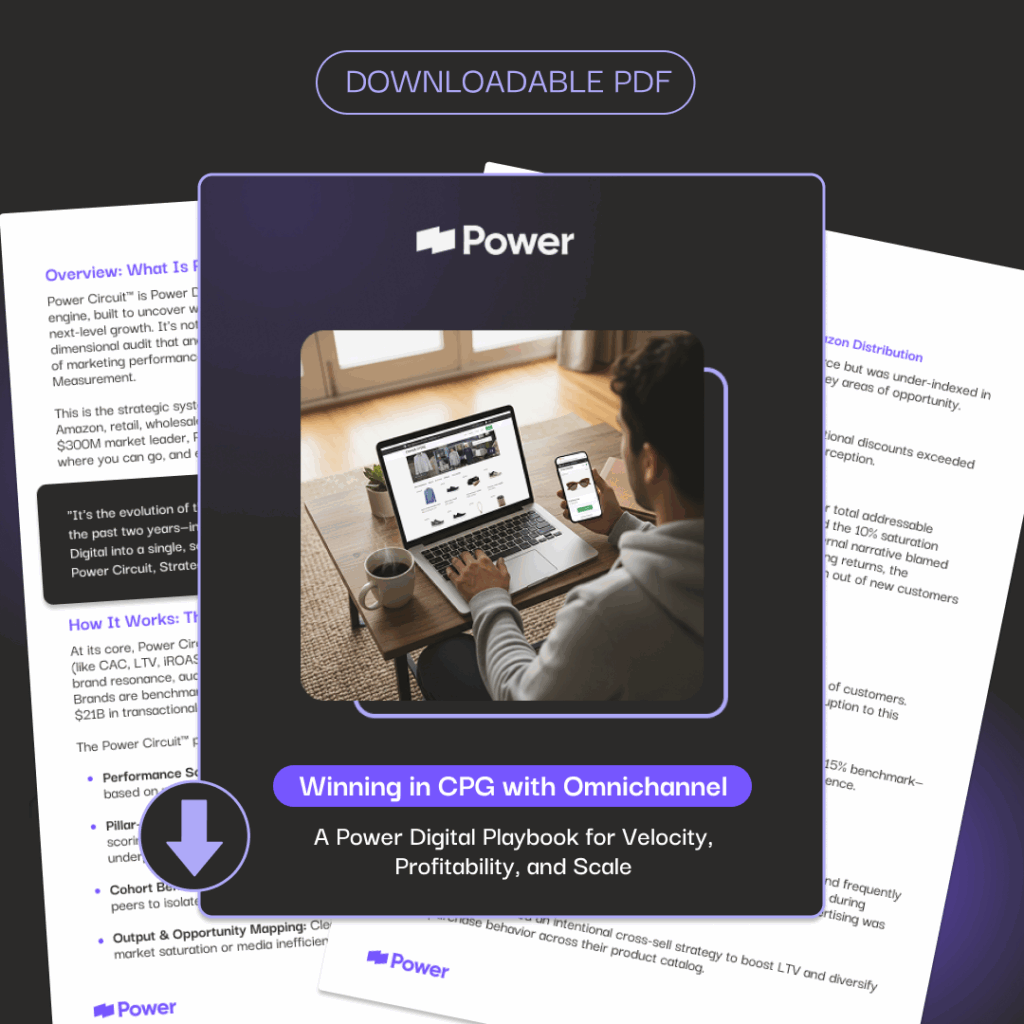Getting the Most out of Your Influencer Campaign with Micro-Influencers

Micro-influencers are the newest vital component of any robust marketing strategy. While definitions vary with the different types of influencers, micro-influencers usually have roughly somewhere between 2,000 and 50,000 followers on any given channel like Instagram, YouTube, Facebook or Twitter (although by some definitions, micro-influencers are those with a few thousand up to 100,000 followers).
Usually, micro-influencers have a focused topic or passion like parenting, fashion, or fitness. Finding those who align with your brand, your audience, and your voice can be incredibly impactful as you look to increase brand awareness and drive direct sales.
In short, if you’re not using them, you’re doing your influencer marketing wrong.
Here are just a few reasons why you need to work with micro-influencers and why they are the key to your brand’s success:
Cost-efficiency
This is some of the best ROI you’ll find.
The going rate for some micro-influencers can be as low as $20-30 per post and 97% won’t charge more than $500 for each Instagram post. Further, 84% won’t charge you over $250.
This means that with a budget of $5,000, you can reach around 315,000 followers on Twitter, 200,000 people on Instagram, or 125,000 people on Facebook.
Talk about high ROI for a low investment!
This is a fraction of what a macro-influencer or celebrity will charge. One post from a macro-influencer can run you over $1,000.
This low rate allows you to stretch your marketing budget further. Like the expression ‘don’t put all your eggs in one basket,’ this approach means you can spend the same amount on multiple posts that you would’ve paid for simply one on a macro-influencer’s account.
Why so cheap? Because micro-influencers often run their blog or social media account as a supplement to their “regular job” and therefore have much more flexibility with their pricing.
Occasionally, you’ll meet micro-influencers who are even willing to work together in exchange for the free samples, VIP access, or discount you’re willing to provide.
Much like the Indeed.com of low-cost influencer campaigns, influencer marketing platforms have been developed to connect you to these people. There are tons of interfaces available to help you make the introduction and often the influencers will even come to you.
Usually, they work like this: Brands post the details of their request, ie. what they’re providing, what they’re looking for in exchange, and a bit about their product. Micro-influencers will bid on the brand’s request, much like sending in a job application. The brand chooses the best fit.
These platforms traditionally operate on membership fees but they’re minimal compared to the fees associated with celebrities and macro-influencers.
In general, businesses are earning $6.50 for every $1 spent on influencer marketing. That’s a hard statistic to ignore.
A loyal, highly-engaged audience
When it comes to loyalty, micro-influencers have this down. They’ve mastered the notion that it’s not about reaching all the people, but about reaching the right people. They are seen as genuine, authentic and relatable.
As a brand, it can be hard to reach that level of trust with your audience. So don’t. Piggyback off the relationship a micro-influencer already has with his or her followers.
The people who subscribe to micro-influencers follow them because they genuinely love their content and care about their posts.
A study done by Expertcity shows that 82 percent of consumers have a higher likelihood of acting upon recommendations from micro-influencers.
It also showed that these influencers are more direct and more frequent in their delivery of a product recommendation.
Think about your own experiences: You likely trust the recommendation of a friend above all else, right? That’s just it. These micro-influencers have a deep buy-in from a lot of their audience so you don’t have to convince their followers to purchase– they can. Often, it’s as simple as an Instagram video and a quick swipe-up, for example.
Finally, because micro-influencers are very much like their clients, their genuine buy-in usually means their clients will love it too.
Authentic, organic content
Generally speaking, micro-influencers are content geniuses. They have a knack for speaking to the wants, needs, and pain points of their audience. They know them because they are them. And they do it well– as their follower numbers and engagement metrics show. The proof is in the pudding!
So let them brainstorm with you the most authentic way to approach their followers.
For example, take Colin McCarthy, a PGA-certified golf instructor gone social media influencer. Mostly, his Instagram account is filled with quick golf tutorials. Recently, however, he partnered with Michelob Ultra and produced a short, catchy video, of him sinking a putt between several rows of Michelob Ultra cans. Simple. Smart. Catchy.
These people are seen as authorities in their niche, believable in their arguments, and are generally brilliant at breaking things down and explaining them to their followers. So, let them do the work by advocating for and pitching your product as they know best.
Reaching the perfect target audience
For every hobby, lifestyle, and interest, there’s a micro-influencer. Whether it’s cooking, interior design or camping, there’s someone who does it well and takes their followers along as they do it.
Tapping into micro-influencers within these niche categories helps you hone in on your target audience. Look at their tag line and what kind of topics they post about most. Do they have expertise in that industry?
Then, when they post about your product, you can rest assured that a high percentage of their audience is a near-perfect fit for your product. If you work with a macro-influencer or celebrity, that’s not the case.
For example, working with Kylie Jenner means that, while your post gets broadcast to an enormous audience, a much smaller percentage will match your brand’s ideal demographic.
Finally, consider their engagement rates. Fewer followers tends to mean more engagement. A captivated audience will comment, retweet, like, and share good content. When these factors come together and align with your product, you’ve struck gold.
Remember that an authentic micro-influencer with a highly engaged audience can be just as powerful of a marketing tool as a macro-influencer, who may cast a larger but less effective net.
Foster advocacy
One of the biggest leg-ups you get from a micro-influencer, from a marketer’s perspective, is the ability of the micro-influencer to foster advocacy.
Macro-influencers will almost always require payment for their posts and are therefore required by law to follow up any promotional piece with the hashtag #sponsored. This immediately diminishes the mention’s worth and holds less value to you, as followers are less apt to buy-in to a recognizable ad.
Fractl conducted a study in 2016 comparing organic posts to sponsored posts and found that, not surprisingly, followers engaged more with organic content.
Micro-influencers do organic.
Micro-influencers will often work with a brand for the free sample (or early access, or discount code), as mentioned previously. Because of this, they are not required to follow their posts with #sponsored. This elevates the authenticity of a mention ten-fold.
Rather, their followers buy into a brand merely because they admire the influencer’s taste or expertise and they’re willing to purchase simply because of the idea that “if they like it, so will I!”
Currently, the most abundant influencer marketing is happening on Instagram. In fact, in 2018, it was guessed that $1.7 billion was spent on this market.
Let’s face it, this is the marketing craze you can’t ignore.
Notably, two-thirds of marketers are looking to increase their spending on influencer campaigns this year. Therefore, plan ahead so your clients can also tap into the power of authentic, personalized recommendations from your audiences’ most beloved influencers.
Take your time to find an influencer that aligns with your brand, your target audience, and your voice—and make sure they’re garnering the conversions you anticipate. It’s not enough to just have hundreds of “likes.”
Once you perfect your influencer marketing strategy, it will be incredibly effective in amplifying your brand, improving your product launch, and resulting in direct sales.
Because after all, who doesn’t give a suggestion from their friends—even those you may only know through social-media—more consideration?
Our Editorial Standards
Reviewed for Accuracy
Every piece is fact-checked for precision.
Up-to-Date Research
We reflect the latest trends and insights.
Credible References
Backed by trusted industry sources.
Actionable & Insight-Driven
Strategic takeaways for real results.