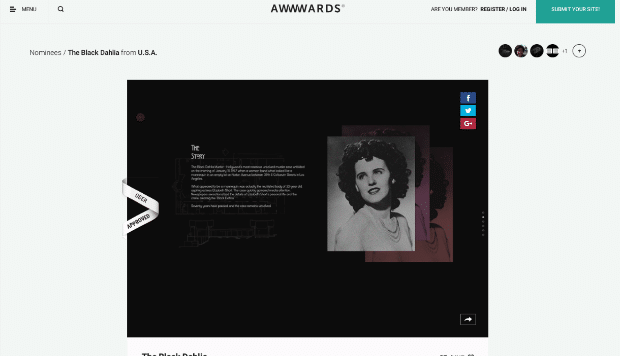Why is Site Speed Important?

Nobody likes waiting on a website to load. If you have a slow site, your site is probably taking a hit in search engine rankings and overall site traffic. Don’t take it from us, as 47% of consumers expect a web page to load in two seconds or less. Another startling statistic is that 40% of people abandon a website that takes more than three seconds to load.
Having a fast site today is a necessity. Listed below are some ways to increase your site’s performance from a digital marketing agency’s perspective.
#1 Compress Images
One of the biggest things you can do to improve site speed is to optimize your images. Images are extremely important to websites and the overall site performance. They not only bring life to your site, but also increase user engagement.
However, if your site is full of giant, unoptimized images, they can negatively impact your site’s performance. Compressing images is a process that involves decreasing an image’s file size using a plugin or some other software. One of the best WordPress plugins for image optimization is Smush. This plugin will automatically compress your images when you upload them to the media library. You can also use this plugin to compress all of the images that are already in your media library. If you don’t want to use a plugin, you can use TinyJPG. All you need to do here is drop your images in the “Drop your.png or.jpg files here!” prompt and leave the compression to the website.
One more thing to consider is image file types. The two main types you will be using are PNGs and JPEGs.
- PNG – These are usually larger in file size, but are higher quality. These should be primarily used for graphics.
- JPEG – These are smaller in file size when compared with PNGs. JPEGs should be used for photographs.
Choosing the correct format for your images can also have an impact on site performance.
#2 Combine CSS and JS
Every CSS file and JS file on your site adds to the number of HTTP requests. A CSS contains the styling of the page while Javascript (JS) determines the dynamic and interactive elements on the page. The more HTTP request your site has, the more it will affect the loading speed of your website. Combining your JS and CSS file into a couple of files will reduce the number of HTTP requests your site makes.
Hummingbird is an excellent plugin to assist you with asset optimization. This plugin has a user-friendly interface in the backend that you can use to choose which CSS files and JS files to combine. One thing to note when optimizing your site is that sometimes when combining a lot of files into one file, your site may be susceptible to break. This is especially true with JavaScript. To avoid this glitch, I would suggest creating a staging site first or go slowly when combining files. Combine a couple of files and then test your website performance. If everything is fine, you can keep optimizing.
#3 Do a Plugin Audit
Plugins are excellent tools to extend functionality or add new features to your WordPress site. However, a lot of plugins will load images, JS files, and CSS files. Each one of these files is another HTTP request, and the more HTTP requests that you have, the slower your site’s loading speed will be.
Review all of your plugins. In all likelihood, there will be some plugins that you don’t necessarily need. There will also be some plugins that have been installed that you just forgot to delete.
#4 Use a Caching Plugin
Every time you visit a website, you make a request to a server. This server then delivers the webpage to your browser with all of the files, images, and elements required to build that page. In all likelihood, your site is going to be serving the same content to users every month. Installing a caching plugin will tell the server to remember and copy the same content that it’s been serving. By delivering all of these files and assets from cache, your website performance and load speed will prove to be much faster.
#5 Update PHP
PHP is a scripting language that is used for website development services. The WordPress core, all of your plugins, and the theme you use are all built with PHP. It has been shown that PHP 7 vastly outperforms PHP 5. Overall, PHP 7 is faster, runs with less memory consumption, and can serve more requests per second. All of this will lead to a significant performance boost in website speed.
To check what version of PHP your site is using, you will need to contact your hosting provider. If it is below PHP 7, you can ask your hosting provider to upgrade the PHP version. You will want to use the PHP Compatibility Checker plugin before upgrading to see which parts of your site won’t work with PHP 7.
Improving Site Speed
Overall, optimizing your site speed is integral to maintaining and improving traffic. Having a fast site will ensure users stay on your page rather than abandoning it due to slow loading times. By following the tips above, you should be able to see improvements to your site’s performance.
Our Editorial Standards
Reviewed for Accuracy
Every piece is fact-checked for precision.
Up-to-Date Research
We reflect the latest trends and insights.
Credible References
Backed by trusted industry sources.
Actionable & Insight-Driven
Strategic takeaways for real results.