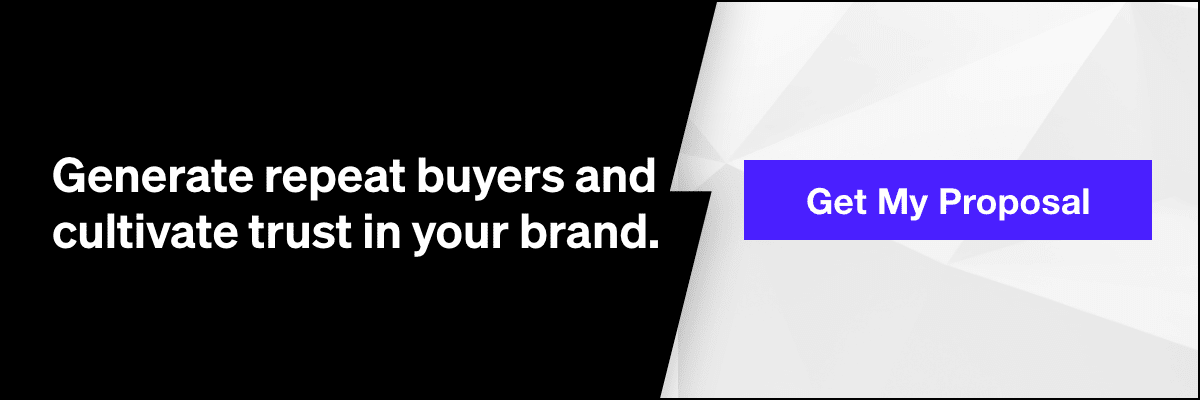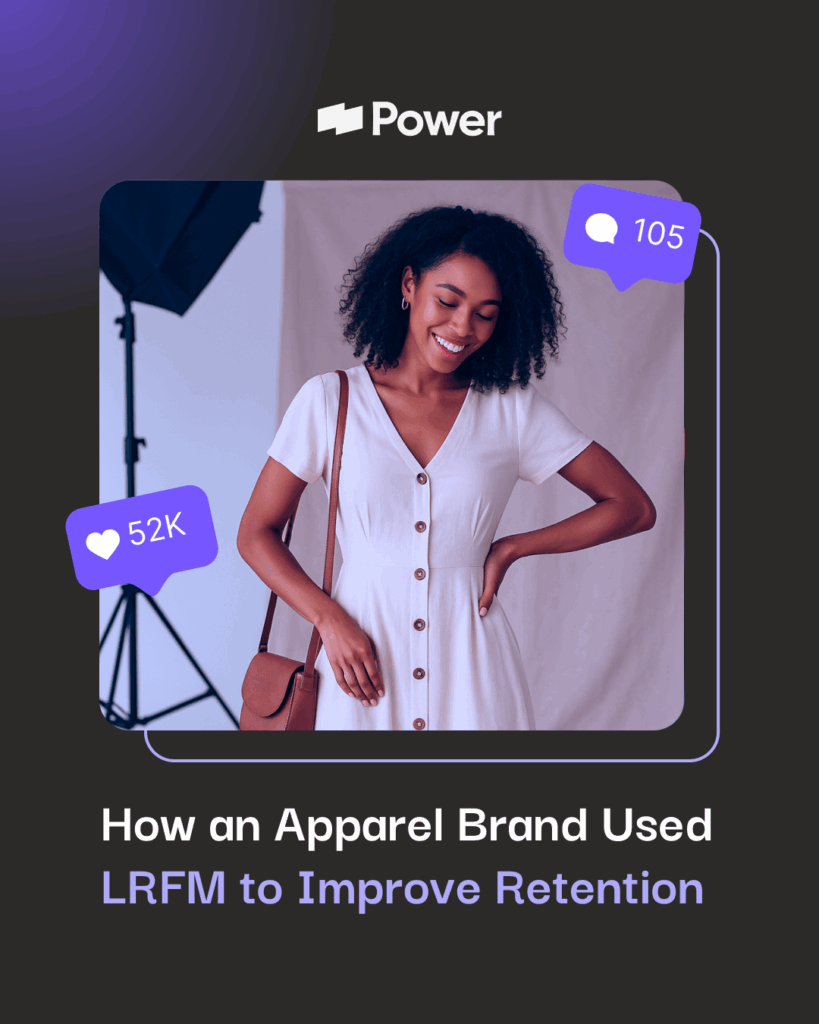How to Set Up Instagram Shopping

- 1. Instagram Shopping 101
- 2. Confirm Eligibility and Switch to a Business or Creator Account
- 3. Upload Your Product Catalog
- 4. Submit Your Catalog for Review and Turn-On Shopping
- 5. Start Tagging Products in Posts, Stories, and Ads
- 6. Customize Your Shop and Create Collections
- 7. Track Your Results
- 8. How We Power Instagram Shopping
Get this: To discover new products and brands, 70% of eCommerce enthusiasts use their Instagram account as their go-to window-shopping destination.1
As an eCommerce brand, once you’ve caught a customer’s attention, the goal is conversion. But if that customer has to make several clicks to find the product on your website, view pricing, and subsequently checkout, the dropoff is a significant risk.
The solution? Instagram Shopping.
Now, it’s easier than ever for customers to discover your products, view their details, and even purchase directly on the app. Are you wondering how to set up Instagram shopping and start gaining more traction on Instagram? This is our digital marketing agency’s social media management guide.
Instagram Shopping 101
If your brand already maintains an Instagram presence, it’s normal to wonder whether it makes sense to set up the Instagram shopping feature.
While setting up an Instagram Shop is free, it definitely takes time and energy.
But Shopping’s unique features can help you connect with customers in valuable ways, including:
- Tagged posts, stories, and more for followers – Highlight items in your stories, posts, reels, and live feed. A product tag or sticker provides price information, and customers can click to view product details (including where to purchase). You can tag up to five items per shoppable post.
- Your own custom storefront – The new “Shop” page on your profile serves as a secondary web storefront. Curate it with particular collections or popular items along with their price and purchase information.
- Exposure beyond your network on Instagram Shop – You’ll also be discoverable on the “Shop” page for users outside your network. Shop serves as a portal for Instagram users to discover new products and brands.
Ready to harness these features? Here’s how to get started.
Confirm Eligibility and Switch to a Business or Creator Account
First things first—make sure your business is actually eligible to sell products on the Instagram app.
- Most businesses in North America can sell on Instagram. If you’re an international vendor, check the app’s list of supported markets.
- While Instagram supports a wide range of products, note that weapons, drugs, and other restricted substances cannot be sold on Instagram.
- You’ll also need to accurately represent your products and agree to Instagram’s terms of service. Breaches to the terms could result in the closure of your Shop.
Once you’re ready to go, the next step is making sure that you’re using a business or creator account.
To switch over from a personal account to an Instagram business profile in the app:
- Click the ☰ icon
- Navigate to settings
- Under Account, click Switch to professional account
From there, you’ll be asked to select a category, add contact information, and connect your Facebook Page.
Linking With Facebook
If you already have a Facebook Business Page, it’s straightforward to connect it to Instagram.
Are you boycotting Facebook or simply trying to cut down on notifications? Unfortunately, Facebook is Instagram’s parent company, and linking to a Facebook page is not an option.
In fact, Instagram Shopping syncs its inventory through your Facebook Business Page.
Head over to Facebook directly, or click “Create a new Facebook page” in the Instagram app.
Upload Your Product Catalog
Next, it’s time to start uploading your wares. As noted above, Instagram Shopping syncs with your Facebook Business Page to pull product information.
Does that mean you need to enter each product on Facebook?
Not exactly.
There are two distinct options for creating your catalog of products.
#1 Sync With Your eCommerce Shop
Do you already sell your products through an online store?
It’s easy to sync your inventory across your existing store and your Facebook Business Page. Facebook enables automatic uploads from the following platforms:
- Shopify
- Big Commerce
- Zento
- Magneto
- Open Cart
Use another provider? Check Facebook’s list of supported partners.
The next step is syncing your existing catalog to Facebook.
- Use Facebook’s Commerce Manager, where you’ll see a prompt to “Add a catalog.” From there, choose “Connect a Partner Platform.”
- Follow the link to view your platforms’ unique instructions for integrating with Facebook and Instagram.
- Wait for Facebook and Instagram to sync with your products and inventory. In the future, you’ll always make changes from your existing eCommerce store, never from your Facebook or Instagram account.
Syncing with your existing eCommerce store makes it easy to keep track of your products and inventory from one place.
#2 Build a Catalog on Facebook
If you’re a brand-new startup, you might not have an existing sales channel.
To make Facebook and Instagram your primary storefront, use the Commerce Manager. Instead of syncing your online store, choose to “Upload Product Info.”
You’ll see prompts for creating item titles, uploading photos, and adding descriptions.
From now on, you’ll use the Commerce Manager to update your inventory, track sales, and more.
Submit Your Catalog for Review and Turn-On Shopping
Are you ready to start selling?
Once you’ve uploaded your catalog or product information, you’ll need to request that Facebook moderators review and approve your account.
Under your account settings, click “Sign up for shopping.” From there, you’ll be guided through the steps to submit your account for review.
This process usually takes a few days, during which you may be asked to verify details like contact information. If all goes according to plan, you’ll be selling in no time.
Let Customers Start Shopping
Once Facebook has approved your account, confirm that you’re ready to sell on Instagram.
In Instagram, navigate to the “Shopping” panel (under Business Settings). Then, confirm the Facebook shop you want to use, and voila, you’re in business.
Choose A Checkout Experience
Part of the appeal of Instagram shopping is the potential for customers to discover a product and impulse buy. Consider ease of use when choosing between three checkout options:
- In-app checkout, which can be enabled through Shopify, Shop Runner, Big Commerce, or the Facebook Commerce Manager
- Checkout via DM, where you’ll ask customers to message you to set up payment
- Redirection to your website for checkout
While checkout via Instagram can streamline the shopping process, be aware that you’ll have to comply with Instagram and Facebook’s policies, which include:2
- Submitting your EIN and accepting payment in USD
- Providing tracking information for shipments
- Issuing refunds within two days of returns
Likewise, you’ll have to pay a small fee starting at 5% per shipment.3
Start Tagging Products in Posts, Stories, and Ads
Now comes the fun part-featuring your products in posts and stories. A product tag in an Instagram post or Instagram story is an easy way to feature the product.
Try out the following strategies:
- Recycle product images – Users tend to browse the feed to discover new products. Utilize past product photoshoots as resources for your Instagram posts. Try hacking the grid by using three related images at a time on your Instagram feed (just make sure they all show up on the same horizontal axis of your grid). Don’t forget to put stickers on all relevant products!
- Plan your ads – Paid ads are an effective way to grow your reach. When tagged with stickers, they can also generate sales. For optimal ROI, allow users to check out from the app.
- Ask an influencer to take over – While the feed is the go-to way to discover products, users spend half of their time on Instagram viewing stories. Get more eyeballs on yours with a planned and cross-promoted influencer takeover. Double-check that your influencer-of-choice is adept at adding Shopping stickers as they try out your product.
- Hop on a trend on Reels – What are Instagram reels? Reels let you sample other users’ audio to create engaging videos and participate in viral trends. Even better, Reels are discoverable for users beyond your followers via the “Reels” explore page. Could your product be used in a viral dance or audio challenge? Use your sticker and have fun.
- Host a live product launch – From live runways for apparel brands to live cooking demonstrations for hot sauce entrepreneurs, there are a variety of creative ways to engage viewers while implementing stickers and driving eCommerce sales. Keep in mind that only Instagram checkout-enabled brands are eligible to use this feature.
Customize Your Shop and Create Collections
Influencer partnerships, paid ads, and organic campaigns are all great ways to boost your views and grow your follower count. But what do users see when they click on your “Shop” page?
You’re tagging products that you feature, but If there’s simply a grid of similar products, you may be missing an opportunity.
- Instagram shop pages are now highly customizable. Beyond our website and grid, your shop page provides a window into your aesthetic and brand values—so it pays to spend time curating it.
- Collections mimic an editorial experience, allowing users to browse products by color, occasion, price, and other criteria. When curating your collections, the sky’s the limit.
Consider working with an Instagram marketing specialist to speed up the design process.
Track Your Results
How well is your Instagram campaign performing?
Instagram Business provides an “Insights” page that helps you assess the success of particular ads, products, and posts using metrics like views, impressions, and engagement.
As you continue to use Instagram Shoppable posts and other tools, allow data to drive your decision-making. If live content generates more sales, add a regular live event to your marketing calendar. If ads create the best ROI, it’s time to talk to your marketing team. Nonetheless, be sure to track your Instagram insights for any changes or improvements that need to be done.
How We Power Instagram Shopping
You have less than a second to make an impression on the Instagram news feed. And when it comes to Instagram Shopping, the right strategy makes all the difference in reach and conversions, whether you’re using a shoppable Instagram post or a promoted Instagram story. Wondering what the difference is between Instagram reach vs impressions? We’ve got you covered.
At Power Digital, we take the guesswork out of Instagram Shopping so that you can focus on what you do best—innovating new products.
From setting up your virtual storefront to keeping track of analytics, we take care of your Instagram needs from A to Z.
Get in touch today to learn more about our Internet marketing services.
Sources:
- Instagram. What is Instagram shopping? https://business.instagram.com/shopping/
- Instagram. The checkout checklist. https://scontent-lga3-2.xx.fbcdn.net/v/t39.8562-6/125981432_701923760749639_5524324120661713456_n.pdf?_nc_cat=107&ccb=1-3&_nc_sid=ad8a9d&_nc_ohc=i3K-eWOt950AX9rUzlw&_nc_oc=AQnziuzVFEKO4ifQBx2A-y0eBno-fABiEEJzKeE_fvwee9hzZvXlbVA5aamR6BsWVcU&_nc_ht=scontent-lga3-2.xx&oh=d68b7306200b08499b4de149c9eefaa8&oe=60C9E3D6
- Facebook. About fees for sales. https://www.facebook.com/business/help/223030991929920?id=533228987210412
Our Editorial Standards
Reviewed for Accuracy
Every piece is fact-checked for precision.
Up-to-Date Research
We reflect the latest trends and insights.
Credible References
Backed by trusted industry sources.
Actionable & Insight-Driven
Strategic takeaways for real results.