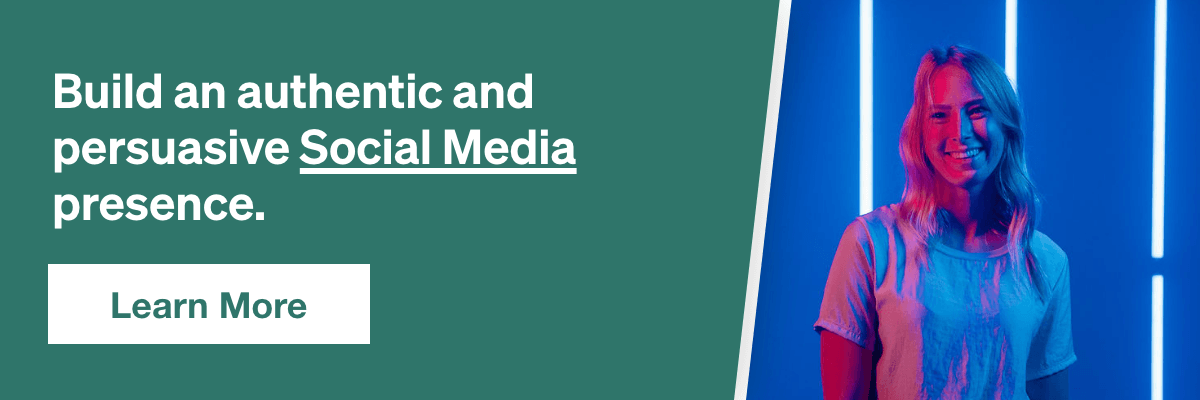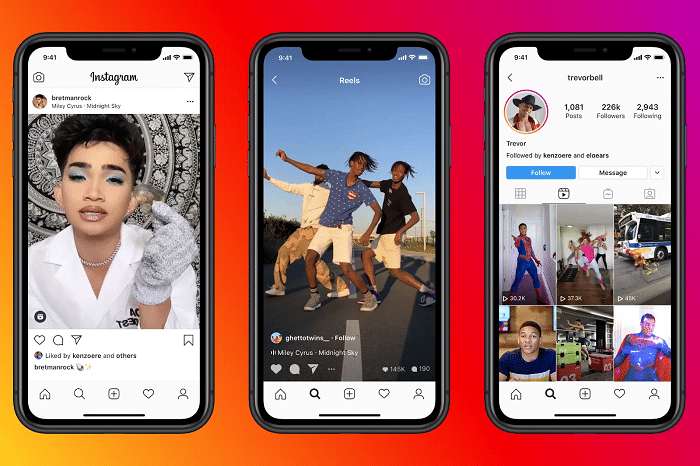What Are Instagram Reels?

With all the new features coming out on the Instagram app —from Instagram Shopping to Instagram Live and beyond—it’s easy to lose track of what each does. Additionally, as you’re allocating your social media management resources, you might be wondering which is most valuable to focus on.
This guide from our digital marketing agency will focus on the Reels feature and the opportunity they provide your business.
Instagram Reels, Explained
What are reels on Instagram?
In 2020, Instagram enabled users to create videos with audio backtrack, special effects, and opportunities to remix other people’s content. The instagram reel is similar to TikTok in format, but since they’re accessible by Instagram’s larger user base, they provide high marketing potential for creators and brands.
First, let’s take a deeper look at Instagram Reels video history, functionality, and discoverability.
The Birth of Instagram Reels
Before the introduction of Instagram Reels, the instagram user could already create stories using filters, stickers, and other interactive features. But while Instagrams’ stories took their inspiration from SnapChat, late 2020 saw another competitor in the social media landscape: TikTok.
- By late 2020, TikTok had 800 million users (as compared to Instagram’s 1 billion) who loved the fun, curated videos on their home feeds. However, the viral video app was also hosting a suite of problems, including a potential ban.1
- Introducing similar functionality in the Instagram app was a way to attract prominent influencers wary of TikTok’s legal issues while creating more engagement among the existing user base.
- Reels was launched globally in over 50 markets (including the US). However, it’s not yet available worldwide.
The New York Times referred to Reels content as a “TikTok clone.”2 However, there are some differences when it comes to Instagram Reels vs TikTok.
- TikToks can be up to 60 seconds long, while Instagram allows you to select between 15 and 30 second lengths. (Your Reel can be shorter, too.)
- TikTok videos all appear in the main user feed, while Reels can appear in several different places—on the “Reels” screen, in stories, or on the newsfeed of any followed instagram account.
- TikTok allows you to remix and play with other users’ videos using features like Duet and Stitch. Instagram has just one option, Remix.3 Both apps have options for reusing popular background tracks including songs and voiceovers.
- Thanks to its long time on the market, TikTok has a wider variety of filters and effects.
However, Instagram Reels is catching up as it shares these video tools with its larger user base.
What Can You Do With Instagram Reels?
Instagram Reels are videos up to 30 seconds in length. Users have access to a wide variety of tools for editing and customization, including:
- Audio effects – Users can browse the Instagram library for back tracks or upload original audio. As on TikTok, users can sample other public accounts’ audio backtracks by selecting “Use Audio.” Copyright restrictions apply.
- Augmented reality (AR) – Filters and time-modification tools enable you to tweak your appearance, create slow-motion videos, and otherwise edit your videos for maximum interest and engagement.
- Start timer – Don’t want viewers to see you struggling to click “Record” and compose yourself for your video? Luckily, you can use a start timer and countdown to disguise the process, eliminating the need to edit out the first few seconds of video.
- Alignment tools – As on TikTok, it’s possible to include multiple takes in one video. Need to pause for a costume change before your next video segment? Alignment tools help you ensure your angles and objects are on-point.
- Uploading – Want to give an update on a past reel? Upload prior video from the gallery, edit it, and keep telling your story.
Discoverability
After creating an Instagram Reel, users are given the option of where to ultimately upload their video.
- When you choose “Add to Reels,” Reels are visible on your individual feed and via the “Reels” button on your profile. They will stay there indefinitely (unless you delete them).
- If you have a public account, videos posted as Reels can show up on the Instagram Reels page. Instagram’s algorithm will potentially show your Reel to people interested in accounts or videos similar to yours.
- If your instagram account is private, your Reels will only be discoverable by your followers. Reels are governed by your existing privacy settings.
- Following your privacy settings, other users can like, comment, and share your Reels via DM or their stories.
- When you choose “Add to Story,” the edited video appears in your story feed and is viewable to their followers. These videos are not discoverable via the Instagram Reels “Discover” Page nor are they posted to your grid.
- Like other stories, these Reels will disappear after twenty-four hours unless they’re added to your highlights.
- Other people will only be able to share your story Reels if they are tagged.
Reels for Businesses
So, how can Reels benefit businesses?
- Because Reels are discoverable by users beyond your followers, they can help to grow your organic reach, boosting your views and follower count in a new way.
- Reels are shareable, which can help extend your Instagram reach and impressions even further. Beyond directly sharing, users can remix your Reels, adding their own personal spin or story to your content.
- If you use a business or creator account that’s already set up with Instagram Shopping, you can tag the products in your Reel with stickers so that viewers have easy access to price and purchase information. (Not set up with Instagram Shopping? It’s free to get started. Check out our guide to assist you with how to set up instagram shopping.)
Tips for Successful Reels
How can you maximize the success of your Reels? Here are our top recommendations:
- Keep consistent with your brand image and voice – If you’re a haircare company that sees the humor in bad hair days, go ahead and post humorous Reels that relate to your brand voice. But if you’re a technology-driven fitness company with a focus on education, keep your content informative and on-brand. Your Reels are just a single part of a cohesive marketing plan, and you don’t want to go viral for the wrong reasons.
- Create your own challenge – Just as on TikTok, users can sample your audio. Invite them to do just that while responding to a challenge. It could show their fully-made up face using your cosmetics, their runway walk in your apparel, or their favorite recipe using your artisanal spices. Get creative! Users will be able to discover other participants who used the audio.
- Partner with an influencer – Ask an influencer to promote your product. Then, share their Reel with your audience. You could even create a side-by-side response using the “Remix” tool.
- Know your audience – Thinking of jumping on a trend or bandwagon? If you’re reusing audio, check to see which users are making posts using that background sound. If they’re not in your target demographic, it may not be a good use of your time and energy.
- Don’t hesitate to repost – If you’re already active on TikTok, you can save your videos on your phone and upload them to your Reels (or vice versa). That way, you’ll be able to reach users on both apps.
- Reply to your comments – The comments section is a great place to connect with potential customers, answer questions, and build an authentic rapport with your new fans.
Creating Instagram Reels
So, how do you create a Reel? There are several ways to get started.
- On the home screen, select the “+” at the top right. Then, tap the camera icon and scroll right to Reels.
- From the “Reels” page, click the camera in the upper right hand corner.
- Use the upper left hand corner “+” on your home screen to post a story. From the stories panel, swipe right to “Reels.”
Once you’re in the Reels creation panel, you’ll see a number of options, including:
- Search music
- Select time (15 or 30 seconds)
- Choose video speed (1x for regular, .3 or .5x for slow motion, etc.)
- Add filters and effects
- Touch up appearance
- Countdown
Go ahead and make your selection, then hit record. Once you’ve created your video, you’ll have access to a host of after-effects similar to those found in stories. These include:
- Audio mixing tools (add background music over audio)
- Voiceover tool
- Stickers
- Drawing and highlighting
- Text tools
If you’re brand new to this kind of video editing, have fun and play around—or bring in a professional marketer who can help you craft content that suits your brand voice.
Create a Strategy for Reels and Beyond With Power Digital
Reels are a great way to access Instagram’s massive user base while creating high-value content that can be used across your marketing channels.
A successful influencer partnership Reel could become part of a YouTube commercial. Likewise, video used on your website could be repurposed on Reels. The key is creating a holistic marketing strategy with a consistent voice and plenty of CTAs.
Not sure how to post, much less go viral? At Power Digital, we’re experts in Instagram marketing. Get in touch with us today to learn more.
Sources:
- Time. ‘I Can’t Put All My Eggs in One Basket.’ Here’s What Creators Think of Instagram’s TikTok-Style ‘Reels’. https://time.com/5875788/instagram-reels-tiktok/
- New York Times. We Tested Instagram Reels, the TikTok Clone https://www.nytimes.com/2020/08/12/technology/personaltech/tested-facebook-reels-tiktok-clone-dud.html
- Gadgets 360. Instagram reels remix. https://gadgets.ndtv.com/how-to/features/instagram-reels-remix-how-to-tiktok-duet-short-videos-2420356
Our Editorial Standards
Reviewed for Accuracy
Every piece is fact-checked for precision.
Up-to-Date Research
We reflect the latest trends and insights.
Credible References
Backed by trusted industry sources.
Actionable & Insight-Driven
Strategic takeaways for real results.