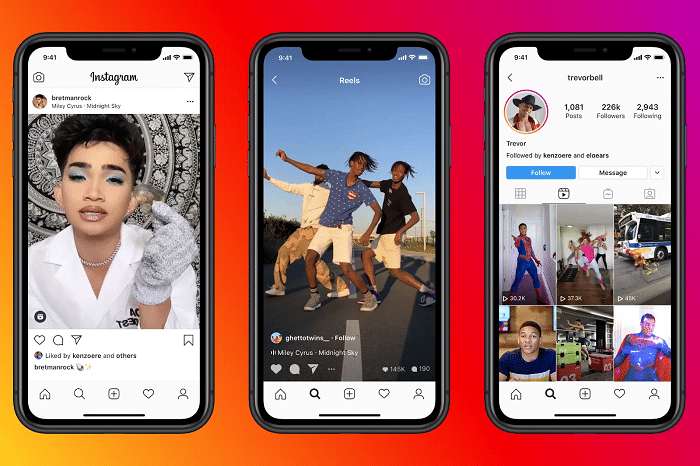Social Media Image Sizes: A Full Guide

From profile pictures to cover photos, maintaining a social media presence involves a lot of images. Each of these photos must meet specific image size requirements, which vary from platform to platform.
If you tried to memorize them all, it would make your head spin! Fortunately, you don’t have to. We’ve created this comprehensive guide to help you size your social media images to perfection. Below, we’ll review the recommended image sizes for the following social media platforms:
- YouTube
- TikTok
Why Are Social Media Image Sizes So Important?
As a company, your social media profile may be the first impression a potential customer has of your brand. Depending on the quality of your social media posts and images, you’ll either look credible and professional or outdated and untrustworthy.
To make sure you fall into the former category, you need to upload images that are high-quality, on-brand, and properly sized.
By uploading images in the recommended photo size, you can:
- Prevent them from appearing overly pixelated – If you upload a photo that’s too small, it may get stretched out once it’s uploaded. This can make it appear grainy and outdated.
- Show the entire photo – Similarly, uploading a photo with improper dimensions could result in unintentional cropping. The last thing you want is to create a beautiful banner with your logo and brand messaging, only to have a portion of your creation cut off.
- Future-proof your visuals – Social media platforms often change their image sizing guidelines. Fortunately, the prevailing trend is to allow for higher-resolution images as time goes on. By uploading your photos in the maximum resolution, you can save yourself the trouble of having to re-upload them in the near future.
2021 Social Media Image Size Guide
Here’s an easy-to-follow cheat sheet for all of your social media image size inquiries:
Facebook Image Size
With 2.8 billion active monthly users,1 Facebook is the most popular social media platform in the world. Roughly a quarter of the world’s population has a Facebook account. Due to its massive user base, Facebook is a go-to platform for businesses of all sizes.
By crafting a showstopping Facebook presence, you can connect with potential customers, advertise effectively, and boost your brand recognition. One major component of this process is uploading high-quality images. After all, 65% of Facebook users say that viewing photos is their top reason for perusing the platform.2
If you want to impress this crowd, you need to get your different image sizes right. Here are the pixel dimensions for each type of Facebook image:
- Facebook profile picture – 360 by 360
- Facebook cover photo – 820 by 312
- Facebook highlight image – 1,200 by 717
- Facebook timeline image – 1,200 by 1,200
- Facebook timeline image with a link – 1,200 by 628
- Facebook event image – 1,920 by 1,080
- Facebook fundraiser image – 800 by 300
- Facebook story – 1,080 by 1,920
- Facebook ad image – 1,080 by 1,080
Instagram Image Size
When it comes to images, Instagram has cornered the market. With over one billion monthly active users,3 it’s one of the top photo-sharing platforms in the world. Content creators, businesses, and general users all flock to this platform to show off their aesthetic creativity.
Instagram may be dominated by famous influencers, but many businesses can also benefit from posting on the platform. In fact, 90% of Instagram users follow at least one business.4 If you want to capitalize on this active audience, it’s essential to master your visuals.
Here are the most important Instagram pixel dimensions to keep in mind as you curate your Instagram grid:
- Instagram profile picture – 180 by 180
- Instagram image post – 1,080 by 1,080 (though recommended dimensions vary by their aspect ratio):
- Square – 1,080 by 1,080
- Landscape – 1,080 by 655
- Portrait – 1,080 by 1,350
- Instagram story – 1,080 by 1,920
- Instagram carousel ad – 1,080 by 1,080
- IGTV video – 1,080 by 1,920
- Instagram reels – 1,080 by 1,920
Twitter Images Size
Ever since its launch in 2011, Twitter has been a thriving hub for engaging discussions. It boasts 353 million monthly active users who swap perspectives on everything from the news to celebrity drama.5 Some of these discussions may even involve your company.
If you want the conversation to go both ways, you need to create a professional Twitter profile. You should outfit your profile with high-quality photos that are representative of your brand.
To help you towards the process of how to get more twitter engagement, here are the Twitter image sizes you should know about if you are interested in how to use twitter for business:
- Twitter profile picture – 400 by 400
- Twitter banner size – 1,500 by 500
- Twitter single-image tweet – 1,200 by 1,200
- Twitter two-image tweet – 700 by 800 for each image
- Twitter three-image tweet – Left image: 700 by 800, right images: 1,200 by 686
- Twitter four-image tweet – 1,200 by 600 for each image
- Twitter image post with a link (a.k.a. card) – 1,200 by 628 for each image
- Twitter fleet – 1,080 by 1,920
- Single and multi-image ads – 600 by 335
- Carousel and card ads – 800 by 418 or 800 by 800, depending on the ratio
LinkedIn Post Size
With 740 million members,6 LinkedIn is a thriving community full of ambitious professionals. It’s the largest professional networking platform of its kind. On LinkedIn, users get to:
- Document their work experience and skill set
- Discuss hot topics relating to their field
- Demonstrate their industry thought leadership
- Share insightful articles
- Connect with other professionals
- Post and apply for jobs
Due to the professional nature of LinkedIn, showcasing a put-together profile is crucial. Whether you’re a job seeker or an established company, your images need to exude professionalism. To help you do just that, make sure you follow LinkedIn’s recommended image size guidelines:
- LinkedIn personal profile picture – 400 by 400 up to 7,680 by 4,320
- LinkedIn personal cover photo – 1,584 by 394
- LinkedIn company profile picture – 300 by 300
- LinkedIn company cover photo – 1,536 by 768
- LinkedIn square logo image – 60 by 60
- LinkedIn image post – 1,200 by 627
- LinkedIn Life Tab main image – 1,128 by 376
- LinkedIn Life Tab company image – 900 by 600
- LinkedIn Life Tab custom module image – 502 by 282
- LinkedIn dynamic ads company logo – 100 by 100
- LinkedIn sponsored content image – 1,200 by 627
- LinkedIn sponsored content carousel – 1,080 by 1,080
- LinkedIn sponsored in-mail image – 300 by 250
- LinkedIn video – 256 by 144 to 4,096 by 2,304
YouTube Image Sizes
YouTube is the largest video-sharing platform in the world, boasting nearly 2 billion users worldwide.7 Roughly 70% of all Americans have a YouTube account.8 Due to its expansive user base, 500 hours of new content are uploaded to YouTube every single minute9.
By sharing videos on YouTube, you can grow your audience and share valuable information about your company. Before you can do that, however, you need to customize your channel with eye-catching imagery.
Here are YouTube’s recommended image type sizes:
- YouTube profile picture – 800 by 800
- YouTube banner image – 2,560 by 1,440 (though the focal point of the image should remain within the middle 1,546 by 432 pixels, since banner dimensions vary depending on device type):
- Tablet banner display – 1,855 by 432
- Mobile banner display – 1,546 by 432
- TV banner display – 2,560 by 1,440
- Desktop banner display – 2,560 by 432
- YouTube video thumbnail – 1,280 by 720
- YouTube story – 1,080 by 1,920
- YouTube video – Pixel dimensions vary by resolution:
- YouTube video ad – 1,280 by 720 or above (since 720p resolution is required)
- YouTube in-video overlay ad – 480 by 70
- YouTube bumper ad – 300 by 60
- YouTube standard display ad – 300 by 250
- YouTube TrueView discovery ad – 640 by 360 or 480 by 360
TikTok Image Size
TikTok has seen a rapid rise in popularity in recent years. It’s one of the fastest-growing apps in the world.10 TikTok’s addictive, bite-sized video reels captivate audiences and offer businesses the chance to see if they can go viral.
While choreographed dance videos are what the platform is most famous for, there’s a TikTok niche for just about everything. If you want to establish an engaging presence on TikTok for brands, make sure your images fit these pixel dimension guidelines:
- TikTok profile picture – 200 by 200
- TikTok video – 1,080 by 1,920
- TikTok video ad – 720 by 1,280, 640 by 640, or 1,280 by 720
Sized to Perfection
Now you know how to properly size your images on social media. Keep in mind that each platform’s dimension guidelines are always subject to change. By uploading yours in the highest resolution possible, you can future-proof your social media profile and put your best foot forward.
To learn more about social media marketing, check out Power Digital’s social media management agency resources.
Sources:
- Statista. Number of daily active Facebook users worldwide as of 4th quarter 2020. https://www.statista.com/statistics/346167/facebook-global-dau/
- Business of Apps. Facebook Revenue and Usage Statistics (2020). https://www.businessofapps.com/data/facebook-statistics/
- Statista. Distribution of Instagram users worldwide as of January 2021, by age group. https://www.statista.com/statistics/325587/instagram-global-age-group/
- Instagram. Thank You and Happy Birthday, Instagram! https://business.instagram.com/blog/thank-you-and-happy-birthday-instagram/
- Business of Apps. Twitter Revenue and Usage Statistics (2020). https://www.businessofapps.com/data/twitter-statistics/
- LinkedIn. About LinkedIn. https://about.linkedin.com
- Statista. YouTube – Statistics & Facts. https://www.statista.com/topics/2019/youtube/
- Pew Research. 10 facts about Americans and Facebook. https://www.pewresearch.org/fact-tank/2019/05/16/facts-about-americans-and-facebook/
- Business of Apps. YouTube Revenue and Usage Statistics (2020). https://www.businessofapps.com/data/youtube-statistics/
- Statista. TikTok- Statistics & Facts. https://www.statista.com/topics/6077/tiktok/
Our Editorial Standards
Reviewed for Accuracy
Every piece is fact-checked for precision.
Up-to-Date Research
We reflect the latest trends and insights.
Credible References
Backed by trusted industry sources.
Actionable & Insight-Driven
Strategic takeaways for real results.