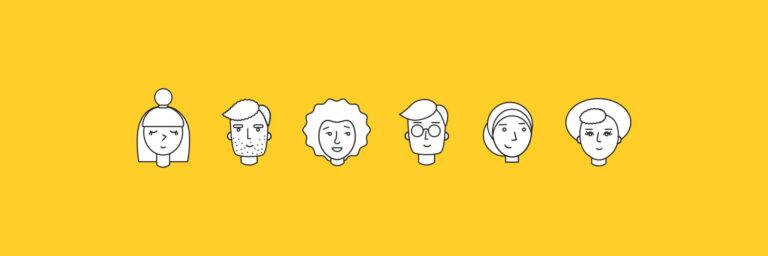How to Use LinkedIn for B2B Marketing

LinkedIn is the networking platform for any business professional. For the LinkedIn user, that entails connecting with current employers and coworkers, sharing impressive career accomplishments, and seeking out new job opportunities. If that’s how you’re using the LinkedIn platform , you might be missing out on one of the platform’s most lucrative and effective aspects:
An entire world of untapped opportunities for B2B marketing success.
According to eMarketer, LinkedIn accounts for about one-fifth of all B2B digital advertising spending in the United States.1 Whether you’re aiming to build brand awareness, drive traffic to your website, or boost conversion rates, LinkedIn is a treasure trove of marketing tactics that can reshape and revitalize your B2B business strategy.
B2B Marketing: The Basics
Before diving into the best B2B marketing strategy and practices for businesses on LinkedIn, let’s take a step back to remember the basics of what B2B marketing is exactly. Unlike consumer-centered advertising, this technique focuses on the promotion of goods and services from one business to another—you’re speaking to your peers, your business partners, your network.
And that’s why LinkedIn can be so effective: you’re already connected directly to your target audience.
From there, you can engage with these potential leads in a variety of ways before attempting to sell them your service (though we’ll definitely get there eventually). B2B marketing is aimed at fostering long-term relationships with clients, targeting niche audiences, and satisfying a buyer’s needs for efficiency and high return on investment (ROI).
Now, how can we blend this knowledge with LinkedIn tools? Let’s have a look at some of the most effective tips, tricks, and techniques according to our digital marketing agency.
LinkedIn for B2B Marketing: Best Practices
When building a marketing plan that leaves an impression and creates a profitable return for your business, the first step is to clearly define your marketing goals. First, determine your priorities. Are you focused on:
- Raising brand awareness?
- Generating high-quality lead generation?
- Boosting conversion rates?
Whatever your B2B marketing goals are, LinkedIn has an answer to help get your company page to where it wants to be.
Here’s how.
Brand Yourself Clearly
LinkedIn doesn’t have the same customization abilities as your personal website but that doesn’t mean you can’t infuse your brand into every inch of your LinkedIn profile. After all, if you’re using it to connect to prospective clients and partners, it becomes your first impression.
Here’s how to make sure it’s a good one:
- Spend time on design – Don’t overlook the power of good branding. Grab your audience’s attention and develop brand recognition by using cohesive profile and header pictures across all platforms.
- Make a compelling pitch – Users might not linger on your profile for long, so be sure to hook them with a creative headline. Aside from capturing their attention, this space should clearly inform your target audience about what you do and how you plan to effectively satisfy their company’s needs.
- Insert well-researched keywords – If discoverability is a priority, adding keywords into your company profile is a powerful way of connecting with professionals who could benefit from your product or service. Remember: It’s better to have fewer, more precise keywords than to overstuff your profile with an array of broad terms.
Share Engaging Content
Generate high-quality leads by using your LinkedIn profile as a B2B content marketing best practice. Whether you’ve written an in-depth blog post about the advantages of your product or want to announce a new feature that’s been added to your service, use this LinkedIn strategy to share regular, value-driven content.
Here are a few more shareable content ideas to make your LinkedIn profile stand out:
- Video demonstrations
- Blog posts
- Links to podcast episodes
- Webinar events
- Infographics
Be sure to post consistently and actively engage with other posts to maximize traffic and expand your reach.
Cultivate Trust with Testimonials
B2B marketing relies heavily on building trust with other businesses. This will help increase the quality of your lead generation and cultivate relationships that sustain over time.
Aside from maintaining consistent levels of communication, producing valuable B2B content, and prioritizing the dependability of your products and services, you can increase the reputability of your business by sharing testimonials on your LinkedIn profile. When past or current clients sing your praises, they become powerful ambassadors for your brand.
The most effective testimonials will:
- Include specific details about both your work and its positive impact
- Prove the validity of your product or service
- Highlight your company’s areas of expertise
- Demonstrate why other businesses would want to work with you
Not sure how to go about requesting testimonials? For any B2B marketer beginner, this process can feel daunting and a bit awkward at times. According to Forbes, there’s a simple four-step process to request and receive impactful recommendations on LinkedIn:2
- Prioritize the people with the most influence – There’s no such thing as too many positive reviews but it’s still important to direct your efforts where they matter most. Identify fellow LinkedIn users who are respected within your industry, carry impressive titles at equally respected companies, and can speak directly to your value.
- Reach out via email – How many LinkedIn notifications get ignored every single day? Instead of adding to that growing pile, send a concise, professional email to the person whose testimonial you seek. In that email, you can subtly suggest what you want them to include and even offer to write a draft for them.
- Send a request on LinkedIn – Once you get the green light, send a recommendation request through LinkedIn:
- Navigate to the bottom of your profile and click “Ask for a recommendation.”
- Select the role in which you worked with this person.
- Select the user you’ve asked to write the recommendation.
- Customize your message, including the draft you’ve written for them.
- Follow up with a thank you message – At the very least, a genuinely grateful thank you email is a must. Forbes suggests going above and beyond with a letter or even a small gift to express your appreciation.
Find the Right People with Advanced Search
B2B marketing, as the name suggests, focuses on business-to-business relationships. As such, the human element of marketing strategy is easily lost. But at the end of the day, a business is just a collection of people—and those human beings make decisions about who to work with and in what capacity.
Rather than targeting company accounts, home in on the leaders and decision-makers behind these potential B2B leads. Navigate to a target organization’s LinkedIn page then look under the “People” tab. From there, you can connect directly with high-ranking executives in the departments that would benefit most from your product or service.
You can also use the Advanced Search tool and these filters to pinpoint the right people:
- Connection type (first level, second level, third level)
- Group members
- Location
- Industry
- Seniority level
- Company size
By tailoring your search to fit your company’s buyer persona, you increase the likelihood of encountering well-intentioned leads.
LinkedIn Ads
Organic growth can usually only get you so far. Pairing direct communication with LinkedIn ad campaigns can take your B2B marketing plan to the next level.
The LinkedIn Ads tool, built directly into the platform, is an excellent option for branding, increasing website traffic, or accelerating conversions. They make it easy to get your content in front of the right people within your B2B target audience by allowing for hyper customization and relevant list-building.
Customize your campaign and refine your market with the following LinkedIn Ads filters:
- Job seniority
- Company size
- Member age
- Job functions
- Company industries
When setting up your LinkedIn Ads campaign you can narrow the scope of the campaign based on the following ad objectives:
- Brand awareness
- Website visits
- Engagement
- Video views
- Lead generations
- Web conversions
- Job seekers
Lastly, LinkedIn Ads makes it easy to adjust your ad formatting according to the type of campaign you plan to run:
- Single image ad
- Carousel image ad
- Video ad
- Text ad
- Dynamic ad
- Sponsored messaging
Some ad formats match up better with certain campaign types over others. For a campaign objective centered around brand awareness, you’ll be best served with a single image, carousel image, or video ad. Alternatively, if the goal is to generate more leads, dynamic ads or sponsored messaging might be a better-suited option.
Businesses are encouraged to experiment with ad format pairings, keep track of key performance indicators (KPIs), and adapt their formatting based on the findings.
InMail
You already know that email marketing is a core part of most marketing plans, but you might not know about LinkedIn’s sponsored messaging tool: InMail. According to an article published on LinkedIn’s Talent Blog, the InMail response rate is three times higher than a regular email.3 Connect your business directly with others via personalized messages that are delivered to recipients only when they are active, leading to high open rates.
Companies choosing to implement this LinkedIn tool into their B2B marketing strategy should experiment with subject lines, visuals, CTA buttons, and InMail length to find the most effective way of reaching the brand objectives.
Benefits of InMail for B2B businesses include:
- High open rates
- Precise targeting
- Bulk messages
- High visibility
- Direct communication
If you’re launching a new product or promoting a sale, find your audience and share the news via InMail.
Efficiency: Automation Tools for LinkedIn B2B Marketing Strategies
Efficient marketing is about minimizing the time spent on smaller, more tedious tasks, and maximizing time spent developing new strategies and refining old ones.
If it’s within your budget to purchase automation software, you can use it to effectively complement your B2B marketing approach on LinkedIn. Not only are these tools designed specifically for LinkedIn use, but they are huge time-savers when it comes to sharing content, evaluating performance, and connecting with new leads.
Here are a few top-rated LinkedIn automation tools for 2021:
- Linked Helper
- Expandi
- Crystal
- Attach
- Leonard
- Zopto
Compare automation tools and features to find which one makes the most sense for your brand’s initiatives.
Link Up with Power Digital Marketing for B2B Marketing Success
LinkedIn is not just Facebook for professionals. It’s a driving tool behind marketing success. It’s especially effective in B2B marketing models because of its targeting precision and diverse array of channels through which to connect with new leads and keep them interested.
Using LinkedIn B2B marketing tools is just one way of turning your sales objectives into profitable returns. If you’re looking to develop a holistic marketing plan for your business, complete with a diverse set of tools and tactics, consider bringing Power Digital Marketing onto your team. Discovering the gaps in your current B2B marketing plan and unlocking your full potential is what we do best.
Connect with Power Digital Marketing and optimize your B2B marketing today.
Sources:
- eMarketer. US B2B Digital Advertising Trends. https://www.emarketer.com/content/us-b2b-digital-advertising-trends
- Forbes. 13 Techniques for Building a Successful B2B Marketing Campaign on LinkedIn. https://www.forbes.com/sites/forbesagencycouncil/2020/04/17/13-techniques-for-building-a-successful-b2b-marketing-campaign-on-linkedin/
- LinkedIn. 9 Stats That Will Help You Write Better LinkedIn InMails. https://www.linkedin.com/business/talent/blog/product-tips/stats-that-will-help-you-write-better-linkedin-inmails
Our Editorial Standards
Reviewed for Accuracy
Every piece is fact-checked for precision.
Up-to-Date Research
We reflect the latest trends and insights.
Credible References
Backed by trusted industry sources.
Actionable & Insight-Driven
Strategic takeaways for real results.