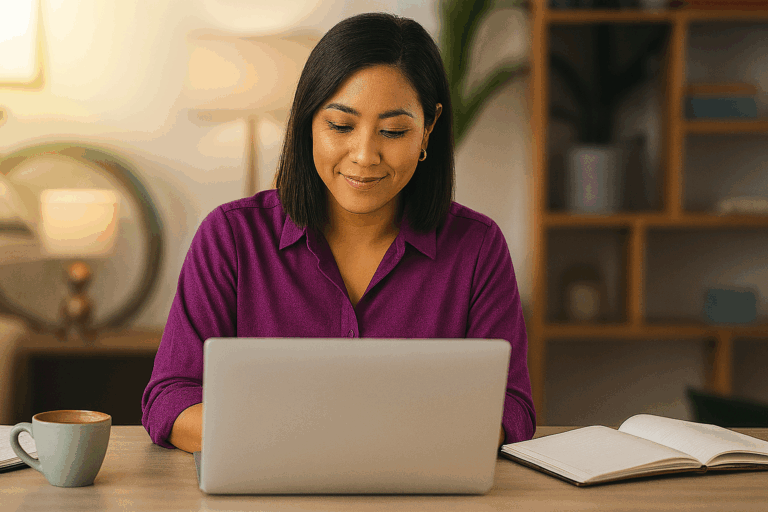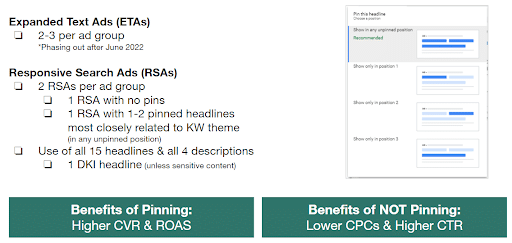How To Structure Google Performance Max & Upgrade to Incorporate Shopping

From learning how to optimize your SEO marketing strategy to discovering new Google My Business features, there’s always a new way to expand your business knowledge. In most cases, it’s expanding your knowledge on Google altogether. Whether you’ve been actively running Google’s latest all-in-one campaign type, Google Performance Max, or just heard buzz in the PPC industry, you’re not alone. PMax is Google’s automated method to serve ads across platforms, like Search, Display, Gmail, YouTube, and now Shopping, making it an excellent option for both Lead Gen and eCommerce clients. Google has recently started allowing us to migrate our Smart Shopping campaigns over to PMax with the click of a button, making this campaign more robust than ever.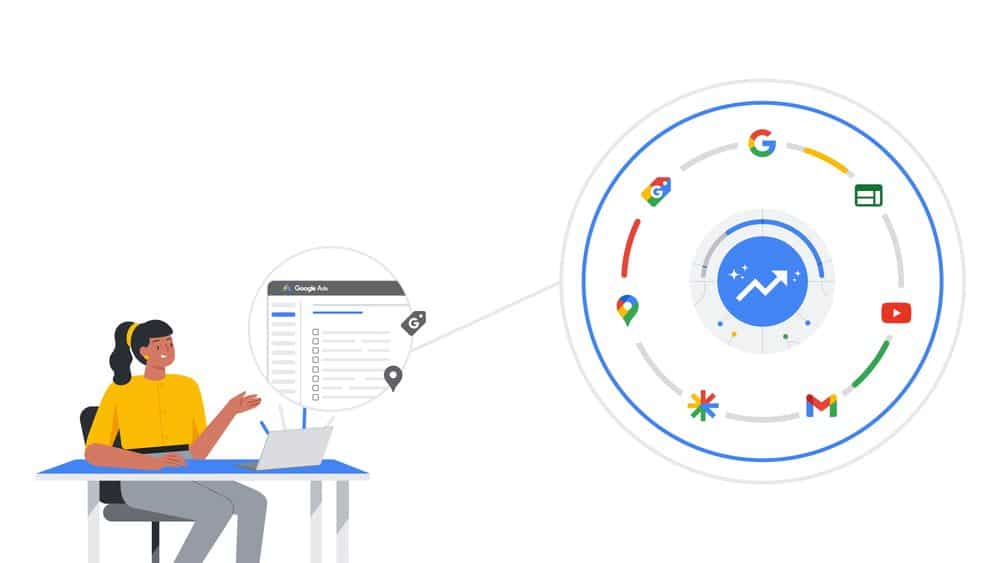
We’re here to help you unpack what Performance Max is and understand how best to set your campaign up for success. Let’s dig in!
What Is Google’s Performance Max?
“Performance Max is a new goal-based campaign type that allows advertisers to access all of their Google Ads inventory from a single campaign. It’s designed to complement your keyword-based Search campaigns to help you find more converting customers across all of Google’s channels like YouTube, Display, Search, Discover, Gmail, and Maps.”
At Power Digital Marketing, we refer to this campaign type as “PMax,” It leverages advanced performance max setup techniques to bid, optimize, and target as efficiently as possible.
TLDR: The beauty of PMax is that you can promote products across the expansive Google Network with just one easy-to-manage campaign.
Key Takeaways on How to Structure PMax
More to come on how to approach PMAX once it’s been built, but some key takeaways for you blog skimmers:
-
Go all in!
- We’ve tested running legacy campaigns in tandem with PMax vs. ripping the bandaid and allocating all efforts toward PMax. As you can guess, results have been significantly better with the bandaid approach, so we recommend pausing your Smart Shopping & Local once you’ve upgraded to avoid internal competition.
-
Negate Brand terms to use as a more ToF play
- This really depends on your client’s goals, but we’ve seen positive results from negating Brand and dedicating PMax to a brand awareness play vs. lower in the funnel.
-
Segment similar to Smart Shopping vs. one catch-all
- Google recommends breaking asset groups out by theme, so dresses vs. shoes vs. tops, especially if those products are higher priority and bigger revenue drivers.
-
Set aggressive tROAS goals
- Don’t be afraid to set more aggressive tROAS goals than what was set for Smart Shopping
- Given the increased traffic volume and lower intent placements that will stem from PMax, we should be careful with setting the bar too low
How To Build a Performance Max Campaign
With all of the new features of PMax, it is critical that you start with a solid foundation that you can then improve upon as results trickle in. There are a couple of key features that you will want to be mindful of and take a closer look at when structuring your Google Performance Max campaigns.
Basic Campaign Objective & Settings
Like any other Google Ads campaign, you’ll be prompted to choose the campaign’s objective. Google recommends that you leverage Conversion Values whenever possible, as it helps improve lead quality. This is, of course, super important with Lead Generation clients since PMax has a tendency to drive an influx of leads, but quality doesn’t always follow.

Once you’ve chosen the goal your campaign will optimize toward (Sales, Website Traffic, Local Visits, etc.), it’s time to determine your preferred ad scheduling, final URL expansion preference, and campaign URL options.
We recommend launching a PMax campaign with the URL Expansion setting disabled, or at the very least excluding irrelevant pages, like the Blog and FAQs. This will ensure you’re not wasting spending on pages that don’t necessarily move the needle and get you closer to the end goal. If this is enabled, Google will replace your specified URL with one it deems more relevant. This could be helpful but does open the door for potentially inefficient spending.
This is a layer of control advertisers DO have with this campaign type, so be sure to consider this in your strategy prior to launching.
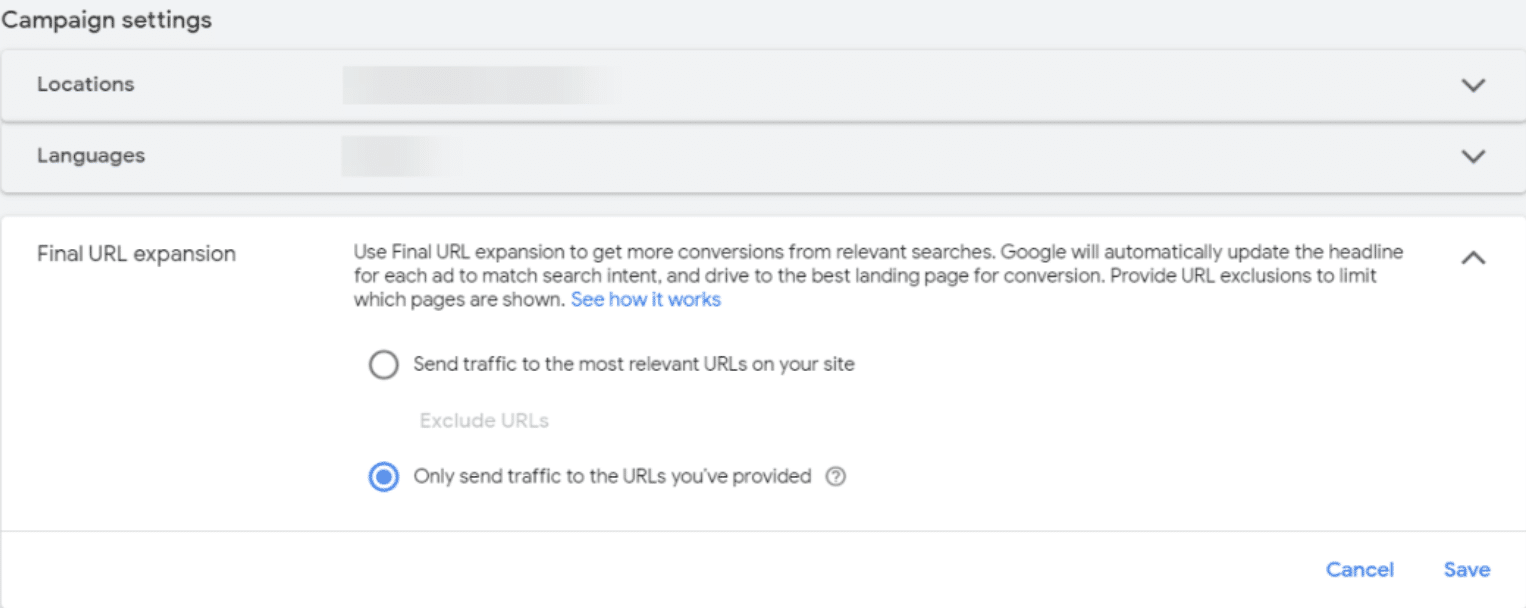
Asset Groups
Now that your initial settings are ready, you’ll build what’s called an “asset group.” Similar to a Search campaign’s ad group level but made up of also of the components traditionally at the ad level, an asset group is where the images, logos, headlines, descriptions, videos, and audience signals live.
Much like Responsive Search Ads, all of these assets you give the engine are automatically mixed and matched based on which channel the ad runs on. This takes some of the historically tedious and time-consuming creative testing off advertisers’ plates, as Google does the heavy lifting to find the right combination of creative for the right user.
Google does note that if you plan to run Shopping only through a Merchant Center feed, you don’t necessarily need to provide these additional assets to launch. But they do recommend you provide the assets in order to serve across all of the available channels!
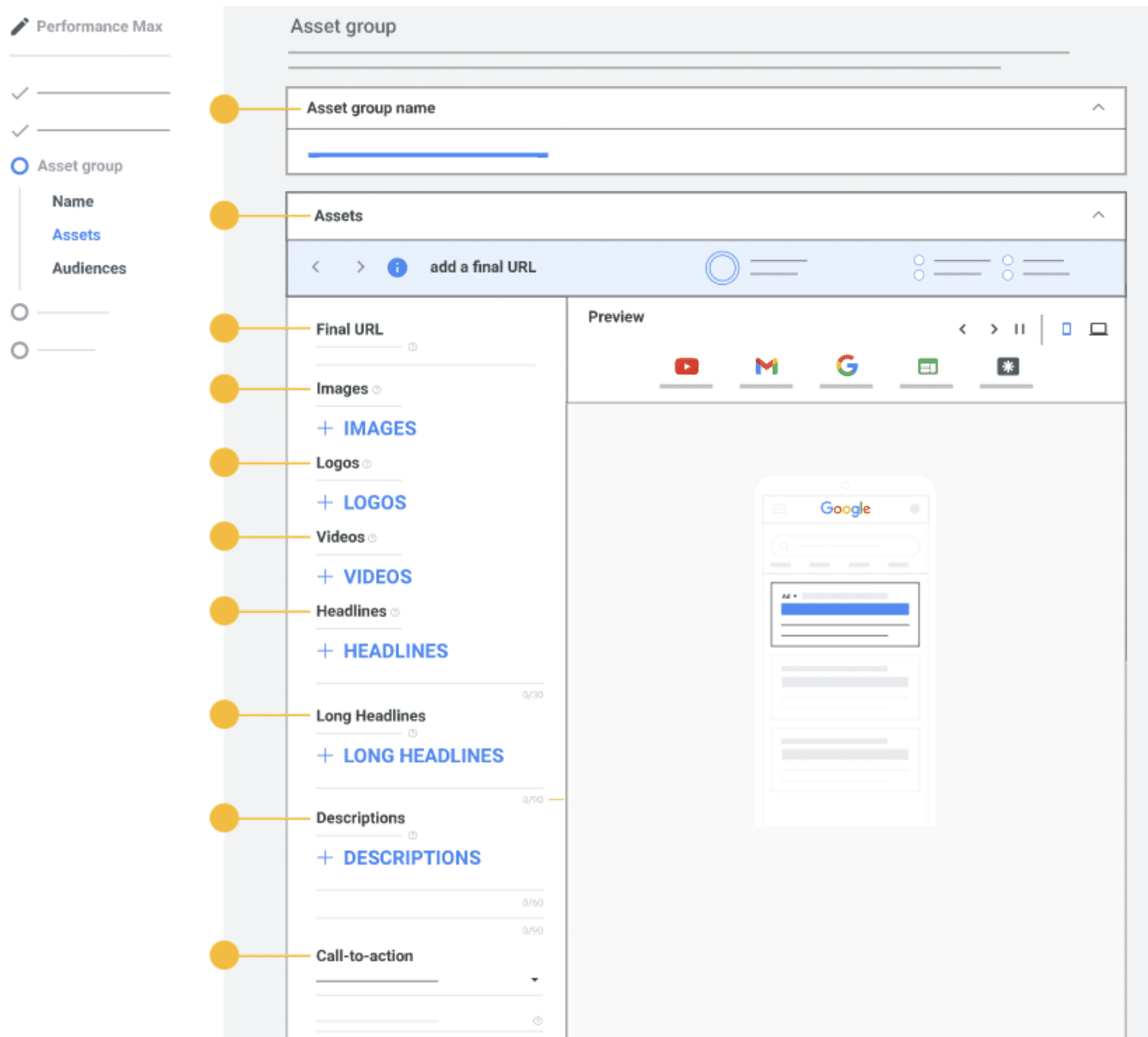
Keep in mind that you’re able to create multiple asset groups.In fact, Google recommends advertisers group asset groups by similar themes and audiences to align with the website.
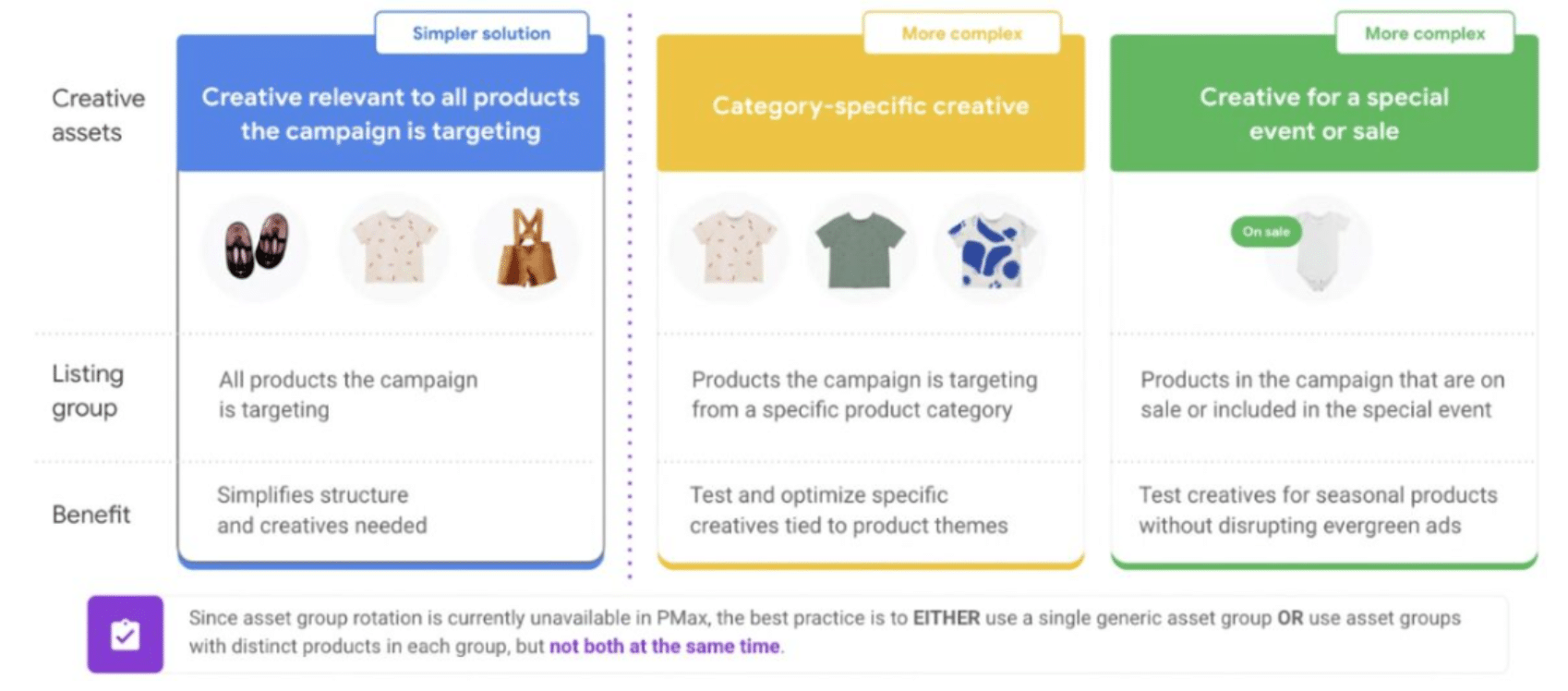
Google’s latest PMax webinar
Spoiler Alert: At PDM, we’re testing a variety of campaign structures and methodologies, including consolidating all products and creatives into 1 asset group, as well as segmenting products and themes into multiple groups. With multiple groups, you’re able to use different audience signals and drive users to specific landing pages. With that, you could tailor ad copy and imagery to a specific theme, like “denim” vs. “shoes” for a fashion client. More to come here on the results we see from these tests!
Google notes that it won’t always be necessary to have multiple PMax campaigns running for different products or themes, especially if you’re dealing with low product diversity or a limited variety.
You’re able to feed the engine the following creative that it will optimize across the Google ecosystem:
- Up to 20 images
- Up to 5 logos
- Up to 5 videos
- Pro Tip: Upload a nice, branded video, or else the engine will create one itself with the images provided! This isn’t the worst option in the world but gives you less control over what’s running.
- If your client hasn’t provided you with relevant video assets, we recommend building one within Google’s Asset Library! You can choose from several templates that give you some level of control over which images show, paired with specific ad copy in the order of your choosing. You can also select 2 of your brand’s colors, pick a font, and choose which song fits the brand best (funky, happy, calm, etc).
- Up to 5 headlines (30 characters)
- Up to 5 long headlines (90 characters)
- 1 short description (60 characters)
- Up to 4 descriptions (90 characters)
- CTA
- Ad URL options
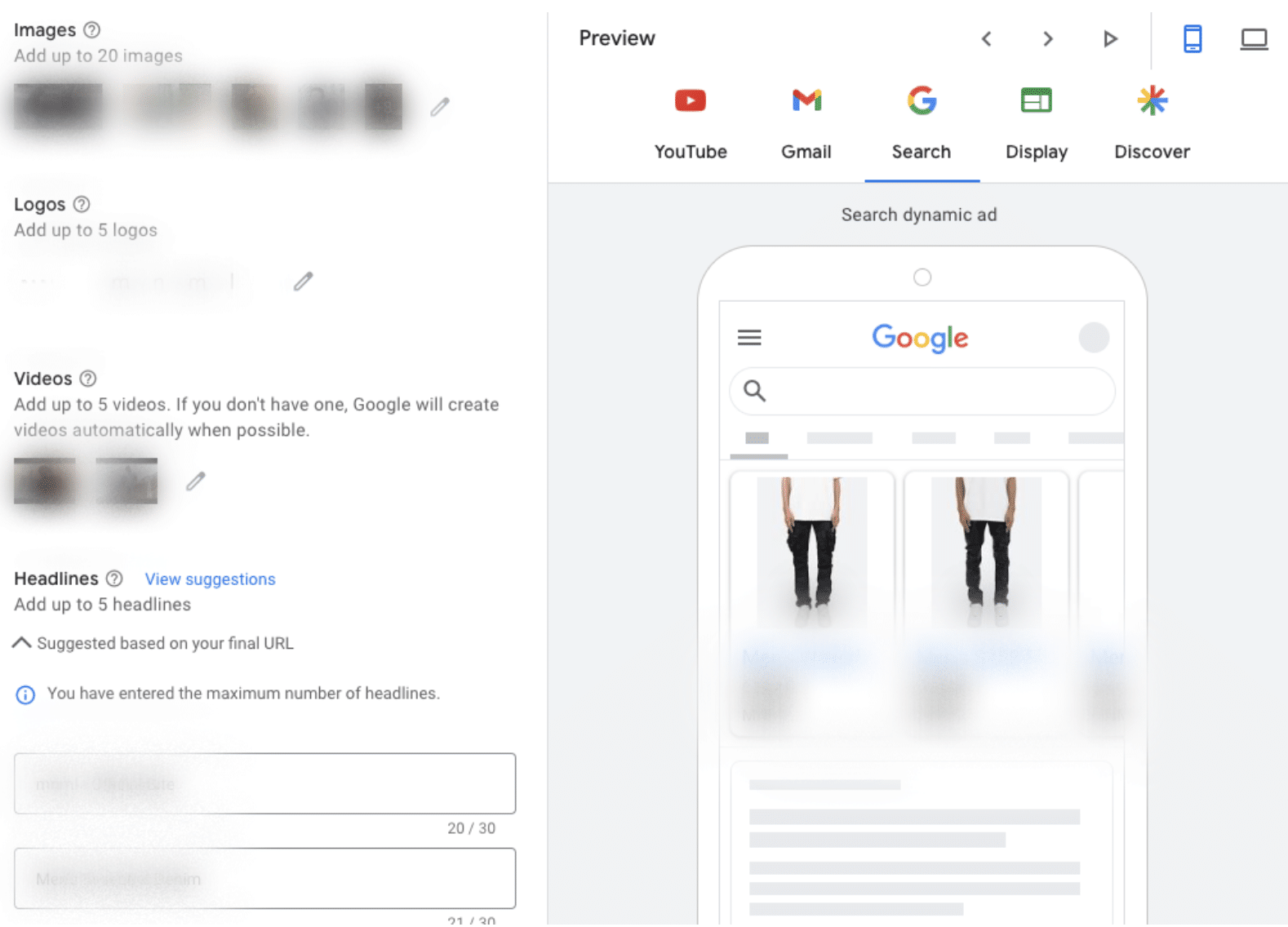
Google recommends you refresh your asset group’s assets every 4-6 weeks or when you see CTR declining. Always try to achieve your ad’s “Excellent” rating before saving. Then when you’re digging into your asset group’s Insights page, you can see how each headline, description, image, and video performed within the Best, Good, and Poor rating system. Those are good indicators of what exactly you should refresh when checking campaign performance.
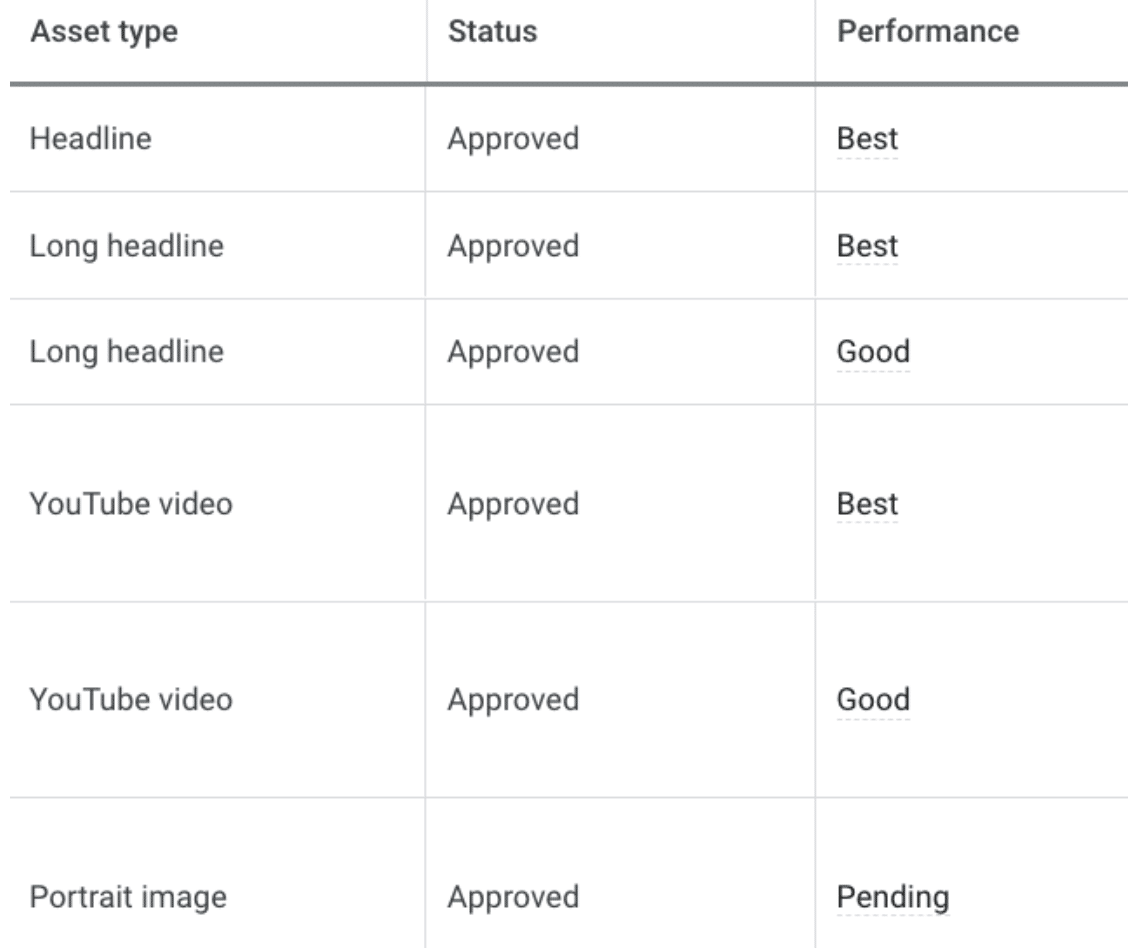
For eComm accounts, be sure to pay attention not only solely to your asset group but also to the products and feed within Google Merchant Center. This is SO important to the success of your campaign once you’ve upgraded to include Google Shopping (more on that below). Now more than ever, feed hygiene and optimization are vital to the success of your Google Ads campaigns, as this allows both Google and the user to clearly understand your product on the various networks your ads may appear on.
Pro Tip: Review your diagnostics tab in Google Merchant Center to fix any issues Google may flag so that you can maintain 100% active products in your feed.
Audience Signals
One of the more mysterious components of this campaign type is its Audience Signals. Think of these less as audience targets and actually as audience guidelines.
“Audience Signals tell automation who is most likely to convert and help you meet your goals. With this info, you can find more converting customers faster. Automation helps you drive additional conversions from NEW customer segments you may not have known about before.”
Essentially, these allow you to combine your knowledge of your client’s audiences and Google’s automation. Google notes that the two most important signals to include are:
1. Your clients’ 1st party data, such as website visitors and customer match lists.
2. Custom segments
It’s no surprise to any PPCer reading this that the imminent cookie depreciation makes 1st party data more and more important. In addition, we’ve also been leaning into the custom segments within PMax. This targeting capability is vast, allowing you to target people who have searched for various terms, are just interested in those topics, browse certain websites, and even apps.
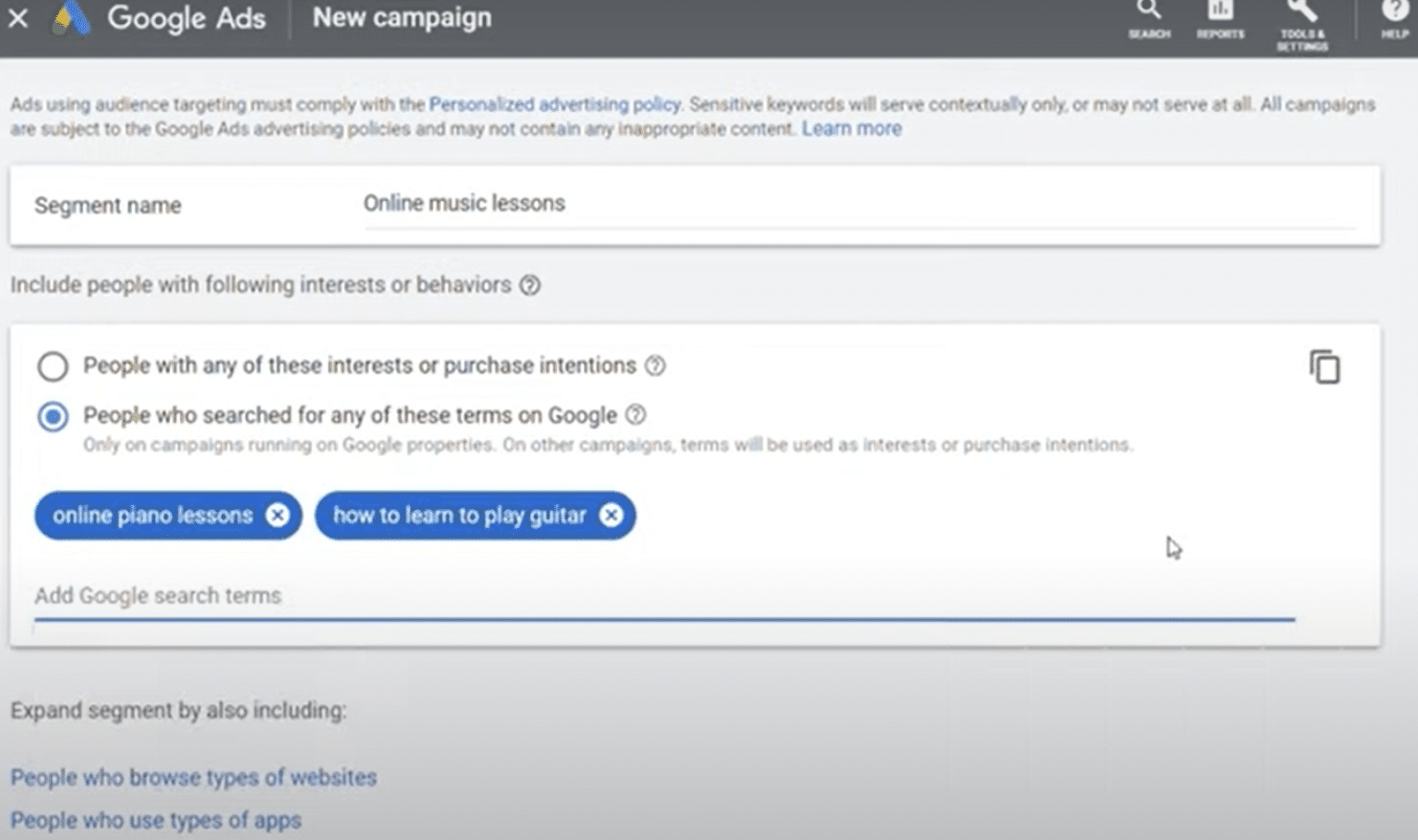
Additionally, you can include information about Interests & Detailed Demographics, like Affinity & In-Market.

A more recent feature that our team is loving – Google now lets you optimize toward solely new customers. Our team is currently testing this and will circle back with results within the next month or so!
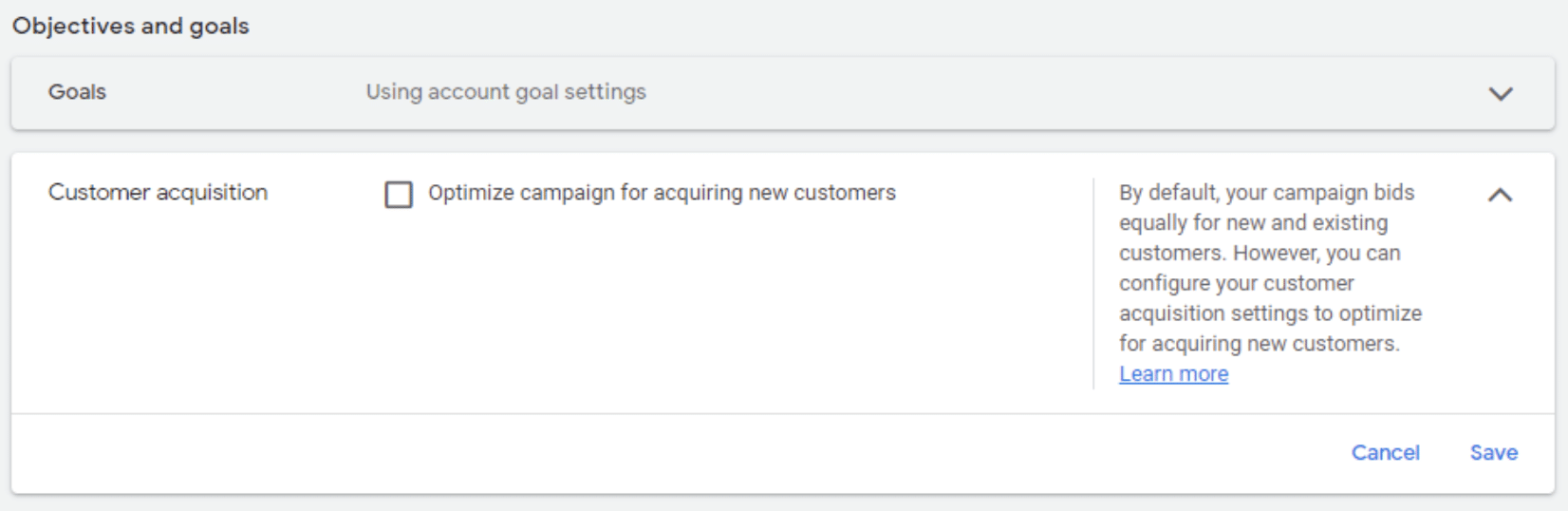
Now that you’re done with the bulk of your Google Performance Max campaign build, make sure to include any relevant extensions, like locations, prices, callouts, and images.
Performance Max Replaces Smart Shopping & Local
Since the genesis of PMax, it’s been Google’s plan to eventually incorporate both Smart Shopping and Local into the all-inclusive campaign type. That’s finally happening, *cue celebration and also some confusion*
Advertisers have been wondering how they would smoothly transition from these existing campaigns to PMax and what the actual logistics would look like. Luckily, we can easily click a button and upgrade without scrapping any legacy data. If you don’t take advantage of this upgrade, your Smart Shopping and Local campaigns will be automatically upgraded whether you’re ready or not. Like many new features by Google, it’s best to be an early adopter to collect early learnings, determine how Performance Max integrates with your current strategy, and make pivots before the holiday season.
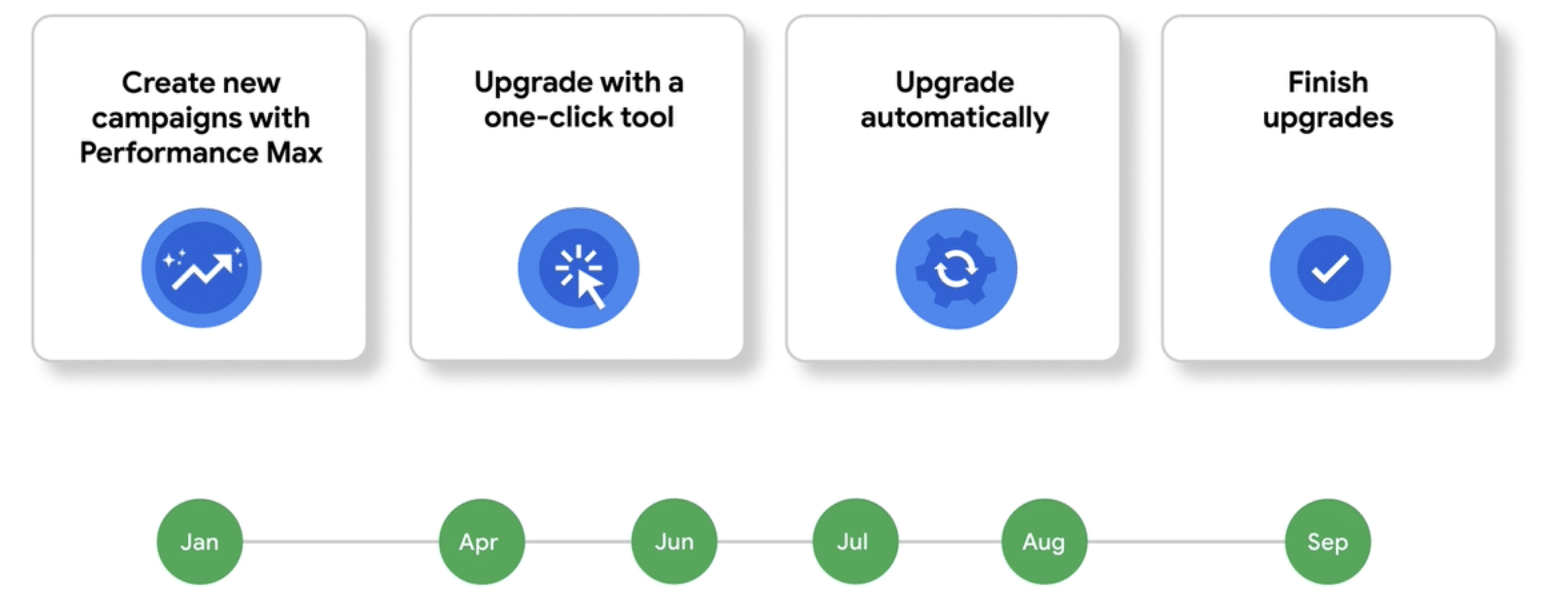
Source: https://blog.google/products/ads-commerce/upgrade-to-performance-max
When you upgrade your campaigns, a new Performance Max campaign will be created, which keeps your previous campaigns’ learnings to maintain consistent performance. Budget and settings will also be carried over.
PMax campaigns have followed similar trends as any other newly launched campaign: the combination of spend, traffic volume, and time will all factor in. Our reps recommend giving yourself at least a 2-week ramp-up/learning period before making any judgment calls. Keep an eye on the search terms and insights section to ensure that the campaign matches relevant queries!
Similarly, you might be wondering how this will impact your Dynamic Search Ad campaigns. As of April 2022, Google has seen DSA campaigns decline in traffic following the launch of PMax campaigns. However, efficiencies have been known to improve based on the lower spend and traffic volume. You may still continue to run DSA campaigns in your Google Ads account, but forewarning that they will be impacted by the PMax launch.
“Retailers across the globe are seeing continued success with Performance Max. In fact, advertisers who upgrade Smart Shopping campaigns to Performance Max see an average increase of 12% in conversion value at the same or better ROAS.”
In addition to Shopping, we’ve also been incorporating Local into PMax efforts. So far, it’s helped to boost brand awareness and CPCs are lower than the legacy Local campaigns. With that said, lead quality has decreased PoP because we’re seeing an influx of unqualified clicks from lower intent customers. More to come here in a future post!
At Power, our team has tried both options: letting Smart Shopping campaign run in tandem with a new PMax campaign vs. ripping the bandaid off, upgrading to PMax, and pausing Shopping. We know this can be scary to lean into something that’s ever-evolving, but we’re confident you’ll see the similar positive results that we have in recent months!
Our Editorial Standards
Reviewed for Accuracy
Every piece is fact-checked for precision.
Up-to-Date Research
We reflect the latest trends and insights.
Credible References
Backed by trusted industry sources.
Actionable & Insight-Driven
Strategic takeaways for real results.