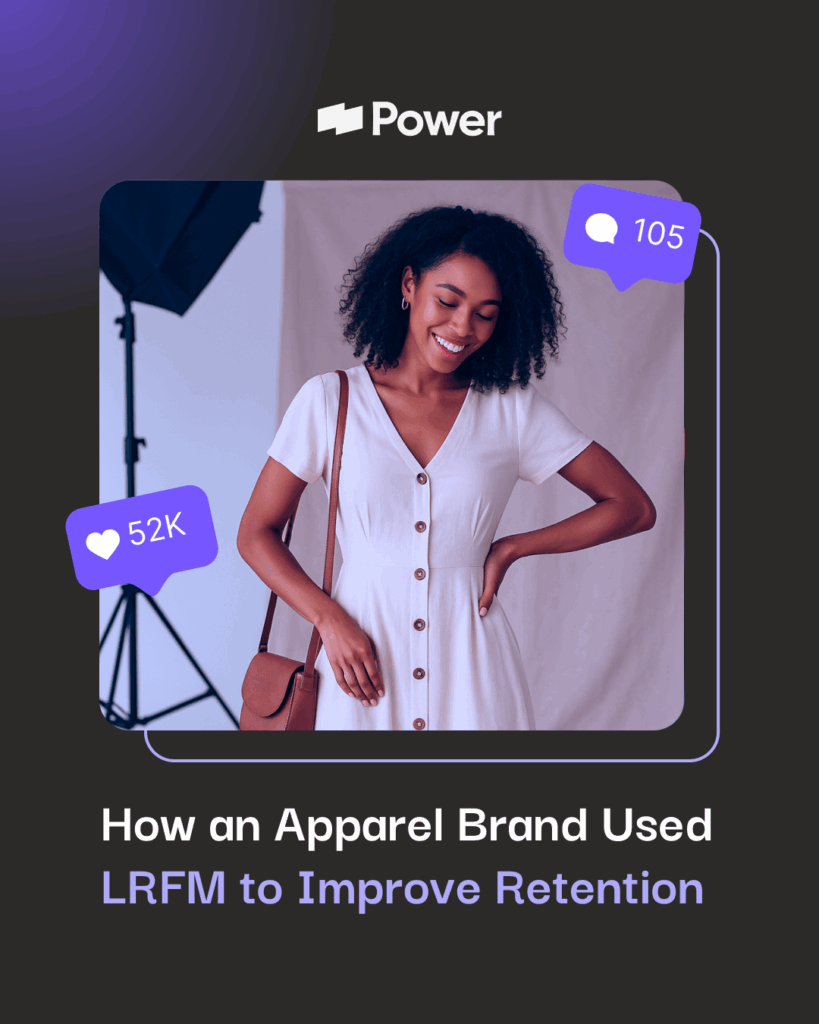Facebook AR Studio for Instagram

In early May Instagram announced that AR camera effects would be coming to the platform in a closed beta test.
Through partnerships with Kylie Jenner, BuzzFeed, and Ariana Grande, Instagram will allow brands to release customized face filters in which users can then try on themselves.
Like Snapchat and other social media platforms, Instagram has had AR filters for a while. However, this is the first time that the platform is allowing users to create unique and branded AR filters designed for their audience.
Not only will these filters be available to all users who follow the filter’s creator, but friends of the original followers can also use them. This being, brands can turn around and leverage these unique filters as a way to reach a vast amount of people who aren’t yet a fan.
Where Did the AR Tech Come From?
Dominating the social media world, Facebook is expanding its AR abilities to Instagram. The Facebook AR Studio will allow Instagram users to create AR filters and content through drag and drop elements, avoiding code altogether. This simplicity of this program has made it one of the easiest AR tools available, enabling it to rule the AR tech space.
While the tools, and platform capabilities are the same, the actual filters are not. Designed uniquely on purpose, the AR studio engineers understood that because Facebook and Instagram are very different social network channels, it is crucial that influencers and brands realize the need for different content.
To further support this, Ficus Kirkpatrick, an engineering director in charge of Facebook’s AR project stated:
“We could’ve just brought over the AR filters from Facebook to Instagram, but we recognize that the two networks are very different.”
Being that Facebook is more geared toward friends and Family, while Instagram has a significant emphasis on influencers and brands, the diversity of AR between the two platforms is crucial. With the same AR tools provided, it will be interesting to see how the results vary across platforms.
What Makes it Different?
One of the biggest differences between Facebook’s AR studio and other AR platforms is that is was not designed as a stand-alone product. While many people using AR are focusing on building/developing an entire app, the Facebook AR studio focuses on apps that users are currently using like Instagram. Making it easier to create a familiar and straightforward experience.
While other companies have tried to integrate AR to the same degree, not many have been able to pull it off and increase their user growth successfully. Whereas since launching the AR Studio, the Facebook and Instagram user rate continues to grow daily. Not only is the use of AR bringing more people to the platforms, but it’s also keeping those already engaged on the apps even more.
Creating an Effect
When creating an effect, Facebook refers to the “effect Lifecycle” as the process one usually goes through before a finished result is produced.
Starting with research and planning the effect, it’s essential that you have an idea of what you want to build and the resources you will need before you head straight into the cycle.
Next, it’s important to not only build your effect but also to test it. Testing it on different faces, objects, and platforms will give you a better understanding of what your audience’s initial reaction will be.
Lastly, it’s time to get your effect approved and put to use! Once accepted you’ll want to promote your effect as much as possible and share it with your followers!
What Can the AR Studio Do?
The Facebook AR studio is a place where you can create fantastic camera effects, and truly bring your ideas to life. With the ability to design unique textures and objects, the possibilities are endless.
The studio features a vast range of premade AR effects from tracking to face masks and even games! The studio makes it easy to bring your creative ideas to life with little to no coding experience at all.
Here are just a few of the incredible things you can create with the Facebook AR Studio …
Tracking Faces
AR studio lets you create effects, that will track a users face. All you have to do is open up the AR studio and select the “Face Tracker” option. This will create a foundation for the mask you want to make, and allow users to interact the desired scene.
From there you can add in a face mesh, texture, and different materials for your tracker to pull from.
Inserting Face Meshes
Once you have the tracker created, it’s time to add in your face mesh. To make sure the face mesh accurately tracks your face, you must add the face mesh in as a “child” element of the face tracker. Adding it in as a “child” element will let the program know that the two items are to be used together.
To Insert a Face Mesh
- Start by right-clicking on the face tracker found in the scene tab
- Next, select insert
- Then select face mesh
Once inserted, the face mesh will appear in your scene, where you can add further customizations.
Adding Textures to a Face Mesh
Once the Face Tracker and Face Mesh have been applied it’s time to add in textures. While textures cannot be directly created in the AR studio, you can easily import premade textures into the assets panel.
Once you have chosen the desired texture, it’s time to import it.
To Import a Texture
- First click on assets
- Next select import assets
- Lastly, open the png file of your texture.
Because textures cannot be directly applied, you’ll need to create a new material to use it with your face mesh.
How to Create and Edit a New Material
- Go to assets and click on the expand icon ( + )
- Select “Create New Material”
- Once selected the material will be added to your materials folder, and the properties will be displayed in the inspector panel on the right.
- In this panel, you’ll notice that all of the properties of the selected object are displayed
- You can then edit your new material accordingly.
*Note: When editing the shader type for the material chosen to apply to a face mask, the “Face Paint” shader type is recommended. This will ensure that your mask is applied correctly.
To Apply a Texture to a Chosen Material
- Click the grey box located next to “Texture”
- Select the texture you’ve chosen.
- Once the texture is applied to the material, the material can then be applied to the face mesh you created earlier.
- Once selected, you’ll now see your face mesh tracking your face.
Once you’ve completed all steps and the face mesh is tracking your face, you might begin to wonder what it will look like on others. To test how it will work in other circumstances, you can open up some of the sample videos and make sure your effect works well on everyone.
You can also add in your own video to test out the effects you’ve created. If you notice that your effect is not sized properly be sure to head into the aspect ratio and edit it until it fits the way you’d like.
Using AR as a Brand
By using AR Filters as advertising method brands will be able to better connect with the way millennials are using technology and reach younger audiences.
With more and more businesses moving closer to virtual reality marketing strategies, this 3 dimensional, interactive way of reaching consumers may be just the push Instagram needs to continue its upward growth trend and increase revenue.
AR is a great way for Instagram to ensure that they are keeping brands happy with the platform by offering them access to advanced technology in a simple, user-friendly way. Not only will the content be much more interactive than before, but it will also create an experience that the user is much likely to recall. Thus, bringing brand recognition to the forefront of online marketing tactics and allowing companies to really hone in on the messaging they’d like to relay to their audience.
Effect Guidelines
While the possibilities for the different effects you can make in the Facebook AR studio are endless, it’s important to remember that everything created in the Facebook application must abide by its guidelines and community standards, which state that all effects must not include distasteful, stereotypical, or offensive images.
For a full list of the guidelines and terms check out the Camera Effects Platform Policies and Terms as well as Facebook Community Standards.
Our Editorial Standards
Reviewed for Accuracy
Every piece is fact-checked for precision.
Up-to-Date Research
We reflect the latest trends and insights.
Credible References
Backed by trusted industry sources.
Actionable & Insight-Driven
Strategic takeaways for real results.