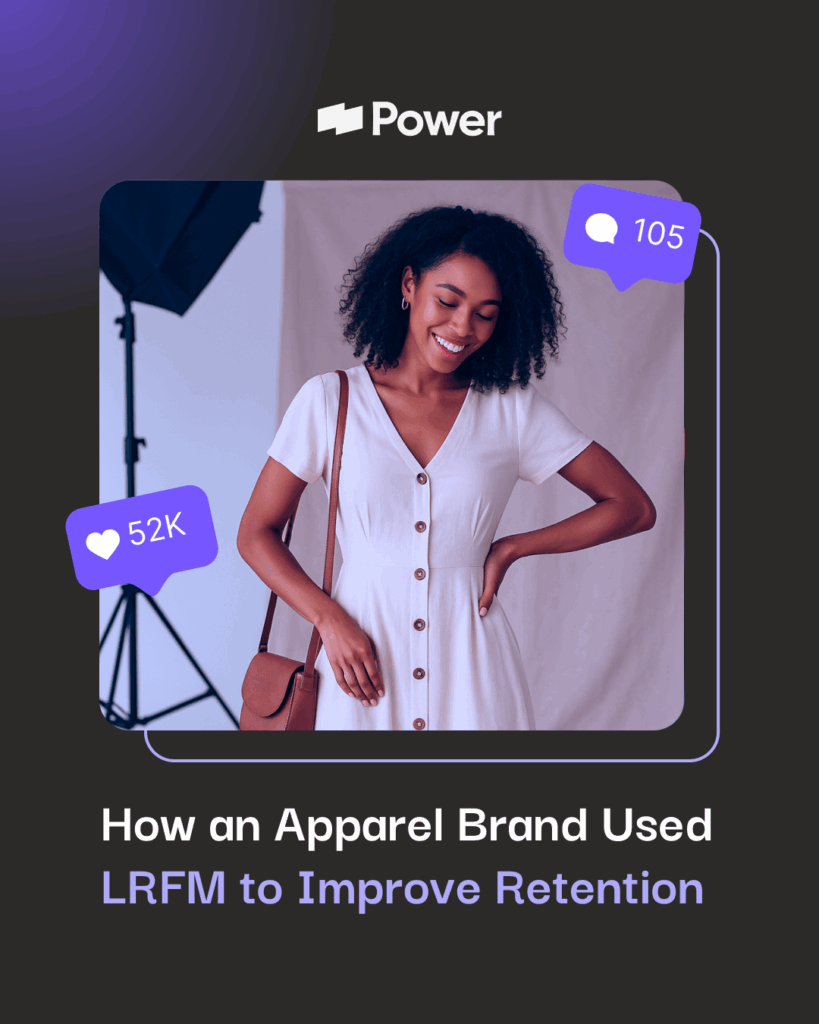From the old janky slow interface, to the lack of capabilities in the platform when compared to say the AdWords interface, creating and managing Facebook campaigns has historically been a headache.
BUT the Facebook Advertising Platform has come a long way since the early days. It’s slowly implemented important features and has greatly improved the interface.
Facebook is now starting to release much more info not only behind what their algorithm looks at, but how the auction system works.
Delivery Insights provides data behind the delivery of your campaigns and how it’s performing in the auction.
Let’s take a quick second to look at how the auction works.
Understanding How Facebook’s Auction Works
One of our teammates Savannah did a great job recapping how the Facebook ad auction works. I’ll use her recap for you right here:
“Facebook’s advertising platform is built around providing the best experience for both the advertiser and the user. In order to optimize your ads delivery and increase the chances of winning each auction, it is important to maximize all factors that come into play when calculating the ad’s total value.
Although a higher bid does not guarantee an auction win, underbidding may also have negative effects and lead to more losses. Make sure to target an audience that matches you ad’s objective and continue to improve the relevance of your ad. “
Basically, just like all the other internet marketing channels, Facebook rewards you for great content and relevance. The more relevant and powerful the message, the better chance you have to succeed in the Facebook auction.
With that said, there are technical components behind that as well, for example, setting manual bids too low for certain objectives will not allow your ads serve in the auction.
…For example: you could have the best targeting and best content in the world but that won’t matter if you set manual bids capped at an unrealistic cost per sales/leads/downloads.
So now that we know how the auction works, let’s learn how to critically think behind our campaigns.
What Is Delivery Insights?
Delivery Insights lets us know how are ad sets are performing, whether our ads are starting to fatigue, and whether there’s real opportunity to scale up.
It also tells us whether we are internally bidding against ourselves with overlapping ad sets.
For example, you could target someone that follows both the pages “Search Engine Land” and “SEM Journal” in different ad sets and theoretically compete against yourself.
The less we can compete against ourselves the better.
Where Do I Find the Report?
Go to Reports > Customize Columns and choose column “Delivery”


Click on “Delivery Insights” (you only have access to delivery insights after a campaign has served enough impressions)
What Are The Individual Sub Reports?

Understanding Audience Saturation
I actually think Facebook did an excellent job explaining these insights. Instead of me regurgitating exactly what they said just with different words, I’ll comment/build off their direct literature.

This is pretty big right here.
Historically speaking, Facebook advertisers would more or less “eyeball” a campaign that is starting to fatigue.
Facebook is implementing the metric the “First Time Impression Ratio” to indicate whether your campaign is performing well.
…If you see your First Time impression ration decreasing, that is going to be a clear indication that your campaigns are starting to fatigue.


If you see your First Time Impression Ratio going down, that is Facebook’s way of saying people are getting tired of seeing your ads and they aren’t likely to show it to more people. If your First Time Impression Ratio is decreasing that means your ad sets aren’t seeing a great deal of engagement and are starting to fatigue.
The more fatigue your campaigns see, the less Facebook will serve your ads to a greater % reach of their users.
Taking a Peek at the Audience Reached Ratio

This is the Audience Reached Ratio. If you see this % low, than that means you have opportunity!
You can scale up your campaigns because you have reached only a small amount of your potential reach.
…Again, they want to show the best content to their users. The last thing Facebook wants to do is lose users due to a spammy ad experience.
Understanding Auction Overlap
Let’s look at a couple screen shots here from the audience insights report:


Let’s reconsider the overlap example in which a user could both like “SEM Journal” and “Search Engine Watch” and be targeted in separate ad sets.
…The amount of ads per day you would serve to that particular user would sky rocket.
If you have big budgets you could be doing this across hundreds of ad sets with hundreds of different interests and high daily spends. This scenario results in blasting users with tons of ads per day.
…That will frustrate users and again that is not anything Facebook wants to do. You are getting penalized for a high dedupe rate here.
So What’s The Solution?
Here’s a couple:
- Solution 1: Consolidate Ad Sets – Look to merge extremely relevant interests into the same ad sets together and the same for lookalike campaigns. Historically speaking this has been hard to do but that’s what the “Overlapping Ad Set” Metric below is for.

The overlapping ad set metric shows the ads % overlap with another ad set. So the higher the audience overlap, the harder the time you’re going to have scaling your Facebook campaigns.
- Solution 2: Exclude Interests From Each Other’s Ad Sets. To prevent overlap, you can exclude at the interest level. So on a micro level it would look something like this:
Ad Set 1: Interest 1 Excluding Interest 2
Ad Set 2: Interest 2 Excluding Interest 1
- Solution 3: Exclude Lookalikes: If you’re using lookalike audiences, make sure to exclude the % increase.
So for example:
Ad Set 1: Lookalike 1% Email List
Ad Set 2: Lookalike 2% Email List Excluding Lookalike 1% Email List
Now….Troubleshoot Your Campaigns
Do you see opportunities to scale up some campaigns? Or do you see some of your top performing campaigns starting to hit fatigue?
Comment below with any thoughts or questions!