Bing Launches New Price Extensions for Ads

In early April, Bing released a new feature that allows you to implement price extensions in your search ads. The feature is now available in the US and will roll out to other international markets later this month.
What are Price Extensions?
Price extensions are a type of ad extensions. In essence, ad extensions allow you to show additional information on your search ads to allow users to more easily find the information they are looking for. These can include elements like location, phone number, and site-links. Price extensions appear in text ads that populate in the top spot in mobile and desktop search results. Search Engine Land reports that, advertisers can use them to show prices for products or services, and can include up to a 25-character description with each extension. One price extension is visible from the ad, and a “view more items” drop-down displays three additional listings. Here is an example:
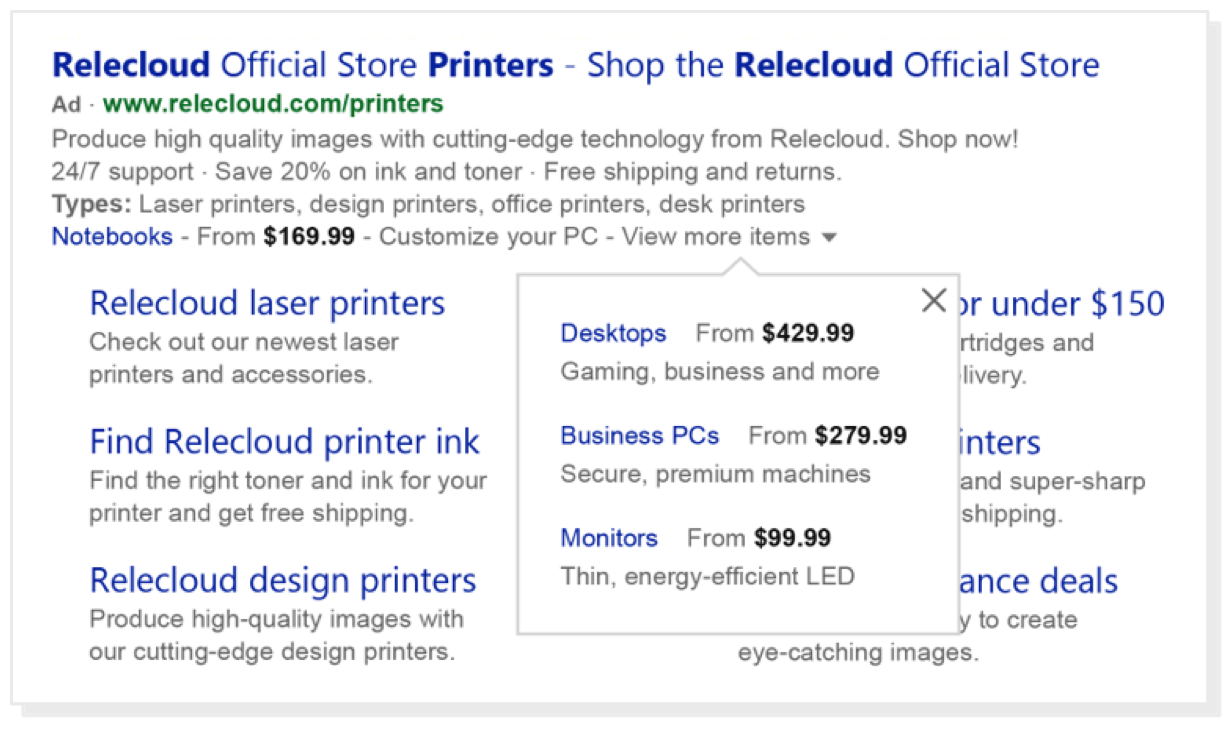
Related: Ad Extension Best Practices Every PPC Marketer Should Know

Things to Keep in Mind
Bing suggests that an account, campaign, or ad group can have up to 20 Price Extensions. Like any extension, Price Extensions are free to add to your ad and may not always show for every query. You only pay the standard ad headline cost-per-click for clicks you receive on Price Extensions.
Other things to keep in mind:
- Prices advertised in price extensions must also be visible directly on the ad landing page.
- Advertisers will be charged the same amount for clicks on price extensions as they would for clicks on the ad headline.
- Advertisers can link to products available from other retailers, such as Amazon or Walmart.
- Price extensions are supported by all devices and can be shown in conjunction with other ad extensions.
- Descriptions in the price extension cannot be duplicated in the ad headline.
- Advertisers can include an optional mobile URL.
Price extensions can be set up in the Bing Ads UI, via the Bing Ads API or imported from AdWords campaigns.

Our Editorial Standards
Reviewed for Accuracy
Every piece is fact-checked for precision.
Up-to-Date Research
We reflect the latest trends and insights.
Credible References
Backed by trusted industry sources.
Actionable & Insight-Driven
Strategic takeaways for real results.





