Basics of LinkedIn Advertising

Your AdWords is running and your Facebook ads are performing exceedingly well. But have you tried out LinkedIn advertising?
There are tons of ways to spend your digital advertising budget, and oftentimes LinkedIn is overlooked. But, why?
Although LinkedIn has over 500 million professionals on its platform and over 3 million company pages, it’s audience is still considerably smaller than Google and Facebook. Also, since LinkedIn’s main focus is business connections, and is not a typical social network, many advertisers shy away from it.
With that being said, LinkedIn’s large database of user information such as job title, skill set, roles, and interests, makes the platform a highly valuable advertising tool that offers many opportunities. This type of granular targeting makes LinkedIn a perfect platform for B2B advertising.
However, before you start advertising on LinkedIn, it’s important to note that these ads have notably higher CPCs than other platforms. While CPCs are higher, the conversion rate could also be higher since you’ll be targeting higher-quality users.
In this post, I’ll lay down the basics of LinkedIn advertising, the various types of ads and the different targeting options that are available on the platform. Let’s get started!
Getting Started
LinkedIn is a self-serve advertising platform, which means that anyone with a LinkedIn profile account can use it – that includes individuals and businesses! Businesses, however, must be linked to an existing Company Page, while individuals will have their own ad account.
Before you start advertising on LinkedIn, you’ll have to install the LinkedIn Insight Tag on your website to track any leads or conversions from your ads. This tag may sound similar to the Facebook pixel – and it is! They both are pieces of Javascript code that is installed on your website to enable in-depth campaign reporting.
Related: How to Set Up the Facebook Pixel & Track Conversions with Goal URLs
Types of LinkedIn Ads
Now that you’re ready to start advertising on LinkedIn, let’s go through the different types of ad formats. The most popular formats are as follows:
- Sponsored Content/Direct Sponsored Content
- Lead Generation Ads
- Sponsored InMail
- Text Ads
With many different ad formats to choose from, It’s important to choose the one that best fits your goals.
Sponsored Content/Direct Sponsored Content
With Sponsored Content/Direct Sponsored Content, you must first have a company page in order to run native ads in the LinkedIn feed (This is the location most viewed by LinkedIn visitors). This native advertising format is similar to that of Facebook newsfeed ads. You can promote content in two ways:
Sponsored content is promoting a piece of content that already exists on your company page.
Direct sponsored content is promoting a piece of content that is not published on your company page. With these, you don’t have to create the post in your company page’s organic newsfeed.
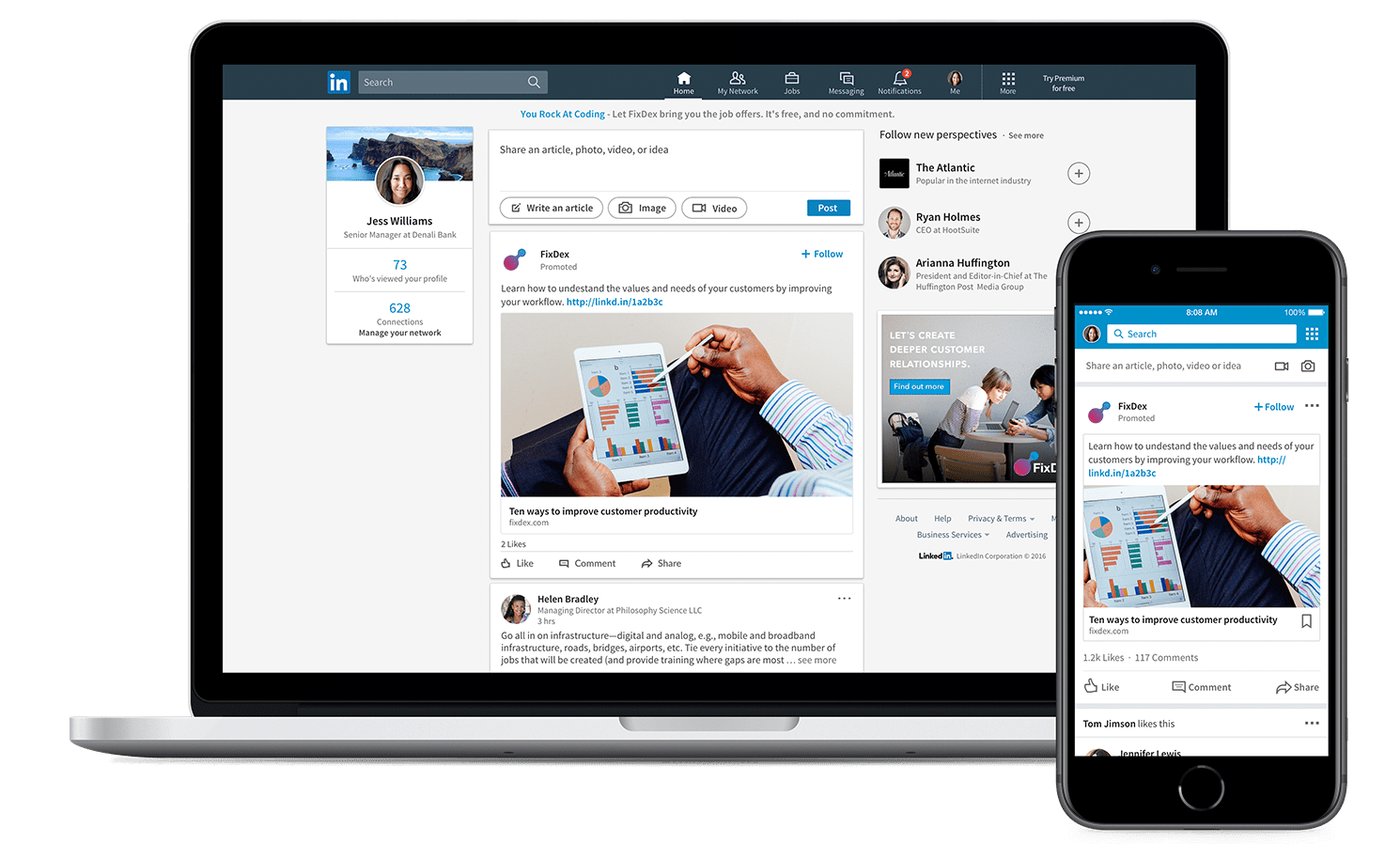
Typically these posts are content-oriented, so you can utilize these types of ads to promote your company updates, blog posts, or any other piece of content. Since these ads blend seamlessly into the newsfeed, they can lead to more engagement. You can use more text, larger images, and even a video to effectively get your message across to users.
Lead Generation Ads
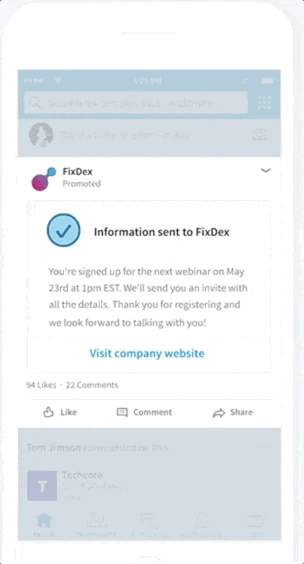
Lead generation ads is another format that can be used in Sponsored Content. LinkedIn’s lead generation ads are extremely similar to that of Facebook’s in that it seamlessly captures leads in the newsfeed. You can create an ad so that when it’s clicked, a form opens up. It can pull in LinkedIn profile data so that users can easily submit with just one click. Users also don’t have to leave the LinkedIn platform in order to fill out a form, making the process extremely convenient.
Sponsored InMail
Sponsored InMail allows you to deliver personalized messages and relevant content to prospects through their messenger platform. This is a great way to generate leads, promote content downloads and offer promotions to a highly targeted group of users. Messages can be personalized and private, with a customizable greeting, call-to-action, body text and links. These ads have a 100% deliverability and are sent to members when they are most engaged (They’re only sent to members when they are active on LinkedIn). However, be selective when using this ad format – There’s a limit on the number of sponsored InMail’s a user can receive: only 1 within a 60-day period.

Text Ads
LinkedIn text ads are very similar to Adwords. They appear in the right-hand side of the page. Here, you can test multiple variations of one ad to see which one resonates the most with your targeted audience. Text ads can drive traffic right to you and generate quality traffic and leads.
A text ad is composed of:
- An image: Square with a max size of 50 x 50 pixels
- Generally, images of people, their product, or their company logo is used
- Ads with images drive 20% more clicks
- Ad Copy:
- Headline: 25 characters limit
- Body Copy: 75 characters limit. This would be a brief description of what you’re offering, and ideally a call to action.
- Destination URL

Related: LinkedIn Releases New Marketing Solutions: What You Need to Know
Audience Targeting
Some targeting options for LinkedIn are similar to that of Facebook, such as demographics, interests, retargeting and CRM lists.
- Retargeting audiences – You can create audiences based on what websites users visit. One difference to note from Facebook retargeting audiences is that you can’t specify the time duration. It is automatically set to the past 90 days. You can choose between:
- Exact: A match on every single character in your URL string from beginning to end.
- Starts with: Matches identical characters from the beginning of the URL string up to what you specify. This should be used when URLs are unvarying in the beginning but have different parameters at the end.
- Contains: Matches identical characters appearing anywhere in your URL.
- Interest targeting – This is where you can get extremely granular with your targeting. You can target by location, company name, job title, degree, member skills, years of experience, company followers, company connections, etc.
- Uploading CRM lists – Here, you can upload lists for audiences:
- Email lists using LinkedIn’s contact template. They recommend uploading at least 10,000 contacts.
- Account lists – Upload a list of companies using LinkedIn’s account template. They recommend uploading at least 1,000 accounts.
To fully leverage the power of LinkedIn and take your targeting to the next level, be sure to keep in mind all of these targeting options and utilizing them based on your goals.
Wrapping Up
LinkedIn is home to over 500 million professionals, making it a great digital advertising platform for B2B companies. With a large collection of data from professionals’ profiles, it offers advanced targeting features to ensure highly relevant ads are being delivered to the right audience. With that being said, utilizing LinkedIn ads can be a large factor in your brand’s success!
Our Editorial Standards
Reviewed for Accuracy
Every piece is fact-checked for precision.
Up-to-Date Research
We reflect the latest trends and insights.
Credible References
Backed by trusted industry sources.
Actionable & Insight-Driven
Strategic takeaways for real results.






