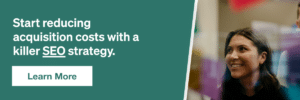Alt Text on Instagram Images: Why it Matters

Instagram recently released the ability to customize the alt text for every image on your feed. While alt text cannot be seen by your average Instagram follower, it can be read by a few, very important “followers”…search engines. This means it can provide SEO-value to your brand to customize your image alt text. If this sounds out of your comfort zone, don’t worry, Instagram will automatically set your alt text for every image you post.
Traditionally, Alt text is what allows users with vision-impairments to understand what the image or visual is on their screen. However, alt text also holds another purpose that is even more beneficial to marketers. Alt text is also what allows search engines to understand what an image is showing. Images have become an increasingly popular form of easily digestible content across all social media channels, but they are also becoming increasingly important pieces of content in the SERP. By adding custom alt text to your images on Instagram, you are inevitably increasing your chances for Google to find and share your image in the SERP.
When should you add custom alt text to your images?
Instagram will automatically set your alt text on every image, so you don’t need to write custom alt text for every image you post. Since Google will be scraping this alt text on your images, you want to focus on writing keyword-heavy alt text copy for images that feature your products. We’d also suggest making sure that you own the rights to these images, or took them yourself.
Another great way to incorporate custom alt text on Instagram is through your Instagram Influencer program. While Influencers tend to prefer writing captions that sound organic, fun, and of course, clarify that their post is an ad, the alt text can be used to more specifically talk to the benefits and features of your product. We suggest pre-writing the alt text for your influencers to use when you provide them with products. Custom alt text on influencer images can be mutually beneficial as it may bring additional eyes to both your product and the influencers account!
How do you customize your Instagram images alt text?
You are now able to customize text on both new and previously posted Instagram images. To customize your alt text on a new upload, simply begin the photo upload process to Instagram by clicking the “+” at the bottom of your screen. After you select the photo you are going to upload click “Next”in the upper right corner. This brings you to the page where you can write your caption, add a location, tag products, and people! At the bottom of this screen, you’ll see “Advanced Settings” – click this option to edit your alt text. Under “Accessibility” you’ll see the option to “Write Alt Text”.
To edit the automatically set alt text on a previously posted image, you’ll first select the image you want to edit from your feed. Select the three dots in the upper right corner of your image and choose the option to “edit” your post. If you’re familiar wiht Instagram, you’ll remember that this option previously used to allow you to edit your caption or tag new individuals. However, now you’ll see a small symbol on your image that looks like “Aa” that says “Edit Alt Text”. Click on that option to customize the alt text for your image.
Note: If you post a multi-image carousel on Instagram, you can customize the alt text for each individual image.
How do you write SEO-optimized alt text?
While Instagram will automatically add alt text to all of your Instagram images, there are many ways to customize your alt text to provide further SEO value for your brand. To write good ALT text from a SEO perspective for your brand & images, being as specific and detailed as possible is ideal, along with following the best practices outlined below:
- Use non-branded keywords but don’t “keyword stuff”- Using non-branded keywords in the ALT will allow it to rank for terms that describe the product/service to get more visibility on the product/service. You don’t want to keyword stuff the ALT, so sticking to the single primary non-branded keyword for the product/service is ideal.
- Adhere to a 125 character limitation – Given that ALT is also a benefit to users who are visually impaired, you want to make sure the ALT adheres to lengths that ADA tools will read. Typically these tools stop reading after 125 characters. Also, very long ALT can be seen as over optimization.
- Include your brand name – While ALT is great to get non-branded exposure on products/services, you also want to make sure this will rank for any brand terms. Given the Instagram post is not a photo on your website, it is more important to use your brand name in the ALT of Instagram posts.
- Don’t use images based terms – Many people will use terms such as “photo of…” or “image of …” in their ALT which is intended to let users know it is an image, however this is not needed because tools to help visually impaired will typically already mention it is an image. Additionally, the search engines know it is an image, so this takes up characters out of your 125 and prevent those characters from being used for relevant non-branded terms, so it is just a waste of valuable characters.
We are anxiously waiting to see how this new feature brings social media and SEO strategies more closely together. Customizing alt text for Instagram images goes to show that there will always be increasing synergy between your social media content and SEO results!
Our Editorial Standards
Reviewed for Accuracy
Every piece is fact-checked for precision.
Up-to-Date Research
We reflect the latest trends and insights.
Credible References
Backed by trusted industry sources.
Actionable & Insight-Driven
Strategic takeaways for real results.