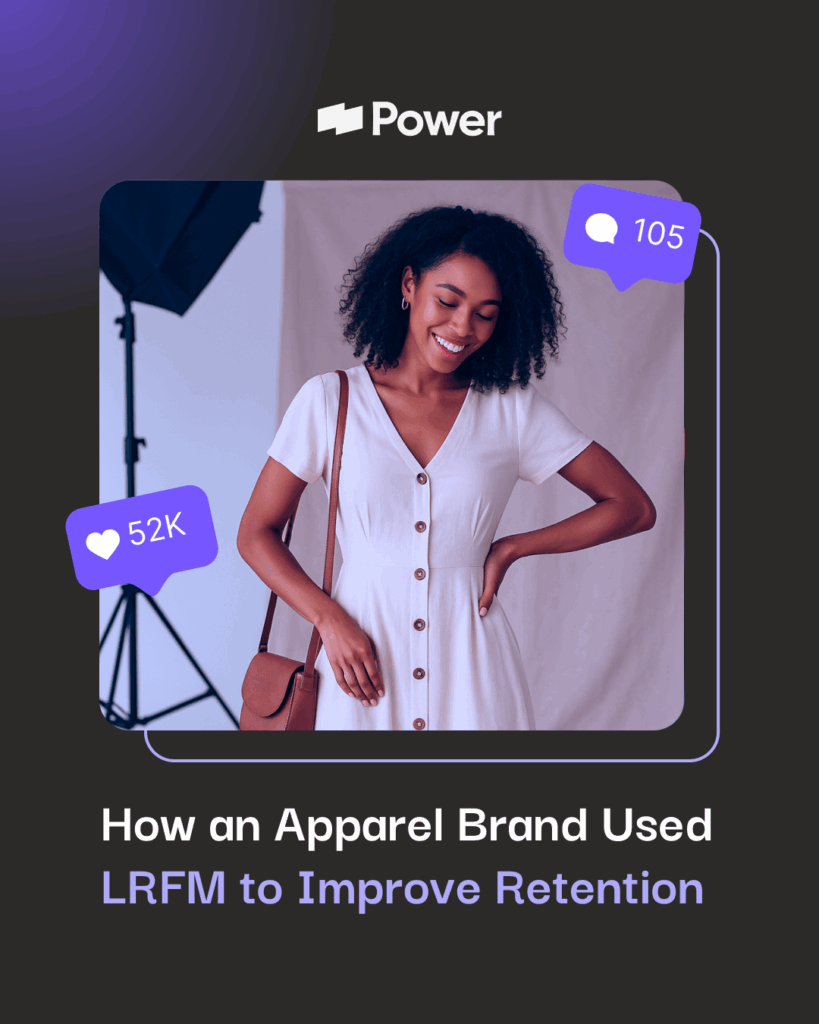Network
Probably the most basic option of the 11 I’m including in this list, so I wanted to get it out of the way first. Do you want to run ads on Google’s Search Network (GSN) or Display Network (GDN)? This should be something that you figured out a whiiile before you get to the upload stage, but just in case, here are a few features of both:
Search – Text ads, keyword-based targeting, lower impression count, higher CPCs, usually more qualified traffic. The bread and butter of almost every AdWords account.
Display – Image ads, can be targeted via keywords but more often uses interest/topic targeting. Low CPCs, high impression count, usually less qualified leads. The exception to this is if you’re using the GDN to remarket to past site visitors/past converters.
Bidding
Again, we’re working with 2 options here: Enhanced CPC bidding vs Manual CPC bidding. Fairly similar, but there are a few small (but important!) differences.
Manual CPC: You manually set the maximum CPC that you want to bid, and AdWords doesn’t go beyond that. The benefit to this is that you don’t needlessly raise your CPCs through enhanced.
Related: Is Your PPC Agency Doing It’s Job? 5 Things Your PPC Agency Should Always Be Monitoring
Enhanced CPC: Similar to Manual, you set a maximum CPC. The difference here is that Google intelligently raises bids on clicks that the algorithm believes will be more likely to lead to a conversion. Enhanced CPC works well in tandem with the Standard delivery method option (#5 below), which explain a little later.
**WARNING: Until a few weeks ago, Google would only modify your bids up to +/- 30% of the max CPC. That’s no longer the case. There is no upper/lower limit to the bid, so be sure to keep a close eye on CPCs if you’re using Enhanced**
Device Bidding
This is another option that’s fairly self-intuitive. Through the AdWords engine, you’re able to segment your traffic data based on what kind of device your audience used to see/click your ad. The three options are Computer, Mobile Device, and Tablet with full browser.
If you’re noticing your average position go down or if you’re advertising in a competitive landscape, you’ll want to bid up on the device that’s showing the most efficient performance. Leave this alone otherwise – you’ll only be raising your CPCs for the same ad performance.
Location Targeting
Location settings will play a huge role in almost any account. Very few advertisers want blanket coverage across the entire world, or even the entire country. Take time to understand your client’s business objectives, who their target market is, and where those people live.
In addition, you’ll want to take a look at state-by-state performance. Certain demographics might be much more likely to convert than others. For instance, e-commerce clients will want to focus on New York, Texas, and California. Why? These three states have the highest number of e-commerce customers in the nation.
Delivery Method
Two options here: Standard vs. Accelerated. Standard serves your ads evenly over the course of the day, and accelerated pushes your ads out as fast as possible until you reach budget for the day.
Related: Top 6 Must-Have Tools for SEM Marketers
There are a few instances where you’d want to use accelerated over standard, but standard is the go-to option in most cases. One big reason is something I alluded to earlier – it synergizes well with Enhanced CPC bidding.
If you’re using both Standard delivery method and ECPC bidding, Google’s algorithm will serve your ads evenly throughout the day and intelligently bid up on clicks that are more likely to convert. Efficiency!
Ad Rotation
Ad rotation is a funny one. Ask 4 different SEMs what the best option is and you might get 4 different answers. Before I boil down to what we think works best, I’ll lay out the 4 options you’ll be choosing from and what they mean.
- Optimize for clicks: Google automatically optimizes which ads show based on which is most likely to receive clicks
- Optimize for conversions: Just like above, Google optimizes based on which ad is most likely to convert (if you track conversions in AdWords)
- Rotate evenly: Google shows all ads evenly for 90 days, and then optimizes ad rotation based off that 90 day performance window.
- Rotate indefinitely: Like “rotate evenly” but without the 90 day window. Google indefinitely rotates your ads at an equal rate.
You can see why it’s hard to get a definite answer for what works “best.” If you pulled me off the street and asked me to pick one, my first answer would be “it depends on the situation” and my second answer would be “rotate indefinitely.” Here’s why.
First, it 100% depends on the goal of your client and marketing campaign. There are times when optimizing for clicks is optimal.
Is your client going for a pure impression and awareness play? Are you not able to spend a ton of time maintaining the AdWords account? Optimize for clicks.
Smaller e-commerce/lead generation client that you don’t have the time to manually optimize?Optimize for conversions.
Moral of the story – if you don’t want to spend time manually optimizing an account (NOT best practice), let the algorithm do it for you. It won’t be great, but it won’t be that bad.
Onto the latter 2 options, “rotate evenly” and “rotate indefinitely.” If you didn’t get the hint earlier – experienced SEMs should be using one of these two options, not relying on Google’s algorithm.
Let’s be clear. From day 1-90, these options are the exact same. The difference comes after that 90 day period when “rotate evenly” begins using the algorithm to optimize your ads. Can you guess what I’m going to say next?
SEMs should not be relying on the algorithm.
So, that leaves us with rotate indefinitely. Your ads will have equal representation across SERPs, allowing you the opportunity to dissect the data and learn something useful that you might not have had you let the algorithm have it’s way.
If you’ve been around the SEM world long enough, you know about A/B tests. For the uninitiated, it’s the idea that you concurrently test 2 variations of the same variable attributeand discern a “winner” variation based off of performance. A key part of this process is that all other attributes of the two test subjects are exactly the same. In our world, that means same budget, same ad copy (outside of the test), same landing page, same ad rotation schedule, etc.
Related: The Ultimate AdWords Account Settings Activation List
Rotate indefinitely is the only option that allows you to run true A/B tests because it will run both ads equally no matter what. The other three options interfere with that, so they’re all out.
To put that all in a nutshell: if you have the time to test and optimize your ads, use “rotate indefinitely”. If you plan on running a set-it-and-forget-it account, use one of the “optimize for _______” options depending on your goals. Don’t use “rotate evenly” because it’s worst of both worlds.
Search Partners
Another interesting one, but I promise this explanation will be much shorter!
Enabling search partners allows your search ads to show on other search engine sites outside of Google like Ask.com, Amazon.com, and many other smaller engines. We almost always want this turned off. The audience on these sites is less qualified, less likely to convert, and usually less interested. You’ll just be wasting money.
The only exception to this rule is if you’re running a “Brand” campaign where all of your keywords are branded terms. The fact that these people are searching for your brandspecifically pre-qualifies them as good traffic, and you don’t want to miss out on those clicks.
Day Parting
Day parting isn’t necessarily a setting, but it something that you want to keep eye on. Day parting refers to analyzing performance of your ads/campaigns/account on a time-of-day or day-of-week basis.
For example, you could pull a report that shows the most profitable days of the week for your ecommerce business. Or you could pull a report that shows what time of day people are most likely to fill out an application for your lead-generation campaign. You can even combine the two to find the highest performing times of each day of the week.
You don’t want to make any bid modifications based off this data until you have plenty of data to analyze. When I say plenty, I mean at least 30 days, if not 60-90. Only then will you have a clear picture of the daily/hourly trends. Download your data, throw it all in a pivot table, and make your analysis!
Our SEM experts recommend that you only bid down on low-performing time periods, and not bid up. Bid mods (in this case) are a tool to save money, not better ad position.
Household Income Targeting
One of my favorite out-of-the-box additions to a campaign. Household income targeting can be found under AdWords’ “Location” settings where you’d find physical location targeting. (Our friends at CPC Strategy wrote up a great tutorial on how to add this to your account, check it out!)
Your options are:
- Top 10% of income earners
- Top 11-20%
- Top 21-30%
- Top 31-40%
- Top 41-50%
- Bottom 50%
This works in the same way that day parting does. You set up these “audiences” within Google’s location settings and let the data gather. Once you’ve gathered enough data (see my point above) you can start intelligently applying bid modifications to the household income groups.
Related: Getting Started with Paid Advertising – Tips for SEM Newbies
Whatever you do, do NOT just guess on this. You’d be surprised by the results of income analysis.. Be smart, don’t make any assumptions.
Daily Budget
Onto budget, the backbone of any AdWords account. I’m here to help you answer the ever-mystifying question of “how should I budget my campaigns?”
Quick answer: Figure out how much you can spend per day (monthly budget/30), and shift budget into the campaigns that are performing well.
Long answer: Figure how much you can spend per day. If your campaigns are segmented between Broad/Exact match types (they should be), put 60-70% of the budget into your Broad/BMM campaigns, the rest in Exact. Assuming these are brand new campaigns, spend a lot of time in the weeds optimizing. Monitor your search term report daily and make sure to create a robust negative match list.
Once you see terms that start converting, “promote” them to an exact match campaign. Steadily start shifting budget to your Exact match campaigns as you make them more robust. After a while, you’ll start to see your Exact match campaigns start to shoulder most of the performance.
This should go without saying, but budget is a setting that you’ll want to keep a constant eye on throughout the life of an account. You’ll start to reach a point where you get a feel for the ebbs and flows of your campaigns and how the money should be moved between them. There is no cut-and-dry best practice advice here – every account is different. Just make sure to consistently analyze the data you’re working with before you make decisions.
Extensions
Last but certainly not least, ad extensions. Every single search campaign that you’re running should have extensions. Not every extension, but at least the big 3: Sitelinks, Callouts, and Structured Snippets. If your campaigns don’t currently have all 3, you should be adding them the second you finish this article.
You should be looking at extensions as free advertising real estate. You wouldn’t pay the same price for a small house with no additions as you would for a house with a pool, a big front yard, and a 3 car garage. Why would you pay the same CPC for an ad with no extensions and a lower CTR?
Related: Fast Track Your Paid Advertising Efforts By Avoiding These 5 Key Mistakes
Sitelinks: Exactly what they sound like. These are links to certain pages within the advertised site that appear below the core ad. You can have at most 4 active at once, and each of these has URL text and a short description to take advantage of.
Callouts: AdWords uses this extension to give you the opportunity to call out a few of your client’s USPs (unique selling propositions). Call out what makes them better than the competition. Give your audience even more reason to click!
Structured snippets: This extensions is a bit more.. structured. You’re able to choose between a few different categories of characteristics to include in your add. An example I like to use is for one of our education clients. There is a “Degree Programs” category where you’re able to list exactly what your audience would be able to learn through your client.
Be careful with these – it’s really easy to be disapproved (this is where the “structure” comes into play). You need to stay within the specific category of what you choose or the extension will not work.
I hope that this lists shines some light on a few of the small (but important!) setting options in your AdWords account. You never know what will turn out to be that silver bullet you’re looking for!