Are You Choosing the Right Keywords? A Guide to Search Intent

Have you ever searched for something on Google, clicked on a website, and been completely dissatisfied with what you found?
Probably all the time.
And what’s the first thing you do when you aren’t finding what you need? You leave and go find some other website.
The reason this happens is because websites don’t accurately describe to the Google search engine what their function is.
Sure it’s a website about wrestling, but can you buy t-shirts on it? Or is it a blog about different types of wrestlers? Maybe you promote tickets to wrestling events?
All these different choices can be misrepresented by Google if you don’t accurately describe what’s going on with your website.
And this takes us to keyword selection.
Keyword Selection for your website is of utmost priority to run a successful SEO campaign.
Good SEO marketers will choose keywords that not only rank well but bring in traffic that is qualified. Qualified traffic will be your biggest asset when maximizing the return on investment of your SEO campaign. Don’t just have people show up to your website, have people convert off of the search engine results page (SERP).
In order to pick the right keywords, we need to understand how search queries influence keyword selection.
It is super important to understand the difference between search queries and keywords, as we need to choose keywords based on search queries.
A search query is the word or words people type in the Google search bar to find something:
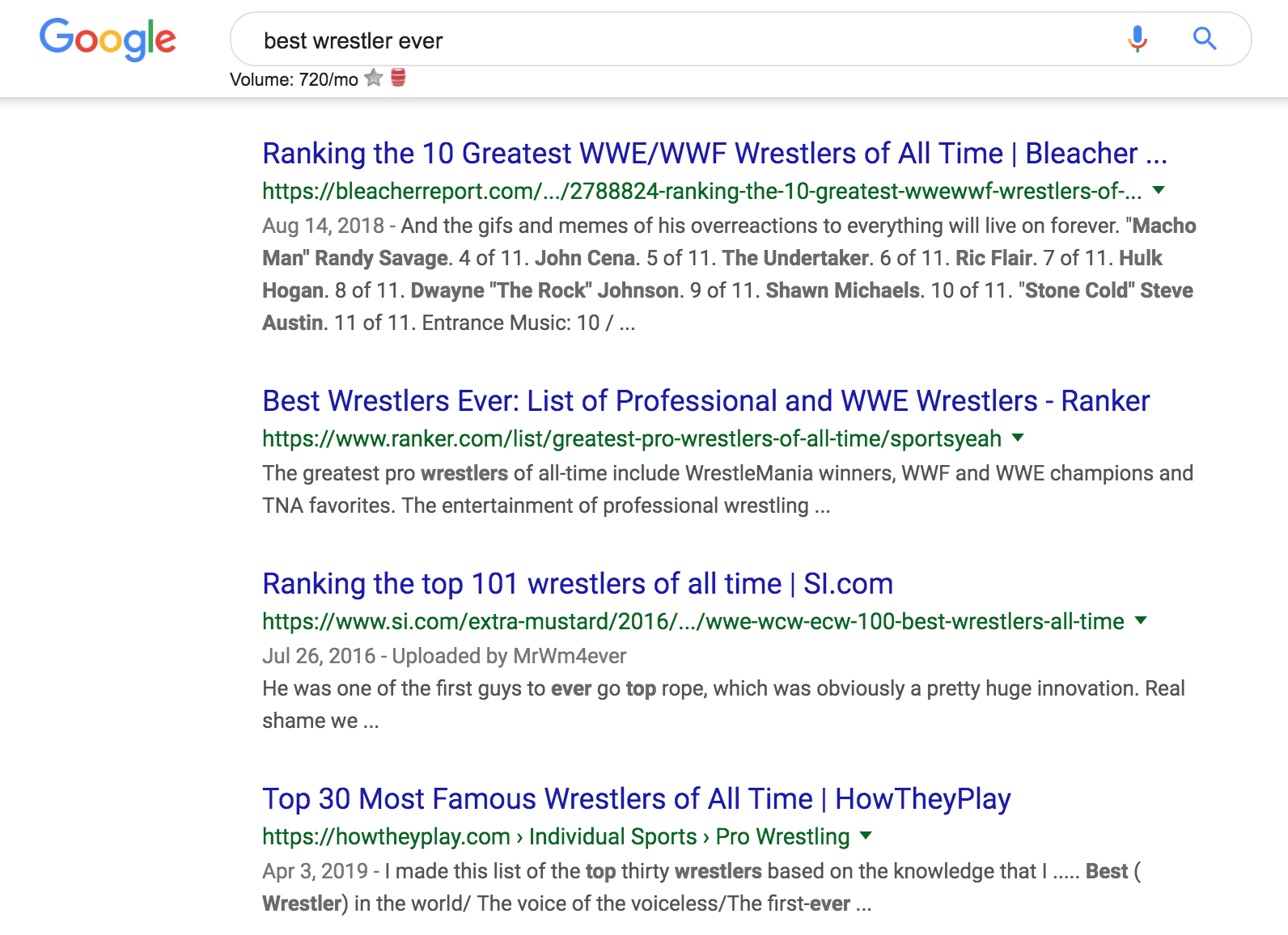
Keywords are the words that you choose to describe your website pages. The keywords chosen to describe a web page will appear in the “title tag” and “meta description” of a search result. The someone’s search query matches the keywords on your page then you will rank for this search query. If you don’t choose the right keywords, Google won’t include your website in the search results for those queries.
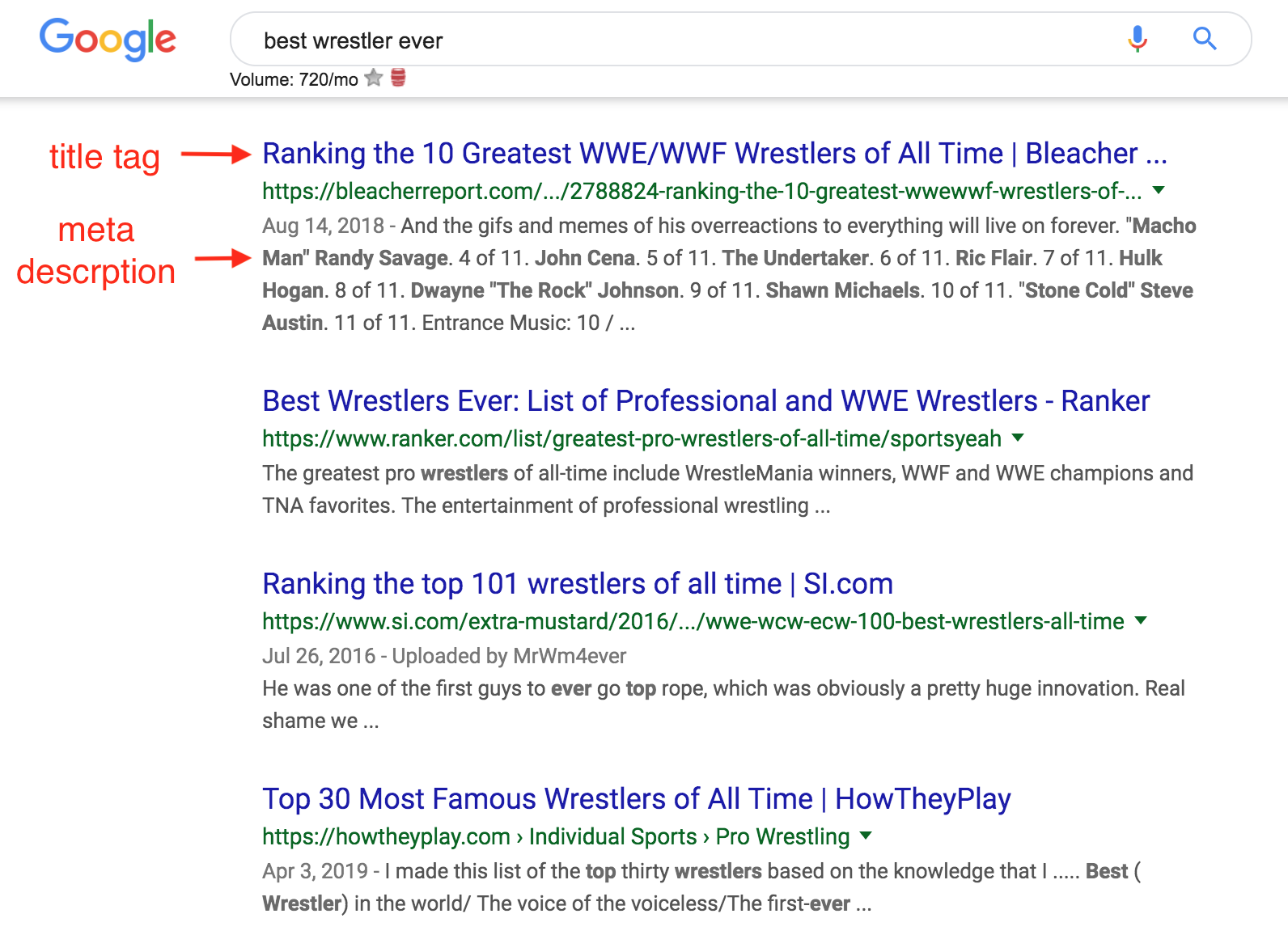
The Google search engine wants websites to tell them what keywords best describes what that website does. The more accurate you are, the more Google will reward you!
Google’s Rank Brain algorithm gives the search engine ‘semantic’ capability. This means that search results are based off of context, not just a string a of words.
When Google goes looking for information, the bots scan web pages to see if the keywords you chose match the content and functionality, which leads to the page being indexed or “filed” away for that keyword.
When a search query is typed in, Google scans its database for the webpages it filed away for the keywords that match the search query. If Google feels your web page provides high-quality content that best matches the search query being typed in, it will appear on the first page!
A lot of times, the keywords chosen to describe a web page don’t accurately describe the function of that page leading to a searcher being dissatisfied and leave.
To minimize this, we must understand which search queries best fit the mold for what your website offers.
The best way to choose keywords is to understand the intent behind the various search queries that could lead to people finding your website.
Once you have a clear understanding of the search queries that are best associated with what your website offers, you can select the correct keywords for your Page titles and meta descriptions.
We can break search intent into 3 types of search queries: navigational, informational, and transactional. These different types of searching influence the keywords you will choose.
Navigational Search Queries
Searching to find a specific website or a specific web page.
Think, branded search:
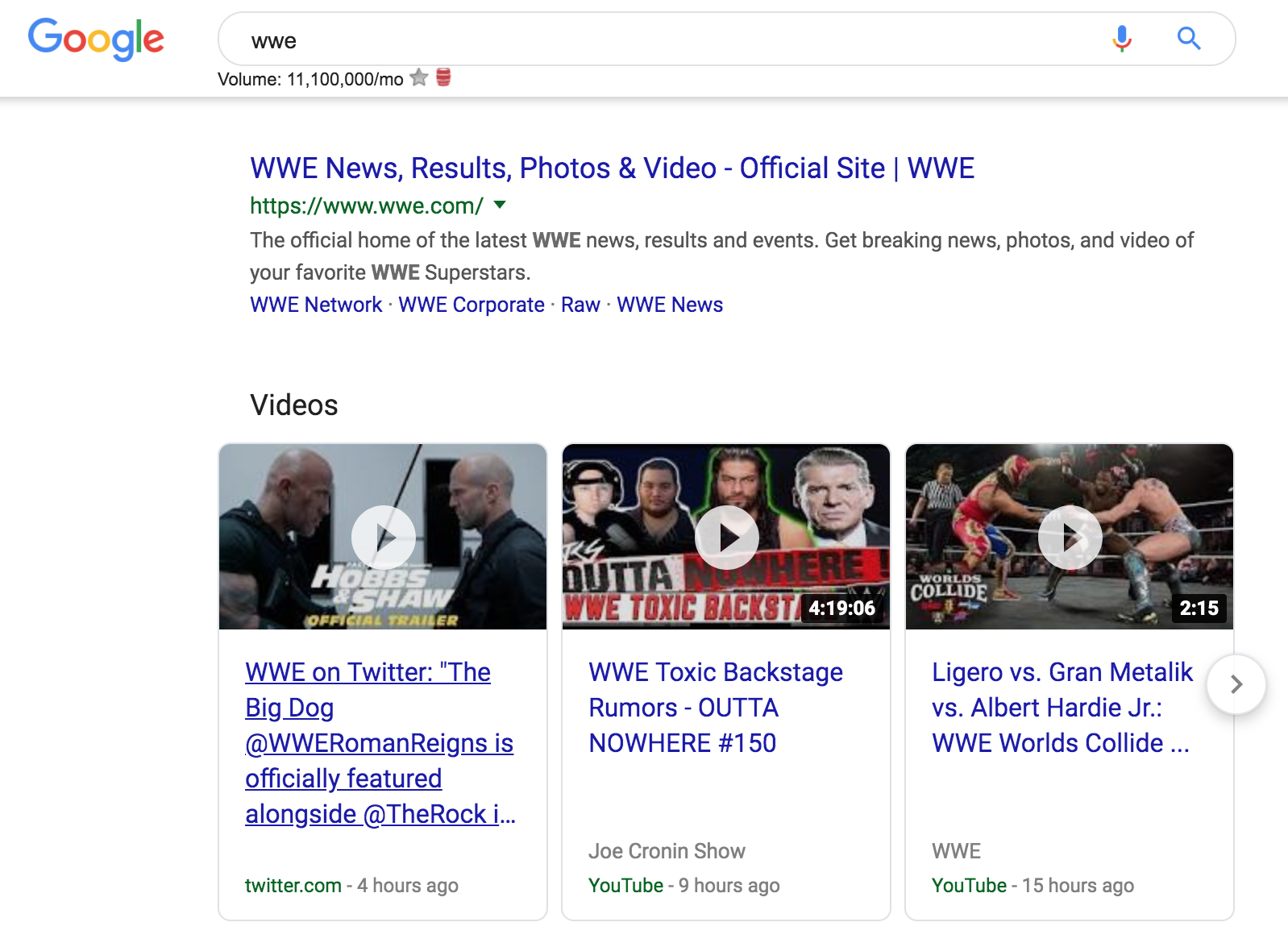
As you can see the search results are focused on the WWE brand. If you offer a specific brand on your website, make sure to include that name in the title tag. Searchers interested in the brand are lower in the funnel since they know specifically what they are looking for.
Also, don’t forget to optimize for your brand! Make sure to let Google know who you are.
Informational Search Queries
Searching for information (duh) on a certain subject? This type of searching is conducted when someone is in discovery mode. Searchers are looking to compare products/services, learn about a subject, or a combination of comparison and education.
These search results tend to be long-form blog posts, videos, Wikipedia pages, etc. For example:
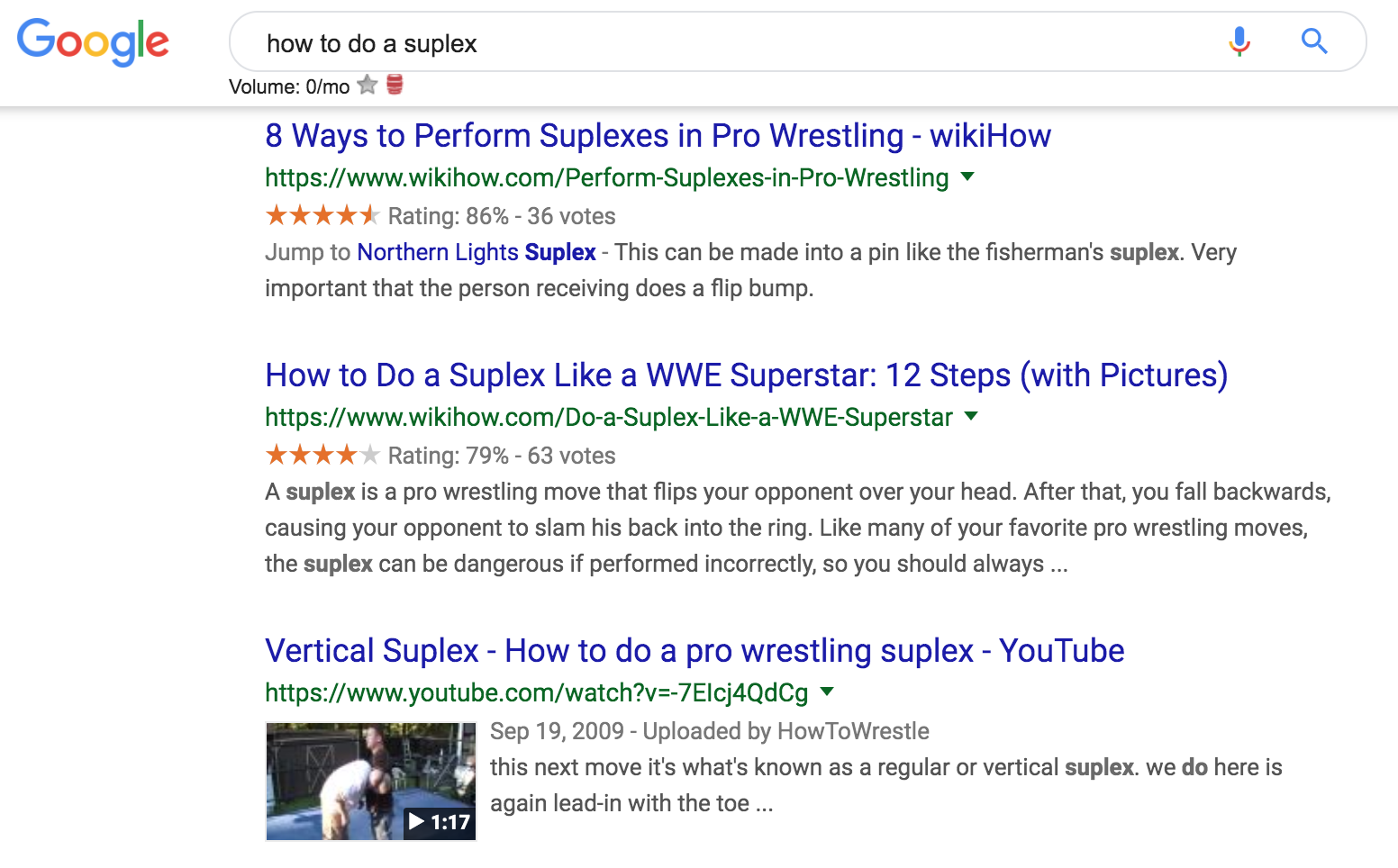
These search results are catered to a searcher who is trying to understand how to do the wrestling move known as a suplex. They are not looking to purchase a suplex, they are not searching for a suplex brand, they are interested in learning more about how to do a suplex. Education is the key here.
If you were to click into one of the results:
Nothing for sale, no pitch for a product or service… This content is all centered around providing a searcher with information. These types of queries are top of the funnel, for searchers are in discovery mode.
Another example:
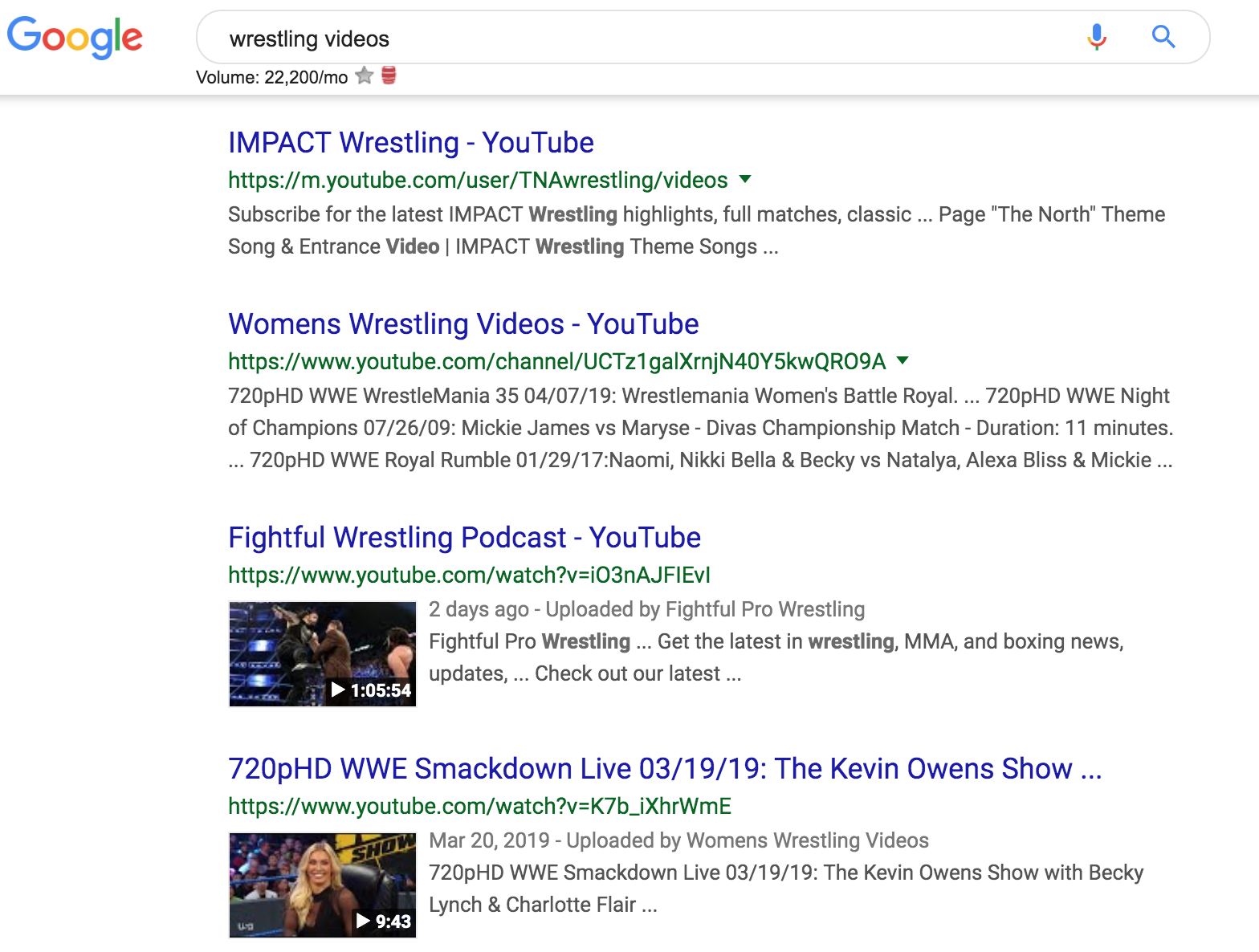
The search results being returned provide a selection of content to choose from to gain information on the query typed in. If your website sells wrestling videos, this wouldn’t be the query to optimize for. If you run a blog about different pro wrestlers and want to showcase their various acrobatic abilities via video, this would be the query to optimize for.
Transactional Search Queries
Transactional search queries are typed in when someone is looking to make a purchase, download something, or sign up for something.
These search queries will involve products or services, the intent is to perform an action.
Related: Keyword Research Tips & Best Practices Every Marketer Should Know
Transactional queries tend to include low funnel keywords. This means the people typing in these queries are very close to performing an action or are much more likely than someone search via an informational query. If your website offers the ability for the user to perform an action on it, transactional queries apply to you!
Here’s an example:
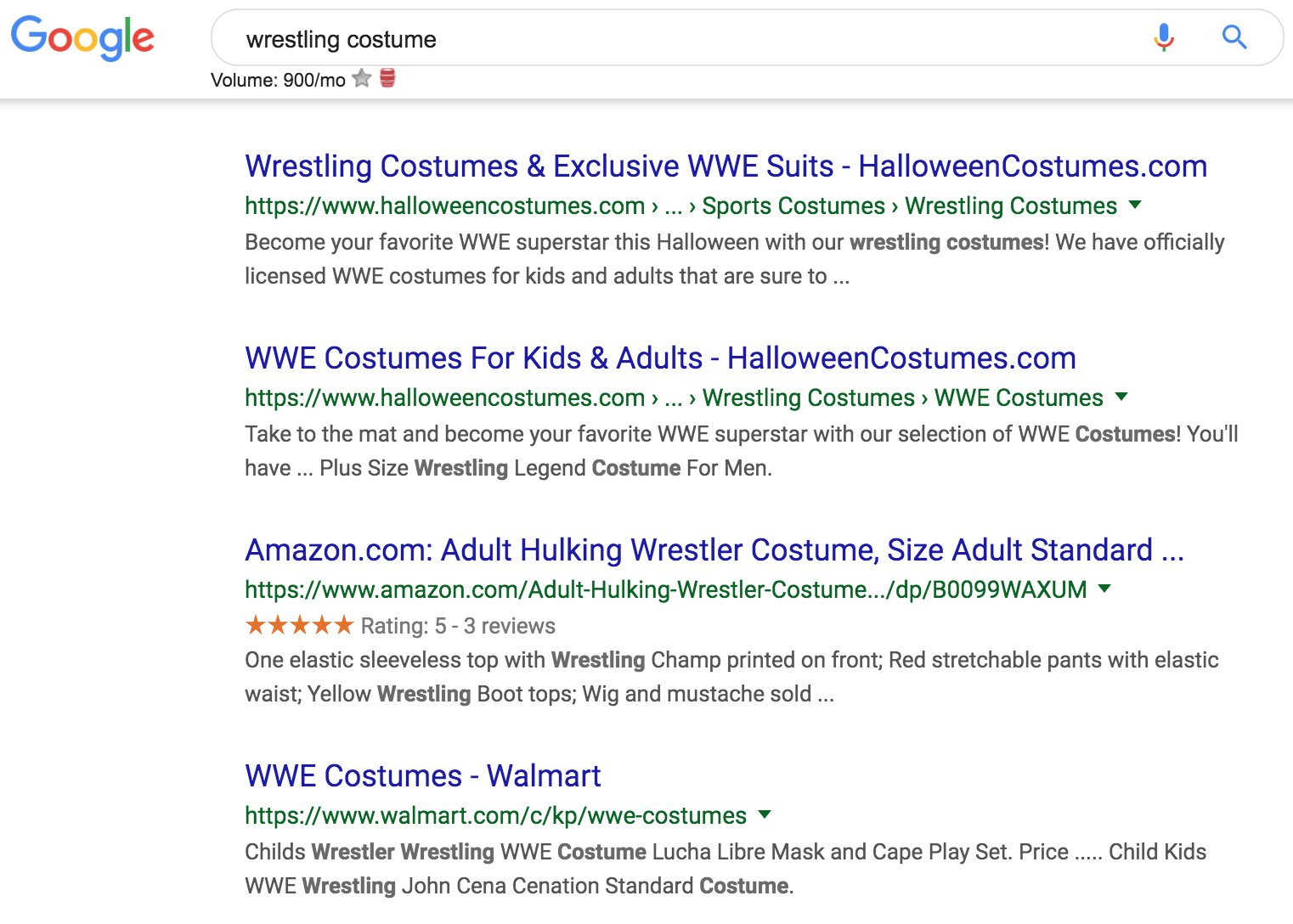
Search results for this query are pages where you can buy wrestling costumes for adults. Searchers arriving at this have made up their mind they want to make a purchase. If you were to click into the web page, you would see much less than content than a page optimized for an informational query. Transactional web pages do not have to spend nearly as much time educating a searcher. The goal here is to provide the searcher with an action item. Allow them to do something!
A note on broad keywords:
Be especially cognizant of broad keywords because the search intent varies depending on the subject. Broad keywords can be either informational or transactional depending on what Google has seen to be the behavior of those searching for that subject.
Here’s what I mean:
Informational:
If you sell video games, your first instinct would be to optimize for the search query “wrestling video game”.
But as we can see here, you would have very little luck because searchers are gathering information on video games when they are searching “wrestling video game”, not buying them.
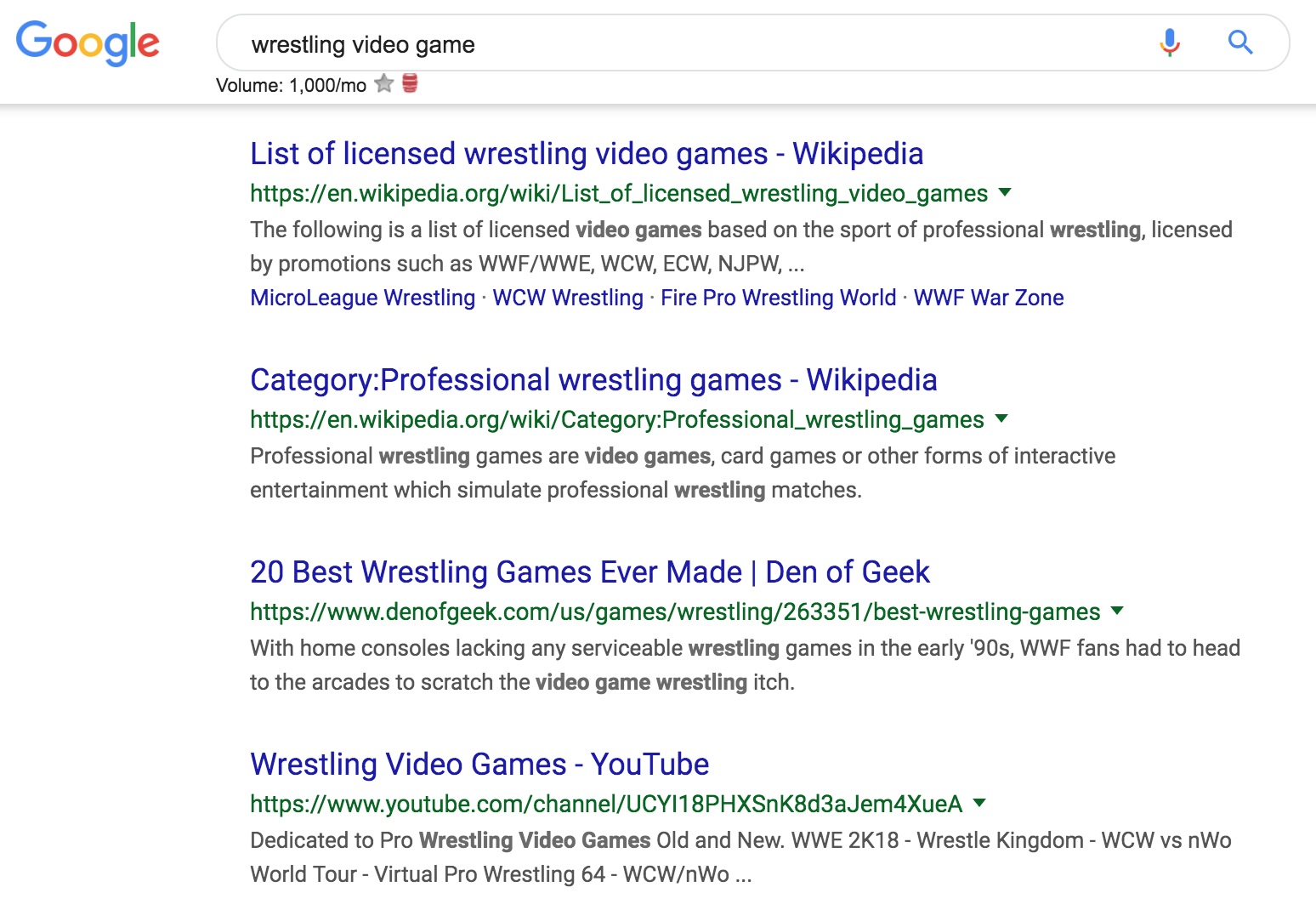
You would have much more success optimizing for this query:
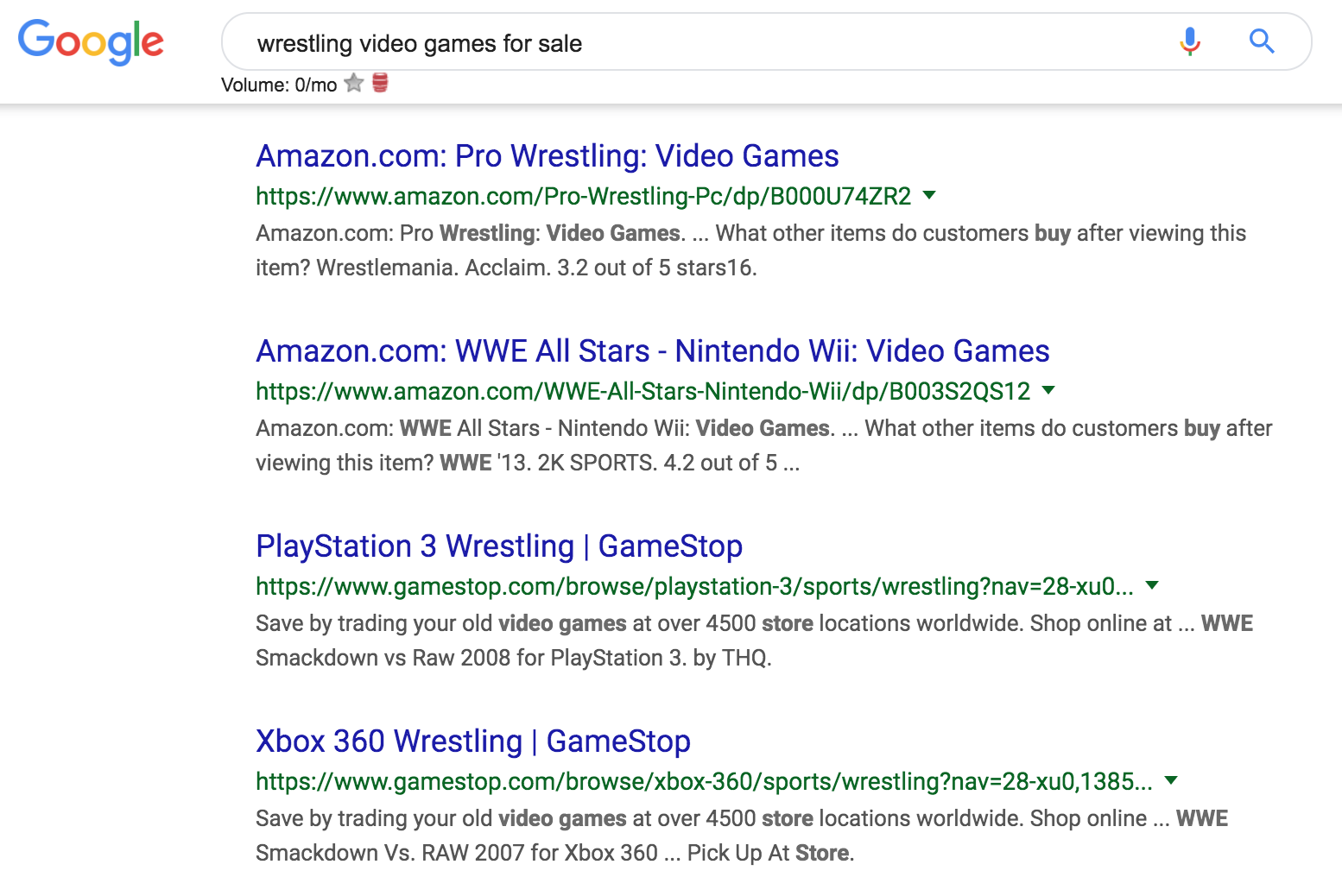
Transactional:
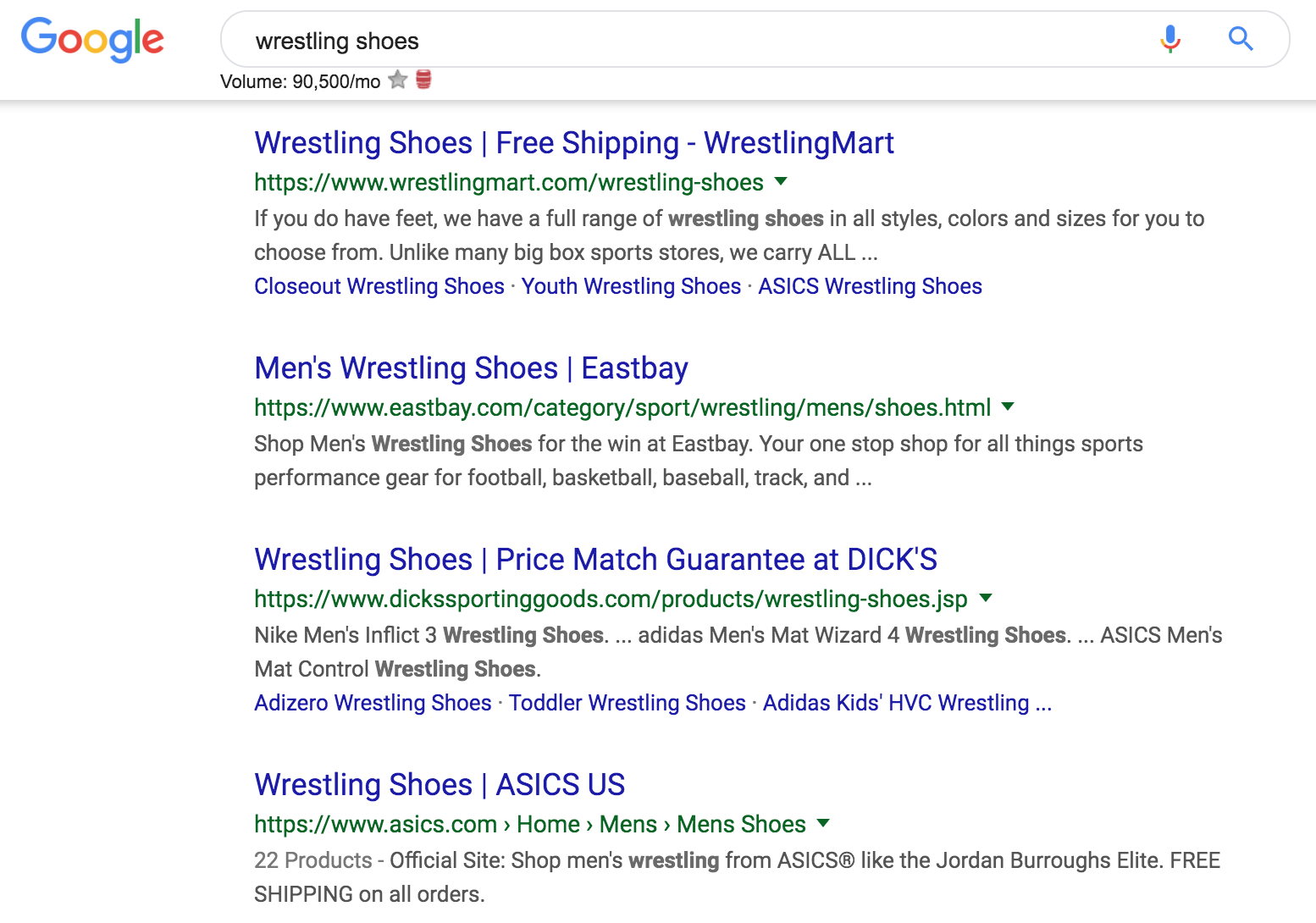
On the flip side, this broad keyword is transactional. People typing in this query are looking to make a purchase, not read up on the different kinds of wrestling shoes.
If you run a blog about wrestling shoes, this would be a better query to go after:
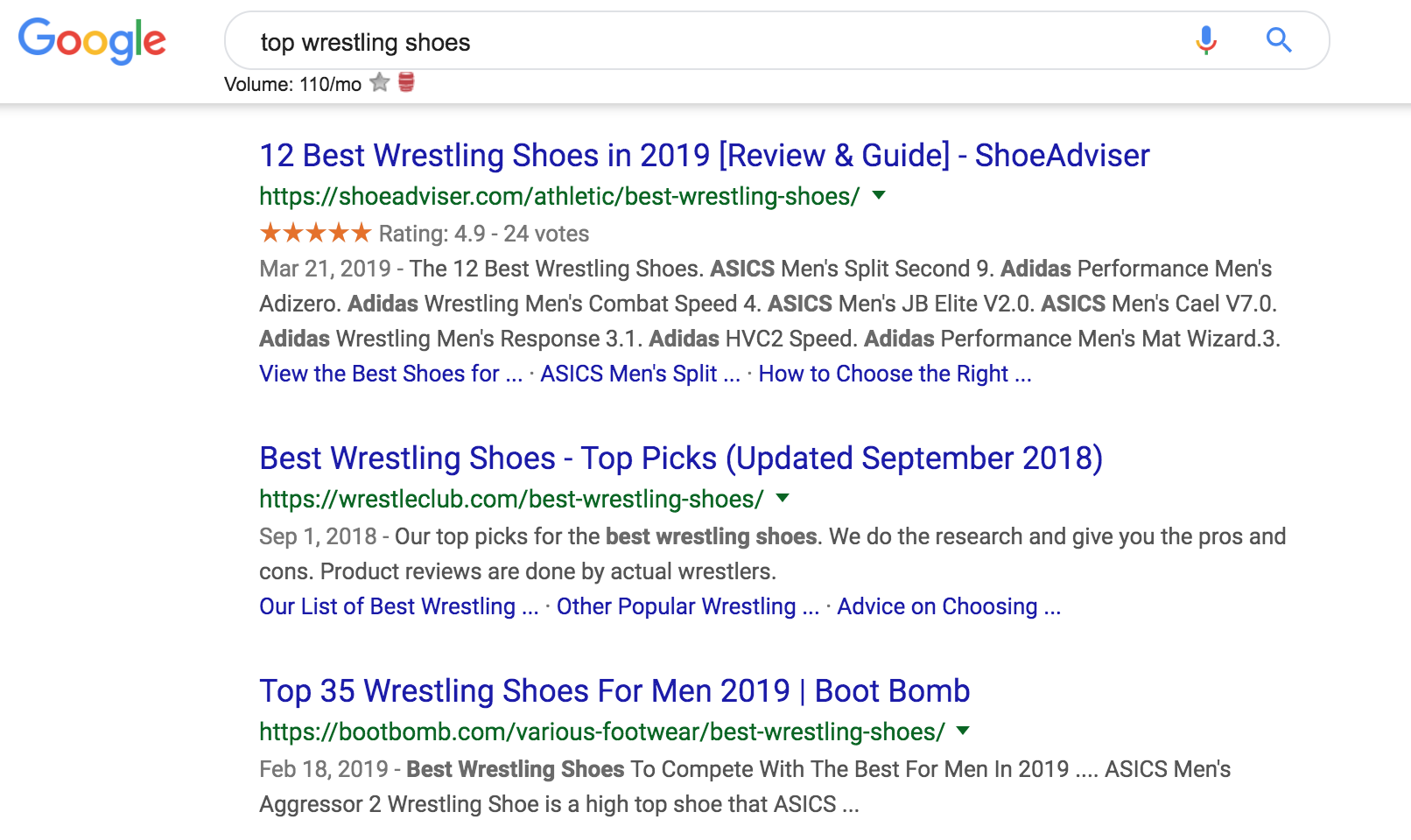
Now that you have some examples of different queries, I can introduce to you a plan of attack to select some keywords.
1. Determine the purpose of your website
- Are you selling? Are you providing information? Can you purchase directly on the website? Are you providing a service or a product?
2. Determine individual topics of each page
- If someone lands on a category page, can they buy products there or is it just a landing page with information on the products you offer
3. Select search queries that match what your page offers
4. Check the competition
- Do you have a shot to rank for that topic? Check how authoritative the websites are that are showing up for that search query. An SEO tool called Moz Bar can help you determine that metric. If the website is much more authoritative than your website, chances are you won’t be able to appear for that search query.
5. Select the keywords to place in your Web page title and meta description (metadata)
- Keyword selection determines what searchers see when they stumble upon your search result – this is called the title tag and meta description
- Keywords also give you the “shell” or “guidelines” of what the content needs to be about on that page.
Woo that was a lot! I hope you liked my wrestling examples, I was trying to be funny?
The single biggest take away from this blog post is as follows:
Determining the intent behind a search query comes before finalizing keyword selection!
Remember this my friends, and you shall succeed.
Our Editorial Standards
Reviewed for Accuracy
Every piece is fact-checked for precision.
Up-to-Date Research
We reflect the latest trends and insights.
Credible References
Backed by trusted industry sources.
Actionable & Insight-Driven
Strategic takeaways for real results.






