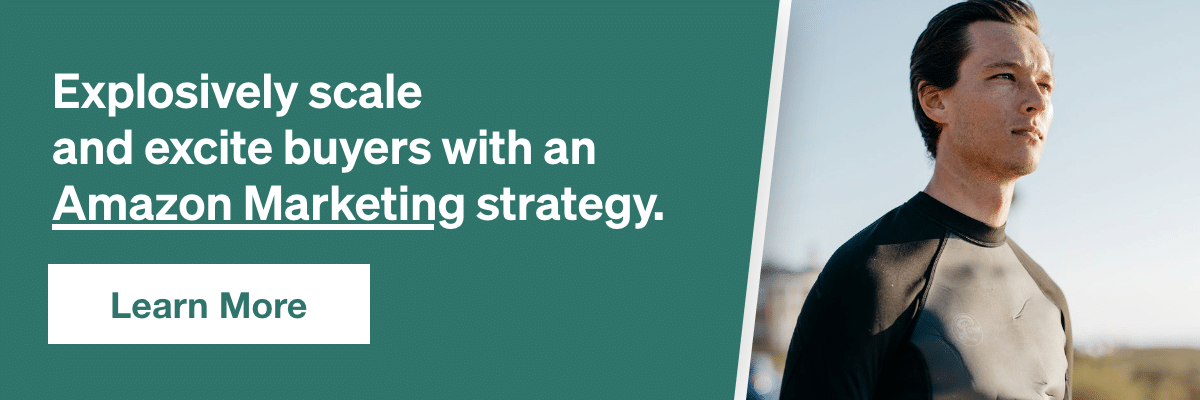What is Amazon Pay?

You’ve probably had the experience of finding a dreamy product from Amazon Fresh, putting it in your cart, and then hesitating. In person, you might find yourself ditching items at checkout. At home, the obstacle comes when it’s time to enter your payment information in the payment gateway. If you need to retrieve a credit card from a different room, you might say “no” to your impulse.
As an eCommerce business, you want to remove as many barriers as possible to your customer hitting “order.” Those who provide Amazon marketing services know that even a tiny step can stop the potential customer from completing checkout. Understanding what is Amazon Logistics and other Amazon services is just part of it.
For this reason, you should weigh the benefits of Amazon Pay, Amazon’s solution for processing eCommerce orders from across the web.
What is Amazon Pay? And how can it help your business grow? Let’s take a look.
Amazon Pay 101
It’s safe to say that a digital payment has saved the day, and abandoned cart, a few times. As a customer, you’ve had dozens of different checkout experiences:
- Paying with saved Stripe credit card information based on your phone number
- PayPal checkout
- Amazon Pay checkout
- Manually entering credit card information
Even Apple Pay can sometimes be offered as a digital payment on websites and apps.
But How many times have you abandoned your cart or stopped the payment process? Is it because you don’t know how to use amazon coupons?
As an eCommerce business, joining Amazon launchpad may make things smoother. Still, it’s also important to know which payment method is both easy for your customers and is cost-efficient for your business.
Enter Amazon Pay.
82% of U.S. households have an Amazon Prime membership. The other 18% are likely to purchase the occasional item from the eCommerce giant. That means it’s highly probable that your potential customers already store one or more payment options with Amazon.
Next, let’s take a closer look at the benefits of the platform.
The Perks of Using Amazon Pay
As we already noted, the #1 benefit of Amazon Pay is the high likelihood that your customers are already comfortable using Amazon to store payment information and make purchases. Using this payment method means they won’t have to progress through several pages as they enter their shipping address, payment information, and shipping location. Instead, Amazon customers can check out in just a few clicks.
This streamlined checkout process has a few immediate consequences:
- According to Amazon, some Amazon Pay clients report conversion rate increases of up to 50%2.
- Others report less cart abandonment. In one case, a client saw a 67% decrease in the number of customers who put items in their cart and then thought twice.
Beyond these metrics, Amazon Pay is a versatile checkout solution that can adapt your needs across different eCommerce sales channels. The platform is:
- Secure – Thanks to phishing schemes and massive hacks, customers are more concerned than ever about the privacy of their financial information. Amazon’s contactless payment platform is secure because third-party merchants (that’s you!) never receive customers’ financial information. Because people already use Amazon, they’re likely to consider the brand trustworthy.
- Designed for compatibility – Even if you sell on multiple sales channels, it’s efficient to use a single payment platform. This helps you keep track of your sales and your transaction costs. You can use Amazon Pay just about anywhere you sell items or services on the web, from your own website to Etsy, eBay, social media, and beyond.
- Limited redirects – When you enable Amazon Pay on your website, users can check out without going to a different site. In some cases, they might have to sign in to Amazon through a pop-up window, but stored data should make the process a breeze.
- Optimized for mobile – Do you have a higher conversion rate for customers on desktops than on mobile devices? Your mobile checkout option could be to blame. Amazon Pay works just as well on smartphones as it does on larger devices.
- Integrated with voice – Voice may not make up the bulk of your revenue yet. But as customers invest in Alexa and similar smart home devices, they’re more likely to search for your product and proceed to checkout all via voice.
- Customizable – Do you need to accept deferred payments for back-ordered items? Recurring payments for a subscription? Split payments on super-expensive inventory? Give your customers options with Amazon Pay.
The Amazon A-to-Z Guarantee
Beyond the benefits we’ve already outlined, Amazon extends its famous A to Z guarantee to some items sold by third-party sellers.
This guarantee ensures that items arrive in good condition and on time, which can make customers that much more confident about their purchase. Of course, you’ll also need to uphold your end of the bargain with Amazon by refunding customers and resolving complaints on your end.
What Stores Accept Amazon Pay?
According to Amazon, tens of thousands of websites use Amazon Pay as one of their checkout options. With an approachable cost, it’s no wonder why.
How Much Does Amazon Pay Cost?
No payment processing service is free. However, there are no monthly fees for using Amazon Pay. The amount you pay Amazon is based on the value of your transactions.
How much can you expect to pay per sale when using Amazon Pay?
- Amazon Pay charges 2.9% of each transaction, plus a $0.30 processing fee
- If applicable, the platform also charges sales tax
- Cross-border transactions are subject to additional fees
Let’s take a look at an example.
When selling a $10 product within the U.S., you’d be charged $0.29 of the sale, plus $0.30 for processing, leading to a total fee of $0.59.
How does this compare to competing products?
- Google Pay – For a merchant selling products under $3,000, transaction fees are almost identical. However, you’ll see net savings on Google Pay if you sell more expensive products.3
- PayPal – PayPal’s transaction fee is exactly the same as Amazon Pay’s. However, while the standard plan is free, you might need PayPal Payments Advanced or PayPal Payments Pro to integrate PayPal across your different sales channels. Both these services come with a monthly cost ($5 and $30, respectively).4
- Stripe – Stripe also costs $0.30 per transaction plus 2.9% of the sale as long as you’re doing under $1 million in annual sales.
Since so many of these platforms are similar in cost, that factor can be eliminated from consideration.
The Downsides of Amazon Payments
Now that you know Amazon is just as affordable as its competitors, your next question is whether there are any potential negatives. Depending on your specific customer base, weigh the following factors:
- Need for an Amazon account – As we noted, the majority of Americans subscribe to Amazon Prime. But there are also some individuals who prefer not to patronize Amazon and therefore don’t have an account. While this payment experience is offered on many websites, individuals don’t have to be Amazon customers, but they do need an Amazon account. If your target audience loves shopping small, they might not have Amazon accounts and will need a different payment option.
- Amazon can shut down your account – Certain products are prohibited from payment via Amazon Pay. These include alcohol, dietary supplements, smoking products, and some services. Carefully check the company’s Acceptable Use Policy and, if your product is “unacceptable,” consider a different payment option. Likewise, be sure to field customer service complaints rather than relying on the A-to-Z guarantee.
Because there’s no monthly service fee, it’s easy enough to enable Amazon Pay along with another payment option.
Other Factors That Affect Conversion
If you already use payment processing via PayPal or Stripe, it’s unlikely that adding Amazon Pay to your website will dramatically enhance your conversion rate. But ideally, more options lead to more sales and more room to play with your marketing budget.
After all, the right checkout experience is just one part of a successful eCommerce platform. Besides your payment options, consider the following aspects of your campaign:
- Sharp design – From social media campaigns to influencer partnerships, enticing images and branding are key to getting clicks. If you want more web traffic, start with your visual presence.
- Convincing copy – If customers are arriving at landing pages without placing items in their carts, there could be an issue in the product description or CTAs. Try adding another CTA higher up on the page.
- Optimized checkout experience – The moment when a customer puts an item in their cart is the most important part of the sales journey. Right now, they’re ready to buy, so it’s fairly easy to persuade them to add “similar items” or things “customers also liked.”
- Abandoned cart emails – If customers leave products in their carts, that doesn’t mean they’re gone for good. Make sure your email drip campaigns effectively reach out to customers who had second thoughts before hitting “order.”
Setting clear benchmarks for click-throughs and conversions can help you evaluate the ongoing success of your campaigns.
Stock Up On Insights From Power Digital
Today, there are more potential avenues for boosting eCommerce revenue than ever before, from viral TikTok campaigns to novel payment processing solutions to Pinterest boards.
How do you know which one will really make a difference and help your business reach eCommerce success?
At Power Digital, we’re experts in all aspects of eCommerce. Are you interested in improving your abandoned cart rate? Get in touch to learn more about how we can increase conversions and help your business grow.
Sources:
- Digital Commerce 360. 82% of US households have an Amazon Prime membership. 1</suphttps://www.digitalcommerce360.com/2019/07/11/82-of-us-households-have-a-amazon-prime-membership/
- Amazon Pay. How it works. https://pay.amazon.com/how-it-works
- Grasshopper. Online payment options. https://grasshopper.com/resources/tools/online-payment-options-google-paypal-amazon/
- Amazon Pay. Acceptable use policy. https://pay.amazon.com/help/6023
Our Editorial Standards
Reviewed for Accuracy
Every piece is fact-checked for precision.
Up-to-Date Research
We reflect the latest trends and insights.
Credible References
Backed by trusted industry sources.
Actionable & Insight-Driven
Strategic takeaways for real results.