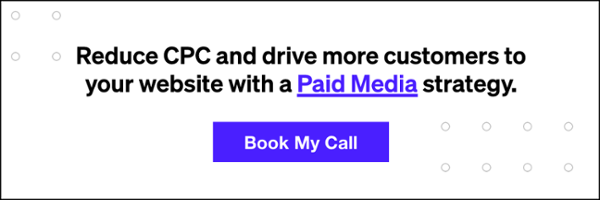Launching new accounts and campaigns can be a nerve-wracking experience for SEM managers. From campaign settings to conversion tracking to tagging, there seem to be a plethora of elements that need to be calibrated before launch. In particular, AdWords account settings offer a multitude of different options that need to be considered carefully. It’s crucial to understand how all these settings affect your search campaign in order to set yourself up for success.
We put together this quick step-by-step guide that walks you through the different campaigns settings:
- Campaign Type: Typically, you want to be using “Search Network only – All features” here, unless you’re running advanced campaigns like Mobile App Engagement, Dynamic Search Ads, or Call-Only. We highly recommend segmenting display from search, so you should not have any “Search Network with Display Select” campaigns.
- Networks: Campaigns opted into both Google Search and Search Partners, or just Google Search. Segment your data on the Campaigns tab by “Network (with search partners)” to understand if the Search Partner network is working for you. Google Search partners are a great way to get added exposure but performance is not always up to par with the Search network.
- Devices/Bid Modifiers: You are able to target computers, mobile devices with full browsers and tablets with full browsers. You want to check in regularly on how mobile devices are performing relative to computers, and adjust the bid modifier accordingly.
- Locations: Confirm your targeted locations are encompassing all locations your business serves, and that the proper bid adjustment is in place for each. Confirm you are not inadvertently excluding any locations that you now serve. You are able to target geographically in various ways (ie: zip code, city, radius, etc.)
- Bid Strategy: Ensure that you’re using the right bid strategy to align with your campaign goals. Typically, you want to ensure you’ve activated “Enhanced CPC” bidding. If you’re running any campaigns on “Conversion Optimizer” you’ll want to check that these campaigns still have enough conversion volume for the algorithm to optimize. You may need to switch back to manual CPC bidding until you hit the 30 conversions per month threshold.
- Budget: Check that you’re not budget-constrained on any ROI-positive campaigns, and if so, consider increasing those budgets. Conversely, check that you’re not overspending on any ROI-negative campaigns, and if so, consider lowering those budgets. For ROI-positive campaigns where you want to maximize impression share, make sure you switch off the default “Standard” delivery method onto “Accelerated” delivery.
- Delivery Method: We usually recommend “Rotate Evenly: Show Ads More Evenly For At Least 90 Days, Then Optimize” when you start an ad copy or landing page test, but once you’ve gathered enough data and you’re able to eliminate the clear losers, it’s often wise to switch to “Optimize For Conversions”.
- Experiment (Advanced Settings): This is a rarely used AdWords feature, but you still want to check if you have any campaigns with active experiments running. If so, analyze them and see if you have enough data to end the test and roll out the winner.
- IP Exclusions (Advanced Settings): This setting is often overlooked because you have to click into each campaign and click the “Edit” button to see which exclusions you have in place. The most common use case for IP Exclusions is to prevent your ads from appearing at your office.
- Ad Schedule (Advanced Settings): This section of Campaign Settings often gets set, and then forgotten. Make sure that if your schedule is “OFF” at certain times or days, that there is still a business reason for that to be so. Next look at the historic performance of each day and time, and adjust bid modifiers accordingly.
- End Date (Advanced Settings): End Date: Have any campaigns ended or nearing their end date? Make sure you evaluate whether it makes sense to extend those.
- Dynamic Search Ads (Advanced Settings): This should only be set for DSA campaigns, and should usually be your main website domain URL.
Other Things To Keep In Mind:
Campaigns
- Make sure all campaigns are structured in the Keyword Harvesting model (BMM/Exact) for maximum efficiency.
- Ensure campaigns follow the correct naming convention (ie: GS_Brand_Exact_Local)
- Campaigns should be created in line with the product/services that you want to promote. It’s better to have a single marketing objective per campaign as this allows more flexibility and granular control.
AdGroups
- Make sure all ad groups within a campaign have ad creative that matches the keywords being targeted.
- Adgroups should be grouped according to a specific marketing objectives.
Keywords
- Ensure that only BMM keywords are included in BMM campaigns. Same thing for the Exact campaigns.
- Limit each ad group to no more than 50 keywords each.
Ad Extensions
- Ad extensions can be attached at the ad group or campaign level.
- It’s a good idea to leverage all available ad extensions as much as possible as these occupy more real estate on the SERP, making your ad more prominent.
- There are multiple extensions available and each should be utilized taking into account the marketing objective. Are we trying to trigger calls? Are we trying to promote our reviews? Should we use sitelinks to other pages?
Conversion Tracking
- Before any campaign goes live, you must verify that it’s being tracked accurately.
- You can track conversions in AdWords via the Adwords conversion tag or through Google Analytics goals (preferable).