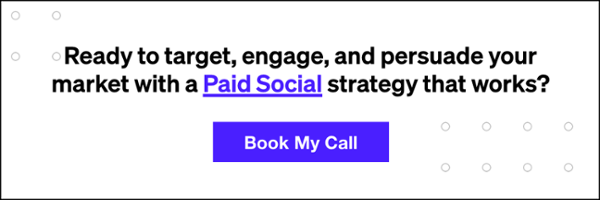Tricks & Treats for Beginner Facebook Advertisers

Advertising on Facebook can be a scary endeavor, regardless of your level of expertise. It’s a real-time bidding environment, and there are so many ways your Facebook campaign could turn into a Nightmare on Elm Street.

Fear not, however, as I’m here to share a few tricks and treats for Facebook ads.
For the sake of example, I will be using a fictional company called The Three Basketeers. This company sells handmade organic baskets for your everyday basket needs.
The main goal for the marketing team at The Three Basketeers is to drive online sales. However, the tricks below can be applied across all different campaign objectives when advertising on Facebook. Without further a-boo, here are 4 tricks and treats for your Facebook advertising campaigns.
Reach New Users By Including Or Excluding Specific “Audiences”
One of the first things you need to do when launching a Facebook campaign is to make sure that you are tracking users that have already been on your site and/or made a purchase. There are multiple ways to do this:
- Use Facebook Custom Conversions
- Use Custom Audiences
- Use a Facebook Pixel Standard Event
If you have the Facebook pixel code set up correctly on your site, you should be able to gather data using the different features listed above.
Related: Is Facebook’s Audience Network Wasting Your Ad Dollars on Poor-Quality Traffic?
Custom Conversions are specific URLs that you use to tell Facebook that a Conversion was made. This can include thank you pages eg. thethreebasketeers.com/shop/thank-you (fictional) for Purchase Confirmations or other pages that users reach once a conversion has been completed.
- Ads Manager -> Custom Conversions
Custom Audiences should be the first thing you set up as soon as your Facebook pixel has been installed. You should be tracking every page on your website, using a variety of 7, 15, 30, 60, 90 and 180 days for each page.
- Ads Manager -> Audiences -> Custom Audience -> Create Audience -> Website Traffic
Facebook Standard Events
Using the Facebook pixel, you may include the one-line of code that Facebook identifies as a Standard Event. These codes tell you if a user has “Add to Cart,” “Initiated Checkout” or made a “Purchase,” as long as they are installed correctly on each page of the Purchase funnel.
The trick here is to create audiences using these Standard Events. For some reason, creating an Audience based on a Standard Event is a little hidden in the Facebook Ads Manager and takes some exploring
- Go to your Audiences tab in the Ads Manager
- Create Audience –> Custom Audience –> Website Traffic
- Select Custom Combination
- Select Event instead of URL Contains
- Select the appropriate event and other inclusions or exclusions as you wish
- Ta-Dahh!
Now, you have created a catch-all Audience that meets the criteria that you specify above using a Standard Event.
So, why is this important?
Using any of the Audiences above, you can craft your targeting to ensure that you are reaching the users that you want. For example, to reach cold traffic, exclude all Website Traffic for the past 180 days. Another example would be excluding all “Purchase” Standard Event users to exclude users who have already purchased a basket.
Optimize For Conversions When You Have Enough Data
Facebook has multiple objectives that you can choose from when first creating a campaign. Based on the where your target audience is in each stage of the buyer’s cycle, you can promote a variety of campaigns ranging from brand awareness, lead generation, website clicks or video views.
One of the campaigns that we have seen success in using is a Website Conversions campaign. Essentially, when using this type of campaign, Facebook’s algorithm will serve your ads to people that are most likely to convert on your website, depending on the specific conversion.
Related: Facebook Traffic and the Buyer’s Cycle – Best Practices
Using our Three Basketeers example, we would set up a Website Conversions campaign and optimize it for the “Purchase” Standard Event. Facebook will gather data of users that meet the “Purchase” Standard Event and serve your ads to similar users.
However, you will need at least 1,000 conversions on your site to see better results.
- Create a Lookalike Audience off the Purchase Confirmation Thank You page or any other form of data that includes your current customers
- Use this Audience and deploy a Website Clicks campaign to drive clicks to your site. Make sure you exclude current converters to reach only cold users and drop them into your funnel.
- Most times, cold traffic users won’t convert on their first click. Here, you will retarget those users using a Website Conversions campaign.
- Start seeing conversions come through!
Explore Different Targeting Options
One of the reasons why we love advertising on Facebook is the robust targeting options available in the “Detailed Targeting” section at the ad set level.
However, there are a few other tools available on Facebook that can help expand your targeting options.
Lookalike Audiences (as mentioned above) is a Facebook-generated audience based on certain demographic data that you provide. Facebook will match the data you provide with users on Facebook and then cast a wider net across the entire United States (or any other specified location) that have similar demographic data and purchasing behavior as your selected audience.
Lookalike Audiences are usually most effective if they are built based on certain landing pages (such as a Purchase Confirmation page, meaning a user already made a purchase) or an email list of existing customers.
There is also the Audience Insights tool that is made available to advertisers.
Ads Manager -> Audience Insights (under the Plan section)

Using this tool, you are able to collect data on basically every user on Facebook. If you know of a few competitors on Facebook that have a large following, it would be great to start there.
You can look for trends related to users and competitor pages such as:
- Demographic (Age & Gender)
- Lifestyle Trends
- Relationship Status and Education Levels
- Job Titles
- Page Likes and Top Categories
- Locations
- Facebook Activity Frequency
- Household Income
- Device and Platform
- Purchasing Behaviors
The possibilities are endless. With all this data on Facebook users made available to you, I will pay you money if you aren’t able to find new targeting options for your business. Okay, maybe I’ll just give you all my candy.
Utilize Breakdowns In The Ads Manager
By now, you should be familiar with Facebook’s Ads Manager, where you have visibility into your Facebook ads performance at the Campaign, Ad Set and Ad Level. For example, looking at Placement, Demographic and Regional breakdowns can give you new ideas for targeting as well.

Perhaps users in the mobile placement are driving a little more expensive clicks, but are buying the most baskets. There is now an opportunity for you to break out your campaigns by placement and optimizing your ad creative and copy for mobile. This includes making sure that all the ad copy fits into the mobile ad, and that your landing pages are mobile-optimized.
Related: 5 Things You Should Know About the Facebook Audience Network
This would be different from using the Audience Insights tool as you are cutting up data that is derived from your own advertising efforts. Being a savvy digital marketer, you know that everything should be data-driven and backed up with social proof. Using something as simple as the Column Breakdowns would give you insight into what works with your brand and what doesn’t.
You can also break down the columns by your ad creative performance.
This trick seems to be fairly intuitive and almost too obvious. However, often times, I get caught up in metrics such as CPC, CTR and CPA that I forget about the other ways you can cut your data in the Ads Manager.
So there you have it! Four tricks and treats for your Facebook ads. I hope these tips will make your advertising efforts a whole lot less scarier.
Happy Halloween!

TL;DR
- Use Audiences such as Custom Conversion, Custom Audiences and Standard Events to include or exclude relevant users.
- Use a Website Conversions campaign when you have enough data.
- Explore different targeting opportunities using Lookalike Audience or the Audience Insights tool.
- Use the Column Breakdowns in the Ads Manager to cut up the data on your ad performance.
Our Editorial Standards
Reviewed for Accuracy
Every piece is fact-checked for precision.
Up-to-Date Research
We reflect the latest trends and insights.
Credible References
Backed by trusted industry sources.
Actionable & Insight-Driven
Strategic takeaways for real results.