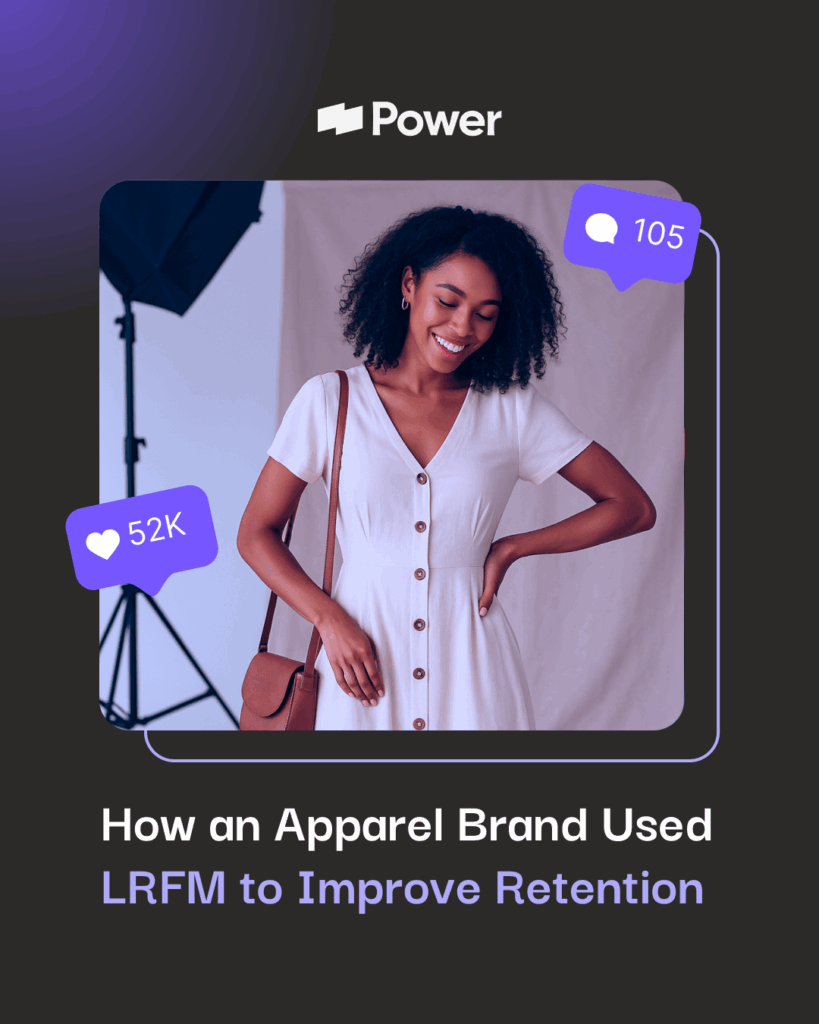Top Marketing Tools to Use in 2019

So many marketing tools, so little time! How can you decide which are the best tools to use for your business? With an assortment of new tools launching every day in the marketing world, it can be difficult to navigate which ones will work best for you. That’s why we’re breaking down a variety of the top digital marketing tools to use for your business in 2019.
Keep reading to learn more about what each marketing tool does, why you need to use it, how it will help your business and the pros and cons of using the tool.
1. Facebook Brand Collabs Manager
What It Does: While transparently breaking down a creator’s audience and demographics, Facebook Brand Collabs Manager helps connect marketers to social media influencers. Brands can see influencer demographics and industry-specific parameters, from their home ownership status to geographical area. Facebook Brand Collabs Manager significantly improves the discovery process, making it much easier for brands to find influencers that fit their brand messaging and meet their specific needs. The tool is currently available to limited brands and creators concentrating on the U.S., U.K., Mexico, Germany, India, Brazil, and Thailand. If you’re interested in gaining access to this tool, you can add your email to the waitlist.
Why You Need to Use It: Branded influencer content can put your brand in front of new audiences in an honest and engaging way. When utilized correctly, this content can be one of the strongest parts in your marketing strategy.
Pros:
- Opportunity to get a head start on the platform since it’s currently only open to a limited audience
- Find creators that fit your specific brand needs
Cons:
- Limited access to platform
- Currently only available on one platform
2. SEMrush
What It Does: SEMrush is an all-in-one digital marketing suite with services including SEO (search engine optimization), PPC (pay-per-click advertising), keyword research, competitive analysis, content marketing and more. Get analytics reports with insights into competitor strategies in display advertising, link building and both organic and paid search. You can choose between monthly and annual plans or create your own custom one based on your unique needs.
Why You Need to Use It: SEMrush can benefit your business by showing the importance of keyword research when it comes to PPC. If your business uses Google Ads, Google AdSense or Bing Ads, SEMrush can help you take out the guesswork. You should consider investing in this service if you’re looking for a one-stop-shop for your SEO, PPC, keyword research and other competitive needs.
Pros:
- Climb higher in search engine results pages with organic reports
- Explore keyword tools and reports for paid advertising
- Backlink audit your site
Cons:
- Lack of organization of keyword lists and management
- User friendly, but not for business owners
- No white label reports
3. TubeBuddy
What It Does: If you are a YouTube creator or are a business focused on video marketing, you’ll want to pay attention to this one. TubeBuddy is a browser extension that helps you manage, optimize and grow your YouTube channel – all from inside the YouTube interface. Available for Chrome, Firefox and Safari (with future plans to extend to Microsoft Edge), the tool is available in four versions: Free, Pro, Star and Legend.
Why You Need to Use It: Video is the king of content marketing, with video search results showing a 41% higher click-through than plain text results. If your brand is on YouTube, this is a seamless transition to help grow your YouTube channel that you can start out using for free.
Pros:
- Integrated with current YouTube account
- Keyword tool helps you find new keywords
- More access to data and analytics
Cons:
- Only works on one channel (if you have multiple YouTube accounts, then you’ll need to purchase multiple plans)
4. Easil
What It Does: Easil is an image design tool to help you create visual content, from Instagram stories to business cards. Easil has a wide selection of customizable templates and free stock images that allows you to easily create social media graphics, print marketing materials and more. The tool also has an exclusively integrated printing service, so you can order prints directly from the site.
Why You Need to Use It: Want to step up your visual content marketing game? If you’re looking to create more cohesive, branded visual content, consider using Easil as your new DIY drag-and-drop weapon.
Pros:
- Easily customizable templates
- Color palette generator provides color scheme suggestions
Cons:
- Limited free plan available
- Printing services only available in Australia
5. Sprout Social
What It Does: Sprout Social is a social media management tool with a suite of deep listening and analytics, social management, customer care and advocacy solutions. Sprout Social’s mission statement is to help brands to be more open, real and empathetic on social and create the kind of real connection with consumers that drives their businesses forward. You can easily schedule social media content for all platforms within one organized dashboard. See how your brand stacks up against similar brands in your industry with Sprout Social’s competitor analysis. Plus, social listening and reporting is made easy with client-friendly reports that you can customize to your brand.
Why You Need to Use It: If you’re looking for a new social media scheduling tool, this one is a great option to consider. With a well-organized dashboard, informative analytics on social reporting, Sprout Social is perfect for digital marketing agencies or brands looking for an all-in-one social media marketing tool.
Pros:
- Well-organized dashboard
- Client-friendly reports and analytics
- Queue automatically schedules posts for publishing based on pre-selected time frames
- Discovery feature shows off a list of your followers, people you’ve interacted with and those who have mentioned you in a tweet
Cons:
- Limited number of social networks (can be purchased for an additional fee)
- Lack of LinkedIn integration in Messages stream and reports
6. web.dev
What It Does: web.dev is Google’s new resource for streamlining your website. Not only is the tool meant to educate web developers, but it also helps them apply what they’ve learned to create and solve web issues on any website. web.dev uses Lighthouse, an open-source, automated tool to run diagnostics on web pages to audit sites for performance, accessibility, web apps and more and help you understand how and where to improve the quality of your web page.
Why You Need to Use It: This tool will help your business build modern web experiences focused on high quality UX and capabilities, often leading to high conversions. Consider this site if you are looking to strengthen your website’s foundation for Google web standard in addition to general usability and user experience – this site is a great singular resource that gives you the best of both worlds.
The Pros:
- Easily discoverable and accessible to all
- Brings together a community of developers
The Cons:
- Still in beta mode
7. LeadPages
What It Does: It’s more than just a landing page builder! LeadPages is a tool that can help your business grow and create high converting landing pages in minutes. Choose from 65 mobile-optimized templates already proven to convert well, including pages for signing up for a webinar, downloading an eBook and more. You can easily experiment and optimize with A/B testing on your landing pages to help you discover how to utilize ad spend with clarity and confidence.
Why You Need to Use It: Ready to start turning clicks into customers? LeadPages can help you grow your business by allowing you to easily create high-converting landing pages and lead generation campaigns.
The Pros:
- Provides integration with a variety of email marketing and marketing automation providers
- Includes short, helpful video tutorials
The Cons:
- No drag and drop functionality
- Very little customization if you don’t know coding
8. OptinMonster
What It Does: OptinMonster is a lead generation tool created to capture email addresses and grow your email subscriber list. In just three simple steps, OptinMonster can help generate more leads, conversions and sales from traffic that you already have. Simply choose from pre-existing templates or start with a blank canvas, personalize offers with behavior automation then split test and adjust accordingly.
Why You Need to Use It: Is growing your email subscriber list one of your goals in 2019? If you’d like to grow your email list, improve website conversions or reduce cart abandonment, then we recommend using OptinMonster this year. It can be a helpful tool whether you are an eCommerce website, marketing agency, blogger or any small business.
The Pros:
- Simple set up
- A wide range of templates
- Split-testing available
The Cons:
- You MUST integrate with Google Analytics in order to receive your stats
- Uses ongoing SaaS billing instead of a one-time fee
Wrapping Up
There you have it – our list of the top digital marketing tools for 2019. These tools can lead to successful results, but they don’t mean much without a solid marketing strategy in place. It’s important to get your strategy sorted out first before choosing the tools to help make it happen.
Now that you’ve seen the latest marketing tools, the choice is up to you. Which tools will you be adding to your marketing strategy in 2019? Are there any that didn’t make our list that you’re planning on using this year?
Our Editorial Standards
Reviewed for Accuracy
Every piece is fact-checked for precision.
Up-to-Date Research
We reflect the latest trends and insights.
Credible References
Backed by trusted industry sources.
Actionable & Insight-Driven
Strategic takeaways for real results.