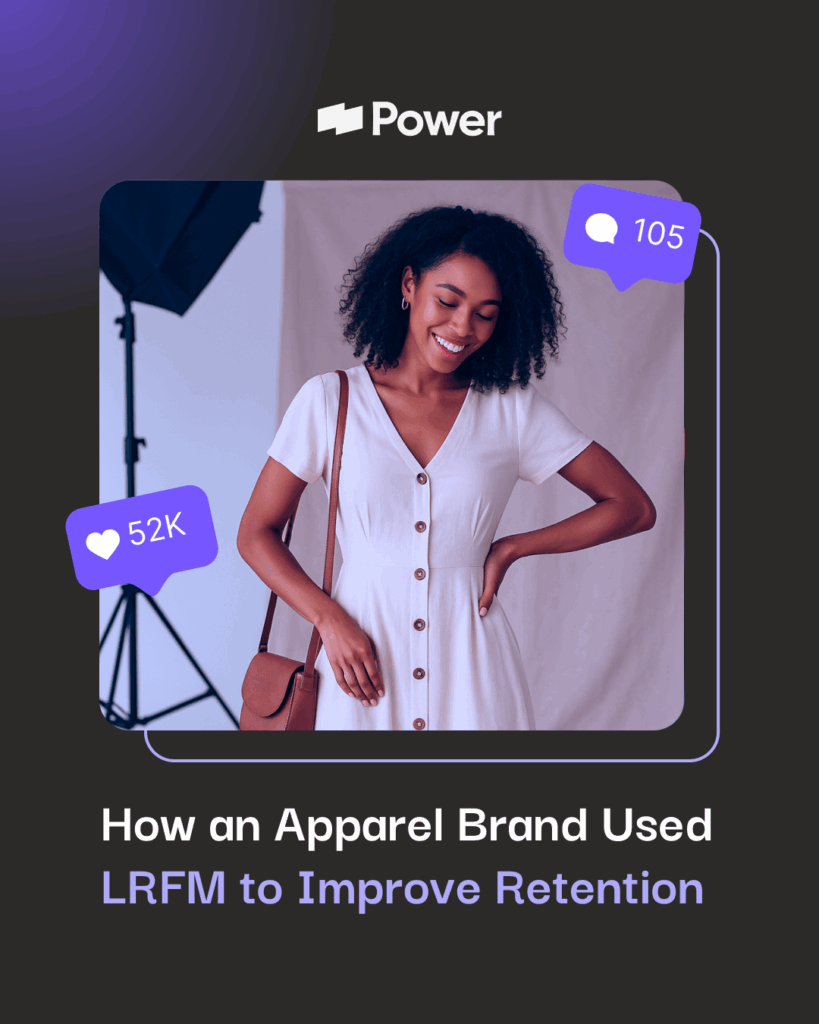Search Ads Placement on Facebook – What Is It?

Facebook has continually evolved, starting as another social media network and later becoming a modern news source. Now the technological giant safely claims the role of a marketplace as well. Introduced in 2016, the Marketplace function allows users to buy and sell products locally or shipped to/from your door. With 2.41 billion active users each month, it doesn’t make much sense not to utilize the platform to generate interest and traffic to your business via ads.
Search Ads, The Resurgence
In addition to the ads placed in newsfeeds, Facebook has opened access to ads that will now be visible when users search results for commercial products, such as those connected to auto, retail, or e-commerce. After initial test runs with select companies in December 2018, Facebook has deemed that ads in response to searches are beneficial to its users and brought back the search ads they removed in 2012.
In 2016, Facebook revealed that it was nearing its ad load, or the capacity of ads it could incorporate without negatively impacting users. The news implied that this lack of space for ads could affect the company’s earnings. But, with the reintroduction of search ads, not only does this introduce another source of revenue for Facebook, but it opens another avenue for businesses to entice consumers. And after explaining how this all works, you’ll see why you should be leveraging this placement, especially in a multi-channel strategy.
Intro to Search Ad Placement
In 2019 alone, 86.8% of marketers in the United States used Facebook marketing. Given the number of features available on the platform, marketing minds know that there are a plethora of possibilities for ad placement. To fit your objective, particular positioning may be more effective. These are the placements currently available across Facebook platforms:
- Apps and Sites – Audience Network In-Stream, Audience Network Rewarded Video, Audience Network Banner, Native, and Interstitial
- Feeds – Facebook News Feed, Facebook Marketplace, Facebook Video Feeds, Facebook Right Column, Messenger Inbox, Instagram Feed, and Instagram Explore.
- In-Article – Instant Articles on the app.
- In-Video – Before, during, or after video content in Video on Demand and some Gaming Partner Facebook live streams.
- Search – Next to relevant Marketplace and Facebook search results.
- Stories – Facebook, Instagram, and Messenger Stories.
What is Search Ad Placement
Ads using search ad placement are placed on Facebook search result pages, from both the general and Marketplace search engines. These search ads have the exact same layout as those in the Facebook News Feed, with the same flexibility of being in video, photo, collection ad, or carousel format.
Though search ad placement will only be possible on the Facebook mobile app, 96% of users access the application via smartphone and tablet.
How Search Ad Placement Works
Firstly, you must be running a News Feed ad to use search ad placement. It is not available as an independent option. So, to implement this feature for News Feed ads, choose “Automatic Placement.” Or, if you’re starting to build your campaign now, you can use the Ad Manager to set the placement as “Facebook Search Results.”
Based on your chosen demographic and keywords, your ad’s target audience will be pinpointed. However, the advertiser does not have the freedom to choose the keywords their ads will show up under. Facebook is the sole wielder of this power and uses several ad features to inform their decision. Ad features that Facebook takes into consideration include title, description, category, ad text, and the product itself.
Tip: Use keywords on your business page to better your odds of Facebook selecting them.
Why Does it Matter?
Additional placement is just another way for advertisers to make contact with their audience and get their ads in front of these users. This marketing strategy is a news-worthy decision, because, as the Facebook landscape becomes saturated with ads, opening up new placements gives advertisers more options to reach their target audience. As a result of initiating access to search ads, the platform is giving advertisers a way to target users who are actively looking for their service or product.
Thus, an individual that’s already shopping is more likely to become a buyer than a user that might be drawn into browsing. Through search ad placement, businesses can hone in on the demographic with a higher probability of completing a sale.
How Can I Best Leverage this Placement?
With the option to manually or automatically run advertisements on top of choosing between platforms, Facebook marketing can become overwhelming. For those that may be uncertain as to how to make the most of their Facebook ads, consider using the Power 5.
What is the Power5?
Instead of worrying about every detail yourself, Facebook has detailed five automated ad tactics for success. Most effective when employed concurrently, Facebook’s self-proclaimed “playbook for online sales excellence” has the “ability to transform ad performance and scale across the Facebook Family of App.” Focusing on automatic functions unquestionably reduces the margin for human error as well as aims to reduce the squandering of resources.
As defined by Facebook, the Power5 entails auto advanced matching, dynamic ads, account simplification, campaign budget optimization, and, most relevant to search ads, automatic placements.
Auto Advanced Matching
With automatic advanced matching, marketers don’t need to worry about doing any coding. All that users have to do is adjust the Events Manager settings. The pixel will comb through the business’s website for customer information and details about the action that took place. The data is only kept long enough to analyze how users reacted to your ad and is then readily disposed of. From this, the business will be able to trace conversions more accurately and expand the size of your audience.
Dynamic Ads
The days of manually refreshing creative are over. Facebook will find the customers for you and show them the continually updated price and availability. Dynamic ads show your products to anyone who has engaged with your company on your app, website, or anywhere on the internet.
All you have to do is upload your product catalog and start your campaign. The dynamic ads will keep running until whenever you choose to stop them. Personalizing ads enables you to show people products relevant or similar to their interests, regardless of whether they have visited your website. And you can remind them about items they didn’t purchase to prompt them to follow through.
Account Simplification
Simplicity can be best. In the case of Facebook marketing, this especially rings true. By simplifying your account, machine learning will automatically run tests in real-time. In addition to eliminating any redundancy that could arise if done manually, it will optimize your ad placements and creative for the best results.
Campaign Budget Optimization
Save both time and money by setting a limit across ad sets. While campaign budget optimization can be used for any objective, it is particularly useful if your campaign has numerous ad sets. With campaign budget optimization, rather than having to monitor and shift the budget yourself, the automated process removes the need to adjust ad set funds frequently throughout the day.
Constantly running and in real-time, this feature shifts distributions to ads with better performance automatically. Moreover, if it discovers audience overlap, funds will be reallocated to another set. Overall, your total costs will be lower, and you’ll obtain the maximum value. To truly get the most out of your budget, use little to no ad set spend limits.
Automatic Placements
The most efficient way for marketers to leverage their search ad placement is opting into Automatic Placements. Facebook even proclaims that automatic is the most cost-effective choice. The targeting places ads on every default placement, increasing your reach and getting results from the broadest possible range.
- Search Term | Specific Product – With automatic placements, advertisers will have the ability to show their ads to people whose search terms match with a specific product. This is ideal for e-commerce clients and is supported by product sales, conversions, and traffic campaign objectives. Although Facebook doesn’t allow the advertiser to determine which terms your product shows up for, this still gives advertisers another great option that simultaneously acts as a way to reach their target audience and improve performance.
- A Higher Conversion Rate – Research conducted by Facebook showed that advertisements made visible on Instagram, Facebook, and Audience Network had eight times the conversion rate compared to those that were only seen on Facebook, suggesting that multi-platform advertisement is more memorable. Consumer perception of brand quality and favorability were not adversely affected by having to view ads on more than one platform.
Optimize Your Ad Campaigns
Presently only 24.6% of Facebook pages endeavor to go beyond the basic free tools and use paid advertising. Therefore, you should be taking advantage of this newfound access to an area of Facebook that has not yet become oversaturated with competition. Capitalize on the direct link to potential customers who are already seeking your service or product.
If your ad is eligible, you should be able to view “Facebook Search Results” as a placement option. You can visit Facebook’s Help Center if you’d like to learn more.
Sources:
Facebook for Business. About Advanced Matching for Web. https://www.facebook.com/business/help/611774685654668?ref=power5#
Facebook for Business. About the Delivery System: Placements. https://www.facebook.com/business/help/965529646866485?id=802745156580214
Facebook for Business. Ads. https://www.facebook.com/business/help/407108559393196?id=369787570424415
Facebook for Business. Campaign Budget Optimization. https://www.facebook.com/business/m/one-sheeters/campaign-budget-optimization?ref=power5#
Facebook for Business. Dynamic Ads. https://www.facebook.com/business/ads/dynamic-ads?ref=power5#
Facebook for Business. Power5. https://www.facebook.com/business/m/power-five
Marketing Land. Facebook Opens Search Ads to All Advertisers. https://marketingland.com/facebook-opens-search-ads-to-all-advertisers-269321
Social Media Today. Facebook’s Adding Search as an Ad Placement Option, Providing New Opportunities. https://www.socialmediatoday.com/news/facebooks-adding-search-as-an-ad-placement-option-providing-new-opportuni/544132/
Our Editorial Standards
Reviewed for Accuracy
Every piece is fact-checked for precision.
Up-to-Date Research
We reflect the latest trends and insights.
Credible References
Backed by trusted industry sources.
Actionable & Insight-Driven
Strategic takeaways for real results.