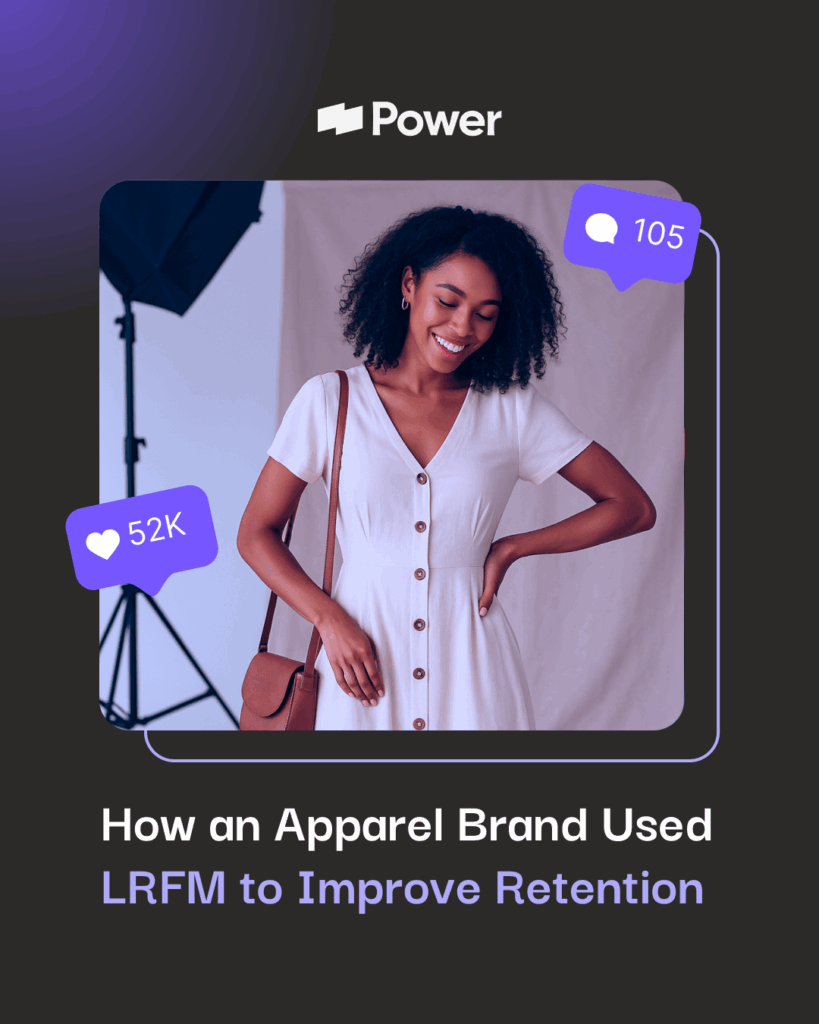Let’s start at the basics. There are multiple Campaign Objectives that Facebook allows you to choose from based on what you are ultimately trying to accomplish. I am going to take you through an overview of the Conversion Objective and introduce you to a solution for an age-old problem with conversion campaigns.
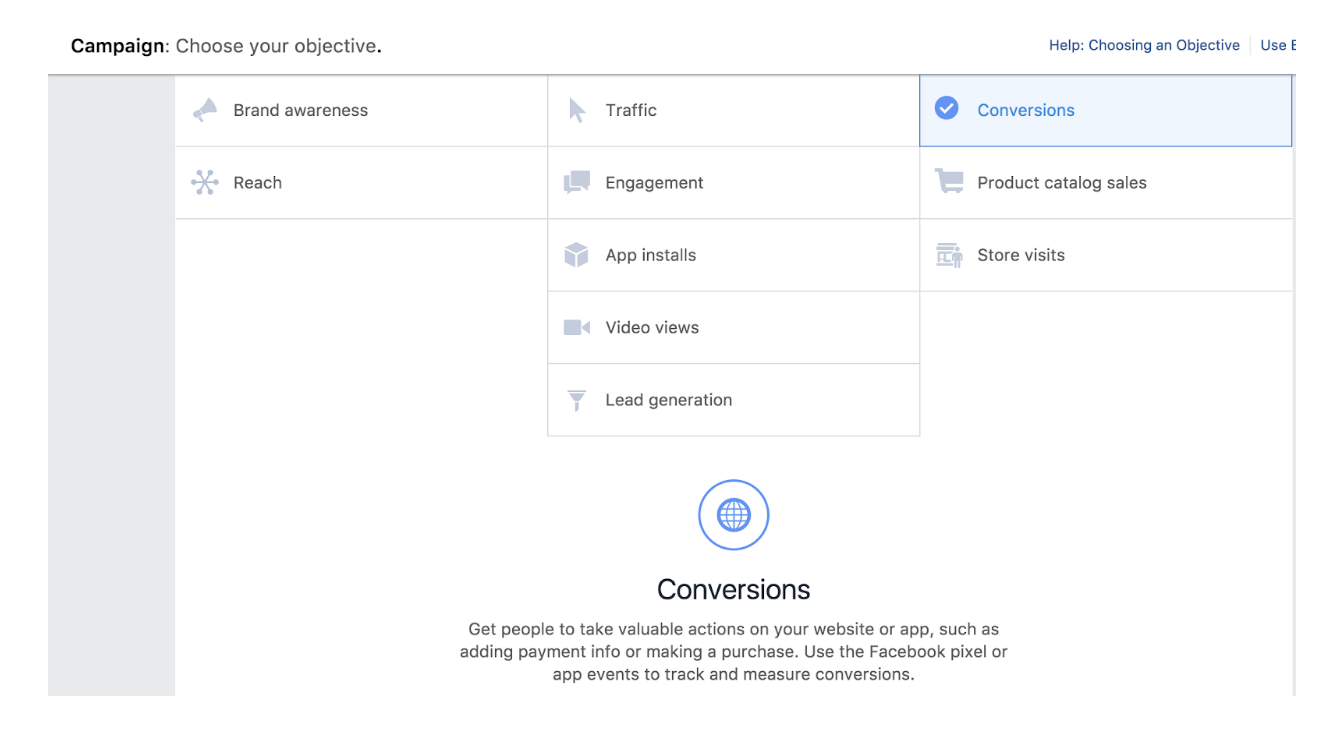
How Conversion Campaigns Work
According to Facebook you should use Conversion Campaigns to “Get people to take valuable actions on your website or app, such as adding payment info or making a purchase.” In order to help tailor your needs further, Facebook allows you to Optimize your ads for specific actions. These actions include:
- Conversions: Deliver your ads to people who are most likely going to convert and get you the lowest cost per website conversion
- Link Clicks: Deliver your ads to get the most link clicks to the destination on the ad at the lowest cost
- Impressions: Deliver your ads to people as many times as possible
- Daily Unique Reach: Deliver your ads to as many people a day, but only serve your ad once to each person.
Traditionally for a Facebook Conversion campaign, you would use one of the first 2 options. If your main objective is for people to purchase more of your product, you would assume that optimizing for a Conversion Event Purchase would be the correct decision.
Related: Who Can You Target With Facebook Ads?
Well here is where the problem lies. In order for Facebook to know who the audience is that is going to be most likely to purchase your product, your campaign needs to receive a minimum of 15-25 of those purchases per week. This can be a major issue for a lot of up and coming brands.
Main Pain Points With Conversion Campaigns
So now you are spending money on conversion bidding and not reaching your 15-25 conversions a week. What do you do? Well, there used to be only one way around this, and this is where the Link Click Optimization came into play. The strategy behind switching your Optimization from Conversions to Link Clicks was the following:
Facebook may not have enough information to develop the correct audience that is going to purchase your product, but it can figure out the best audience that is most likely to click through to your website.
Hopefully, these qualified link clickers will find value in your product and drive a higher number of conversions. Once the conversions hit 15-25 per week threshold then Facebook is able to develop an audience that is not only likely to click through to the site, but convert as well. This is when you would switch the optimization back over to conversions.
Related: How to Optimize Facebook Ads
The problem with this method is that it can get very messy and is manually intensive. So Facebook being Facebook, they have come up with a great solution.
The Solution
Facebook has rolled out a new feature that automatically switches from optimizing for link clicks to conversions for you!
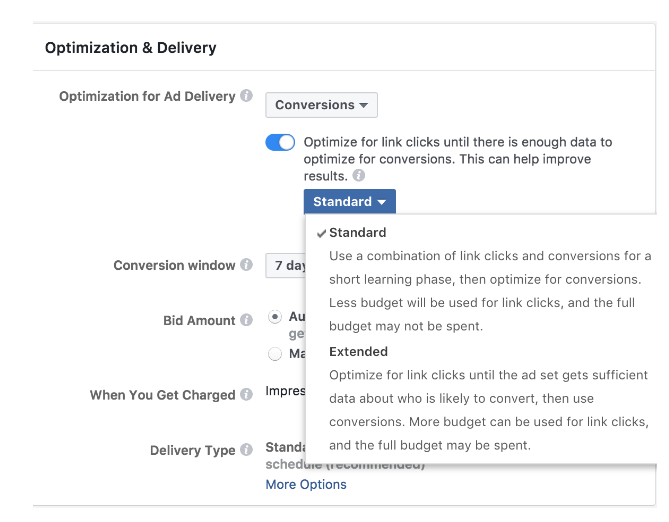
In Facebook’s words, “Optimize for Link Clicks until there is enough data to optimize for conversions. This can help improve results”. If you toggle the feature on you will get a drop down of 2 options:
- Standard: Use a combination of link clicks and conversion for a short learning phase, then optimize for conversions. Less budget will be used for link clicks, and the full budget may not be spent.
- Extended: Optimize for link clicks until the ad set gets sufficient data about who is likely to convert, then use conversion. More budget can be used for link clicks, and the full budget may be spent.
Now you may be wondering, which one do you choose. Well, Facebook has an answer for that as well. It ends up depending on what our overall goal is. Facebook says this is how you should choose which option is a better fit for you:
Related: 3 Things to Do Before You Start Running Your First Facebook Ad Campaign
“If you only care about conversions and just want to give your ad set a better chance at getting them when it starts running, we recommend Standard optimization. If you’re more concerned with spending your full budget or getting enough delivery to, say, test your ad creative, we recommend Extended optimization. If you’re unsure which is right for you, start with Standard optimization and switch to Extended if you don’t get enough delivery”.
Let’s break that down a little further. Here is what the two options entail:
Standard Optimization:
- Facebook will start by optimizing for link clicks until your campaign achieves one of the following three things:
- 15-25 conversions
- 1,000 link clicks
- 7 days pass
- Once any of those 3 conditions have been met the optimization will automatically switch to conversions.
- One important thing to note is that Facebook doesn’t take into account if your campaign is running for less than a week or if your entire budget is spent. If you do not hit one of the 3 qualifications listed above, your campaign may never switch to conversions. Conversion campaigns usually run for more than a week anyways, but if you want this feature to work make sure that your flight is longer than 7 days.
Extended Optimization:
- Facebook will start by optimizing for BOTH link clicks and conversions until you generate 15-25 conversions. Once you hit the 15-25 conversion threshold, it will switch to optimizing for conversions entirely
- The main difference with this option is that the time frame of 7 days is not a qualifying factor for the campaign to switch to solely optimize for conversions. You could go throughout your entire flight and never switch to solely conversions if you do not hit the 15-25 conversion threshold.
Facebook also noted that they will be tweaking the feature to maximize the results it can produce, so the above numbers for qualifications may change in the future.
Final Thoughts
While this feature is new, it already seems that it is going to be extremely helpful. It will definitely help in maintaining a cleaner build and hopefully will help your overall conversion efforts. While this tool seems to be very promising, you cannot solely rely on it. It is to be considered another valuable tool in your arsenal and not the one-trick-fix-all solution to poor performance.
If you are looking for additional resources to boost the performance of your campaign, make sure to check out the many resources in the paid social section of our blog.