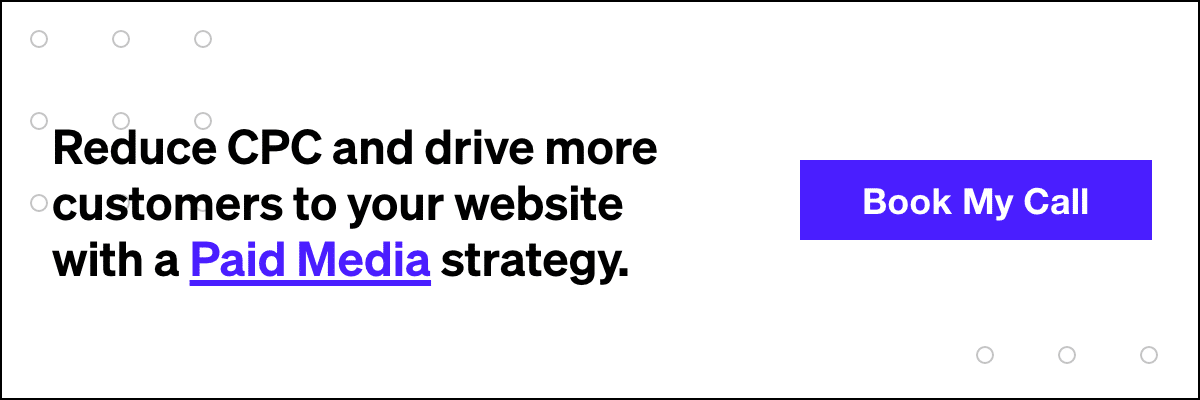It can be confusing at times figuring out what Key Performance Indicators you should be paying attention to, specifically when when you are looking at how successful your Facebook e-commerce campaigns are performing. In this blog post, I’ll name the key metrics you should keep an eye on and describe what they actually mean.
Here’s a Cheat Sheet to Important Paid Social Key Performance Indicators (a lot of these explanations are pretty self explanatory, but sometimes it’s helpful to have all the definitions and calculations in one easy place you can look at).
Engagement
Post Reactions: The number of reactions to your ad. The reactions button on an ad allows users to share different reactions to its content: Like, Love, Haha, Wow, Sad or Angry.
Page Likes: The number of people who like your Facebook Page.
Post Comments: The number of comments on your ads.
Shares: The number of shares of your ads. Users can share an ad to their
Link Clicks: The number of clicks on an ad to a selected destination or experience (on or off Facebook-owned properties).
Performance & Clicks
Impressions: The number of times your ad was viewed.
Reach: The number of individuals who saw your ad at least once.
Frequency: The average times an individual user saw your ad. Calculation: Impressions Divided by Reach
Clicks: The number of clicks on your ad.
Link Clicks: The number of clicks on an ad to a selected destination or experience (on or off Facebook-owned properties).
Related: 7 Tips for A/B Testing Your Facebook Ads
Cost Per Link Click: The average cost for each link click. Calculation: Amount Spent/Link Clicks
CTR (Click Through Rate): The percentage of people who saw your ad and clicked on it. Calculation: Link Clicks Divided by Impressions
CPM: The average cost per 1,000 impressions. Calculation: (Amount Spent Divided by Reach) Multiplied by 1,000
Conversion Metrics
Website Purchase Value: The total value of purchase conversions (Revenue)
Website Purchase: Number of purchase events tracked by the Facebook pixel. (Number of purchases)
Cost Per Website Conversion (CPA): The average cost of each purchase. Calculation: Amount Spent Divided by Website Purchases
ROAS: Total Return on Ad Spend. Calculation: Website Purchase Value Divided by Amount Spent
Conversion Rate: The percentage of users who purchased your product. Calculation: Number of Website Purchases Divided by Link Clicks
Important Distinctions You Should Be Aware Of When You Are Looking At Your KPI’s On Facebook
Impressions vs. Reach vs. Frequency
Impressions are the number of times your ad was seen, while the reach is the number of individual users who saw your ad. So if you have an ad that got 100 impressions and reached 50 people, on average each person saw your ad 2X. Frequency, is the average number of times a person saw your ad. So in that example, your frequency is 2.
You might be asking yourself what is a good frequency on Facebook and why is it important? Determining a good frequency on Facebook is a delicate game, in which you want to make sure a user has seen your ad enough times in order to drive a positive response (a click or purchase). But at the same time you don’t want to overburden the user with seeing the ad too many times, where they begin to get frustrated with your brand.
Related: Facebook Breakdowns – Taking a Deeper Dive Into Your Conversion Data
If you have seen the same ad going on 8 times now, you might start getting annoyed with it because at that point you would have already engaged with it or you just aren’t interested. There is also a lot of evidence stating that as frequency increases, the CPC on your ads also begin increase. Therefore, we’d recommend when you see your frequency jumping to 4 or 5, it might be a good time to do a creative refresh on your ads.
Clicks vs. Link Clicks
When you were looking at reporting within Facebook have you ever noticed that they have two different versions of Clicks, Clicks (All) and Link Clicks? There is an important difference between these two metrics. Clicks (All) include all the clicks made on an ad while Link Clicks is the actual number of clicks on a link to a select destination within an ad.
Examples of Clicks (All):
- Link Clicks
- Post likes, comments or shares
- Clicks to a Facebook or Instagram Page
- Clicks to expand the photo or video to full-screen
Example of Link Clicks:
- Clicks on an image or call-to-action button within an ad that uses the traffic objective
- Clicks on a URL link in the text description of an ad
- Clicks on an ad that will take you into a Lead Form, Canvas or Collection within Facebook
- Clicks to a website or app store directly from the links in the ad on a News Feed
So which Clicks metrics should you be looking at when analyzing the performance of your campaigns?
If you are interested in seeing how many users actually went to your site, then you should only look at Link Clicks. And you should make sure you calculate your cost-per-click, click-through-rate and conversion rate with regards to link clicks.
Link Clicks vs. CPC vs. CTR vs. CPA
Link Clicks are important to report on, however when you are optimizing a campaign it is important that you keep an eye on how your CPCs (cost-per-click), CTRs (click-through-rate), and CPAs (cost-per-acquisition – generally most important to the business’s bottom line) are performing week-over-week to gain insight into the trends of your campaigns.
Related: Pros & Cons of Hiring a Social Media Agency
CTR (percentage of times your ad was clicked based on how many impressions it had) is important because a higher CTR with lead to a lower average CPC. A higher CTR also increases your chances of getting more conversions, because more users have been brought to your site to see your products.
Your CPC (the amount you pay for a click) and your CPA (cost per action) are important because they impact your ROAS. If it’s cheaper to get users to click to your site and if it costs you less for a user to make a purchase, then naturally you are going to be able to maximize your ROAS.
Wrapping Up
Looking at all the different KPI’s within Facebook Reporting can be daunting at first. But next time you try and pull a report, reference this cheat sheet and hopefully you should have an easier time navigating your optimizations.