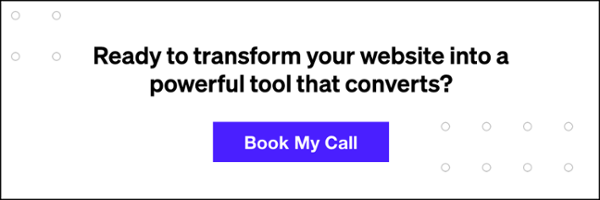Developers will often tell you that building on top of a CMS can be tedious, or 50% of the work in actually producing a full product when it’s included. I can assure you they’re right, as using a content management system isn’t something a developer would typically need (excluding large eCommerce sites from this discussion).
However, for someone like me, who works constantly with those who cannot code a website from scratch, using a CMS is wildly important and can benefit your clients in many ways.
If you’ve read some of my past posts, you’d know I’m a huge fan of WordPress.It’s my CMS of choice, but it’s only one option out of many:
- Magento
- HubSpot
- Drupal
- Joomla
- Django
- Shopify
- BigCommerce
- Lemonstand
- SilverStripe
- So many more I can’t keep listing them…
While WordPress is great, I choose it because of its development friendliness and usability. Although, you will find that most content management systems can offer you or your business a variety of benefits.
SEO
Let’s start with something basic. Using a CMS allows you (most of the time) to easily input SEO values even if you have never worked with code before. It’s as easy as updating your Facebook profile (and is much more productive).
Related: WordPress SEO Tips & Tricks
Using plugins or built in modules allow you to enter your info page by page, post by post. In addition, CMS’s like HubSpot optimize your SEO on the page level as you build your site. Cool!
The Handoff
As designers/developers, we sometimes find that after you launch a site, the upkeep is more work than the initial launch itself. That’s where an efficiently structured CMS can come in handy. We develop our sites in WordPress, fully customized for a client’s needs. We make it easy for them to handle, which then makes it exponentially easier for us.
Templatize
Forget copy – paste – repeat. With a CMS, you set up a structure, perfect it, then deploy multiple pieces of content from there. This makes publishing new content easier and quicker.
Related: Top 10 Things WordPress Clients Need
A content management system separates your types of content, structures them uniquely, and allows you to easily enter snippets of info that then are deployed with preset styles. Soon enough you’ll be sending out new content left and right.
Infrastructure
A CMS will allow you to put some organization in your life. If you have an organization, you can separate user roles (that way some people have certain abilities to edit the site). You can segment departments within the backend, set alerts, notify specific people when someone interacts with the site. Without a CMS, your website is just that – a website.
EXPAND!
As your business grows, so will your website. With a CMS, you can easily expand your services, content offerings, knowledge, access points, databases.
Related: The Ultimate Plugin Lineup for Your WordPress Site
We build websites on a CMS so our clients’ potential can grow. The last thing you should do is hinder your growth because your site can’t keep up.
Wrapping Up
It’s important to have a CMS (content management system). Plain and simple. If you want to expand your business, or simply be able to manage your own content, or perhaps offer better customer service, choosing a CMS (especially one like WordPress or HubSpot) is the right path.