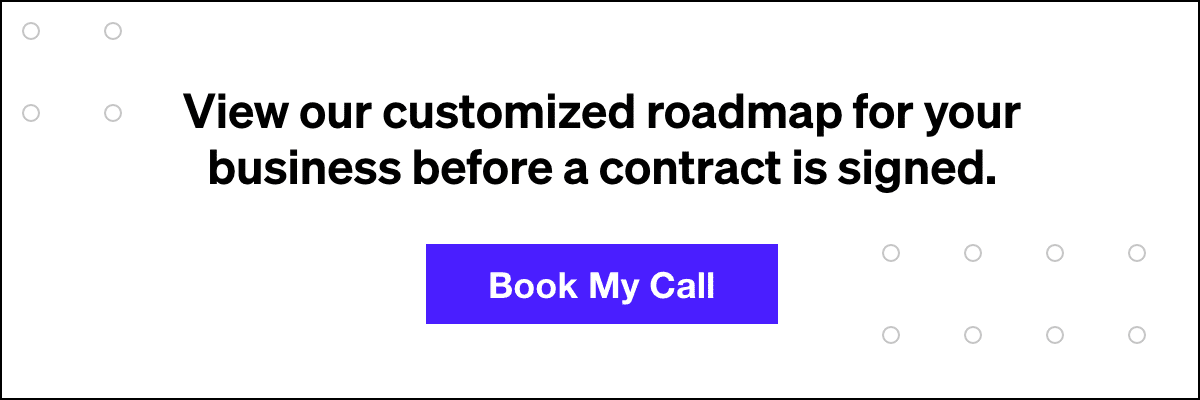How to Master Account Management

- 1. Introduction
- 2. Account Manager Responsibilities
- 3. Client Onboarding: Getting to Know Your Client and Prepping Your Team
- 4. Understanding the Schedule Terms
- 5. Account Managing a Team
- 6. Communicating With Your Team
- 7. Client Communication
- 8. Identifying and Approaching Upsells
- 9. Managing Difficult Clients and Navigating Client Problems
- 10. Wrapping Up
Introduction
Account management comes with a lot of responsibilities. Not only are you in charge of managing every channel on the account at a high level, but you also have to keep your client satisfied and build a loyal and trustworthy relationship with that client. However, with all of this responsibility, there are also many rewards that come with being an account manager. As an account manager, you can hone your leadership skills and work with a team in a collaborative way. You also have the opportunity to view a business holistically and support as an overall businessperson.
In order to become the best account manager possible, we are going to break down everything you need to know, from introducing yourself to the client to approaching upsells.
Account Manager Responsibilities
As an account manager, you are the main point of contact on the account and act as an overall business consultant. Not only are you responsible for the needs and requests of the client, but you are also in charge of the entire account’s workflow and deliverables.
Client Communication Tips
As an account manager, communication is key. It is your responsibility as an AM to follow up on action items from every call. Here are some helpful tips in order to best communicate with your client.
- Be sure to keep a notepad with you on calls to take notes on all action items. When important items are written down rather than typed, they tend to be more top of mind. It also serves as a place where you can keep a running list of notes and don’t need to rely on your computer to take notes. With that said, you can certainly keep notes in both places.
- You are responsible for holding the client and account team reliable. If the client is delivering or implementing deliverables, make sure you follow up with them on a weekly basis to get a pulse on all outstanding items. Same goes for your team members.
- You are responsible for answering client questions. If you don’t know the answer, make sure you tell the client that you are checking in with the team on it and will get back to them soon. Otherwise, you can answer to the best of your ability and have someone on your team who is the expert follow up.
Related: Account Management Tips: 9 Things to Avoid
Tips for Team Communication and Account Responsibilities
As an account manager, you are also responsible for checking Asana or your project management system you have in place for any late deliverables or items that are coming up for all channels. A best practice is to check every Friday to make sure you’ve delivered everything you said you would by end of week in your Monday weekly email.
Here are some account responsibilities to keep in mind:
- Although it is not your direct responsibility to follow up for a team member with a client, there are instances where you may need to micromanage people to make sure you are hitting client deadlines.
- If you are an AM, you are a business strategist for all channels; you have to make the client happy and report on other channels as needed.
- On a week over week basis, you should be checking Google Analytics and look at key metrics like sessions, leads, revenue etc. to report on to the client at a high level. With E-commerce brands, keep in mind that you do not want to look at revenue WoW or MoM because of seasonality changes. Instead, you should be looking year over year. With Lead Generation brands, you can keep a pulse on overall traffic and conversions in the form of goal completions (form fills and phone calls typically).
- You’re responsible for pivoting a strategy when something isn’t working and working with your account team to figure out the best alternative option to do so.
Client Onboarding: Getting to Know Your Client and Prepping Your Team
Before reaching out to your new client for the first time, you should always make sure you know what the overall business looks like, what the main offerings are, and the brand’s core values. It’s important that you make a good first impression and show the client that you’ve done your research.
Tips on Researching the Client:
- Go on the website to check out their offering, read the About page, and read the Team page so you understand who is on their team and what their roles are
- After researching, think to yourself: are there any initial questions you may have about the brand? If so, include this in the kickoff deck to get more clarity
- Opt-in to their email even if you aren’t doing email, as it could be potential opportunity for the future and we can always provide clients with opportunities for them to take on in-house
- See if there any low hanging fruit opportunities we can share with them on the kickoff we may have missed during the audit process
- Read through the entire schedule A, print it out, and add notes
Sending an Introductory Email
The introductory email will probably be the first communication you have with the client, so it’s a great time to introduce yourself and get set up nicely for your kickoff call
Here are some important things to keep in mind and include within that intro email to the client:
-
- Look at other intro emails for ideas and formatting. We have a few resources for this internally
- Always CC Rob, the lead salesperson, the Executive Sponsor, and the email alias if it has been set up already
- Send a few different times that work for the kickoff call after checking on entire account team availability in Google Calendar. Keep in mind that scheduling the client kickoff call (or in-person meeting) should be the main goal of the intro email
- Always put specific time zone (in our case PST) in case the client is in another part of the country or out of the country
- Double check Google Analytics access before reaching out as we might have it from the audit access, if not, this is a good time to ask for it so we can hit the ground running
Internal Team Kickoff
Getting the team together internally before the client kickoff is crucial. This is the time to learn about the sales process, answer any questions, review the kick off deck, and make sure everyone feels prepared for the kickoff and has read and understands the full schedule A.
Things to keep in mind for internal kickoff:
- Make the meeting is a full hour so you have time to review the schedule, get a sales perspective, and work through kickoff deck
- The Salesperson should be present to fill you in on background info so the client can see the integration and doesn’t have to repeat themselves for questions already answered during sales cycle
- Make sure team is on the same page, prepped, and prepared
- If the kickoff is scheduled for in person, let the team know so they are highly prepared in terms of talking points and dress appropriately to make a great first impression
- If the team has questions for the client, make sure they are all in the kickoff deck so it can be discussed on the client kickoff call
Mastering the Kickoff Deck
Luckily, there have already been a ton of kickoffs with great kickoff decks that you can mimic. You can look for kickoff decks in the drive and duplicate for your client. The first thing you should always do is replace all mentions of the previous company name with your new client’s company name. Then, go through each slide and update the content to reflect the schedule. You may even ask your team to fill out their own slides
Be sure to have the kickoff deck ready to go before the internal kickoff if possible. This way you can go through each slide and review what will be discussed. If you and your team have a ton of questions to ask the client, we suggest you create a separate document with all of the questions and send it to the client ahead of time to get feedback. You can send this in your intro email to the client when you reach out to schedule the kickoff call. If more questions arise during the kickoff and you are running short on time, you can also follow up with these additional questions after the call.
External Kickoff
The day has finally come! The external kickoff is when the client learns about you and the team and you have a chance to get to know more about the brand, its goals, and your stakeholder’s KPIs. This is your first impression with the client. Your goal is to be super confident; you are running the show!
Things to keep in mind for the external kickoff call:
- Make sure the Executive Sponsor scrubs the entire deck before the external kickoff. It’s important to have a second pair of eyes on it before the client sees it
- Get into the room ten minutes early to set up your screen share and make sure there are no technical difficulties and make sure the team knows which room you are in. We recommend pinging the team slack channel 5 minutes before kickoff to corral everyone
- Make sure you ask who is on their end and get quick intros from them so you know each of their roles
- The majority of your time and conversation should be spent on getting to know their business, their business goals, KPIs, what growth they are looking for, and overall what are their expectations for a successful campaign
- Don’t forget to bring notebook into the kickoff meeting so you have a place to jot down action items without having to switch over screens
- Tell the team not to be typing too loudly as it can be distracting
Kickoff Follow Ups
After the external kickoff, you should send a follow up email a with kickoff deck the same day, which will include outstanding questions, action items, and access we still need. You can also ask for the contact information of people who weren’t on the call but who we need to communicate with. The follow up email should also include times for weekly calls so you can lock that in on the calendar in advance. In the beginning of the schedule you should have weekly calls. Later on, the calls can move to bi-weekly as needed.
Related: Strategic Account Management Best Practices
Understanding the Schedule Terms
Each account is unique and will have a unique schedule term. It’s important to understand the difference between each term to ensure you are on track with all deliverables. Below we break down each schedule’s terms and important things to make note of.
15-15 Schedule
A 15-15 schedule means it kicked off mid-month. Here are a few tips to keep in mind for this type of schedule as it can be confusing with deploying in Asana and deadlines for deliverables.
- Set Google Analytics metrics to 15-15 if needed
- Month 1 report should be the 15-15 lookback of previous month
- Ping channel on the 15th that it’s the “end of the month” and make sure deliverables are wrapped
- Set up the reporting call with the client on the 20th or so so the team has enough time to work on the report findings and insights
Delayed Start
A delayed start means the schedule was signed to be kicked off on the first of the month, but was delayed in a signature and is not actually deployed to account team until a week or so into the first month.
With these types of contracts, it’s super important to hit the ground running ASAP. You should stress the urgency to the team, schedule the internal and external kickoffs ASAP, and make sure the entire team is on the same page for launch.
Account Managing a Team
Managing a team can have just as many pros and cons as managing a client. There are many things to keep in mind when managing a team, and oftentimes, you might need to micromanage. Below are some common problems and solutions when it comes to managing a team.
Common Problems & Solutions:
Problem #1: Internal team members not taking initiative
- Solution: schedule an internal meeting with the internal team member who is not following through or taking initiative plus the Executive Sponsor to get aligned. If you have a great relationship with this person you can also meet with them one on one.
Problem #2: Internal team member not understanding the urgency of deliverables
- Solution: sometimes you need to step in and micromanage them to make sure things move along quickly. Check in daily on their tasks to make sure it is moving along
Problem #3: Internal team members not following up on deliverable approval or implementation
- Solution: You need to step up and do it yourself – you don’t want to wait 10 days to follow up
Problem #4: Internal team member sending you deliverable to send to a client
- Solution: Ask them, “Can you send directly to the client and CC the team alias please?” It is more impactful coming from the team member themselves rather than coming from the AM as a talking head but not the person who actually completed the deliverable.
Problem #5: Internal team member being later to a meeting or missing meeting without giving a heads up
- Solution: Address head on so it doesn’t keep happening.
Problem #6: Internal team member checking off a deliverable that actually was not complete
- Solution: When tasks are closed out in Asana, make sure you are checking what they are and ask yourself, did I see this get sent to the client? If not, ping that person and say you didn’t see it come through.
Problem #7: Deliverables showing as overdue in Asana
- Solution: As deadlines approach, keep on your radar and each week you should check Asana
- If the deliverable is in red, immediately ping the team member in the asana task and Slack them. If necessary go talk to them in person
- Keep a close eye on 15-15 schedules because they are usually tasked out in Asana the same way as a regular first of month start date
Problem #8: Vague weekly update from the team
- Solution: Tell the team to try to not be vague with their weekly updates. You need to know exactly which deliverable is being worked on and when it is going to be done
Communicating With Your Team
The best way to communicate with your team is to pump everything through Slack, and more specifically the client channel on Slack. Weekly check-ins, important deadlines, fires that need to be put out immediately, can all go through Slack. Make sure you remind your team to check their Slack frequently for important updates. However, the best way to get something done quickly is to go to their desk and ask them in person.
You should also add everything to Asana, especially for one-off projects that a team member could forget to make note of. You should always follow up on Asana tasks and ask your team members to do the same. This way, there will be a track record of your communication.
When it comes to emails, always CC the alias so the whole team is aware of what’s going on. You should also make sure the client and your team members are doing the same.
Sending Deliverables
When it comes to sending deliverables, in most cases they should come from the team members. It builds rapport and shows the client that there are multiple people working on the account. However, sometimes a client might request that only the AM send all deliverables. The AM can also attach deliverables to a report follow up or weekly call follow up to streamline communication.
Make sure you set a timeline for approval and stress urgency when sending deliverables to the client. The longer it takes for a client to give you approval, the longer it takes to be implemented and show results. For implementation, always assume that Power Digital is implementing but get clarification at the kickoff. If we are implementing, ask the team to see who will be responsible. If the client is implementing, stress urgency and always double check to see if it’s done.
Coordinating Internal Meetings
Below are some examples of when you schedule a meeting with the Executive Sponsor:
- The client has gone MIA – ask the Executive Sponsor to reach out and get on a call with them
- If you need approvals to push things along and want another voice
- The client is asking about a new service they want to learn more about or have you audit
- You’re coming up on resign and want to strategize the game plan for the next schedule
- You need to pivot a service based on performance or sentiment
- Remember to CC the Executive Sponsor on every email
When to schedule a meeting with your internal account team:
- When the client is not happy with the results and verbalizes that
- When there are a lot of moving parts and you want to get aligned
- Before a big monthly report so you can talk through and do a dry run so it runs smoothly
- When you need updates on workflow or when you are coaching up younger team members and want to ensure they are aligned on the game plan
- The account is coming to a close/need to discuss around resign
- Each channel should come with an idea of what they want to do or change etc.
Related: 5 Effective Management Tips from OUr Leadership Team
Client Communication
Mastering client communication takes time and practice. Listen to how other account managers communicate with clients, read all of the emails that come through, and start making an internal check list of key terms and phrases to use when communicating with your client. Below we will discuss emails, phone calls, transitions, and responding to negative client emails.
Always read through the entire email before hitting send. Look out for misspelled words, odd wording, or phrasing that may come off negatively. Emails don’t need to be overly formal. If you want to get a second pair of eyes on it, send it to another team member and get their opinion.
Bold any action items or follow-ups to make them stand out, especially with a longer email. This way a client can quickly read through your email and know exactly what is needed of them.
When it comes to email length, ask yourself: would I read this entire email? Try to include bullets, keep the most important information at the top, and highlight anything they MUST read. If you are trying to schedule a call in an email, include bullets with different times and dates. Highlight “what time works best for you?” so the client knows that they need to choose a time.
Responding to Negative Client Emails
No one likes to receive a negative email from a client and responding to one can be challenging. When responding to negative client emails, always take the high road and come from a position of wanting to help.
Another thing to keep in mind is that it is almost always best to respond to a client issue or concern by hopping on a quick call. Email communication can sometimes come off as defensive sounding on the client’s end even when it wasn’t intended to be. Getting on a call also means building rapport with the client.
Phone Call Best Practices
It’s a best practice to create an agenda for the call and send it before the call with the dial-in info. You can send this through the calendar invite or ahead of time via email.
Try to dial in a few minutes early and put the phone on mute while you wait for the client to join the call. This will give you a few minutes to organize yourself and get set up but be available if the client jumps on the line early. Once you are on the phone with the client, always say who’s on the phone on our end. Ask how their day is going and then jump right into the agenda if everyone is on the phone.
A few things to remember for phone calls:
- Let them know if you have a hard stop at the beginning of the call
- Close out your notifications so nothing pops up if you are sharing your screen
- Bring a notepad to take notes so you don’t have to click around to another screen
- Bring your phone to call the client directly if they are running late and so you can check Slack if you need to and not have to mess with the Slack screen on your computer
- When on a client kickoff call, ask someone in the room to take notes for you in case you miss anything
Phone Call Transitions:
Transitions can be difficult and sometimes don’t flow naturally. Here are a few examples of transitions to help you with client calls:
Wrapping up the phone call:
- “That’s everything we have on the agenda to discuss today, was there anything else you’d like to chat through?” If not, I’ll follow up shortly and we’ll talk again soon!”
- “Great! Thanks for your time today and I’ll shoot over a quick follow up this afternoon. Take care!”
- “That’s everything we wanted to discuss today, I’m going to follow up with a few action items shortly.”
- “We are about to get the boot from this conference room so I’ll wrap everything up and send you a quick follow up shortly!”
Wrapping up a call that’s going over:
Option A: (when you have a hard stop)
- “As we’re nearing the last few minutes of our call, I want to make sure we have time for any last minute questions.”
- “In the interest of time, since we only have a few questions left, I’ll send over the final few questions via email and we can schedule a one-off call as needed.”
Option B: (when you’re going to run over but don’t have a hard stop)
- “I know we are coming up on the end of our call so wanted to check in on timing – do you have an extra few minutes in case we run over?”
Handing off to another team member
- “Handing off to [name] who is going to walk through the [channel] workflow”
Identifying and Approaching Upsells
Upsells are something you should always keep your eyes out for. Not only will you and your team receive commision from an upsell, but you will also help your client get better results if it’s an area of opportunity for their business. Remember to put any upsell opportunity into the Command Center as they come up so our Sales team can track properly in SalesForce.
There are a few key indicators of new service opportunities that you should look for.
- If a client’s internal team member that handles a specific service is leaving the company, let the client know that we are available to take over that service if it is one of our core competencies.
- If you see a service that we could do better or if the client mentions something that isn’t going well, offer to help.
- If the client is in charge of a service, say, writing content, and they are behind in production, let them know that we have a team of writers that would be happy to write content for them.
- If you see something on their site that could use some help, you can say “we saw that you have a blog but you are only publishing blog content once a month, is this something you want to explore more?
- Additionally, if the client has a lot of questions around an offering, or they are doing something wrong, this is a great time to step in and offer to help.
Here are some examples of how to intro an upsell:
- Softer option: “We have a content marketing team and they would be happy to go through some of their best practices with you.”
- Harder option: “We offer a free assessment and can take a look and offer recommendations.”
Managing Difficult Clients and Navigating Client Problems
As an AM, you might come across some difficult clients. It’s very important to know how to manage and navigate these difficult clients to ensure a smooth and friendly relationship. Below are some common problems that may arise with difficult clients and how to respond.
When you disagree with a client, respond by saying:
- Totally understand what you’re saying…
- Great question…
- Definitely see your perspective…
- Yes, I hear you loud and clear…
- I will absolutely take that into consideration…
When you are getting zero feedback on calls, pause before moving to the next section and ask if they have any feedback, questions, thoughts etc. You can say, “I would love to have an open discussion about this” or “how are you feeling in terms of performance.” The key is to try to ask open-ended questions.
When a client emails you saying they are unhappy about something, always fall on the sword as an AM. Never get defensive or throw someone else under the bus. Respond by saying, “Totally my fault, I should have followed up on this.” Try to not explain something via email that could get misunderstood, always offer to get on a call to explain further. Also, don’t feel like you have to have a long explanation if the client asks a question, it’s sometimes better to keep it short.
When a client asks you a question that you can’t answer on a call, don’t stress. You aren’t expected to know everything! Simply respond by saying, “let me double check with [expert on your account]” or “let me get back to you on that.” Remember to always sound confident, even if you don’t have an answer.
When a client keeps asking you to go above and beyond on something, you should always go above and beyond, especially if it’s the first time a client asks. If it’s something you could easily handle, do it. If it’s very unreasonable or a constant ask, you can push back, but in a polite way. Respond by saying, “I definitely, want to help support here, but we may need to reallocate some hours or pivot a deliverable” or “We’ll need to huddle internally on this because it might be an additional investment, is that something you are comfortable with?” It’s best if you avoid saying price or cost, instead call it a “marketing investment.”
Wrapping Up
Becoming an AM is an exciting step in your career. You will have a lot of responsibility, while also learning more about the ins and outs of digital marketing. Account management also gives you the opportunity to become a business consultant and build relationships with top executives. Follow these tips and guidelines to ensure your success as an account manager at Power Digital Marketing.
Our Editorial Standards
Reviewed for Accuracy
Every piece is fact-checked for precision.
Up-to-Date Research
We reflect the latest trends and insights.
Credible References
Backed by trusted industry sources.
Actionable & Insight-Driven
Strategic takeaways for real results.