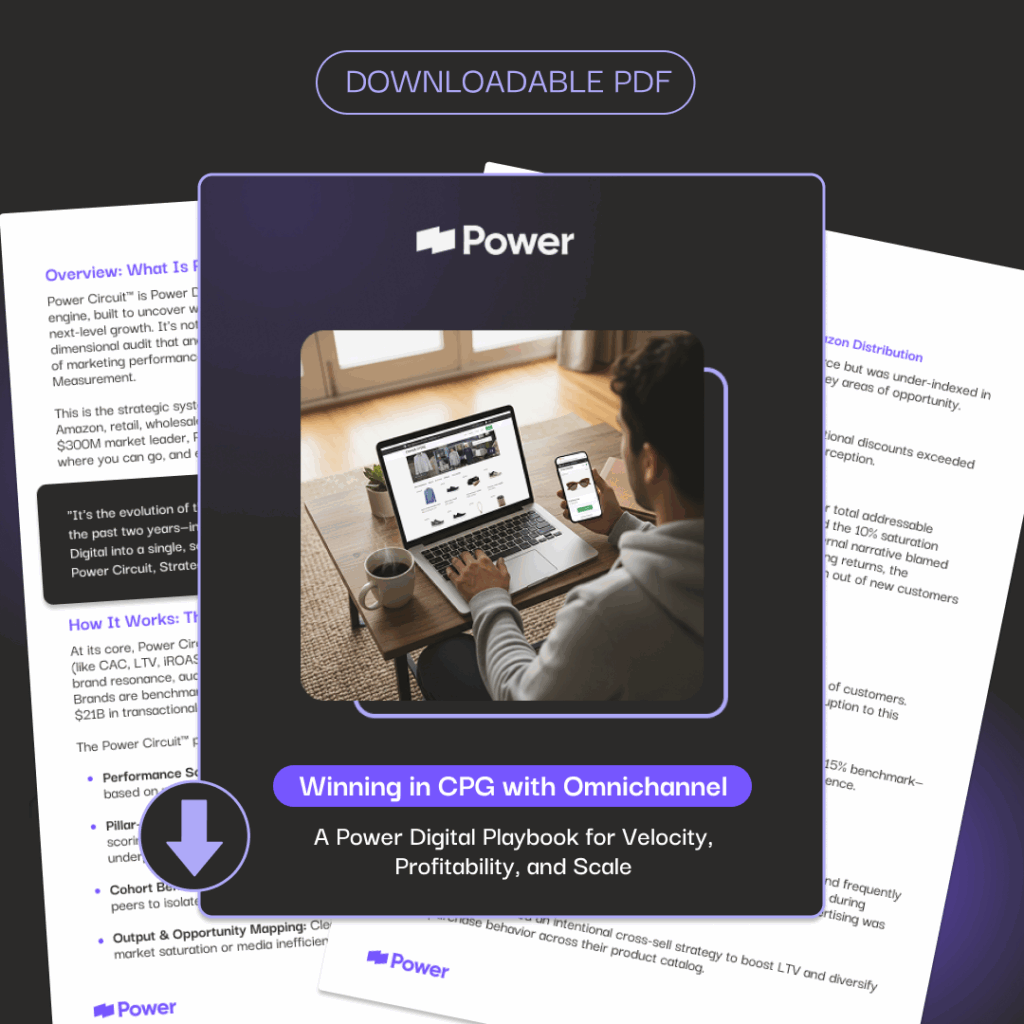How To Incorporate GIFs Into Your Instagram Story

The Instagram Story feature now allows you to add GIF stickers to your Story. This adds a fun, personal aspect to your story. In regards to how to use this feature, simply hit the sticker icon in the top right. Next, select “GIF” and the GIF of your choice. There are many additional features that follow, such as holding down the GIF sticker in order to pin it in a certain spot.
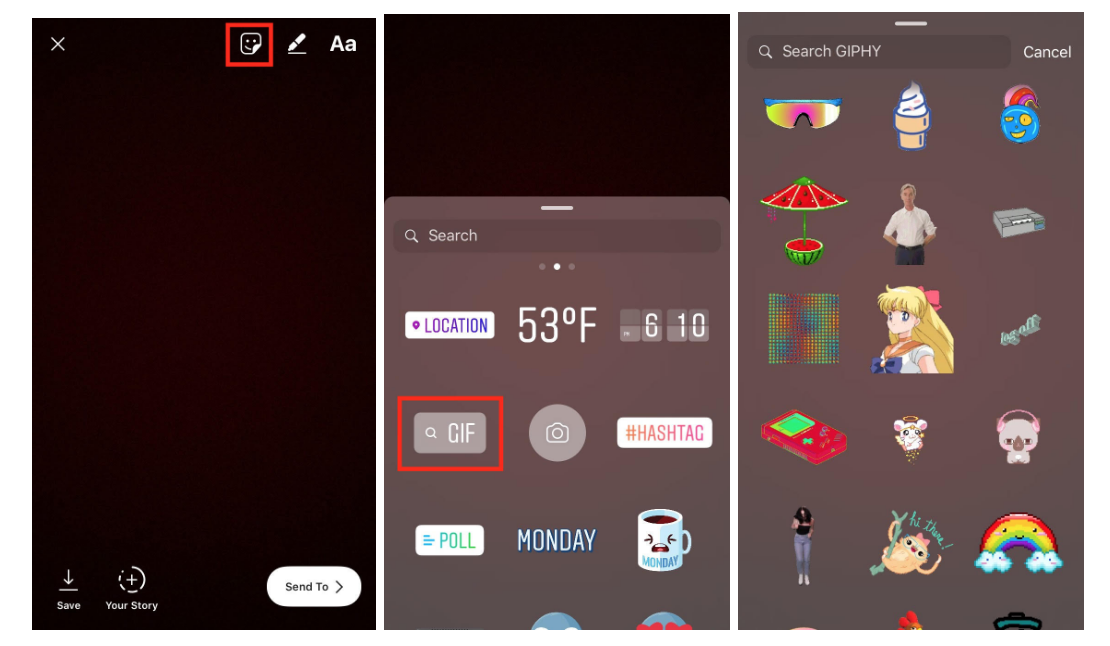
When to Use a GIF
GIFs are used for fun, engaging content. They are extremely eye-catching and add a great deal of personality to your story. GIFs can be used for announcing giveaways or good news, but should not be used for serious matters.
As with certain topics, using GIFs will also depend on what industry you’re in and what brand voice you have. Below are a few examples of brands that have appropriately used GIFs to their advantage.
Related: 5 Tips for Marketing On Instagram
FabFitFun has used GIFs in order to excite their audience about product releases and giveaways. They have actually gone beyond stickers by using GIFs as video assets like the one below. This is not only eye-catching and fun but it also directly relates them to their audience of millennial women. Through this incorporation, their audience feels closer to the brand and is enticed to continue to be an active follower of their account considering their fun and like-minded content.
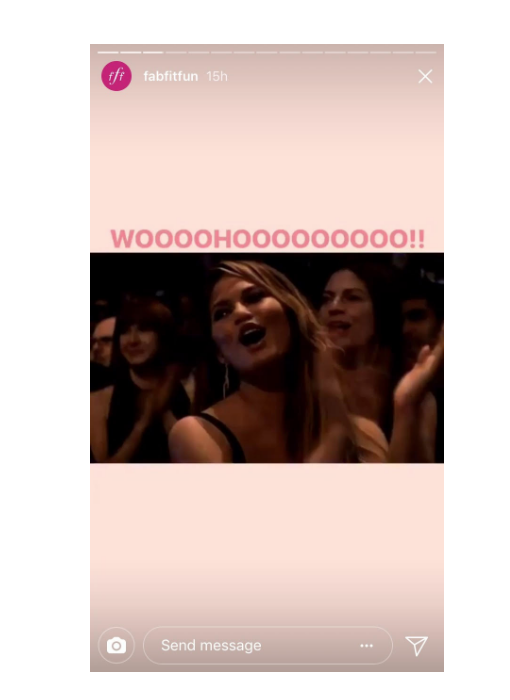
Show Me Your Mumu, a women’s clothing brand, is also incorporating GIF stickers into their content. As you can see from the screenshot below, they are using multiple to really grab your attention. In this particular case, the founder is telling a story, which is also an extremely personal and effective way for the brand to connect with its audience.

Other Ways to Dress-up Your Instagram Story
Stop Posting Bland Content
Put the extra effort into your Instagram Story by trying a new format. Similar to the content below by Create & Cultivate, your brand can create a new Instagram Story template in order to stop the thumb scrolling and direct users to view and read your Story.
Related: What Are Instagram Stories?
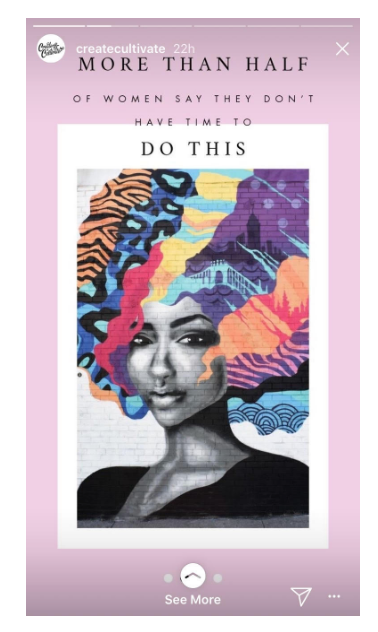
Take Advantage of the New Fonts
Instagram added four new fonts to use in Stories, which include Modern, Neon, Typewriter, and Strong. Try the new fonts to keep your content fresh like Free People’s Story below. Moreover, incorporating lifestyle imagery tends to yield better results over product imagery without the human element.

Wrapping Up
Incorporating these new features while they are still considered new is essential to staying at the forefront in the world of social media. Refrain from sticking to the same old content strategy because it will inevitably get old. By testing these features, using best judgment, and analyzing the data to see what is resonating with your audience and what is not, you can and will take your Instagram Story to the next level.
Our Editorial Standards
Reviewed for Accuracy
Every piece is fact-checked for precision.
Up-to-Date Research
We reflect the latest trends and insights.
Credible References
Backed by trusted industry sources.
Actionable & Insight-Driven
Strategic takeaways for real results.