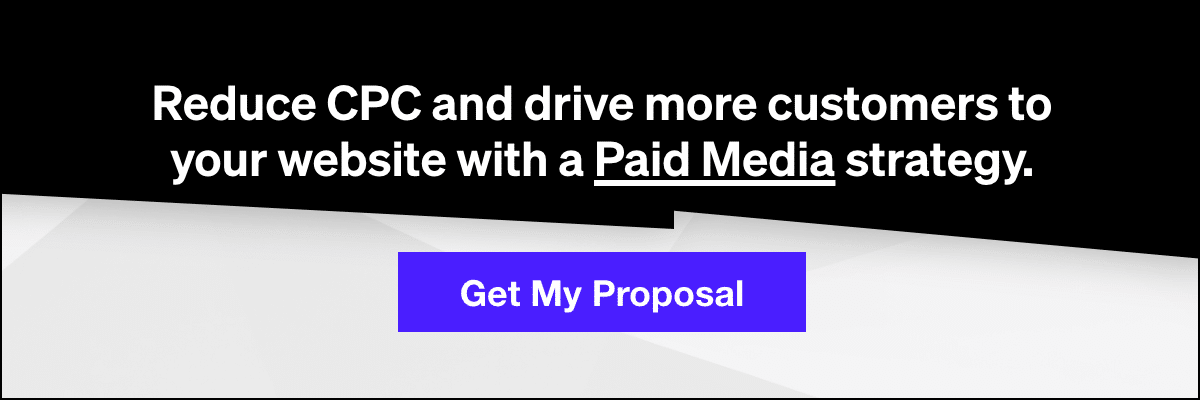Why Google Analytics and Google Ads Often Have Discrepancies In Conversion Tracking

- 1. Google AdWords: The Truth About ROI
- 2. Overview: Google’s Conversion Types
- 3. Google Ads vs. Google Analytics: Differences Explained
- 4. Google’s Attribution Models
- 5. Google’s Additions: To Use Or Not To Use?
- 6. Tracking Ad Spend And Conversions
- 7. Leveraging Conversion Credits In Google Analytics
- 8. The Reminder: Avoid Getting Flagged
- 9. Final Word on Google’s Conversion Tracking
When it comes to modern advertising, it’s clear that paid media and PPC conversion tracking is arguably the single, most important task any revenue-oriented business should carry out regularly. As successful marketers know, conversion tracking is also crucial, as doing so not only provides insight on how many clicks your site is receiving and from where on the page, but also educates you on the number of sign-ups that are coming through platforms like AdWords—which includes information about how many sign-ups resulted in sales acquired through paid traffic.
Unfortunately, Google is known for having some tracking problems across their two biggest platforms: Google Analytics and Google Ads. We’ve dissected the discrepancies of these platforms and provided some valuable insights looking forward. Read on to see how you can make Google Analytics and Google Adwords work more in your favor, rather than falling victim to some of their common pitfalls.
Google AdWords: The Truth About ROI
The truth is, if you asked most online users how they got wind about your products and/or service offers, they would say through a Google search. A majority of online users have anything but a clue about how they find things online; they simply click on what pops up first, regardless if it be an organic listing or a paid ad in the SERPs.
If you’re using Google Ads efficiently to help you determine the most accurate conversion actions (AdWords ROI and KPI tracking metrics) of your business and its revenue, then you shouldn’t have a problem with your ROI.
Google AdWords enables you to track and measure just about any metric, but as marketing trends and various customization options for tracking conversions in your account rapidly change in the marketing world, its platform must also adapt. Google AdWords now offers marketers different conversions to track as well.
Related: The New AdWords Experience—The Good, The Bad, The Ugly.
Overview: Google’s Conversion Types
Web submissions, online sales with revenue, offline sales, calls from websites, and “call extensions” from ads are all examples of conversions to track in Google Ads.
Although it’s possible to use one or more of the above-mentioned conversion tracking types concurrently in order to maximize the effect of your campaign(s), it isn’t always enough. For this reason, it’s crucial to stay on top of the Ad performance and ROI during this process, as the conversion tracking types can be a tad complicated to a novice who may be unfamiliar with using their webmaster as a tool.
Google Ads vs. Google Analytics: Differences Explained
Marketers today are well aware that Google offers a few different services to assist in your site traffic, sales, and conversion tracking. That being said, you may be familiar with Google Analytics tracking in addition to the general idea of how Google Ads operates. Integrating both can reap great benefits, but there are also nuances to keep in mind that may result in potential issues when combining the two—we’ll cover these in a bit.
As a refresher—to enable yourself to see the full customer cycle and key information, such as click data, remarketing lists, Google analytics site engagements, AdWords costs, etc., you can link your Google AdWords PPC account directly to your Google Analytics account. This integration can offer you more valuable insight about your advertising campaigns along with detailed reports about these online marketing efforts.
Google AdWords and Google Analytics have certainly proved their worth as valuable tools to date for e-commerce marketers, but their differences emerge with regard to the crucial information they each provide—independent of each other. Because both platforms provide different attribution models, it’s important to use one in conjunction with the other, as it provides the whole picture to marketers. By only using one or the other independently, you may run the risk of missing out on critical information for your campaigns.
Understanding the compound effect between these two platforms can inherently create a discrepancy when trying to choose which channel keyword(s) suits your businesses’ needs— specifically when it comes to its bread and butter: your conversions and sales.
Related: Breaking Down the Different Google Ads Match Types
Google’s Attribution Models
There are six different Google Ads attribution models to choose from, but the most commonly used one is the Last-Click AdWords attribution model (the default model). This model gives conversion and/or sales credit to the last-clicked keyword or ad. This information can provide great use, especially if you are running ad campaigns on Google Ads without varied remarketing efforts to connect offers with customers who have previously interacted with your site(s).
Related: Breaking Down AdWords Attribution Models
What Else Is New?
The newest addition from Google Ads is the data-driven AM, which is directly based on account performance. In plain terms, this model uses Google’s learning technology to “give credit” to the most influencer keywords along your conversion process.
However, there’s a catch. Since Google is applying its own learning technology to give your marketing extra insights that play in your favor, some heavy-laden prerequisites may be required for those who want to be eligible for the model.
For example—If using this new model, you will need to spend upwards of $10,000-$20,000 per month on Google Ads and sustain at least a minimum of 15,000 clicks and 600 conversions to keep it moving along.
Google’s Additions: To Use Or Not To Use?
It’s very important to plan your PPC and marketing strategy in advance, as choosing the wrong model can create significant complications for collecting key data and for using these insights for future campaigns. That being said, before using any model, ensure that you have in-depth knowledge of your strategies, your offers (and potential offers), and your target market; therefore, you can more effectively determine which attribution model best matches your campaign goals.
Tracking Ad Spend And Conversions
Regardless of how well-prepared your campaign is in advance, encountering even the slightest issue with conversion tracking in terms of communication, implementation, and evaluation will likely lead to inaccurate counts. This can hurt your outcomes big time.
The good news?
This is where attribution modeling comes into play. This feature allows both small and large businesses to view their key conversion paths and analyze marketing spending. Thankfully, the Google Analytics attribution model enables its advertisers to determine the value of a paid or unpaid marketing channel that leads to a conversion.
Related: Integrating your Paid Media Marketing Strategy
If you’ve done any form of advertising before, you’re more than aware that conversions are the most powerful metrics PPC advertisers can have handy, especially when it comes to determining the success of their digital advertising programs—or lack thereof. On the other hand, if your data has discrepancies, then you should take time to investigate any possible issues with your multi-channel reports right away.
Related: Using Multi-Channel Marketing—A Guide
Leveraging Conversion Credits In Google Analytics
In Google Analytics, a conversion is credited to the last action that took place, which is when a customer searches your site and completes an action. Google calculates those interactions in order to appropriately give the proper credit for the conversion.
Multi-channel funnels come into play here too because most conversions don’t always happen immediately after the first visit. This delay in conversion is typically due to the user doing initial research, browsing for fun, simply comparing product prices or brands, etc. Although an immediate conversion may not take place, multi-channel funnel reports from organic search, paid advertising, social network, or other advertising can help you know the various sources of traffic that have directed these visitors to your site along the way.
This is some insightful data! Inevitably, you can see not only how your marketing campaigns work together in synergy in order to best produce conversions, but can also explore which keywords and channels initiate a smoother sales cycle for your user.
Be mindful that this process of gathering data may come with its own risks. Read on as we consider some key points on recent tracking conversions discrepancies.
Related: How to Improve Your Conversion Rate
New: Goal and Flexible Conversion Counting
To fully optimize a website for conversions, you need to set up a goal in Google Analytics that allows you to track and record specific user interactions on your site(s) such as submissions, clicks, downloads, etc.
What’s interesting here is that in Google’s ongoing effort to deliver the most accurate conversion data they can, they have provided advertisers with Flexible Conversion Counting. This means that Google now gives its users the freedom to count various conversion actions throughout the process while also making them easy to read.
Some of the changes you will notice on the user interface are:
- One-per-click conversions have been changed to converted clicks that result in at least one conversion
- Many-per-click conversions have been replaced by a Conversions column
- Transactions Recorded in Google Analytics, not in Google AdWords
Ongoing Tracking Problems with Conversion Data
You may be wondering why conversion data does not always marry between Google Analytics and Google Ads. To answer that, let’s keep in mind that AdWords records the last click only, yet has the ability to keep up with every conversion. Google Analytics, on the other hand, uses the last attribution click attribution model; this ultimately can throw off the number of transactions it records—hence the confusion or misalignment in reporting between these platforms.
So what does this mean for your campaign(s)?
When it comes to your ads, in order to get the most accurate conversion measurements and data, you need to have a tag on every page of your website to enable a seamless link from clicks to conversions. Another plus here is that you can now add Google Ads conversion settings to the goals you have imported from Google Analytics; then, tailor them to your paid search by adjusting the conversion setting and transactions without changing the values in Analytics.
The Reminder: Avoid Getting Flagged
Having more opportunities for highly lucrative marketing campaigns and rapid revenue growth undoubtedly comes with risks and temptations. That said, how can we protect ourselves by “weeding out” any bad practices that help us learn what not to do?
Invalid clicks or impressions that some dodgy advertisers or publishers use to inflate their costs or earnings are not uncommon at all, and unfortunately, this method costs marketers millions in lost revenue and missed opportunities every single year! Frustrating, but true. For this reason, Google is continuously working hard against click fraud and consequently, has launched an in-depth Ad Traffic Quality Resource Center in an effort to deter these kinds of advertisers from paying for invalid traffic—this owing to the simple fact that 90% of Google’s revenue is generated from advertising.
To mitigate this, it’s recommended that you:
- Monitor your ad traffic, and most importantly, avoid partnering with low-quality websites with questionable and untrustworthy ad networks, traffic sources, and directories
- Allow Google to use filters, offline analysis, and investigative tools to examine if you have invalid clicks
- Monitor and report your campaigns to protect yourself from click fraud
- Avoid using click tracking through third-party software or custom ad implementations that may disrupt Google’s ad delivery or accidentally disclose sensitive information about your website
Final Word on Google’s Conversion Tracking
As we mentioned earlier, when it comes to Google Analytics and Google AdWords reporting, it’s no longer a secret that the two contrast, meaning the number of conversions recorded on either platforms may not always match up with the other nor be delivered at the same time.
While the conversions in AdWords reports are assigned to the date a user first accesses the site via a paid search ad, those in Google Analytics are assigned to the time when the goal is accomplished and completed or a day or after the conversion takes place. While you can set a 7-90 day conversion window, it takes between 24-48 hours for Google Analytics goals to collect data and for it to reflect in the standard reports on your website; AdWords takes about 3 to 24 hours. The delivery times are different, but it solely depends on whether you are importing your conversion goals from Google Analytics or using Google AdWords conversion tracking code.
If using Google Ads and Analytics conjointly, keep these discrepancies in mind during your conversion tracking process. Happy tracking!
Our Editorial Standards
Reviewed for Accuracy
Every piece is fact-checked for precision.
Up-to-Date Research
We reflect the latest trends and insights.
Credible References
Backed by trusted industry sources.
Actionable & Insight-Driven
Strategic takeaways for real results.