GDN Display Creative Best Practices

Have you ever noticed when you’re surfing the internet that you see many ads that are relevant to you? For instance, if you’re between the age of 25-40, chances are you’re not going to run into many advertisements for retirement plans. That’s the Google Display Network at work. Google targeting capabilities make it easy for advertisers to reach the right audience at the right time.
However, as advertisers, we know the costs and time involved with running a successful display campaign. For that reason when you’re creating an ad, it needs to be designed with a purpose and effective from the get-go. This article will provide you with some tips and best practices for designing creative in the world of Google Ads. But first, let’s quickly define the platform we’re discussing.
What Is The Google Display Network?
Google Adwords—an advertising service which allows you to place ads on the internet—is divided into two factions: The search network, which displays text ads within Google search results pages. And the display network, where businesses display their ads on websites that are partnered with Google.
According to Google, the display network reaches over 2 million websites and approximately 90 percent of internet users.
Advertisers can reach their audience while they are watching YouTube videos, reading the news, browsing their favorite sites, checking Gmail, using apps, or at any stage in the buying cycle.
How Does it Work?
The goal of Google’s Display Network is to help businesses find the right audience at the right time by using highly specific targeting tools.
According to Google, you can find new customers or engage your existing customers using similar audiences. This means that by looking at audiences that are similar to your own and you can target the people who are most likely to show interest in your products. Also, the data provided can help you re-engage customers who have already visited your site.
Google also states that you can drive more conversions using the automated bidding setting. In other words, Google automatically optimizes your conversions by learning which audiences provide you with the most return. Other automated bidding include the option to adjust your budgets to meet your ROI goals and ‘Smart Display’ campaigns which blends bidding, targeting and creative to increase your conversions.
Why Use Google Display Network?
Whatever aspect of marketing you’re concerned—metrics, demographics or creative aspects—GDN provides you with one unifying feature: customization. For creatives, you can customize typography, images, graphics, animations and color schemes.
Analysis shows that click-through rates are much lower for display ads. However, when your marketing goals are centered around brand awareness, display ads are very beneficial. They establish a level of trust with your audience because the ads appear on sites that people already use. The return isn’t always instantaneous but rest assure that it is supporting the top of your marketing funnel and driving new users to your site. So it’s important for your ad to make great first impressions in order to resonate with your potential customers. Before we cover how to make your ads stand out, let’s cover some specifications that you need to know.
Rules and Specifications
You don’t want to go through all the trouble of creating an ad only to have Google reject it. Here are some basic rules to follow:
- Individual display creatives cannot be larger than 150KB
- Acceptable file formats: GIF, JPG, PNG, HTML allowed for AdWords standard display formats.
- All animation, including loops, must stop at 30 seconds and can only contain sound upon clicking.
- If your ad background is white, it needs to have a border, so as to separate it from the host site’s content.
- Image quality – images must take up all space allotted and cannot be upside down, sideways or have distracting strobing-like effects. Images cannot be blurry or contain illegible content.
- Video quality – videos must also be clear and cannot contain unrecognizable images.
- Content cannot be misleading, irrelevant to the message of the ad, or contain adult content.
- Dimensions: 300×250, 300×60 (YouTube Reserve companions), 300×600 (Zagat only)
For a more comprehensive list of guidelines check out Google’s Display Ad Specs.
Tips For Creating Great Display Ads
One of the most daunting parts of designing a piece of creative is deciding on the best combination of text, imagery and/or animation. Testing shows that the following methods yield the best ROI results. Here are some tips to help get you inspired:
- Determine the purpose of the ad – is it to generate awareness or drive conversions? You want to tailor your ads to the different stages of the purchase funnel. For instance, if you’re retargeting a customer who has already shown interest, your ad should be different compared to if you were engaging with a cold customer.
- Think Mobile First – mobile display ads are now outpacing desktop, and 70.3% of all display ads are mobile, compared to 29.7% for desktop. Test your ads on mobile and make sure that their effectiveness translates to the smaller screen.
- Simplicity – use one photo, one line of copy, and one CTA – use lean, limited and strong copy. Your CTA should also let customers know what to expect if they click-through. For instance, if you’re a fitness company — rather than ‘Buy Now’, your CTA should read ‘Sign Up Now and Get Fit’. Alternatively, you can take the less pressure approach and insert a ‘Learn More’ CTA. Just remember that simplified ads see the best results.
- Simple images – images that follow the rule of thirds are often the most compelling. Your images should be easy for the eye to register.
- Font – limit your typography to two fonts per ad. Make sure to bold and enlarge the important information. Also as a good rule of thumb, try to limit the ad to approximately 30% text. Too much text can be overwhelming and most users won’t even read it. That’s why the most compelling billboards only have a couple of easily readable words on it.
- Border – create a border and make sure the ad doesn’t blend into the background.
- Sales & seasons – utilize the time of year in your ads. Consumers are motivated to purchase during different times of year such as Christmas, Valentine’s Day, Back to School, etc.
- Rich media ads – HTML 5 ads that are interactive and animated drive higher engagement.
- Color consistency – the color scheme of your ad should reflect your brand and the landing page that users click-through to. It can feel misleading when the website doesn’t match the ad.
- Color emotion guide – 90% of judgments are made about products can be based on color alone. It’s important to understand the psychology of color in advertising. Below is a chart that defines the emotional response to each color on the spectrum.
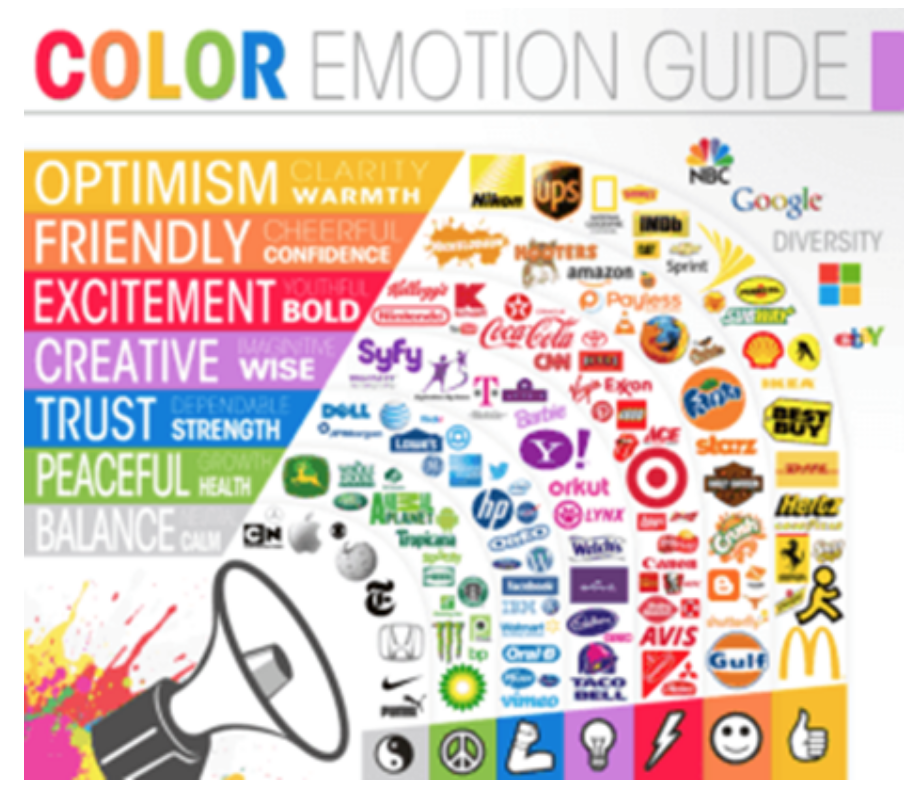
Types of Ads
If you’re having trouble deciding which type of ad you want to create, here is a list of the most commonly used display ads:
- Product/service
- Membership program
- Time of year/seasonal sales
- Sales promotion
- Retargeting
- Newsletter subscription
- Show off what sets you apart from the competition
- Abandoned shopping carts (e.g. ‘Still interested?’)
- Offer an incentive or value (e.g. Giveaway, or free shipping)
Testing
You can spend time creating the most magnificent looking ad with stunning imagery, flawless typography, and interactive animation, but the problem is creative work is subjective. The way your company sees an ad may be perceived completely different by your audience. That’s where testing comes in. In order to properly optimize your ads, you should be frequently measuring their performance metrics. Here’s the best way to test:
- Use A/B testing – create multiple versions of the same ad, with different images and text over a given period of time. Choose whichever one performs best in terms of click-throughs and conversions.
- Rotate ads – if you’re targeting correctly, chances are consumers will see the same ad twice. To avoid ads become stale and repetitive, you should be rotating them out every few weeks or so.
- Record insights – to save time in the future, document all of your insights. You may be able to apply similar principles to future ads.
Wrapping Up
It’s always a challenge to carve out a piece of creative that conveys your message, increases brand awareness, looks compelling, generates leads and results in a strong return on investment.
The best strategy is a calculated approach that looks through the lens of your audience. You can learn a lot about how your ads are being perceived by frequently testing and interpreting data. Your goal should be to optimize ads, document insights and streamline the creative process for the future.
Beautiful, data-driven advertising isn’t the only thing to consider. It’s just as important to follow Google’s specifications, or you may wind up wasting time and resources only to be rejected upon submission.
The best question to ask yourself during the creative process is are you speaking to your audience? Display ads should be targeted towards a very specific audience, and if you aren’t speaking the language of your potential customers, chances are they won’t even notice your ad.
Our Editorial Standards
Reviewed for Accuracy
Every piece is fact-checked for precision.
Up-to-Date Research
We reflect the latest trends and insights.
Credible References
Backed by trusted industry sources.
Actionable & Insight-Driven
Strategic takeaways for real results.







