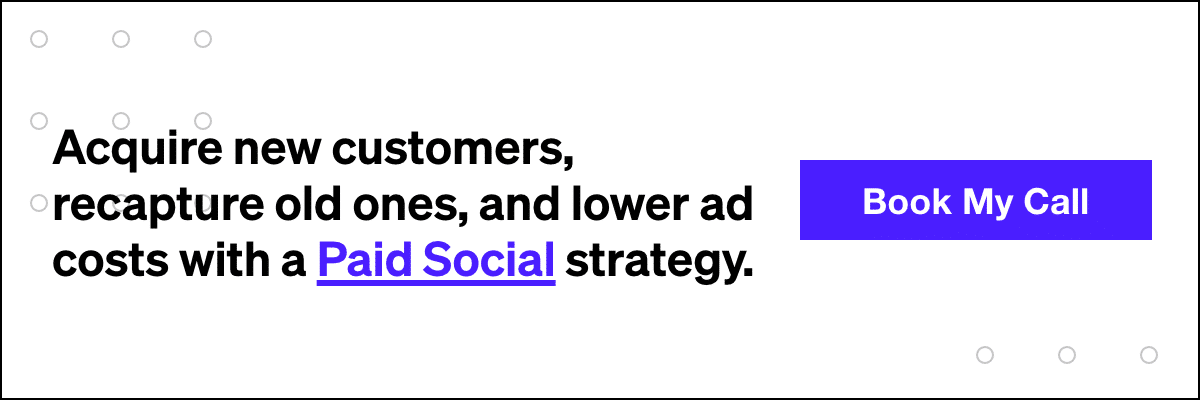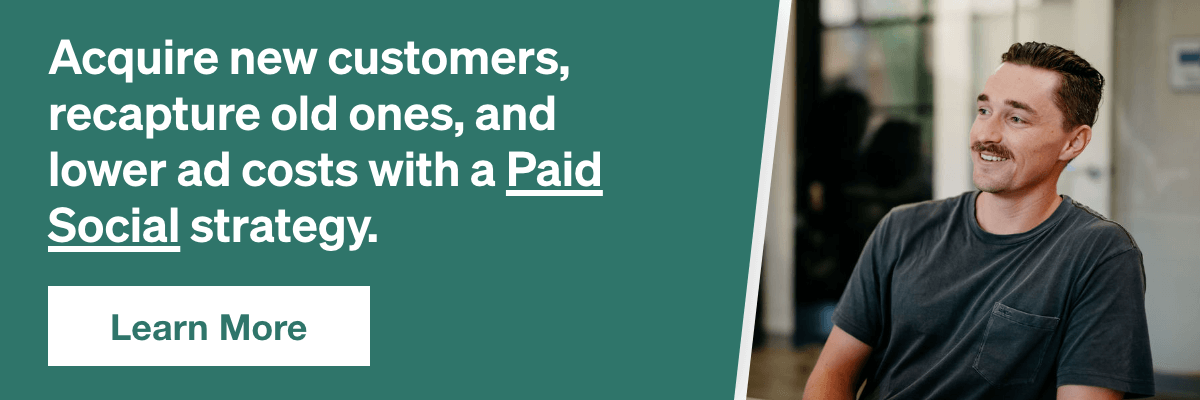Is Facebook’s Audience Network Wasting Your Ad Dollars on Bot Traffic?

If you’re a digital marketer, you know what the Facebook Audience Network is. If not, here’s a little summary: it’s essentially Facebook’s version of the Google Display Network, but instead of having placements on websites, the placements are on apps. It basically opts you into showing advertisements on apps outside of Facebook.
I’ve had plenty of people ask: “What types of results are you seeing on the Audience Network?”
On the surface, advertisers have seen “significant results” since the launch. If you’ve run any ads on Facebook with multiple placements including the Audience Network, look back at your reports on Facebook, and you will see a good amount of your budget will go to the Audience Network due to the cheap nature of the traffic it drives.
I’ll admit I was extremely excited for advertising with the Facebook Audience Network at first. Especially when one of my co-workers told me they saw one of our clients’ ads on the Kim Kardashian app. Considering the fact that Kimoji supposedly “broke the Apple Store”, I considered that placement pretty powerful.
However, after using the Audience Network, I noticed a pretty significant problem. Sure, the Facebook Audience Network was driving traffic. But it’s not necessarily good traffic. I ran a quick test and noticed that rather than driving qualified traffic that is likely to convert, the audience network was bringing me crappy traffic, for lack of a better word.
Google Analytics
If you’ve been in contact with Facebook support at all in regards to getting Facebook Advertising to play nicely with Google Analytics, they will always tell you that Facebook Advertising will never sync up accurately with Google Analytics. Alright, it’s a bummer, but I can deal.
… But good luck telling your client that. 99.9% of clients that I have worked with use Google Analytics and are very reliant on it for the majority of their metrics. As a result, telling them that we can’t sync Google Analytics with Facebook Advertising is no easy task.
So, we ran countless tests setting up UTM parameters tracking the quality of traffic around the audience network.
The result? 0s time on site, 100% bounce – everything was pointing to the fact that the Audience Network was driving extremely low-quality traffic to our site. This could be caused multiple things such as bots or poor placements leading to accidental clicks. But regardless of the reason, I knew something wasn’t right.
I’ve asked four separate Facebook reps about the quality of traffic, and our concerns about advertising on that channel.
The feedback has been the same from each rep – it’s Google Analytics’ fault.
We finally became fed up when we noticed that we saw a massive discrepancy in clicks between Google Analytics and Facebook Advertising with one of our clients. We tried, once again, to reach out to Facebook Support for clarification.
Our Question to Facebook Support: “We’re seeing a larger discrepancy than normal in tracking between Facebook and Google Analytics. The discrepancy is between the clicks in the Facebook platform and the clicks in Google Analytics platform (we set up UTM codes). Attached are screenshots denoting 11k more clicks in Facebook than we see in Google Analytics. What’s going on here?”
Answers from Multiple Facebook Reps: “The 11K clicks from Audience Network were perhaps attributed back to the mobile app publishers who’ve been approved by Facebook to show ads in their apps. You will need to further investigate the attribution model with your third-party contact (Google Analytics).”
“Looks like you’ve set up your UTM codes wrong and is a third party tracking problem.”
“Google Analytics and Facebook Advertising are two completely different platforms, clicks may be attributed differently.”
So basically, if you were to ask Facebook reps, the terrible metrics from the Audience Network is Google Analytics fault. Thanks once again Facebook support for being so helpful! (sike)
Placement Optimization: Automatically Opt-In To Wasting Money!
Alright so that heading was a little rough, and a little exaggerative. Facebook’s intentions are good here. If you’ve created an ad recently, take a peek at the new feature: “Placement Optimization”
Notice how Facebook AUTOMATICALLY opts advertisers into automatic placements.
Cool little new feature right? Automatically show ads to people in places most likely to reach the right people?
…well the feature sounds great in theory, but from what we’ve seen – not so much. It has a long way to go.
Let’s look a little deeper and see the different placements that are covered with automatic placements.
The Audience Network would be under automatic placements. So if you are bidding on website clicks, the majority of your spend will go towards the Audience Network because it drives the cheapest traffic.
My instant reaction: this is going to potentially result in tons and tons of low quality traffic being driven by advertisers and wasted money.
I launched a Power Digital internal ad with placement optimization and UTM codes to see if behavioral metrics such as time on site, bounce rate, etc were improved. Naturally, the majority of spend went to the Audience Network due to the algorithm optimizing for the cheapest traffic, and the majority of the traffic was again indicative of low-quality traffic.
Launching A Quick Internal Test – Audience Network Only
Okay – so we wanted to throw $5 at an Audience Network-only campaign to see how many of the clicks were low quality. We drove traffic to one of our blog posts about managing your marketing team.
For GA tracking we went with the following UTM parameters:
UTM Source: Facebook
UTM Medium: Paid-Social
UTM Campaign: WC-Test
Term: AuNet (Short for Audience Network)
So we launched the test…
Here’s what we saw from Facebook’s platform:
And here’s what we saw in Google Analytics:
100% Bounce Rate, 100% Exit, 0:00:00 Time On Site, all things pointing to people you don’t want to be spending on for clicks.
But…hey, ask a Facebook rep, it must be the “third party tracking” (…Google Analytics……)
Let’s see a few of the live visitor recordings from our websites.
Using LuckyOrange To Observe Bot Traffic
One of the tools we use, LuckyOrange, allows us to see live recordings of how users are interacting in our website. The coolest part about it is that it allows you to see how people react to your content from different traffic sources.
In this case, let’s look in the platform to see traffic coming from Facebook with the term “AUNET” which is for our Audience Network test.
Below are gifs of the type of interactions users are having when coming from the Audience Network to our site (Please note the mouse scrolling around is mine, the ones in yellow are the “user” that clicked through).
You’ll see the top bar for every single AUNET source we click on says “Visitor is idle for 1 second. Visitor has left the site.”
Now go back and watch closely: every single user recording we drove from the AUNET source does the same thing. Their mouse (in yellow in the upper left corner) doesn’t move. The user is idle for 1 second and leaves. No mouse movement, nothing (keep in mind, the mouse moving is mine scrolling around Lucky Orange’s platform).
Is this the type of traffic you want to drive? The type of traffic that bounces instantly and doesn’t spend any time on your site?
Didn’t think so.
What Are You Seeing?
With that said, I’m sure there are cases of success with the Audience Network. This isn’t meant to a post bashing Facebook’s advertising platform. We’re just showing our findings, and right now our findings are telling us to opt out of the Audience Network for the time being.
What type of traffic are you seeing from the Audience Network?
Our Editorial Standards
Reviewed for Accuracy
Every piece is fact-checked for precision.
Up-to-Date Research
We reflect the latest trends and insights.
Credible References
Backed by trusted industry sources.
Actionable & Insight-Driven
Strategic takeaways for real results.