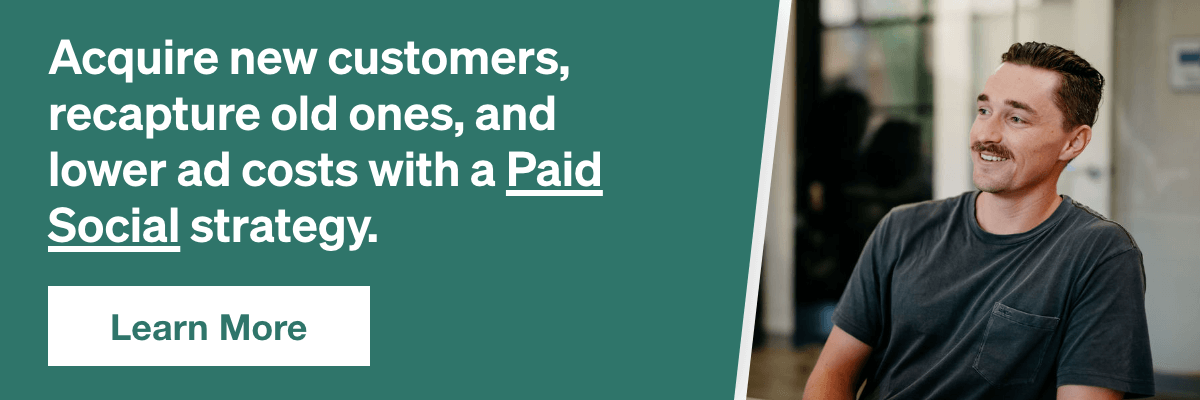Facebook Marketplace Advertising: What You Need to Know

What is the Facebook Marketplace & How do I Advertise on It?
Have you seen that tab on your Facebook browser or app that says “Marketplace?”
For those of you that haven’t, the Facebook Marketplace is Facebook’s stab at taking market share away from Craigslist.
Users can list or buy whatever (legal) goods or services they wish and so-so in a local manner.
Here are a couple screenshots that show what the Facebook Marketplace looks like.
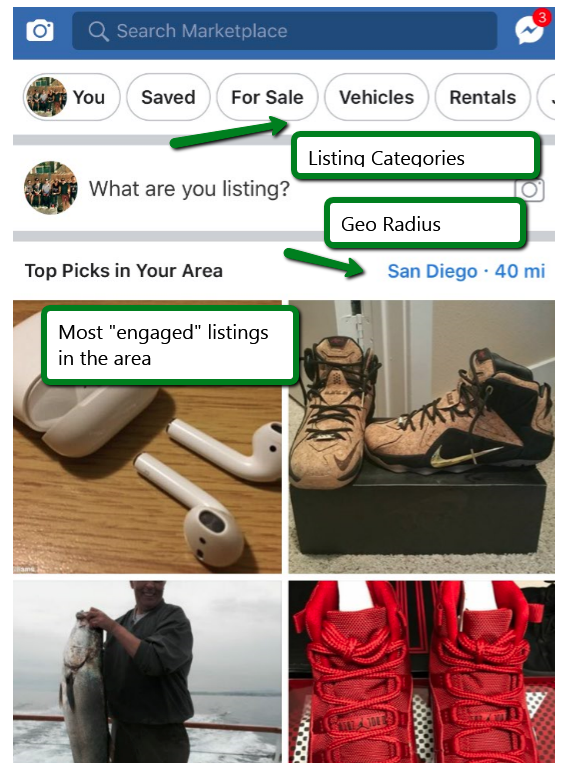
When you keep scrolling, you’ll see Facebook has premade categories for the different listings. For jewelry & accessories, electronics & computers, etc.
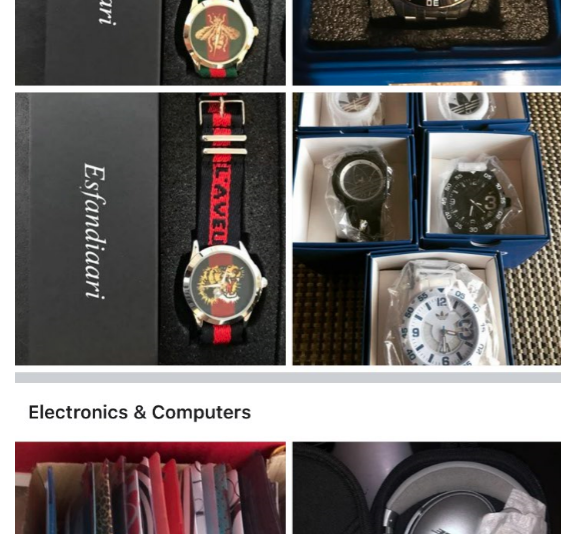
Now I know I don’t need to sell you on why having a place for people to connect locally. We all at least know someone who has bought event tickets, a car, etc off of Craigslist.
But what’s cool about using Facebook’s Marketplace over Craigslist is that it:
- Shows you the person’s profile who is listing the product or service locally which theoretically should make for a safer transaction
- The feed is visual – instead of seeing links of text you get to see the actual physical products scrolling through a feed
- The experience is optimized. No manually entering generated Craigslist emails. No entering in the phone number. FB has made this extremely buttoned up from a user experience perspective… Way fewer clicks are required within the Facebook Marketplace than say a Craigslist.
Overall, I think Facebook marketplace will be here to stay in the long term. Let’s go into how it’s used by using searching for a used car as an example.
Using Facebook’s Marketplace
First and foremost, the feed is general to your location until you narrow down by searching. So in this particular instance, I searched cars and now I’m seeing relevant listings to me.
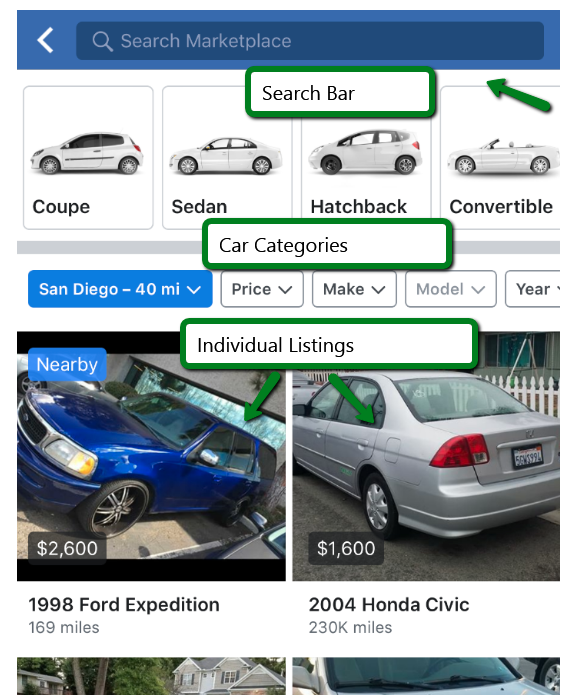
What do Ads Look like on the Facebook Marketplace?
So now that you know what the feed looks like, what do ads look like on the marketplace?
Well, they look the same as the normal newsfeed, however, they have very short text limitations when compared to mobile or desktop news feeds. There is no “read more” to click on… it just cuts off.
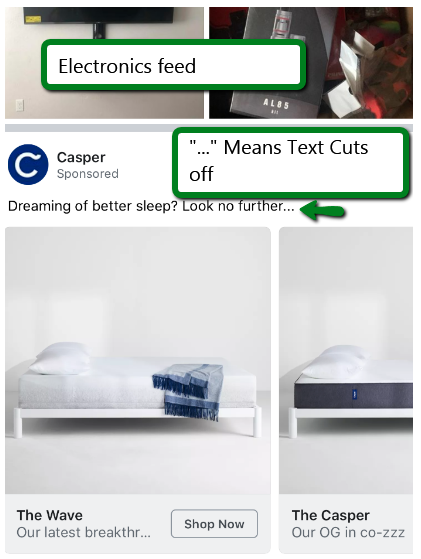
Due to the lack of text and visual feed, ads should prioritize being VISUAL to standout from the pack.
Casper has an excellent paid social presence so I don’t mean to knock them… But let’s remember if people are on the Facebook Marketplace looking for a mattress, could they tailor that message even further to someone who is in that research state? IE: Don’t buy used.
How do I Opt into the Facebook Marketplace
When at the ad set level, click on “marketplace”.
We suggest opting into solely “marketplace” campaigns and to opt out of marketplace on your other campaigns for the time being.
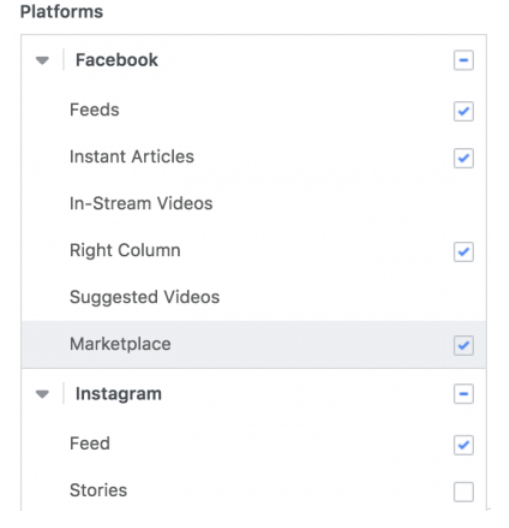
The sizing is as follows:
- Single Image: 1,200 x 628 pixels recommended, 1.9:1 aspect ratio
- Carousel: 600 x 600 pixels recommended, 1:1 aspect ratio
I want to note that you can’t target creative for solely Marketplace, I’m sure that will be here soon.
What I recommend in the meantime is keeping the Marketplace box checked and to opt into minimal placements. IE: Opt into Suggested Videos and Marketplace. That way there’s less of a chance of your ad serving on all the different placements.
Is my Brand a Fit?
If you’re wondering whether you should jump on Facebook Marketplace Ads, then pose this question.
Ask yourself the type of products people search for locally, can you fit within this experience?
- Are you a car dealership that could advertise on the marketplace locally by targeting zip codes?
- Are you an artist or venue looking to promote your tickets?
The key is people when looking at the Craigslist or Offerups of the world is to understand intent. When people search on these platforms they either want a combo or all of the following:
- A. Discounted Goods (IE: A New Or Discounted Car)
- B. Rare Items (Ie: Sold Out Yeezy Sneakers, Sold Out Event Tickets)
- C. Instant Gratification
So if your product or service fits within those guidelines you will be okay.
Just understand we want to make our ads to make the experience appear as seamless as possible.
…so if you actually are local (you’re targeting by Zip Code), let them know where to visit and let them know you’re close.
..if you are an online retailer and aren’t local, offering discounted goods that people may be searching for on the marketplace, let them know you have quick shipping options to play to that immediate gratification piece.
So net-net, I think there’s very interesting online to online and online to offline strategies to be conducted with the marketplace.
…If we continue to see adoption of the marketplace from users, this is going to be an absolute monster of a platform.
Facebook can finally have “intent” driven search traffic when people are searching the platform for local goods or services.
Wrapping Up: Implement This Quickly
I’m telling you right now, if you’re quick to jump on these Marketplace ads and knock out compelling advertisements to serve, you’re going to make a ton of money for your business.
Why? Because this is new inventory and Newfoundland.
If you’re seeing ads on the Marketplace, there’s a very good chance it would probably an advertisers accident.
Why? Because users are clicking “Auto Placements” and are automatically getting opted into these ads.
…And in doing so, the majority of products and services aren’t a fit for Marketplace ads, & I’d say 99% of ads I see on Marketplace are cutting off.
So if you do this the right way: your ads are highly visual, your product or service is a good fit, etc… you’re going to stand out in the feed!
So do so quickly, prior to others figuring it out.
Any questions or comments? Please drop them below!
Our Editorial Standards
Reviewed for Accuracy
Every piece is fact-checked for precision.
Up-to-Date Research
We reflect the latest trends and insights.
Credible References
Backed by trusted industry sources.
Actionable & Insight-Driven
Strategic takeaways for real results.