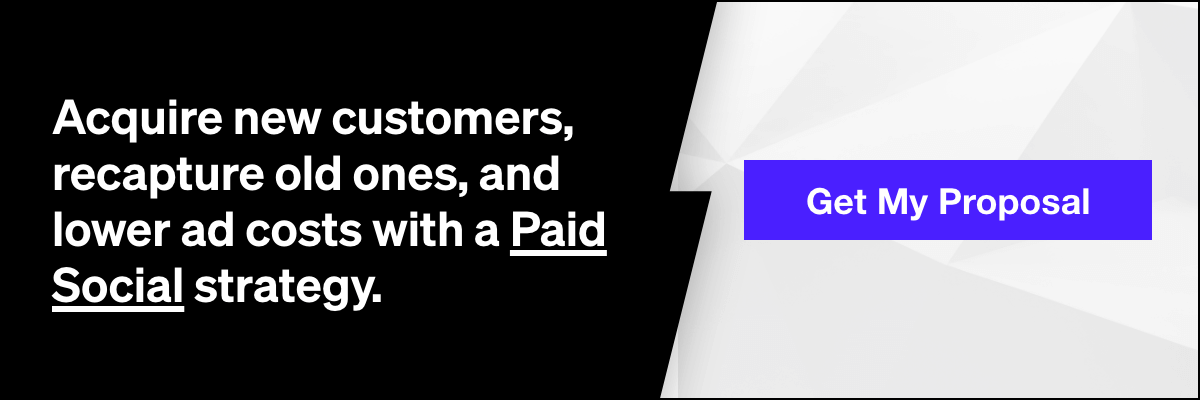Deciphering Instagram Analytics: Which Metrics Your Business Should Follow and How to Understand Them

Why Use Instagram Analytics?
It should come as no surprise that metrics are instrumental to your marketing strategy. They can tell you the who, what, where, why of your efforts and help you determine your next steps. This is no different for Instagram analytics. With these numbers at your disposal, there are plenty of ways your brand and its content strategy can benefit. So, what exactly can Instagram analytics help you with? Let’s review its key benefits:
Get to know your audience
Makes sense to learn more about the people you’re crafting your content for, right? Fortunately, Instagram agrees, allowing you to gain insight into your follower demographic, including age, location, gender, interests, language, what days/hours they engage with content, etc. There are two common misconceptions: your social audience falls into the exact same demographic as your existing or targeted customer base, and your social audience is the same across all platforms. Neither are necessarily true. Use your demographic insights to find out who you’re talking to and develop messaging and creative around that information.
Quantify your efforts and pivot your strategy accordingly
Even without a business account, you have access to basic insights on Instagram, such as likes, comments, video views, etc. With the analytics tool, you’re given a more holistic view of your content performance, allowing you to dive deeper into these numbers. You can take the same engagement numbers a basic account provides and analyze them over longer time periods that make it possible to pick up trends and patterns– the best time to post, most engagement-driving content, performance of a video versus a carousel, etc. Keeping up with these numbers will help you perfect your strategy and make it easier to identify realistic goals and objectives.
Keep tabs on competitor social activity
Brands that you identify as a noteworthy competitor in your industry might not be a worthy adversary on Instagram; likewise, smaller brands in your space that don’t pose a competitive threat might just be killing it on Instagram. Whether good or bad, the app’s analytics show similar companies are doing, allowing you to seek inspiration or move in a totally different direction.
Track promoted post performance
When you’re putting a budget behind your posts, it’s even more important to evaluate performance. Did your promoted post achieve your campaign objectives (website visits, profile visits, engagement)? With the in-app analytics, you can measure organic and promoted metrics against each other on the same post. This helps you understand how your paid ads are contributing to your campaign goals, so you can decide if budget is worthwhile and/or you need to make some adjustments.
Measuring success—what metrics to track with Instagram analytics
Metrics can be broken down into two types. Account metrics provide a record of your Instagram activity over time; individual metrics keep tabs on each post. This data can point you towards campaign goals (i.e. reaching more of your followers, growing your engagement rate).
Account metrics
- Top post: This is the Instagram post that earned the most impressions in a particular month. Over time, your top posts will tell you your most appreciated content.
- Top mention: The post with the most impressions in which another Instagrammer mentions your username. This lets you find top influencers worth reaching out to.
- Top follower: Your follower with the greatest number of followers of their own. Although they may not have shared your content, they have a large potential audience.
- New followers: This number shows how campaigns and posting strategies affect follower count. This is your audience’s first impression of your account, but not necessarily the most important. It’s easy to get caught up in this number, but it’s important to remember that it’s the quality, not the quantity that matters. Fifty thousand followers do no good if they aren’t engaging with your content.
Individual post metrics
- Likes: This metric is probably the easiest to measure and the quickest way to determine a post’s performance without having to dig deep into analytics. Likes are definitely the first place you should look when wanting to see how a post is doing but remember that these aren’t the end all be all. You’ll want to look further into this to really pick up on meaningful trends; likes tell you the ‘what’, but you’ll need the support of other metrics to figure out the ‘why.
- Engagement: We look to this metric to tell us how many times our audiences interacts with our post. For instance, a Like is a form of engagement, because it’s an action taken by a user to interact with the post. If your noticing time and time again that the engagement just isn’t there, it might be time to consider pivoting your content strategy.
- Engagement rate: This gives more context to the overall picture of your content engagement. Rather than just knowing how many people interacted with your post, this will let you know how that number stacks up to your total audience. You can calculate it by number of engagements (likes, mentions, replies) divided by impressions (how many people actually saw the post). Use this metric to guide any engagement-driving improvements you make to your content strategy.
- Impressions: This is how many unique times your post was seen; you can also consider it as your Instagram reach percentage, calculated by total impressions divided by total number of followers. If this number is relatively low on what you would consider a valuable piece of content, it might be worth repurposing to get more mileage out of it and in front of more people.
- Reach: This one often gets confused with impressions, and while they are similar in many ways there is a defining feature that differentiates them. Impressions are the total number of times your post was seen. Reach is the total number of accounts that have seen your post. You’ll want to pay attention to this metric when evaluating and understanding the size of your audience.
- Story views: As you might assume, this is the number of people who have seen your story. Stories require more active engagement from your followers, since they won’t just idly see it in their feed, they have to find it on your profile. The content you create for a Story should complement the posts on your profile, not replace, as they both serve a purpose. A Story can help keep your brand top-of-mind even if they don’t see you in their direct feed; use it to build awareness, promote important brand events (milestones, news, contests, launches), offer followers an interactive experience (hello, polls!), and even drive conversions.
- Story exits: Exits are the number of times an individual has swiped out of your Story. Of course, this isn’t always a negative thing — it could mean that your Story has concluded and the user has moved onto the next Story in their feed or if you included a hyperlink, they’ve clicked out to learn more. On the other hand, your audience may be exiting because the story is boring, the visuals aren’t compelling, it’s off brand, or the messaging doesn’t resonate with followers. Whatever the numbers reveal, this is extremely valuable if you want to learn how your Story can improve and/or how you can retain viewers throughout the entire clip.
Instagram’s Own Analytics
Within the app itself, you have access to some of the metrics and information we just reviewed. Assuming you already have your Instagram profile as a business account, you can consult your brand’s performance metrics at any time, simply by Instagram’s
Finding The Metrics
While the app does have it’s own analytic insights within the platform, there are certain limitations to the information you can pull. That being said, there are plenty of third-party analytics tools that offer a plethora of insights and data about your business if you want to dive further into the deep pool of Instagram metrics. A few of the most popular and credible tools include:
- HootSuite
- Simply Measured
- Iconosquare
- CoSchedule
- SquareLovin’
Some of these platforms are free, some charge a monthly fee; a few include high level metrics while others dive deep into the numbers with graphs and visualizations. This list is really just the tip of the iceberg; there’s a lot out there and it’s really just a matter of finding a platform that works best for you based on your needs and the kind of analytic social data you want at your disposal. If you aren’t sure which particular one is best going into this, give a few different platforms a try. Some of the premium options have Free or Lite versions you can test and others even offer demos. For the platforms that are already free, set up your account on a couple and play around until you find a good fit.
What’s Next for Your Analytics
Now that you’ve got the 411 on Instagram Analytics, you’re more than prepared to apply this knowledge to your brand’s new and improved content strategy. Before you make any impulsive decisions about your social content, remember that it’s important to view Instagram’s individual metrics and KPIs as part of a bigger picture. Just because that one quote you posted yesterday saw lower engagement than normal, it doesn’t mean that you need to scratch quotes from your content calendar altogether.
The numbers, when viewed holistically, reveal a bigger story that will allow you to make more informed decisions about your Instagram posts. Perhaps the quote failed because it was posted it at a bad time, or your audience didn’t connect with this particular messaging, or (in the case of a promoted post) you were rewarded in profile likes rather than post likes. There are plenty of things that could have contributed to the low engagement levels, so rather than isolate one KPI or one piece of content, make sure to look for trends and patterns that occur over longer periods of time.
On a day-to-day basis, social reporting can vary significantly and if your strategic takeaways are based on such an infinitesimal view then you aren’t using the numbers to your advantage. Knowing how your content performs each day is doing your due diligence, but only by expanding your scope of view to a week over week or month over month comparison will you truly get the insights you need to help build a strong Instagram strategy.
More Than Numbers
With Instagram, and social media in general, the numbers are a helpful way to tell what is and isn’t working, but they aren’t the ultimate determinate. Creativity and intuition play their part as well. The great part about creating content for social media is that there’s room for a little fun to be had while you’re trying new things; so, allow yourself to play around a bit, experiment, and after some inevitable trial and error, you’ll eventually find what works for your brand.
Our Editorial Standards
Reviewed for Accuracy
Every piece is fact-checked for precision.
Up-to-Date Research
We reflect the latest trends and insights.
Credible References
Backed by trusted industry sources.
Actionable & Insight-Driven
Strategic takeaways for real results.