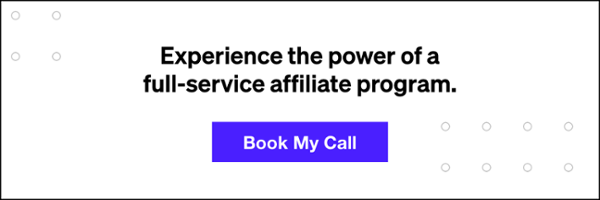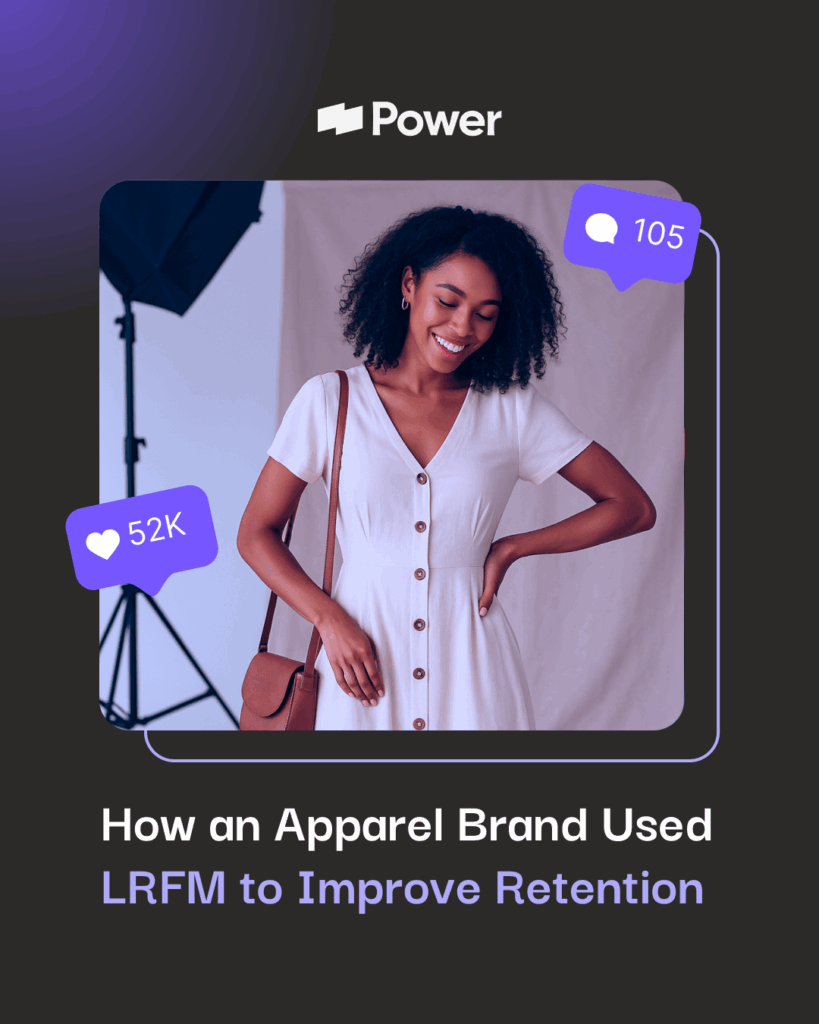Campaign Monitor vs HubSpot

Campaign Monitor and HubSpot are two of the most reputable e-marketing solutions available to businesses. The obvious difference between the two is that HubSpot caters a bit more to larger, more established businesses, while Campaign Monitor can handle the bandwidth of these larger clients while not compromising for startups or medium sized enterprises.
What Do Email Marketing Services Accomplish?
In simple terms: they allow you to create sophisticated email campaigns. They’re generally user-friendly platforms full of tools that help you personalize emails, create automated responses (what are called autoresponders, but we’ll delver more into this later), and manage lists of subscribers and potential-subscribers. Aside from streamlining the approach to send out mass-emails, they also allow you to analyze the performance of your emails (open rate, amount of emails ignored, forward rate, etc.).
Related: Why the One Key Email Metric You’re Ignoring is Derailing Your Campaigns
Simply put, they’re a way for you to reach out to large audiences via email and then track your success in doing so. Automated emails become even more of a benefactor when handling these lists, as you can set certain responses to deliver at different times (to your subscribers) which allows you to step away from and let the service work autonomously.
This article takes Campaign Monitor and HubSpot—two companies which do the above—and compares them.
Pricing
While pricing shouldn’t always be used to determine which is better or worse per se, it certainly is a mitigating factor for most private businesses and fresh startups. However, you’ll see that these two aren’t extremely different when it comes to pricing.
HubSpot
HubSpot is relentless with their pricing and they (in most people’s opinion) lose customers because of it. First off, plenty of e-marketing solutions offer free plans or trial periods. HubSpot offers the latter but it only extends for seven days and you have to input all of your credit card information beforehand. That’s another thing, they’re notorious for their very steep price creep and their required annual contract. You’ll want to use an e-marketing service for an extended period of time, but not having a month to month option is tough. Their pricing is as follows:
Basic Plan is $200/per month allotting 100 contacts
- You’re allowed three users
- You have access to blogging & landing pages
- Email marketing is included, obviously
- Lastly you have a social inbox
The Pro Plan is $800/per month allotting 1000 contacts.
- You’re allowed unlimited users
- You have everything that comes with the basic plan
- CRM Integration
- Smart Content
- Marketing Automation (this is big)
The Enterprise Plan is $2400/per month allotting 10,000 contacts
- It includes everything in pro
- A/B testing (another big one)
- Custom Events
- More Features of analysis and reporting
Campaign Monitor
Campaign Monitor is relatively the same at HubSpot. They charge an almost shocking price for their services and their prices don’t scale well. In fact, they don’t even offer a free trial or any discounts that are worth mentioning. It is important to mention, however, some things before stating their price.
Basic plan: limits the amount of emails you can send dependent on your database limit (amount of emails x 5). It offers very little autoresponder usability.
Unlimited plan: offers unlimited amount of emails despite the size of the database and improves autoresponder functionality. It opens up more analytical features.
Premier plan: this plan allows you to reap the benefits of Campaign Monitor’s stellar customer service. It also gives you access to a more design features.
Their prices depend on the amount of emails per list.
500 emails
- Basic plan is $9/per month
- Unlimited plan is $29/per month
- Premier plan is $149/per month
15,000 emails
- Basic plan is $129/per month
- Unlimited plan is $249/per month
- Premier plan is $399/per month
50,000 emails
- Basic plan is $299 per month
- Unlimited plan is $699 per month
- Premier plan is $899 per month
Functionality And User Interface
With a higher price tag, what exactly makes them the leaders in the market? It really comes down to their functionality and UI. Let’s start with HubSpot. HubSpot is basically the e-marketing platform that says, it doesn’t matter if you’re not a techy or familiar with this stuff, not only is our interface super easy to use, but we’ve spent hours creating courses to teach you how to use it. In fact the efforts they’ve made to educate their customers is probably the reason they’re so popular.
In terms of their UI, it’s simply beautiful. It’s easy to use, quick, and intuitive. Often this is mutually exclusive to a lack of features—as a UI will commonsensically be simpler with less involved in the software—but HubSpot doesn’t fail to deliver. Not only is their functionality great, their UI user-friendly, but there’s tons of room for growth once the newbie gains experience and wants to start really customizing.
Campaign Monitor isn’t so different. Their UI and functionality could actually be their two strongest qualities. No matter where you sit on the techy spectrum, it’s simple to integrate yourself and familiarize with their tools. It’s a fantastic e-marketing solution for someone that can’t even begin to fathom what it takes to create templates, manage subscriber lists, and set up automated responses, yet direly needs to for their company.
Related: How to QA Your Email Marketing Campaigns
Both of their template features are astounding as well. In fact they’re among the most preferred within the e-marketing space. Both are slick, easy to ‘plug-and-play,’ and hold an air of professionalism lost on some platforms. Due to both services’ ease-of-use, and despite templates being preset, they’re not too difficult to customize.
With HubSpot there are tools that make integrating social media, images, and videos easy. While Campaign Monitor’s isn’t as intuitive, it’s more aesthetically pleasing. All in all, this is where these two e-marketing platforms thrive: with great functionality and a UI that’s built to welcome people that have no coding experience.
Analytics
This is a big one, being that these tools are going to help you determine whether or not the emails you’re sending are successful. HubSpot is noted for their detail analytical tools (they show how leads discovered your company, what content led them there, which campaigns are the highest performers, and more).
Unfortunately, you can become a bit limited when it comes to advanced reporting. You have to pay extra for customized reports and multi-campaign tools aren’t currently available.
Related: How to Make Sure Your Emails Break Through the Clutter This Holiday Season
Campaign Monitor actually has HubSpot beat here. Their statistics come with plenty of graphs and easy-to-read reports that you can print directly to PDF. The most advanced options come with the sale price and you don’t have to pay extra for custom reports. It gives you the basics on who is or isn’t opening your emails, where they’re going if they do, and what’s being clicked on but not browsed.
Then if you want to print these out and hand them over to one of your clients, easy! The format is quick to process, understand, and dissect (no shocker here, as again this is what this company is designed to do). But it’s important to note that with both Campaign Monitor and HubSpot, there are plenty of other companies that offer a heck-of-a-lot more in the analytics department (categorizing people that open emails so you can target them further, the most common times your emails are opened, comparing two campaigns like we’re doing right now to these companies, etc.).
Campaign Monitor wins here, but not by that much.
Customer Support
Customer support is often a necessity for e-marketing companies, being that plenty of users don’t really know what they’re doing. Campaign Monitor, unfortunately, only offers email support to its ‘Basic’ and ‘Pro’ plans. If you’re willing to burn a hole in your wallet and pay for ‘Premier’ then you’ll open the door for phone support (which often makes a world of difference). Campaign Control is harshly critiqued for this as it doesn’t align with their ease-of-use methodology.
HubSpot on the other hand is great with customer support. They have a line that’s accessible during work hours and are also available via email and chat. You don’t have to pay for more for their customer support and it’s reviewed to be stellar.
Conclusion
We focused on the more important topics when comparing the two, but do note that when it comes to automation and deliverability these companies both perform excellently. They charge a hefty price but not without reason (kind of). If you landed on this to choose one from the other, know that they’re relatively similar with differences sprinkled between.
Both are user-friendly with great features. Where HubSpot has better customer support, Campaign Monitor takes the cake for analytical tools. They deliver and automate almost identically. Campaign Monitor’s A/B testing is limited to only two variants while HubSpot doesn’t offer A/B testing unless you’re paying for their $2400/month plan.
Related: Best Practices for Email Marketing Split Testing
At the end of the day, the choice is going to be made based on what you prefer as the person who will be engaging with their software, and how it best complements the needs of your company.
Our Editorial Standards
Reviewed for Accuracy
Every piece is fact-checked for precision.
Up-to-Date Research
We reflect the latest trends and insights.
Credible References
Backed by trusted industry sources.
Actionable & Insight-Driven
Strategic takeaways for real results.