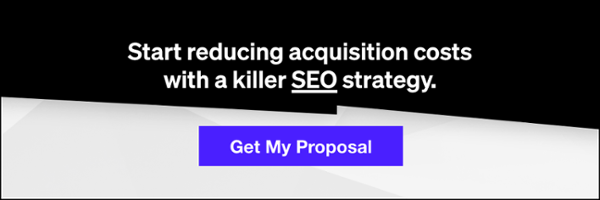As more and more individuals turn to their smartphones to access the internet instead of using desktop computers, it is important to have your website optimized for mobile searches. In fact, 80% of internet users own a smartphone and 48% of consumers start mobile research with a search engine as opposed to a branded website or app.
In fact, Google will be launching their mobile-first index sometime within the next year as a result of this increase in mobile searches. This index will save mobile-friendly webpages to a database and begin delivering these results to users searching on mobile rather than showing them desktop sites on a mobile device.
With the new mobile-first index on its way, it’s more important than ever for you site to be optimized for smaller screens. But, if you are at a loss for where to begin you’re not alone. Search engine optimization (SEO) is an ever-changing tactic and mobile optimization is the latest development. Many tools have been developed to assist you in making sure your site is as optimized as it should be and we’ll be breaking down some of our top mobile SEO tools. Keep reading to learn more!
Setting Up Your Mobile Site
A website that is optimized for mobile is easy to spot as a user. Primarily because the site will actually fit on your screen. Other easy to identify features of a mobile-optimized site includes easy to use navigation, limited pop-ups, and fast load speeds. When a site is properly optimized for mobile, all of these conditions would have been considered during the build out of the responsive code.
Related: A Guide to the Most Effective SEO Techniques
Power Digital Marketing’s site is responsive. As you can see in the images below, the mobile site on the left looks similar but slightly different from the desktop site on the right. Notice that the spacing is different and the navigation on the mobile site is collapsed into an easily accessible menu icon, allowing the user to open it when needed rather than being in the way while browsing.
If you want to take it one step further, you can create Accelerated Mobile Pages (AMP). The AMP Project was developed by Google and is an open-source initiative that relies on existing web technologies built in collaboration with many different partners.
The format simplifies the build of mobile webpages by using basic HTML coding with a few restrictions and extras, to speed up load times and improve the user experience. AMP Javascript (JS) controls the entire load chain and prioritizes certain elements over others. AMP’s custom properties also require that aspect defining ratios, like width or height, are set explicitly. This allows AMP JS to know the layout of your page before any of the assets are even loaded and the page can be laid out in advance.
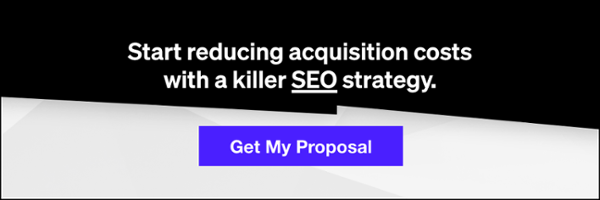
Once you have a mobile responsive site, you are well on your way to mobile optimization success, but you will need some help along the way. That’s where mobile SEO tools come into play. It’s not enough to have a mobile-optimized site, you have to monitor the resulting data and iterate on it.
Google’s Mobile Speed Test
This tool and the following tools which we’ll get to in a minute is a great place to start if you aren’t sure whether or not your mobile site is up to par. Google’s mobile speed testing tool is incredibly easy to use. Just type in your domain and press the blue arrow to begin the mobile speed test. It will start by evaluating your site, then test the connection on a 3G network because, as the tool will tell you “70% of cellular network connections globally will occur at 3G or slower speeds through 2020.” The tool will then continue to analyze your site data and test mobile usability before providing a detailed report of the testing outcome.
Related: This One Thing Could Be Tanking Your Digital Campaigns
The report will display your site’s loading time on a 3G network and the estimated visitor loss percentage based on load time. Scroll down and you will see an industry comparison of your site’s load time versus other benchmarks in your industry. And finally, the report will show you approximately how many seconds of load time you could save with a few fixes to your site, including a link to see those fixes.
Google’s Mobile Friendly Test
Similar to the speed test, Google’s mobile friendly test is an excellent place to start if you need some initial data points. Once again, you simply type in your domain and click the ‘Run Test’ button. It will then analyze your site and return a simple mobile-friendly or not mobile-friendly result. The results page will also show you any page loading issues and additional resources relevant to mobile optimization.
GTmetrix
GTmetrix functions much the same as Google’s Mobile Speed Test with the caveat that the tool tests desktop load speeds. While this may seem unnecessary for mobile speeds, it is important to have your desktop optimized for speed as well. If your desktop site doesn’t load quickly, there will only be so much you can do to optimize your mobile site without making corrections. The tool will analyze your site, explicitly listing the server region and browser used, before displaying a results page which contains your load speed and contributing factors.
Pingdome
Once again, Pingdome is a speed testing tool for your desktop site. The primary difference here is the reporting and ability to select the testing server location. This will allow you to analyze how your site is performing on different servers. The reporting is extensive, complete with a file request chart which can be organized by load time, allowing you to see exactly which elements are slowing down your site.
Google Search Console & Search Analytics
The Google Search Console is a great source for extensive mobile analytics. To view these reports, use the following steps:
- Go to the Search Console then find Search Traffic and Search Analytics.
- Select Clicks, Impressions, CTR and Position
- Click on Devices
- Click the No Filter drop-down menu below and select Filter Devices, Mobile
By clicking on Queries, you will see a breakdown of the mobile performance for your top queries.
Related: How to Get Your Website on Page 1 of Google
You may also choose to compare devices by clicking on Devices, then Mobile and Compare Devices. Choose Mobile and Desktop as your device type and click Compare. A complete comparison for mobile versus desktop data will then display. From this report, you can gain great actionable data for mobile SEO by understanding the differences between those who access your site on mobile and desktop. This reporting could reveal obstacles on the mobile site and allow you to remedy them.
Varvy
Varvy is an SEO tool which will tell you how well a page follows Google guidelines. However, the tool offers a test specific to mobile. Much like Google’s tool, all you do is type in your domain and wait for the results. However, unlike Google, Varvy’s mobile SEO test analyzes speed and mobile-friendliness in a single run while adding an analysis of redirects and Googlebot access. The comprehensive report will then provide scores for each component in an easy to read format.
Wrapping Up
While each mobile SEO tool has its benefits and drawbacks, all can be very useful in helping you determine where your site stands when it comes to mobile optimization. Personally, I lean toward Varvy or Google’s native tools because of their user experience, but you will need to find what mobile SEO tool works best for you and your business.