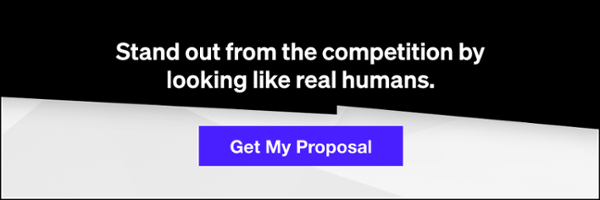Have you recently attempted to schedule or post a link organically on Facebook only to find out that you can no longer update the image that is automatically pulled in, headline, or description copy? Facebook is working to combat fake news and misleading headlines in order to become a more reliable information source. This means, you can no longer edit the message your Facebook link shows, or even remove the auto-pulled in image.
However, luckily, you can still add your own image if no image is preset. While setting your own custom link images was a creative opportunity to add a CTA to your links, and customize your messaging for your audience, this recent change doesn’t mean you can’t still drive traffic to your site from Facebook. Our solutions and workaround to this recent Facebook link change will assure that your brand continues to drive engagement and traffic with your link posts.
Tag Your Products In Your Photos
In 2016, Facebook began allowing brands to tag their products in photos or videos which would create a shoppable “store” on your brand’s Facebook page. This strategy is becoming increasingly important as Facebook makes more changes to keep users directly on the platform. Tagging products in your photos is a great way to still drive product awareness and sales, even without being able to customize your link message.
While you can’t change the description or headline when linking directly to a product page anymore, you can make these changes when tagging products in your images. You do have the ability to set the description, name, price (or sale price), and image of the product you’re tagging. This allows you to make sure the message surrounding your product is perceived exactly as you want it to be.
Once a product is tagged in a post, it is automatically added to the “Shop” tab of your Facebook page. Facebook offers many tips to better optimize your shop page which can help social media because a driver of revenue.
Related: 4 Social Media Posts to Boost Engagement
Tagging products in your photos is a great opportunity to get more use from your influencer photos. Influencer photos often times show your products in a beautifully displayed, creative visual – the perfect presentation for social media.
Now, when someone scrolls their NewsFeed and sees a photo of an influencer wearing a shirt or watch they love, they can directly buy that item as long as the brand tagged that product in the photo. This strategy bridges the gap between influencer photos and social sales, making it a win-win for brands and consumers alike.
Use A Combination Of Video Content And Bit.Lys
Facebook for years has worked to develop higher quality content from brands. The main change Facebook did to encourage brands to post what their audience actually wants to see was their algorithm change for engagement. This change made it so content that was engaged with, would trend higher in the NewsFeed and brands that had an average higher engagement rate would have higher reach.
With the most recent change, you can still receive high engagement on your link posts by going back to the basics for engagement: video content. Video content is traditionally known to receive more shares and higher engagement numbers.
By posting a fun, energetic video combined with a custom bit.ly in your caption, you can reach a larger audience while still driving traffic to your website. We recommend using a bit.ly rather than your general landing page URL for a cleaner look and to customize actual URL you are using.
Bonus: Facebook offers an in-platform video tool referred to as “Slideshows”. This tool lets to create video content easily from the Facebook platform using a series of 3-10 images. You have customization options available like music, frame speed, and even frame fade. This is a simple way to incorporate video content into your social strategy.
Develop Custom Carousels
While you can’t remove the auto-pulled in image when sharing a link, you can add additional images. Adding multiple images to one link will automatically turn your link post into a Facebook Carousel. Better yet, Facebook still lets you customize the headline for carousel frames, allowing you to use custom CTAs (call-to-action) on each frame. Carousels are a great way for brands to showcase multiple products in one post, and drive traffic to unique landing pages.
Using carousels as a workaround to the Facebook shared link change will give you the ability to still customize your message and creative. Carousels are a great opportunity to tell a story with your links. These are great for things like testimonials, multi-product posts, or general site information. Since each frame can have a different message and even link to a different URL on your site, you’ll truly have the ability to tell whatever message you’d like to your audience.
Related: Strategies for Growing Your Social Media Following as a New Brand
Keep in mind that carousels are naturally heavily promotional which tends to receive lower engagement on Facebook. With engagement being so important to maintain a successful organic social strategy, you’ll want to be careful to not utilize carousels too often. You’ll want to keep a healthy balance of both promotional and engagement-focused content.