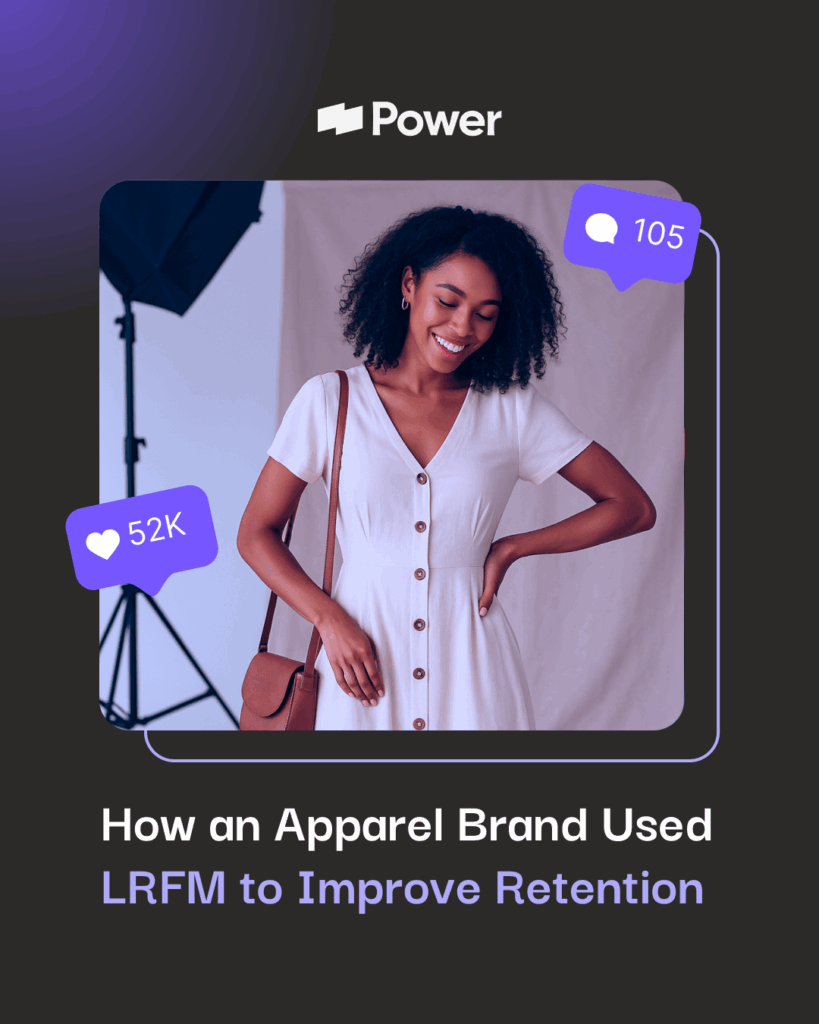5 Things Every Ecomm Manager Should Know About Facebook Advertising

What Platforms Integrate Easily With Facebook
Some e-commerce platforms make the integration of Facebook tracking so seamless that anyone could do it. If you are not particular savvy with web development and don’t have a team helping you with your site you may want to consider a platform that makes these integrations easy. Platforms like, Shopify, for example are incredibly easy to use and navigate. They have a plugin that will get the code on your site with little to no trouble, plus you’ll feel like a coding wizard without doing much work.
You’ve probably heard of a Dynamic Product Ad (DPA) and if you haven’t, we’ll add this as a bonus tip. Dynamic Product Ads are ads that sync with your product feed so that you can serve users ads with the exact products that they were viewing. For example, have you ever been online shopping, abandoned your cart and then gotten an ad on Facebook with the exact products that we’re in your cart? That’s a DPA ad.
These are incredibly effective for your social advertising strategy.
Again, this is something that can be an incredibly difficult process to upload unless you have a platform that integrates easily with Facebook. Again, Shopify, is likely your best bet when looking for ease of use.
Google Analytics and Facebook Business Manager Will NOT Match Up 1 to 1
You may have already launched your Facebook campaigns and now you’re beginning to notice a (major) discrepancy in the metrics Facebook is reporting compared to the metrics in Google Analytics. This is caused by several factors which is why it is essential to always compare the data in your online store’s back end to ensure you are getting the full picture. Here are some of the different causes for data discrepancy between Google Analytics and Facebook.
- Conversion Window: Facebook’s standard attribution window runs on a 28-click & 1-day view model while Google uses a last touch attribution model which means it only credits performance to the platform the user was last on before converting. For example, if they saw a Facebook ad, then got an email, but ended up converting through direct traffic Google would only credit this purchase to direct while Facebook would report on this purchase in their engine as well.
- If your Facebook Tracking isn’t set up properly, it could be overreporting your metrics. Sometimes your pixel code may not be implemented correctly, be sure to double check your tracking and run a test conversion before launching ads. This is another reason why uses integrations or apps can help make this process easier because there is less room for human error.
What is important to remember is that your marketing strategy should be comprehensive and that it is likely there will be many touch points throughout the buyer’s journey.
A way you can track the different advertising efforts users saw throughout their journey is the Multi-Channel Funnels report in Google Analytics. This will help you to paint the bigger picture of your marketing performance and how the channels are working together to drive conversions.
The longer your campaigns run you can begin to collect more data and start to get a better idea of which attribution model best matches your performance in Google Analytics. In Facebook, you are able to look at performance from a variety of different attribution models. It is key to pull comparisons of the different attribution models so that you know you are optimizing on the most accurate data.
UTM’s are KEY
As mentioned above, Facebook and Google Analytics typically won’t match perfectly this is why using Google UTM’s is essential to getting as much data as possible. A UTM is a custom code that you append to the end of your URL’s to ensure that they are tracked in Google Analytics.
UTM’s can help you to paint the bigger picture of your performance because you can get more granular with your reporting. With a UTM you can track the source, medium and campaign name. This means you can look at what users came from each of your campaigns and what channel. You can track certain keywords, creative, audiences or ad copy identifiers.
You can easily build a UTM with Google’s Campaign URL Builder.
Shoppable Ads
Shoppable ads are a great way to create an immersive in-app experience for users. You can create these kinds of ads in a variety of ways on Instagram and Facebook. One way is through collection ads, which allow you to have a hero image and then a collection of products below. When users click on one of the lower images, they will then be directed to a shop page within the app.
These ads are extremely effective for driving conversions as the user will be less reluctant to click because they wont be taken out of the in app experience.
QA Your Pixel and Use Facebook Pixel Helper
Remember how we were discussing tracking earlier? Be sure to check that your Facebook pixel is properly setup or else you won’t be able to optimize properly in the engine. One of the quickest ways to QA your pixel before launching ads and during the course of your campaigns is by using Facebook Pixel Helper .
If your pixel isn’t fire you may be overcounting or undercounting your ad campaign performance.
Although there are much more than five things you need to know as an e-commerce manager when you are running Facebook ads, these are the most essential pieces when it comes to the initial setup.
Our Editorial Standards
Reviewed for Accuracy
Every piece is fact-checked for precision.
Up-to-Date Research
We reflect the latest trends and insights.
Credible References
Backed by trusted industry sources.
Actionable & Insight-Driven
Strategic takeaways for real results.