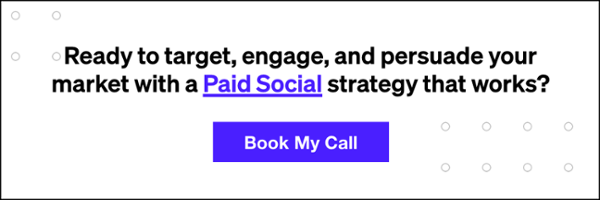5 Creative Ideas for Facebook Live

Were you one of the thousands who paid to watch UFC’s recent Diaz vs McGregor on Pay-Per-View?
Did you only hear about the man who scaled Trump Tower in New York after it happened?
What if I told you that our intern watched both these events on Facebook while it happened, for free?
While television will traditionally be the medium that people turn to for most events captured on video, Mike Opera, our Director of Social has long predicted that Facebook is the new TV. Whether you’re an avid Facebook user or a digital marketer, you probably would have noticed that Facebook’s algorithm for its News Feed has changed (again?!). This time, there is a focus on Video content, and more specifically, Live Video.
This is unsurprising, as the likes of Snapchat, Periscope (now owned by Twitter) and most recently, Instagram (owned by Facebook, duh!) have been doing immensely well using Live Stories and driving content that an average joe like you and me could produce and actually want to engage with.
From live sporting events to Trump’s latest shenanigans, Live Video is the future of social media and video content distribution, whether you like it or not. If you’re late to the show and haven’t jumped on the Live Video bandwagon, here are 5 ideas you can explore to start producing Live Video content.
Lunch & Learns Or Workshops
As digital marketers, our industry is ever-evolving, and keeping up with trends and best practices is almost a full-time job. At Power Digital, we do our best to help our coworkers be all-rounders when it comes to digital marketing and to have the ability to speak to other channels if anyone, say our clients, have questions unrelated to our area of expertise.
Now, while it is unrealistic to have everyone be experts across all channels, we do our best to keep everyone in the loop with industry trends, tools and topics.
Therefore, we recently began our series of Lunch & Learns, which are basically, lunches where you, you know, learn stuff. Our inaugural was hosted by our very own SEO Account Manager, Sarah Stevens and the topic was Google Analytics.
Any other workshops or educational seminars would make for great Live Video. While ours was only 4 minutes long (we were just testing the waters for our first Lunch & Learn), you can plan on having the whole hour recorded on Live Video!
Behind-The-Scenes
Most people love being part of something exclusive and having the ability to gain front-row access to premier events. While it is unlikely (for now, at least) that Power Digital employees will be attending the Academy Awards anytime soon, there are other opportunities that exist.
Perhaps an awards ceremony within your industry or local networking events would be a little more realistic in our realm.
For example, Power Digital recently visited our friends at Basic Agency, and while it wasn’t promoted or open to the public, it was encouraging to see the amount of views and engagement we got from sharing something that no one except Power Digital and Basic employees would have known about.
Show & Tells
Some things are better explained visually rather than verbally, and Live Video is the perfect combination of both. While it seems like a similar idea to the Lunch & Learns described above, Show & Tells can be more audience-focused and on a specific topic. Think Business Suit Mondays, not Casual Fridays.
You could prepare a slide show (or do the techies call it decks nowadays?), have a list of questions ready to go and two talking heads going back and forth on a chosen topic. While the idea might seem a little boring at first, there are plenty of ways you can provide value to your audience.
How?
Sometime in during or at the end of your Live Video broadcast, you could offer your viewers an exclusive piece of content, such as a downloadable (people love checklists and 7-step plans), made available only to those who watched your video. Or, you could host a pop quiz and choose a winner from your viewers.
Culture Events
At Power Digital, we take pride in our culture and absolutely love the people we work with. From Smoothie Bars on Wellness Wednesdays to Yacht Parties on Fridays, there’s always an opportunity to showcase our company personality through these events.
Perhaps it’s a light-hearted in-office yoga session or the chaotic annual Office Olympics. For us, it was “The Voice” auditions, an office-wide search of Power Digital’s first conference line superstar. (Congrats, Alexa!)
It could also be Bring Your Pet to Work Day, or really, any fun and/or non-work related event that your company hosts can be shared using Live Video.
Why?
It presents your company in the way most humans are likely to feel connected with; knowing that despite the 9-5 daily grind, working life doesn’t mean it has to always be ridiculously busy or mundane!
Controversy And Current Events
Often times, Live Video may not be 100% planned for.
Something ridiculous such as a mob of Corgi puppies could attack the office at any given second (we wish), or Facebook could go bankrupt tomorrow (ha, sure.) Either way, it never hurts to be prepared. As thought leaders and content producers, Facebook Live Video gives you the ability to contribute your 2 cents over new features or releases, changes in the industry and share your opinion on basically anything you like (try to keep it family-friendly and PC) at a global scale.
So, the next time a Chewbacca mask makes you laugh hysterically, share it! You never know that thousands of other people want to laugh along with you.
Tips & Tricks
Plan ahead for when you want to start recording your Live Video. Facebook takes up to 5-10 minutes to spread the word about your Live Video, so plan on having at least the first few minutes with a small audience.
When you plan ahead, you’re also able to garner an audience prior to going Live. You could preview the event on social media, send out an email blast or even write a commentary blog post about it, ensuring that you’ll have viewers on your awesome Live Video.
Have someone moderate comments. If you’re hosting a workshop that’s open to the World Wide Web (or in this case, Facebook), you’re likely to have questions and comments coming from your viewers. Make sure someone is prepared to answer questions as they come through and engage with your viewers through comments or otherwise.
Currently, Live Video only seems to be available via Facebook’s mobile app. So, make sure you’re all charged up and equipment-ready!
Toolkit
- A fully-charged mobile device
- A charger, just in case
- Lapel microphone(s)
- Tripod (Arkon has a wide variety made for smaller mobile devices)
- A desktop for moderating comments and engagement off-screen
- A camera-ready smile and great attitude!
BOOM. You are now ready to go LIVE.
So there you have it: Five ideas for Live Video, and while you ruminate on topics for your own set of Live Videos, I’ll leave you with this Power Digital gem:
*was not a Live Video*
Social Media Strategy
Book a 15-min call to discuss.
Our Editorial Standards
Reviewed for Accuracy
Every piece is fact-checked for precision.
Up-to-Date Research
We reflect the latest trends and insights.
Credible References
Backed by trusted industry sources.
Actionable & Insight-Driven
Strategic takeaways for real results.