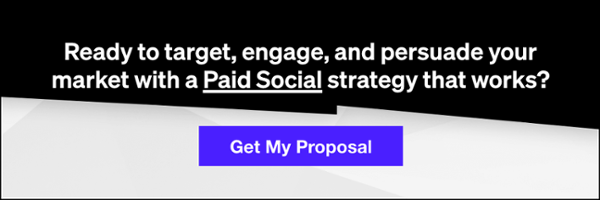Have you been thinking about running your first Facebook ad campaign but have no idea how to get prepared for it? Here’s a few, easy things you can do to prepare yourself so you’ll be ready when the time comes to turn on your campaigns.
Research Your Competitors
One of the first things you’ll want to do is research what your competitors are doing. A lot of the times people think that in order to be a successful marketer you have to think of one unique idea to set yourself apart. However, this a common misconception, for success often comes from discovering a strategy that is currently working for others and tweaking it a little to make it your own.
Related: Which Social Advertising Channels Should You Invest In?
First step is to try to get into your competitors remarketing audience pool, that way when you are on your personal Facebook account you’ll be remarketed with your competitor’s ads. You can start off by visiting your competitor’s websites, interact with their brand by visiting a few pages. If they have the Facebook Remarketing Pixel set up on their site (which you can check with the Facebook Pixel Helper Plugin). Then over the next month, keep an eye on your Facebook feed and see if you see any ad images from your competitors.
If you don’t have time to get into your competitors retargeting pools, there are a few websites you can use to find examples of what your competitors are doing.
One helpful website is: https://adespresso.com/academy/ads-examples/
You can search based on your competitor’s names, keywords, URLs or even broad industry categories to see examples of past and current Facebook Ads. This site will showcase how many post reactions and comments the ads got, so you can determine what type of copy & image gets the highest amount of engagement on Facebook.
Another useful website is: https://moat.com/
You can search your direct competitors to see what kind of GDN ads they are running. This can give you a better understanding of what type of content and imagery they have found to be successful. Another cool feature of this website, is if you can sign up to get email alerts every time one of your competitors launches a new GDN ad. You can follow up to 25 brands at one time, so it’s a great way to keep an eye on what your competitors are doing from a branding standpoint.
Set Up The Facebook Pixel With Standard Events
One of the most important things you need to do is set up the Facebook Pixel with standard event codes on your site. This will allow you to track everything that happens after a user clicks your advertisement to go to your website. The Facebook pixel can help you track how many leads you got from an advertisement or how much revenue was brought in from an ad campaign.
The Facebook pixel also allows you to build custom retargeting audiences from your website. For instance, you could create an audience of users who added an item to their shopping cart in the last 30 days or an audience of users who have visited a category page in the last 7 days.
This helpful guide can provide you with the necessary steps for setting up the Facebook Pixel. I’d also recommend downloading the Facebook Pixel Helper Plugin for Chrome, which will help you QA whether your Facebook pixel is tracking properly.
Build Custom Audiences
Interest based targeting is super powerful on Facebook; however custom audiences are the low hanging fruit on Facebook that you should always be advertising to. You can create custom audiences based on customer files, website traffic, app activity or engagement.
If you are interested in targeting your email list with a new promotion, simply select customer file and either export your customer email list from excel or import it from MailChimp.
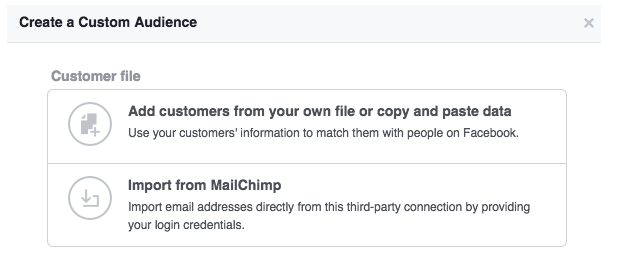
If you have your Facebook Pixel set up & want to retarget users who have visited your website page select Website Traffic. If you want create an audience for specific landing page, select specific web pages from the drop down and then copy the URL of that landing page and select the date range you want the audience to be for.
If you want to create an audience of users who have engaged with content on your Facebook page select: Engagement.
You have the option to create audiences based on users who have watched a certain percentage of your videos, users who have engaged with a lead form, users who have engaged with a Canvas Ads, or users who have engaged with your Facebook Page.
If you have a decent following, I’d recommend creating an audience of anyone who has engaged with your Facebook Page as well as an audience of users who have engaged with any post or ad on your social pages.
Related: 7 Tips for A/B Testing Your Facebook Ads
Now you have a variety of different retargeting audiences you can target ads to. Retargeting audiences make up users who are familiar with your brand and more likely to convert.
If you are looking to find new users who are entirely unaware of your company, then you can create lookalike audiences off your custom audiences.
Simply select Lookalike Audience under the Create Audience Tab, type in the source (whichever custom audience you’d like to create the lookalike off), select the country or region you want to target and the Audience Size. Audience size ranges from 1% to 10% of the total population in the countries you chose, with 1% being those who most closely match your source.
Initially, it can be daunting getting prepared for your first Facebook Ad Campaign, but these simple steps should make things easier!