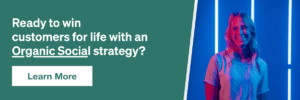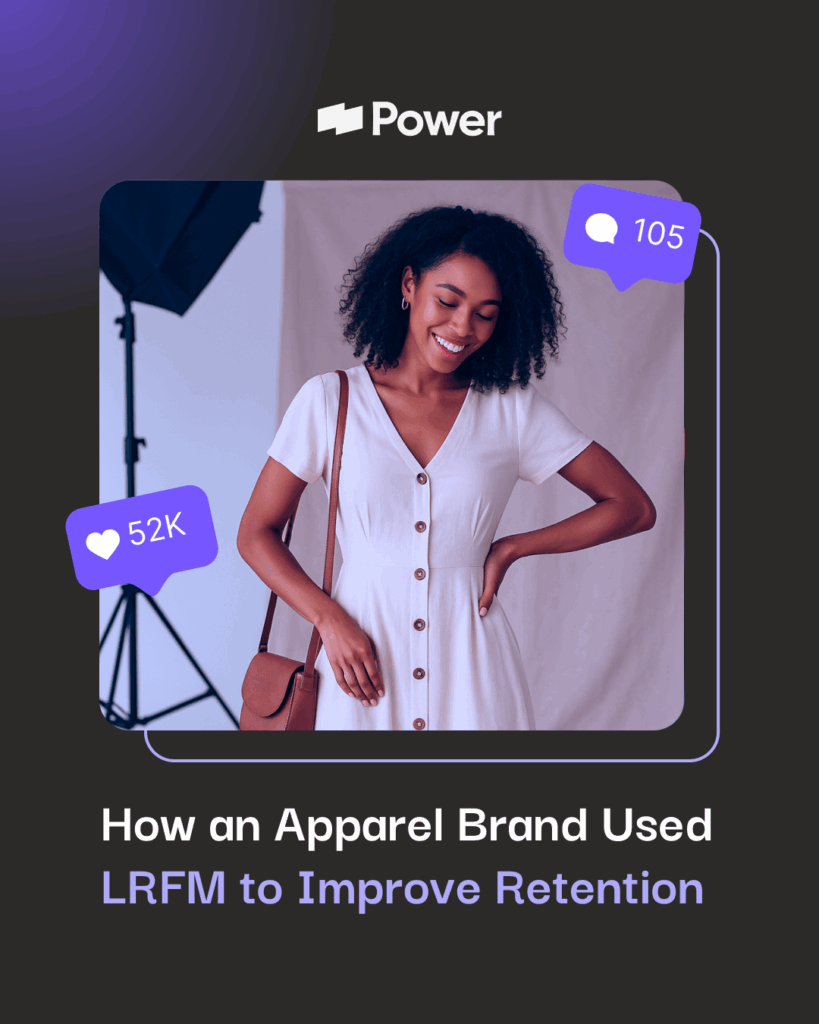1 Tactic to Stretch Facebook Video Value

When you’re working to engage your audience, you want to post across as many channels as possible: after all, different audiences might interact with you on different platforms including your website, newsletter, Facebook, Instagram, and the list goes on.
In the world of web content, video is increasingly king. Engaging, compulsively watchable content is a great way to introduce your original voice and vision. At the same time, between scripting, shooting, and editing, video content can be incredibly time consuming and even tedious to produce.
Literal days can go into producing just a few minutes of content to post online. That’s why you want to make sure you always post your video on more than one channel.
Multiple Channels
When you’re making content with Facebook Video, it may seem like the native video creation tools want you to post it in just one place: Facebook. Did you know that there’s actually a way to embed this video on various other platforms? This not only captures a larger audience but also helps your video thrive on Facebook itself. This is your guide to stretching the value of your Facebook Videos.
Organic Benefit
Creating Facebook videos is likely a great investment of your and your company’s time. After all, it’s still the third-most visited website in the world, with more daily users than any other social network. Make no mistake, Facebook itself is among the most valuable markets to display your brand. Although it’s important to know the limits of Facebook’s reach:
- 7 in 10 American adults use Facebook—which means 3 in 10 do not.
- Just over half of users log into Facebook daily.
- Millennials and Gen-Zers are less likely to use Facebook daily than older adults.
After you’ve gone through the effort of creating a Facebook video, you want to make sure you’re reaching your entire audience, including people who may not have Facebook, may not use Facebook daily, or may try to stay logged-off to manage their screen time.
Luckily, just like YouTube videos, public Facebook videos can be embedded and viewed off of the platform. But you may be surprised by how important this strategy is in making your content more visible on Facebook itself. Whenever and wherever someone clicks, you can roll up all the views on that video toward one big view count.
View Count Isn’t Just a Number
Anytime someone spends three or more seconds looking at your Facebook video, it goes towards the video view count.
View count is not just a vanity metric. As you probably know, Facebook moved away from a chronological newsfeed years ago: what shows up on someone’s Facebook feed is content that the site’s algorithm thinks will grab their attention.
A high view count tells the platform that a video is interesting and engaging. That piece of feedback for the Facebook algorithm can push the video a little bit further to the top of feeds, getting it in front of more users. That’s good news for you, too: it makes it more likely that users will see it, even if it’s been a few hours or days since you posted.
All Eyes on You
As you now know, even when you create a video using Facebook’s tools, you can share your video content out to the greater internet without requiring someone to be logged in or directing them to Facebook. After all, you probably want to expose the video to audiences that are potentially more engaged than just your following on Facebook and the fast-scrollers who plow through the Newsfeed like Russell Crowe plows through polite conversation.
For best results, be sure to post your video content:
- On your website or blog
- In your newsletter
- On affiliates’ sites, blogs, and newsletters
As you can see, more views can create a positive feedback loop, driving more and more traffic to your content, and from there, to your goods and services.
When and Where to Embed
Now you know why it’s important to give your Facebook video the widest possible audience. Next, we’ll look at how you can make this a reality.
Example A
When you’re marketing your products or services, you know it’s essential to give users as many ways as possible to engage with your content. One way to achieve this goal is to upload a digestible summary video of a recent blog post, and then post that on your page alongside the blog link. Then, take that video and embed it into the actual blog post to:
- Get more mileage out of an asset you’ve already spent time producing
- Provide more value to blog visitors who didn’t make it there through Facebook
- Pump the view count on the video that’s attached to your post
Hot tip: you can install Facebook comments and a like button to promote engagement that also carries over to the platform.
Advertising Benefit
Now, doing this isn’t all about organic play. Here’s where it gets fun: You know how you can create segmented audiences based on the percentage or duration viewed on your posted videos? The views that are racked up on your embedded video are also counted toward those audiences.
If someone’s logged into Facebook on their browser while watching the video on your site—or anywhere else the video is embedded—you can now remarket to that person from your Facebook page. You don’t need to have the pixel installed on the site the video’s embedded on, because Facebook is already counting those views. The embed treats the video as part of the Facebook ecosystem.
That’s the beauty of using the Facebook platform: their powerful analytics do some of the work for you. No matter where you’ve posted it when your video gets views from Facebook users, there is more user data to fuel your audiences and more people being captured in your funnel.
Example B
You’ve uploaded a cool how-to video for origami gift bags on Facebook and your website. You share the embed code to a couple of affiliates who then post the video to their own sites. You can now retarget ANY of the Facebook users who watched your video, no matter their origin. Now, you’re tapping into an even broader user base.
Extra Technical Bonuses
When you add a video to your site as an embed (or have someone else add your video to theirs), you don’t have to upload the video directly. This effectively reduces your storage footprint, which some CMS providers place limitations on. It also helps the page load faster.
As it stands, sites that load in five seconds (compared to one that loads in 19) keep users browsing their content for a longer amount of time. No one likes a slow page!
If you consider that a three-second difference in page load speed can mean the difference between a 9% bounce rate and a 38% bounce rate, every second counts. Anything you can do to bring that timer down is going to make your site faster and your users happier.
The How-To Section
Now that you know where to post your video, it’s time to get down to practical matters. Here’s how you go about embedding a video from Facebook on another site or channel:
- Post the video to a public audience.
- Get to Facebook on a computer. You can’t really do this all through your phone—sorry!
- Click in the top right corner and select Embed.
- Copy the code that appears in the pop-up.
- Paste that in the desired location.
Audience Targeting
Once you’ve mastered the art of embedding videos, you can begin to use Facebook’s tools to target segments of your audience. Users who have viewed part or all of a video—whether on Facebook or on another platform—may be more likely to click, make a purchase, or further engage with your content. Thanks to Facebook’s powerful “Audiences” tool, you can target these people directly.
If you’re the marketer from Example A, you might want to direct viewers of your How-To video to your latest blog post, introducing them to more of your unique content.
If you’re the entrepreneur from Example B and you’ve posted a video on origami gift bags, maybe your next step is to create another post for viewers of that video advertising your freshest origami paper prints.
Here’s how you can use audiences when you create a new post:
- Navigate to the “Audience” tab in Ads Manager.
- Click the “Create Audience” button and then select “Custom Audience” from the resulting dropdown. From there, select Engagement. Then select Video.
- In the Engagement field, choose the viewer segment qualifier for your audience. You have the choice between viewers by the amount of times or percent of video viewed.
- After that, click Choose Videos. In the window that appears, select Page (since you’ve posted this publicly). Then Confirm the selected videos.
- Then, for the “In the past” field, enter the number of days you want to use as your lookback window.
- Add a name so you can find your new audience again in the future.
- Save.
Give that audience some time to back-fill, then once Facebook tells you the audience is “ready,” you’re good to go!
The Power of Facebook Video
As you know, creating video content alongside your editorial content can be a time-consuming process. However, this medium is uniquely suited to capture views and to capture new users at the top of your sales funnel.
When you use Facebook Video, you’ll not only have the chance to reach new customers, but you’ll also have access to Facebook’s valuable analytic tools. The more you use the platform, the more you’ll understand what kinds of content engages and grows your audience.
Resources:
- How to embed Facebook videos on your site https://www.facebook.com/help/1738143323068602/?helpref=hc_fnav
- How to make a remarketing audience for Facebook videos: https://www.facebook.com/business/help/1099865760056389?id=2469097953376494
- How to install Facebook comments on WordPress https://www.wpbeginner.com/plugins/how-to-install-and-setup-facebook-comments-in-wordpress/
- How to install Facebook page likes button on WordPress https://www.wpbeginner.com/wp-tutorials/how-to-add-facebook-like-button-in-wordpress/
- Page load speed statistics https://unbounce.com/landing-pages/7-page-speed-stats-for-marketers/
Sources:
- Pew Research Center. 10 Facts About Americans and Facebook. https://www.pewresearch.org/fact-tank/2019/05/16/facts-about-americans-and-facebook/
- Tech Crunch. Is Facebook Dead to Gen Z? https://techcrunch.com/2019/12/12/is-facebook-dead-to-gen-z/
- Unbounce. 7 Page Speed Stats Every Marketer Should Know. https://unbounce.com/landing-pages/7-page-speed-stats-for-marketers/
Our Editorial Standards
Reviewed for Accuracy
Every piece is fact-checked for precision.
Up-to-Date Research
We reflect the latest trends and insights.
Credible References
Backed by trusted industry sources.
Actionable & Insight-Driven
Strategic takeaways for real results.