Getting Started with Google Analytics 4: The Ultimate GA4 Guide for Marketers

- 1. Introduction to Google Analytics 4 (GA4)
- 2. Google Universal Analytics (UA) is Being Replaced with Google Analytics 4 (GA4)
- 3. Changes between Universal Analytics (UA) and Google Analytics 4 (GA4)
- 4. Google Analytics 4 Uses an Event-Based Model
- 5. Events Types in Google Analytics 4
- 6. Google Analytics 4 Event Parameters
- 7. How Events are Collected in Google Analytics 4 (GA4)
- 8. New Engagement Metrics in Google Analytics 4
- 9. Segments and Audience Builder in Google Analytics 4
- 10. Google Ads Integration with Google Analytics 4
- 11. Standard Reporting in Google Analytics 4
- 12. Custom Reports and the Analysis Hub in Google Analytics 4 (GA4)
- 13. Google Analytics 4 Exploration Reports
- 14. Google Analytics 4 Funnel Analysis Reports
- 15. Google Analytics 4 Path Analysis Reports
- 16. Attribution Models in Google Analytics 4 (GA4)
- 17. How to Setup Google Analytics 4 (GA4)
- 18. Accessing Your Google Analytics 4 Data
- 19. Google Analytics 4 Export to BigQuery
- 20. Viewing Google Analytics 4 Data in Looker Data Studio (Google Data Studio)
- 21. Key Takeaways
Introduction to Google Analytics 4 (GA4)
Google Analytics 4 (GA4) is the latest version of Google’s powerful analytics platform, and it promises to help marketers gain even deeper insights into their website traffic. With GA4, marketers can access advanced features that allow them to monitor user behavior more closely than ever.
From exploring customer paths with pathing analysis, identifying anomalies in data with exploration reports, and uncovering valuable user cohorts through segment overlap and lifetime value reporting – GA4 has something for everyone.
In this comprehensive playbook for Google Analytics 4 for marketers, you’ll learn how to migrate from Universal Analytics (UA) and take advantage of all the new features available so you can make better marketing decisions based on your data.
So let’s get started!
Google Universal Analytics (UA) is Being Replaced with Google Analytics 4 (GA4)
Google Analytics 4 (GA4) is the latest version of Google’s powerful analytics platform, promising to replace Universal Analytics (UA).
As of July 1, 2023, Standard Universal Analytics properties will stop processing data. 360 Universal Analytics properties with a current 360 order (Google Analytics 4 or Universal Analytics) will receive a one-time processing extension ending on July 1, 2024.
Between March 2023 and July 1, 2023 UA users can continue to collect new data, but after that point, they will only be able to access previously processed data for six months before all UA properties become unavailable.
You can keep up with updates on the Google Analytics UA sunset here.
It is recommended that marketers make the switch to Google Analytics 4 as soon as possible to build up enough historical data and usage in the new experience before UA becomes unavailable.
Changes between Universal Analytics (UA) and Google Analytics 4 (GA4)
- Event-based data collection: While Google Analytics UA focused on tracking page views and sessions, GA4 is built around tracking events. There are 4 types of events in GA4: automatically collected, enhanced measurement, recommended, and custom. The first two will be tracked automatically, while the last two need a custom setup.
- Data Streams replaced views: Views are no longer used in Google Analytics 4. They are replaced by “Data Streams” in the GA4 account hierarchy. Additionally, Data Streams do not perform the same function that Views once did. Data streams can be analyzed individually or rolled up.
- User Identification & Sessions: Universal Analytics (UA) used cookies to identify and track interactions at a user level. Google Analytics 4 (GA4) uses machine learning and device identification to build these relationships.
- Sessions will not match UA: This is due to the way sessions are calculated. The closest match in GA4 is to count the session_start event.
- Some metrics are different (or new!): Metrics like average session duration and bounce rate that we relied on in UA are either gone or significantly different in GA4. GA4 also added new engagement metrics, and sessions are calculated differently.
- Custom Reporting: There are fewer standard reports available in GA4 than UA. This takes some getting used to. The good news is that the more limited reports can be customized to suit most purposes. The report structure also changed entirely with GA4 where navigation is now guided by “Analysis Hub.” Exploration Reports have replaced the previous Custom Reports in UA, which offer flexibility for customizing visualizations.
- New Cohort and Lifetime Analysis: The cohort analysis tool helps marketers uncover user behavior patterns over time to determine what strategies work. Prediction models in Google Analytics 4 (GA4) give marketers visibility into how likely customers will convert or churn. Lifetime-based metrics will help marketers understand lifetime, initial, and most recent event values.
- Goals in UA no longer exist: In GA4, you must now flag an event as a “conversion.” Additionally, automatic goals such as pages per session and session duration are no longer available.
Google Analytics 4 Uses an Event-Based Model
Understanding Google Analytics 4’s (GA4) event-based model is critical to successfully using the platform. This means defining events for tracking user interactions with a website, such as page views and clicks, determining how often an event occurs, and setting parameters to measure them.
Events are typically associated with web pages or elements like buttons, links, and forms. They can further track necessary conversions on your site, such as purchases, email signups, and form submissions.
Events Types in Google Analytics 4
Google Analytics 4 (GA4) event types are a way to measure user interactions or occurrences on websites and apps. They provide valuable insights into user behavior and allow marketers to tailor their strategies accordingly. The following list provides an overview of the different GA4 event types available:
- Automatically Collected Events: These events are automatically collected when you set up Google Analytics 4 on your website or app. They can include page loads, clicks, downloads, etc.
- Enhanced Measurement Events: are collected when you set up Google Analytics 4 with enhanced measurement enabled. They can include video plays, site searches, scroll activities, etc.
- Recommended Events: You must implement these events yourself but have predefined names and associated parameters, such as form submissions or add-to-cart purchases for E-commerce sites and apps. They unlock existing and future reporting capabilities in Google Analytics 4.
- Custom Events: These events you define yourself and require a more advanced setup than the recommended events listed above. They do not appear in most standard reports, so custom reporting is needed for meaningful analysis of this data type.
Find the full list of automatic, enhanced, and recommended GA4 events in Google’s documentation here.
Google Analytics 4 Event Parameters
Event parameters in GA4 are extra pieces of information (metadata) that help you better understand how people interact with your site.
For example, when someone views a product you sell, you can include parameters that describe the product they viewed, such as its name, category, and price. GA4 automatically collects some event parameters, but others must be manually added for specific purposes.
Google Analytics 4 has several pre-built dimensions, such as user acquisition source, device categories, and country, that automatically populate when event parameters are provided.
With GA4, you can also create custom dimensions to track additional user attributes that are not included in the standard set of dimensions.
When setting up GA4, it is crucial to remember that specific event parameters must be included for some events for them to appear correctly within the reports in GA4. For example, if you are tracking a purchase event, you must include the currency parameter to appear within the eCommerce report.
How Events are Collected in Google Analytics 4 (GA4)
In addition to event types, understanding how these events get sent from your website or app is essential for successfully implementing GA4 event tracking.
When an event gets triggered by a user action, such as clicking a link on your website, it follows a four-step process:
1) analytics receives the click event
2) analytics surfaces the event parameters
3) analytics fully processes the event
4) analytics surfaces the data in dimensions and metrics used in reports and audiences.
New Engagement Metrics in Google Analytics 4
Engagement metrics are used to measure when users interact actively with your website or app. The 3 new metrics that Google Analytics 4 provides for user engagement are Engaged session, Average engagement time per session, and Engagement rate.
- Engaged Session: This metric is the count of sessions that lasted longer than 10 seconds, or had a conversion event, or had two or more screen or page views.
- Average Engagement Time per Session: This metric indicates how long a user has engaged with your page or app in a single session. It helps you understand how engaged users are and for how long they remain active on your site.
- Engagement Rate: To calculate the engagement rate, GA4 divides the number of engaged sessions by the total number of sessions. Bounce rate is now the inverse of engagement rate (unengaged sessions/total sessions).
Segments and Audience Builder in Google Analytics 4
Google Analytics 4 makes it easy to create custom segments of users, sessions, and events.
With the Segment Builder, one can create a segment by defining parameters, conditions, selecting a date range and condition period. Segments must have at least one condition set to be saved. Conditions can evaluate dimensions, metrics, and events.
There are three types of segments:
- user segments (subsets of users)
- event segments (subsets of events)
- session segments (subsets of sessions)
GA4 also includes an ‘At any point’ option that allows evaluation even if conditions are no longer met. Dynamic evaluation can also be enabled to capture changes in user data over time.
Segment Builder also has optional settings including “sequence conditions”, time constraints, and exclusion rules if you’d like to remove users from the segment temporarily or permanently.
It is important to note that there are differences between Universal Analytics & GA4 properties when creating a segment.
There is a maximum limit of 10 segments per exploration and up to four per individual technique with data sampling occurring at 100 million rows.
Google Analytics 4 contains pre-built audiences, some of which use predictive analytics. You can create custom audiences using user, event, and dimension attributes combinations.
Pre-built audiences include:
- All users
- Purchasers
- Likely 7-day churning purchasers
- Likely 7-day churning users
- Likely 7-day purchasers
- Likely first-time 7-day purchasers
- Predicted 28-day top spenders
How to create a new audience:
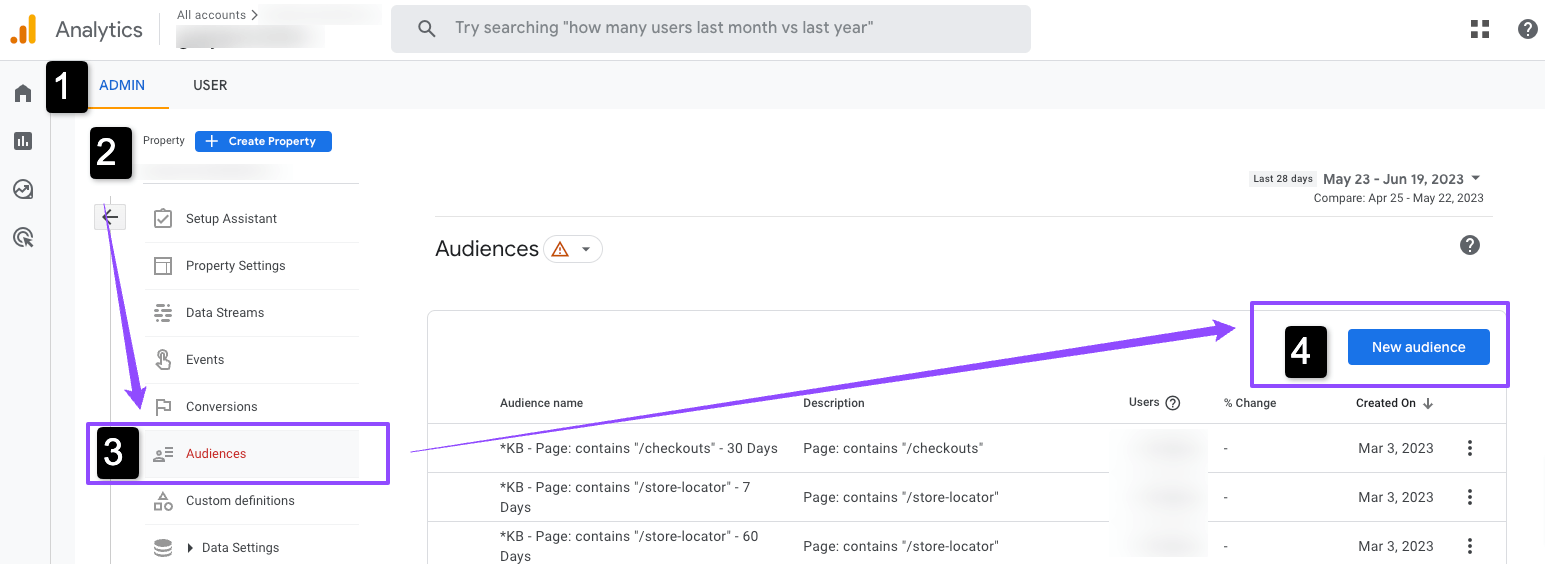
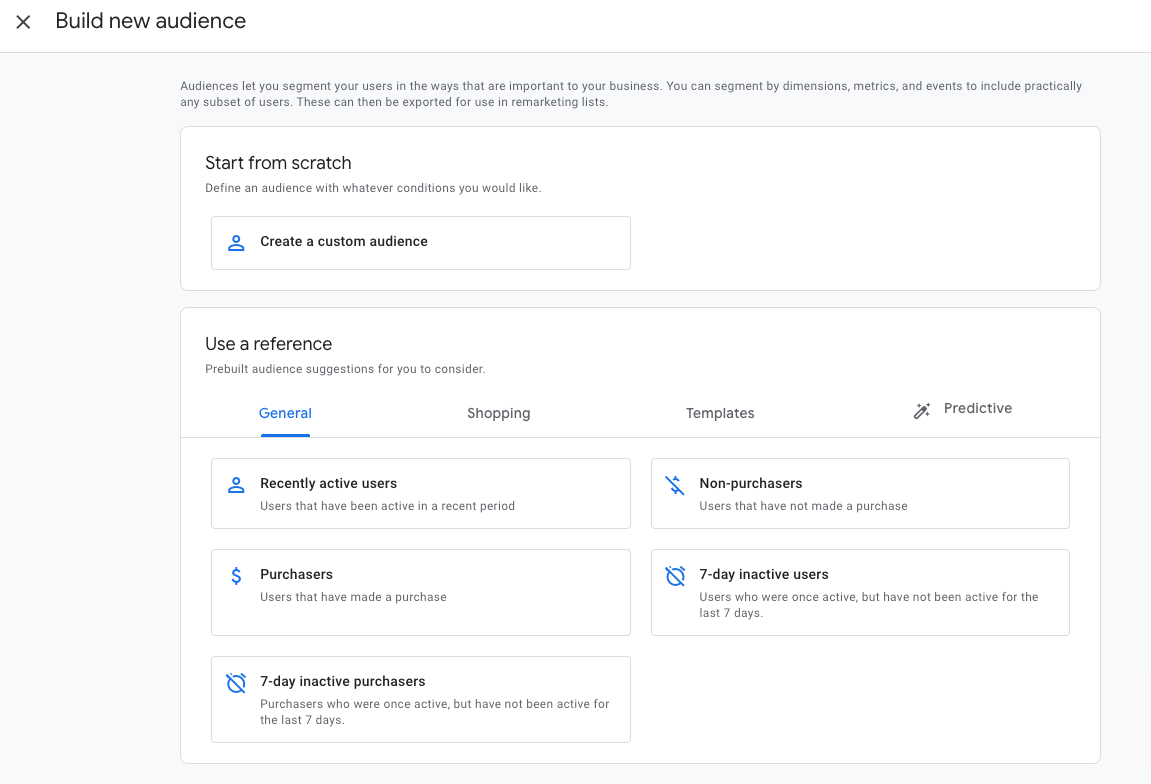
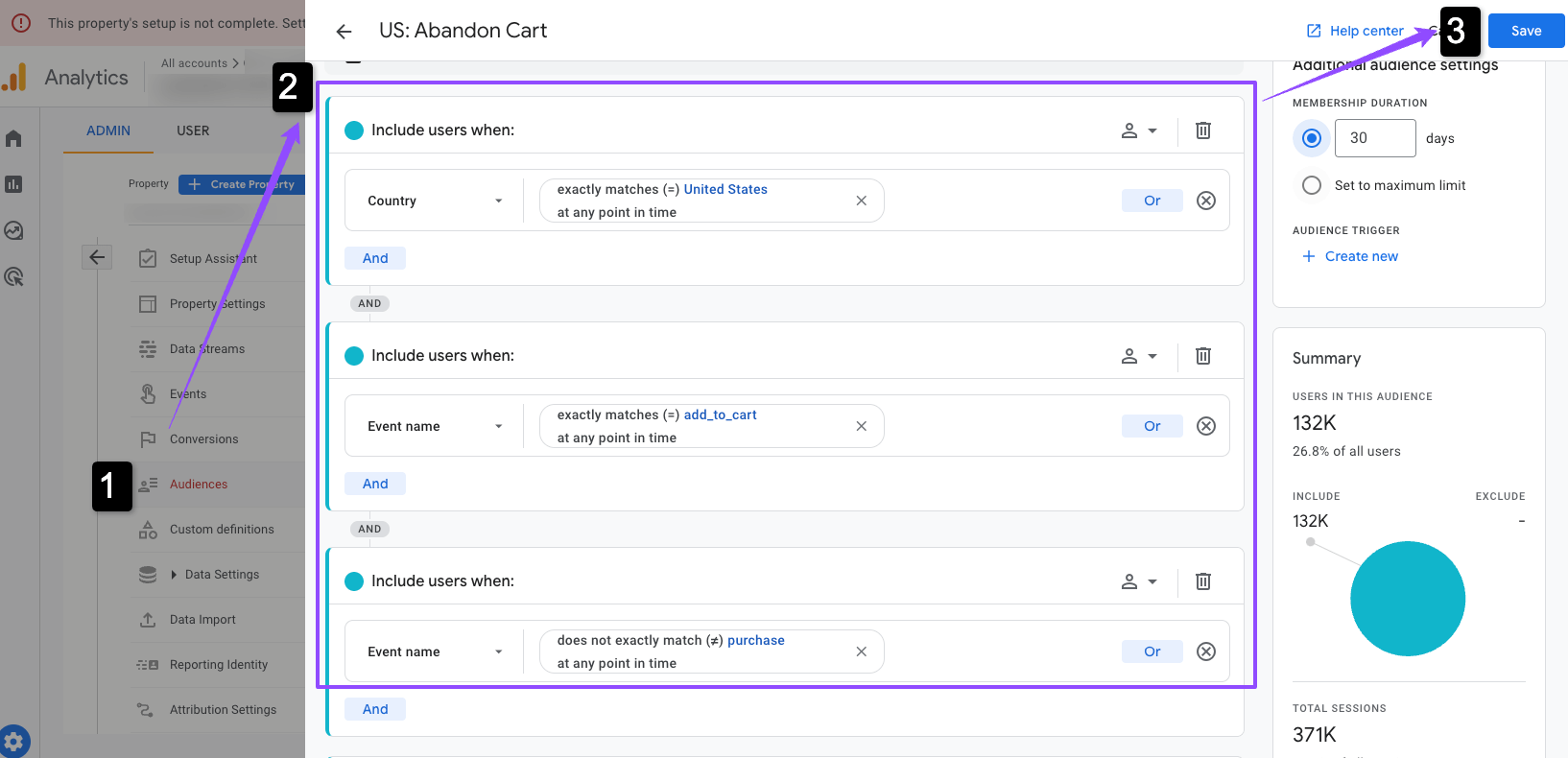
Google Ads Integration with Google Analytics 4
Similar to Google Analytics UA, you can (and should) link your Google Ads account to GA4. By linking the accounts:
- You can view your Google Ads campaigns by accessing the Google Ads campaigns report.
- Access new Google Ads dimensions in the User acquisition report
- See your Google Ads campaigns in the Advertising section of GA4, including the Attribution reports
- Enhance your Google Ads remarketing with Analytics audience data
- Import GA4 conversions into your Google Ads account
- Leverage auto-tagging (in Google Ads) to seamlessly track Google-specific campaigns in GA4
There are limitations regarding linking Google Analytics 4 properties to Google Ads accounts. Only individual Google Ads accounts and Google Ads manager accounts can be linked, with a maximum of 400 links per property. If you have more than 400 links in your current setup, creating a Google Ads manager account and connecting GA4 property should do the trick. Google provides detailed steps on how to link GA4 and Google Ads properties.
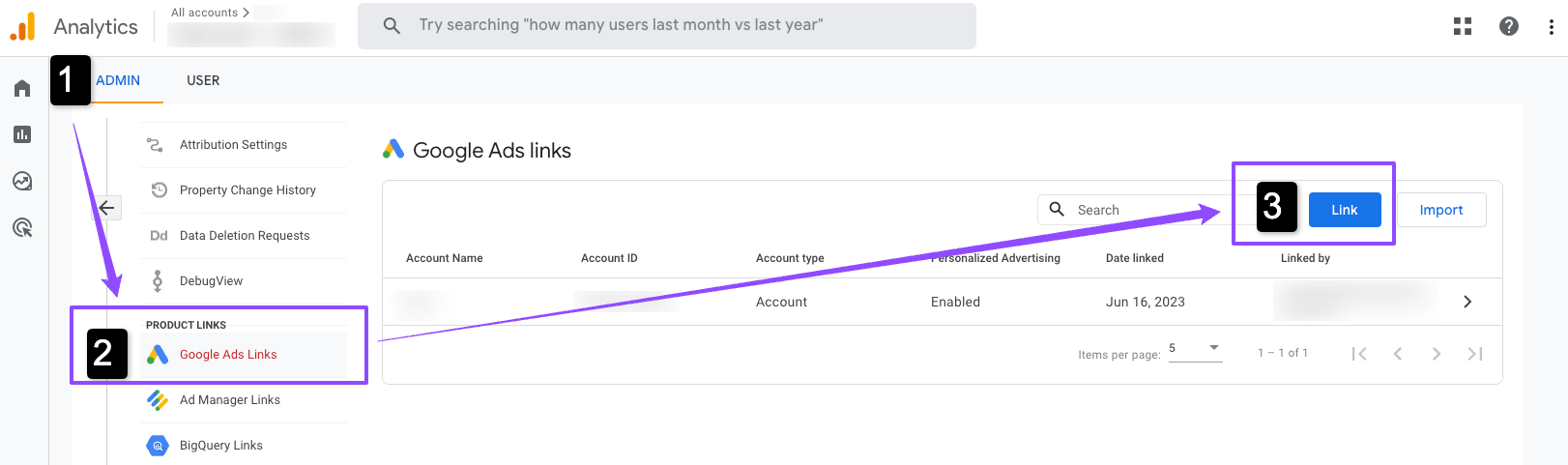
Standard Reporting in Google Analytics 4
Google Analytics 4 provides only a few standard reports, while UA offers 30+ standard reports.
This looks scary or incomplete if you’re not prepared.
Tip: One of the easiest & fastest ways to build custom reports is to add filters, segments, and comparisons to standard reports.
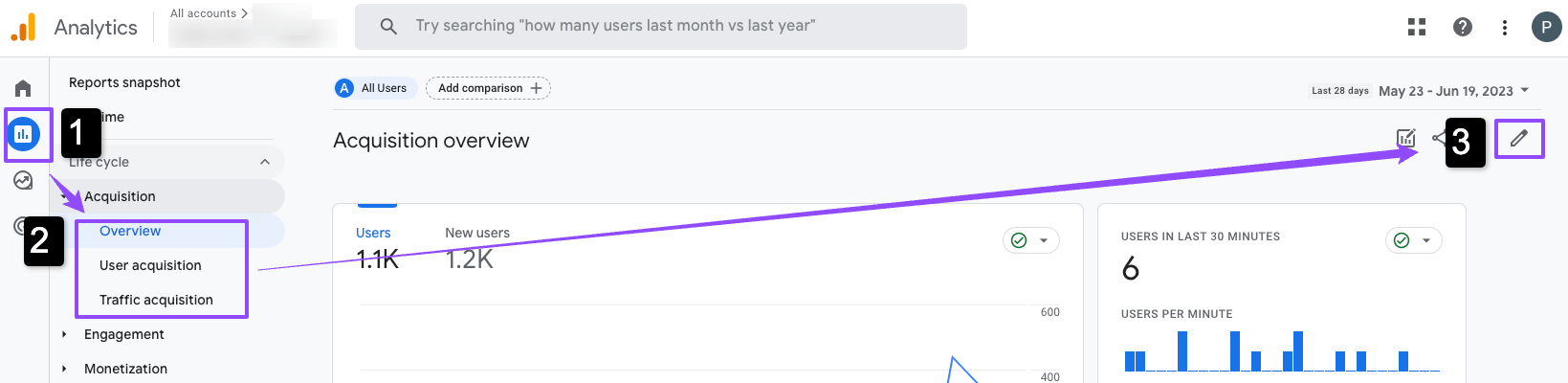
To analyze data more in-depth, you have a few options:
- Build custom reports in GA4
- link your data to Looker Data Studio
- export your data to BigQuery
- leveraging the API using a 3rd party service
Custom Reports and the Analysis Hub in Google Analytics 4 (GA4)
Google Analytics 4 (GA4) makes exploring your website data easier than ever with the Analysis Hub. This hub provides deeper insights into user behavior and helps marketers uncover valuable patterns in their data.
The Analysis Hub consists of three main views:
- Exploration
- Funnel Analysis
- Path Analysis
Each view contains its own set of features and functions that help you dive deeper into your data.
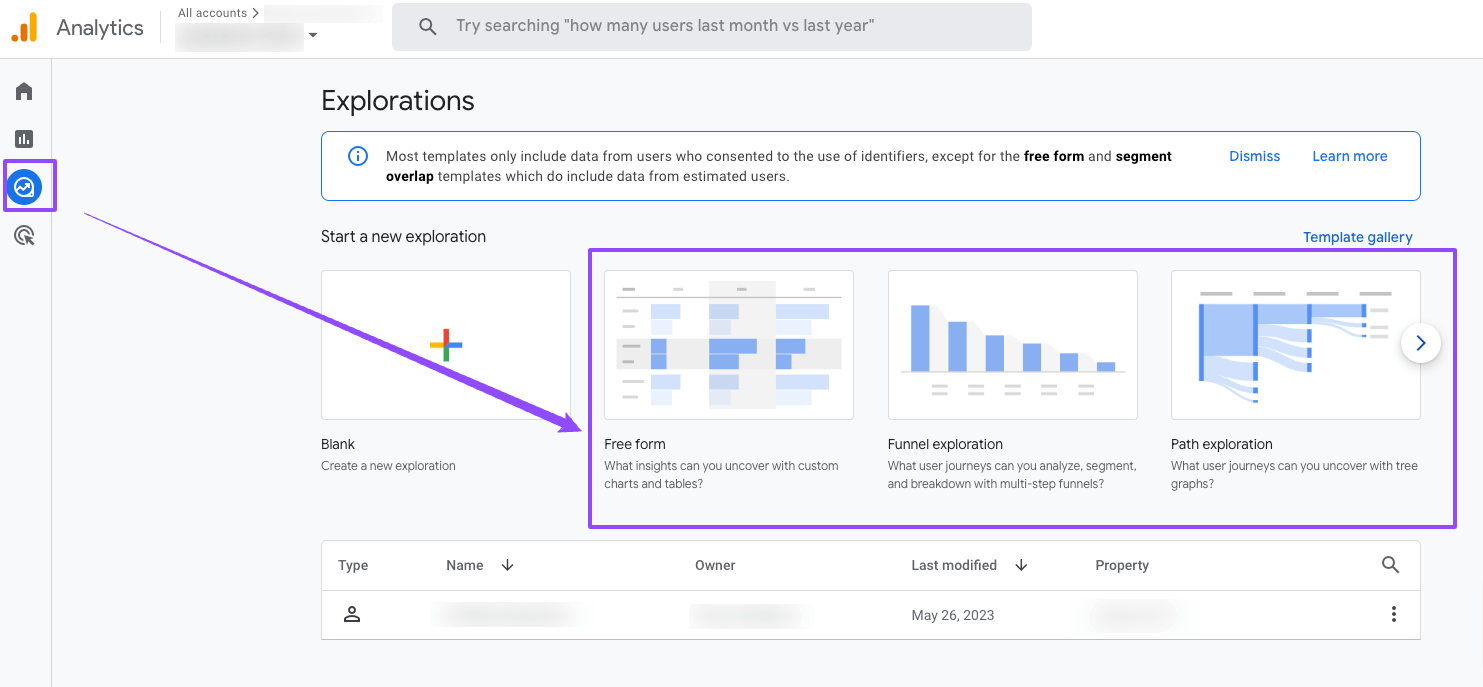
Google Analytics 4 Exploration Reports
In Exploration Reports, you can build visualizations from various sources, including events, user properties, any custom dimensions or metrics you’ve created, and more. You can configure these visualizations to show both standard and custom date ranges.
The visualization type can be displayed as a bar chart, plain text list, or a heatmap to give your report more detail. Additionally, each visualization has its own tabs for displaying multiple data points in one report.
Google Analytics 4 Funnel Analysis Reports
In Funnel Analysis Reports, you can visualize website visitors’ steps to complete an event and see how well they succeed or fail at each step. This helps marketers understand where users might be dropping off in the conversion process so they can identify potential issues or opportunities for optimization.
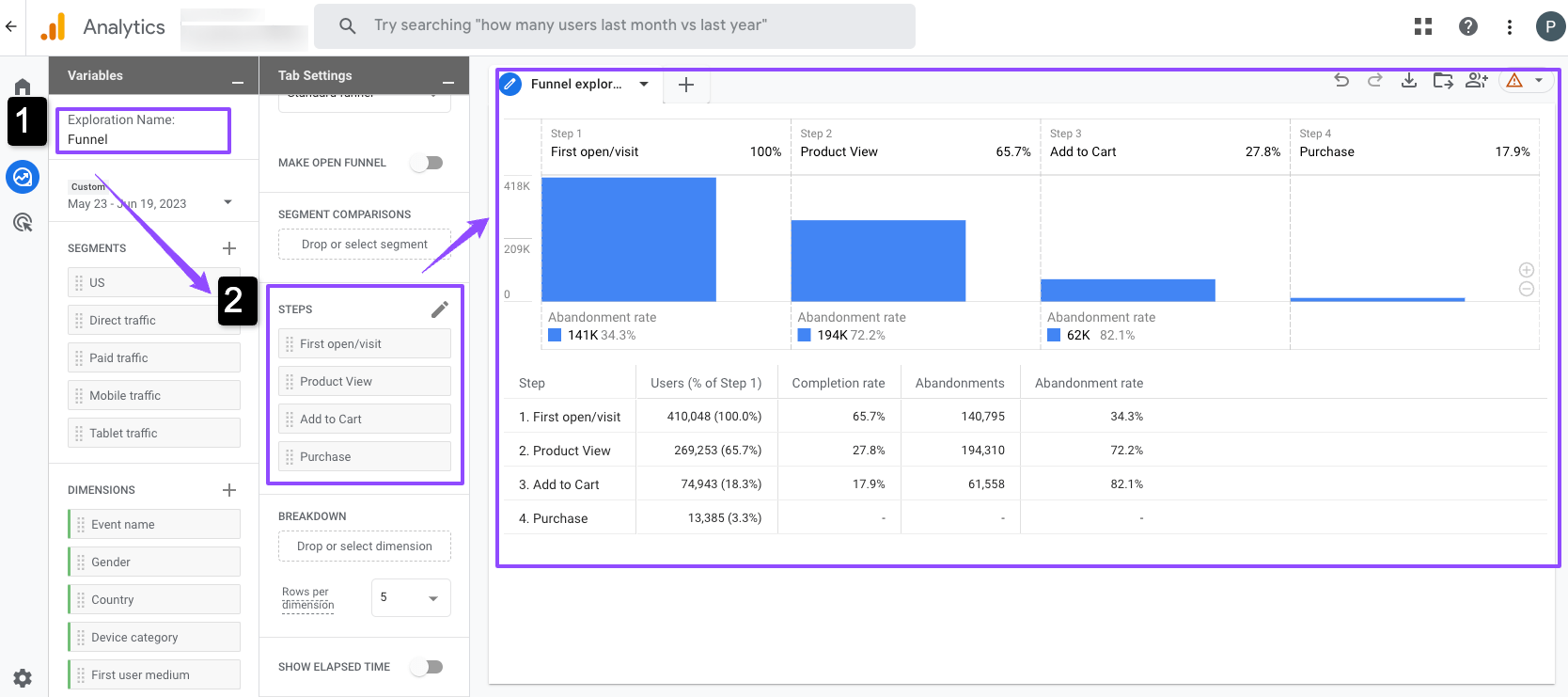
Google Analytics 4 Path Analysis Reports
Finally, Path Analysis Reports provide an even more detailed look at how users interact with your website by tracking their “event stream,” which is the series of on-site actions. These reports allow you to visualize looping behavior which may indicate that users are becoming stuck somewhere along their journey – an invaluable insight for understanding where improvements may be needed to drive better results.
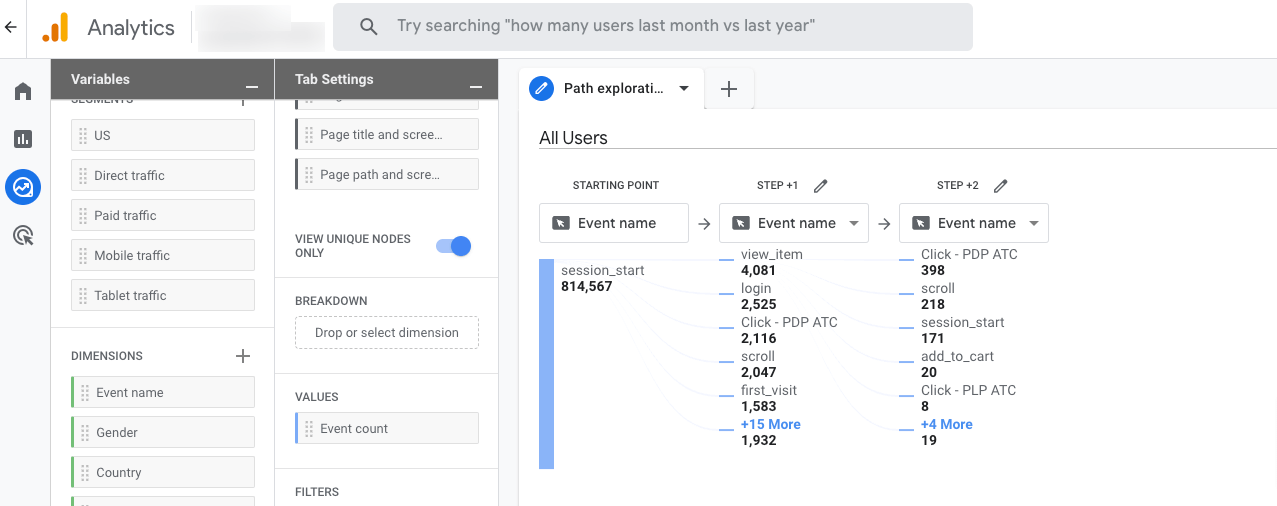
Attribution Models in Google Analytics 4 (GA4)
Attribution in GA4 credits channels, ads, clicks, and more that result in conversions on website.
Quick disclaimer, all models use a mix of click-based and some view-based signals (from Google channels).
Generally, this measurement methodology is flawed and will bias bottom-of-funnel and Google campaigns over other platforms (Meta, TikTok, Display, etc.) At Power Digital, we recommend a diversified measurement strategy that includes incrementally-based testing to understand marketing contribution.
There are two different attribution models available:
- Data-driven: uses artificial intelligence to assign a score (weight expressed as percentages) to each touchpoint in the customer journey
- Last click: 100% of the credit to the last non-direct channel. You can also select between Cross-channel and Ads-preferred.
Google Analytics currently offers additional attribution models including first click, linear, time decay, and position-based. Google has announced they will deprecate these soon.
The default attribution model in GA4 is “data-driven.” However, this can be customized within the admin. Read more on Google’s attribution models in GA4.
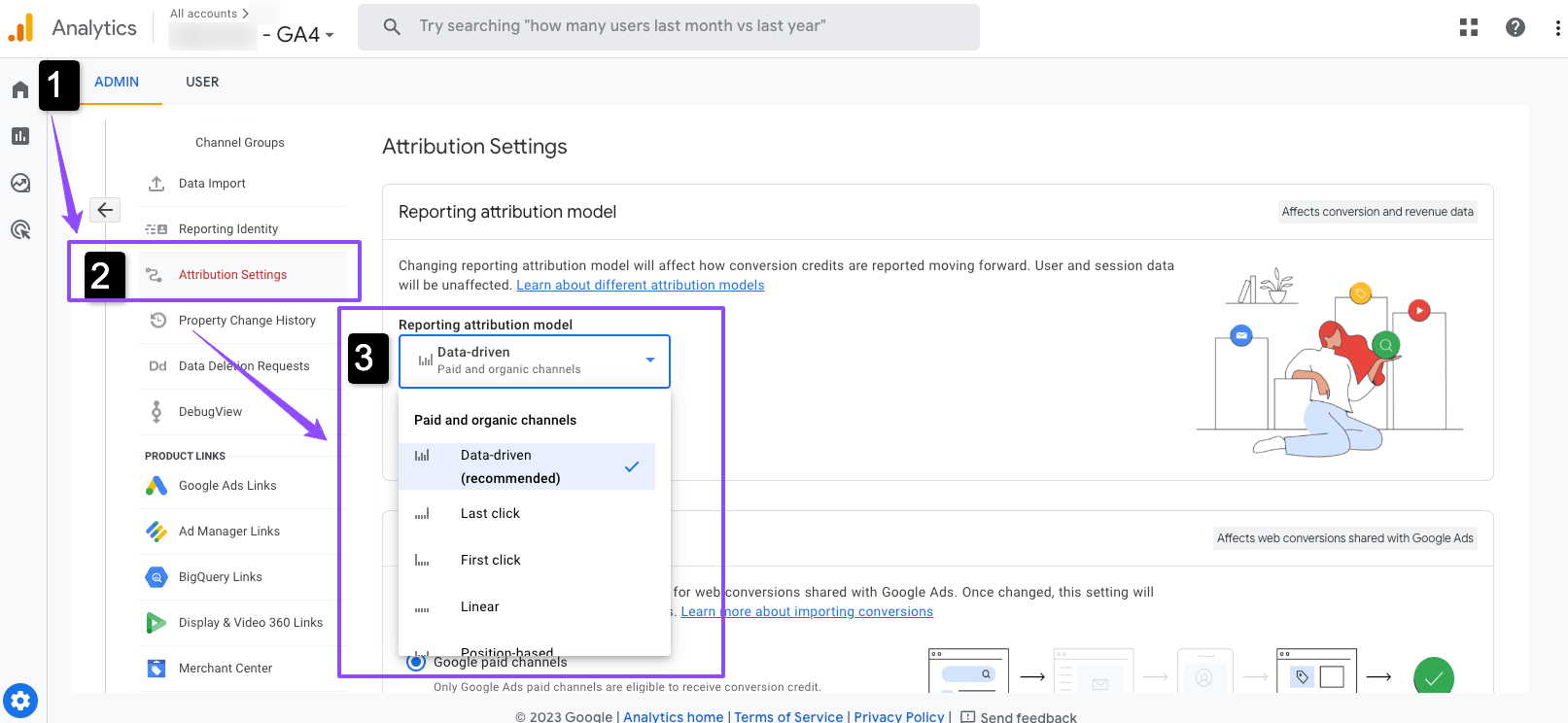
How to Setup Google Analytics 4 (GA4)
You can create a Google Analytics 4 (GA4) property alongside an existing Universal Analytics (UA) property using the GA4 Setup Assistant tool.
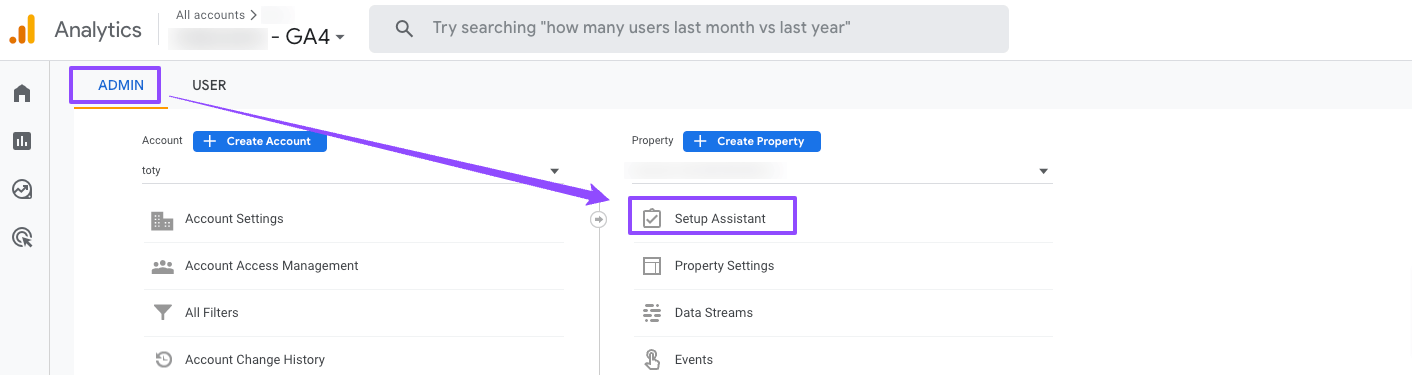
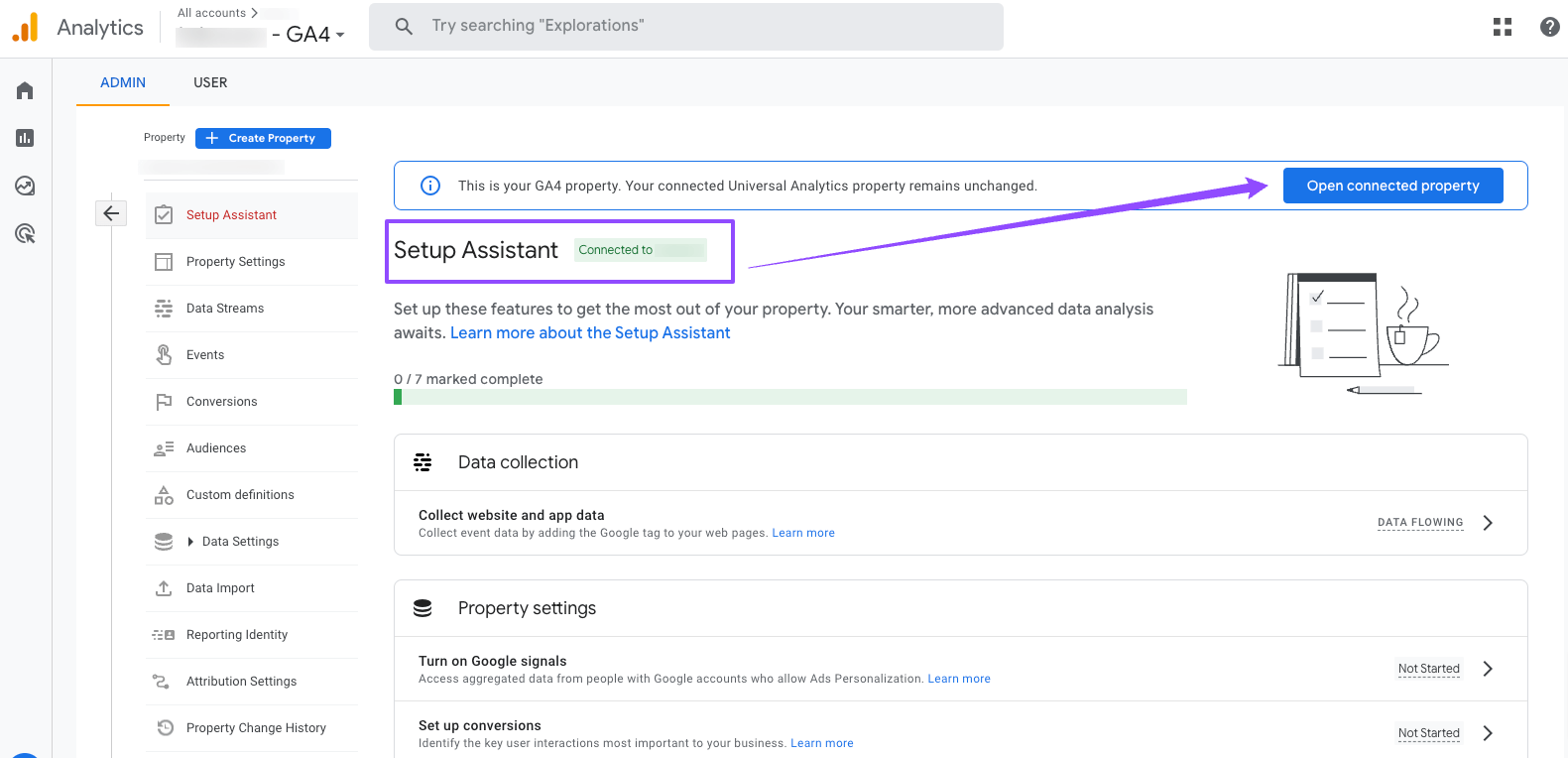
Depending on how your site is hosted, you can choose to:
- install the tag manually
- install through an existing Google tag (gtag.js)
- use a CMS or website builder (ex. Shopify, WordPress, Wix, etc.)
- install the tag via a tag manager (Google Tag Manager, Tealium, Segment, etc.)
After adding the tag, you’ll need to verify data is being collected using the Realtime report.
To get the most out of your Google Analytics 4 implementation, we recommend that you have all standard and recommended events firing. Some common CMS tools can populate these by default. However, we also recommend deploying through your tag manager using a clean and accurate data layer.
Once you have the base tag and events populated, be sure to configure the following admin items (at a minimum):
- Basic settings (time zone, currency, attribution and data retention defaults)
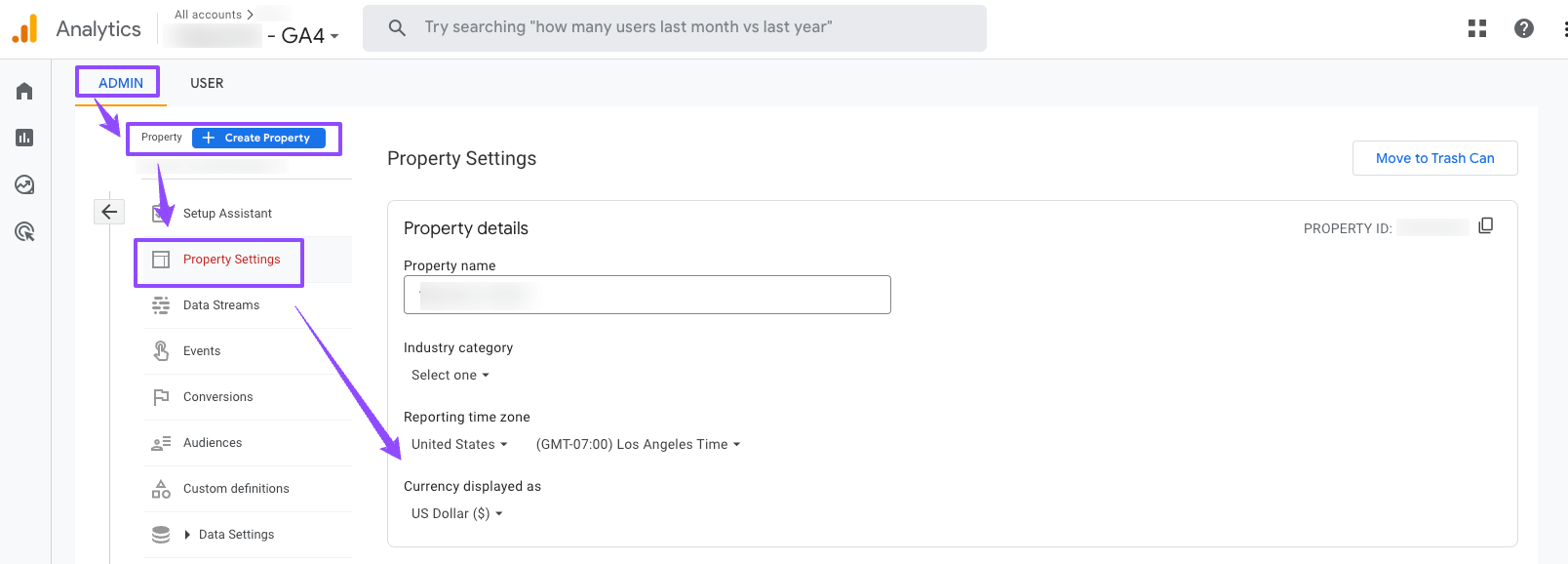
- Configure custom channel groupings
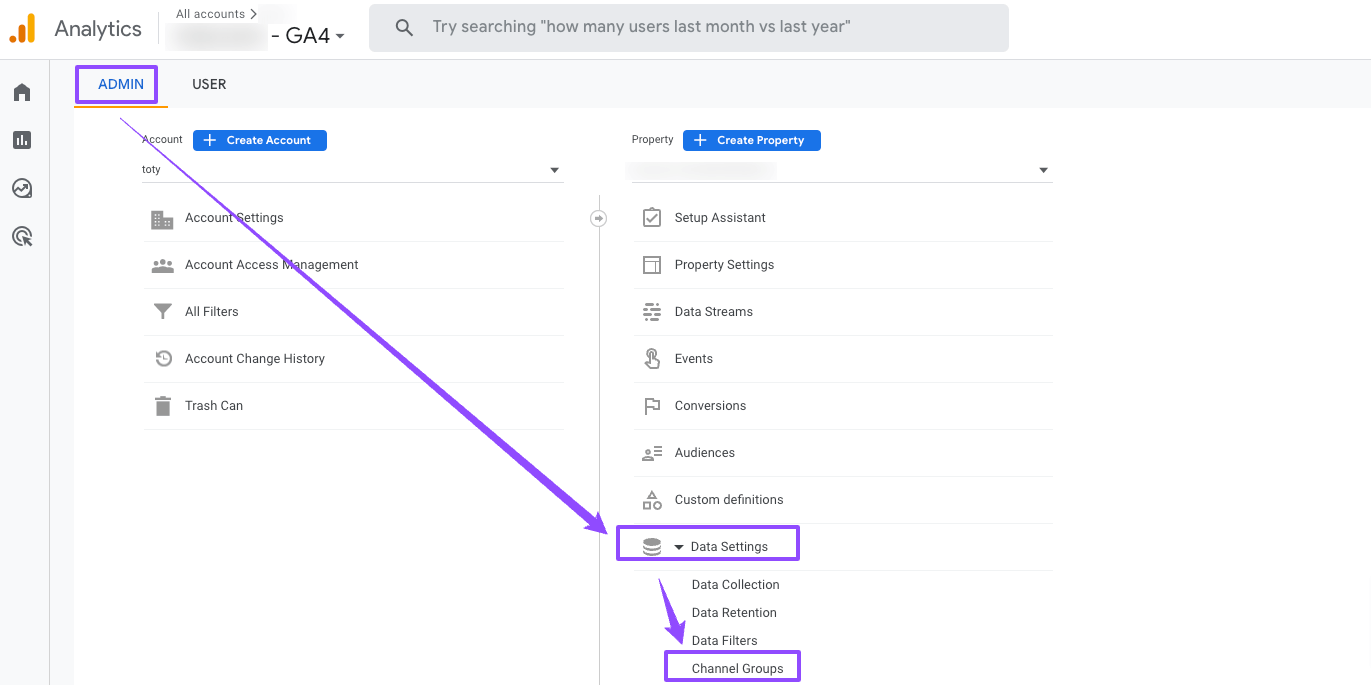
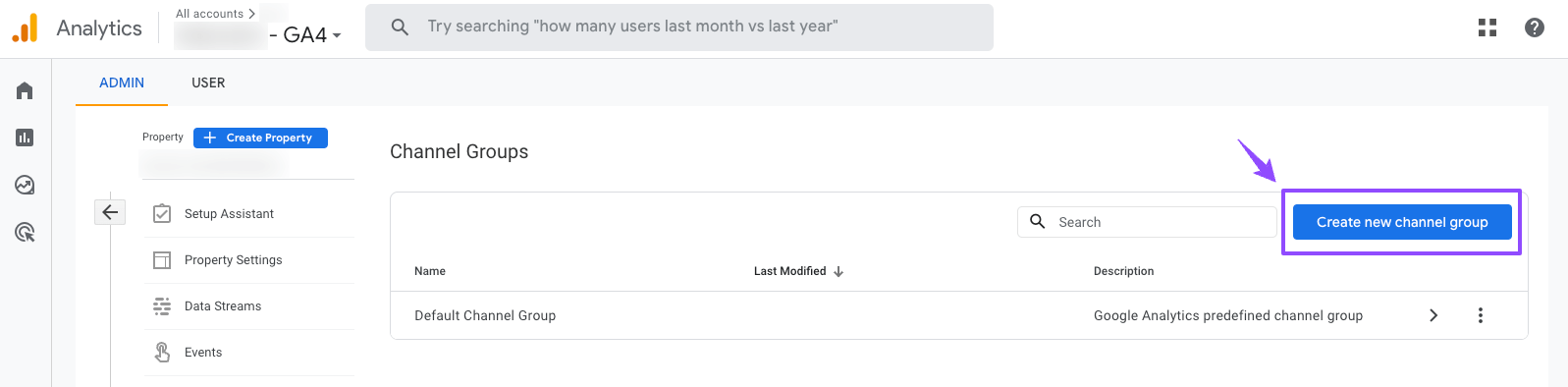
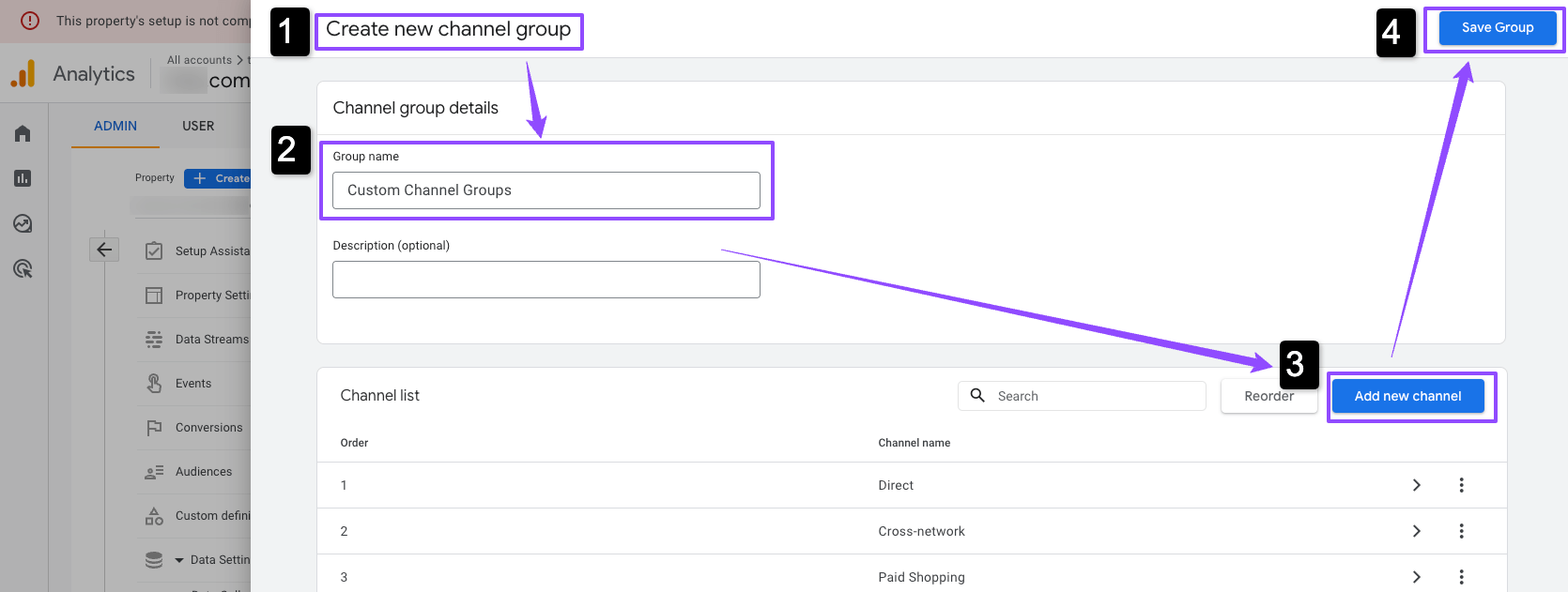
- Referral exclusions: Admin > Property > Data Streams (Select Stream) > Config Tag Settings
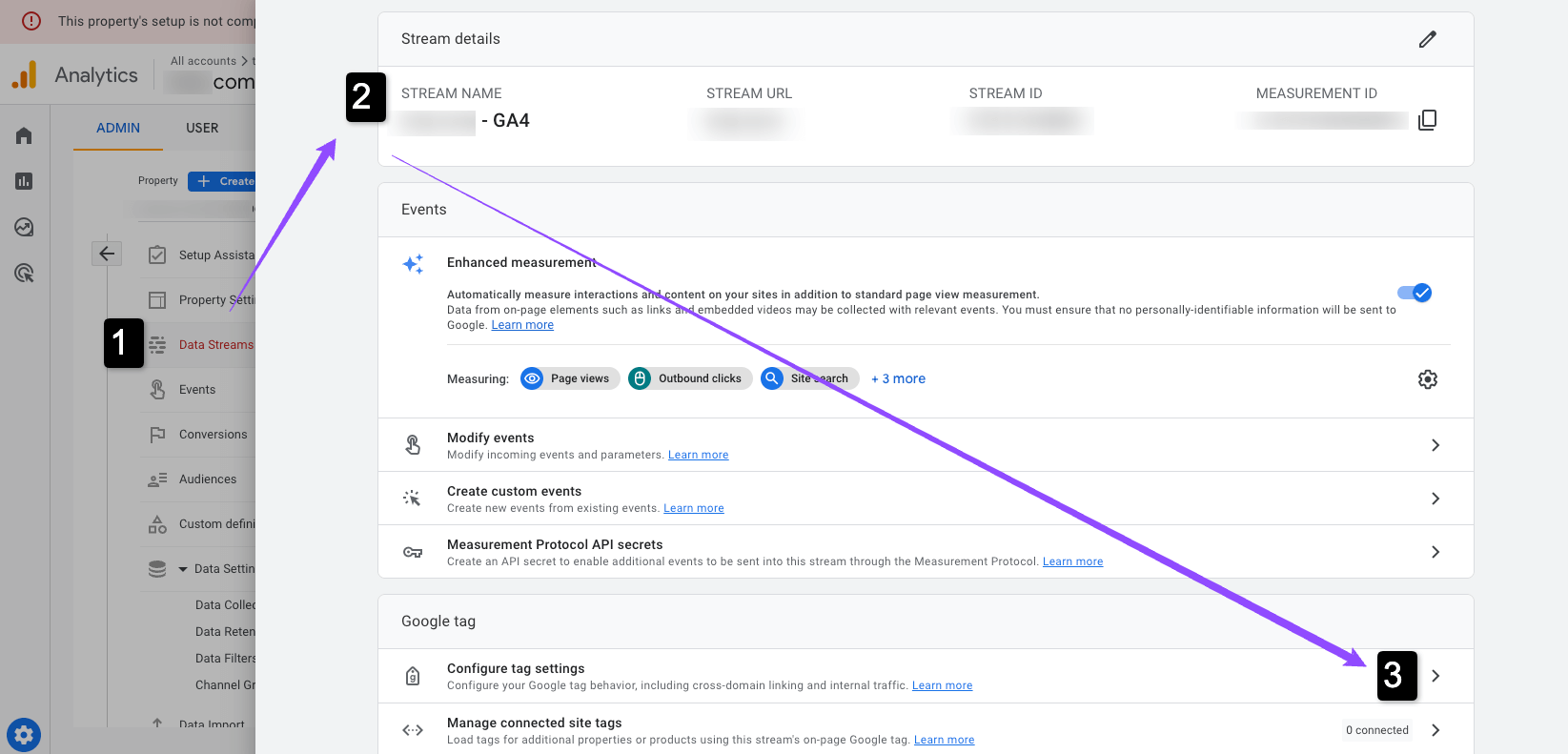
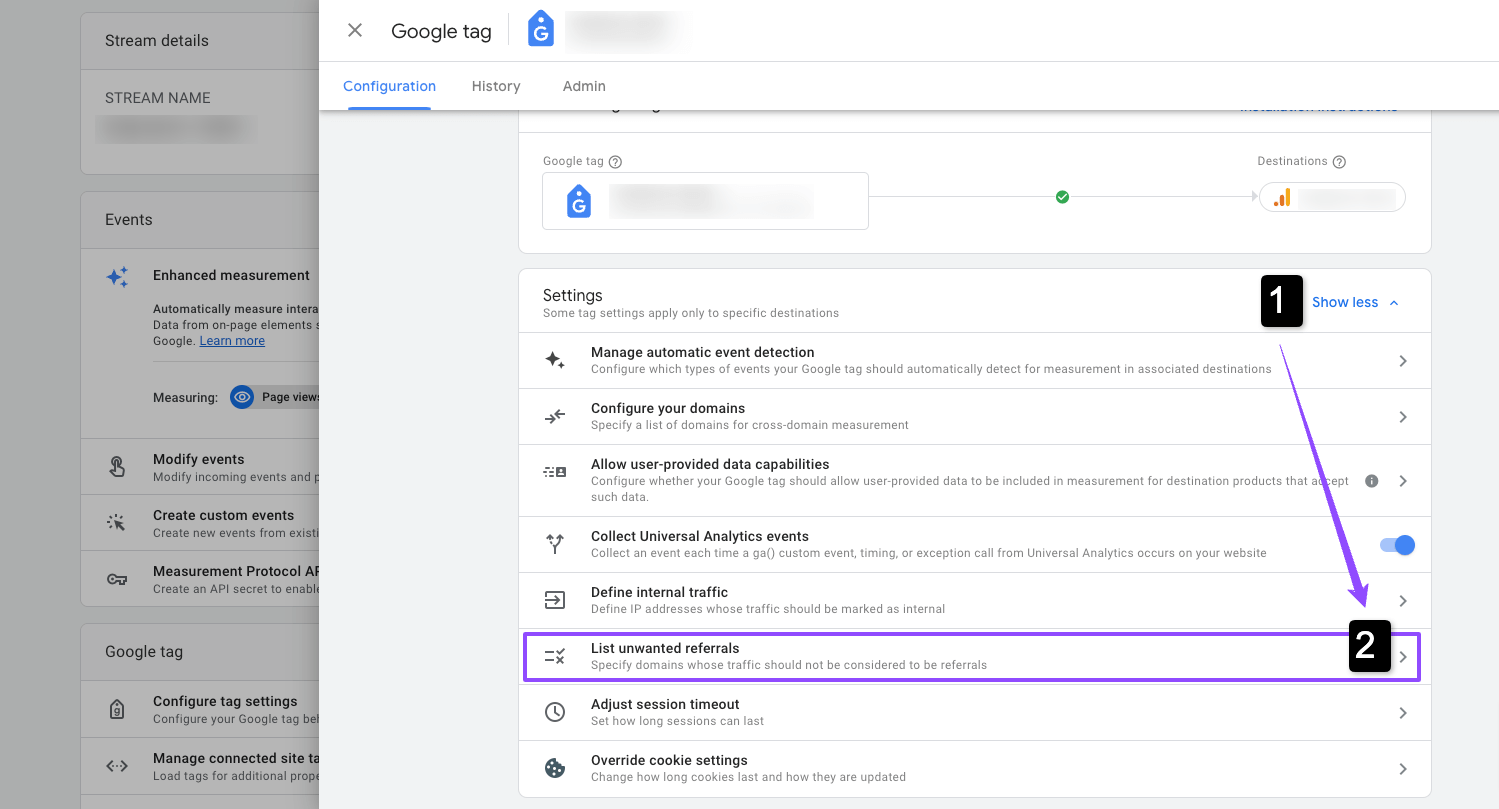
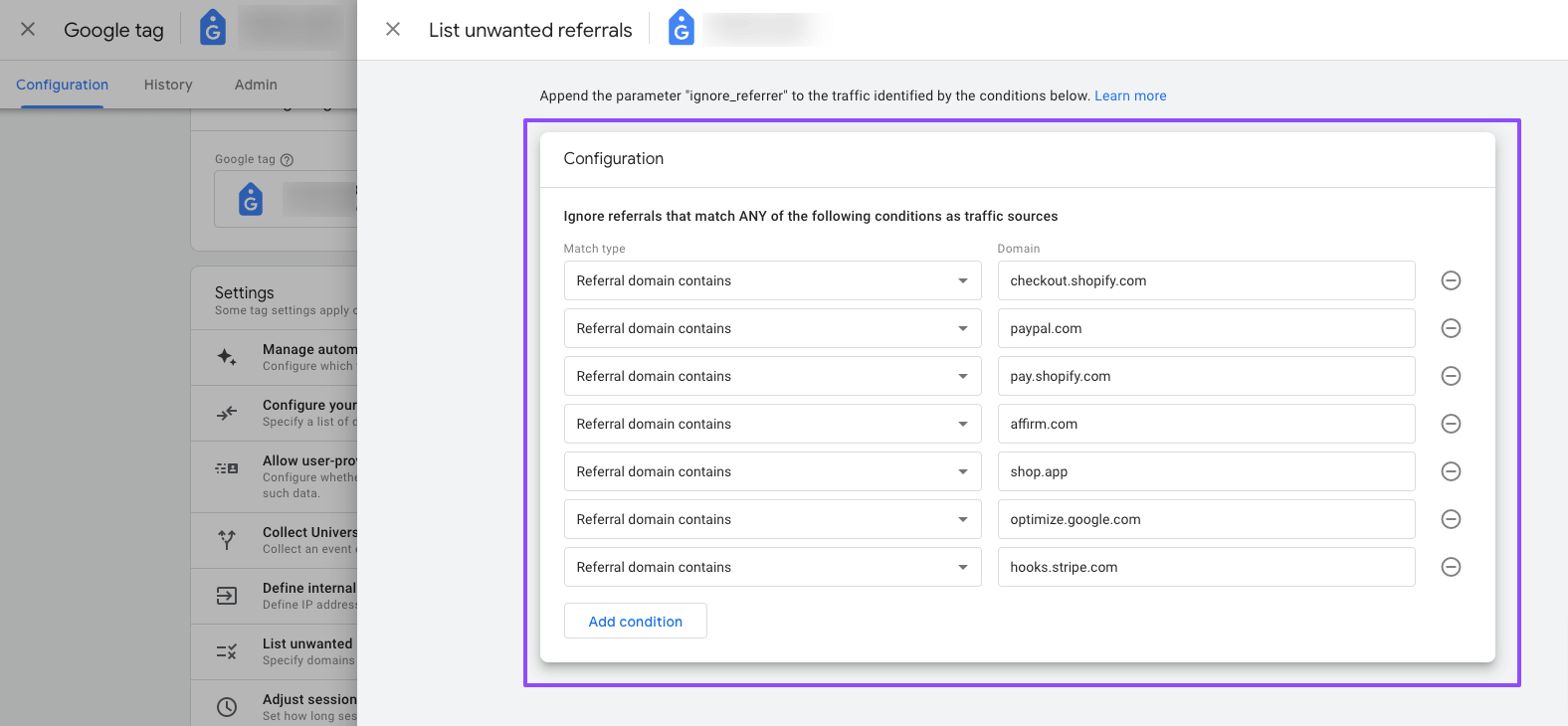
- Enabling enhanced and recommended events: Admin > Property > Data Streams (Select Stream) > Enhanced Measurement Settings
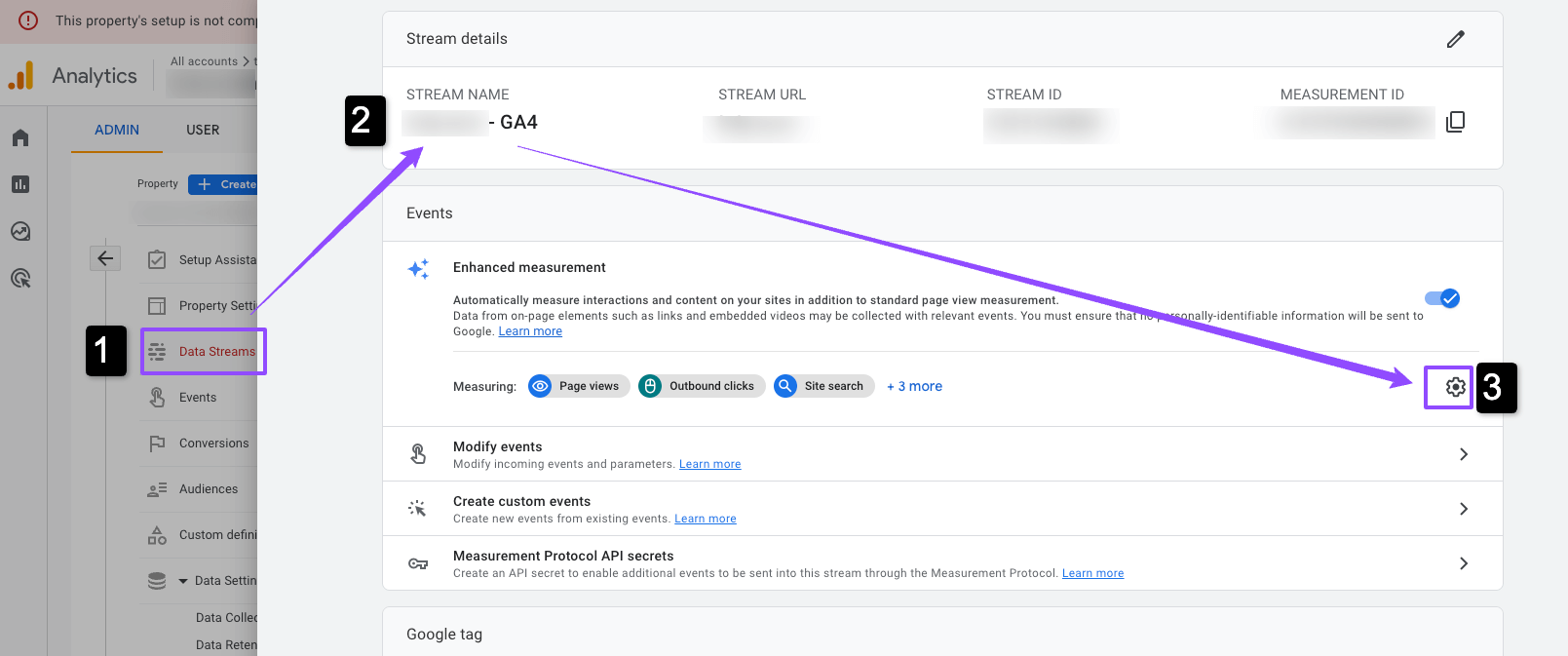
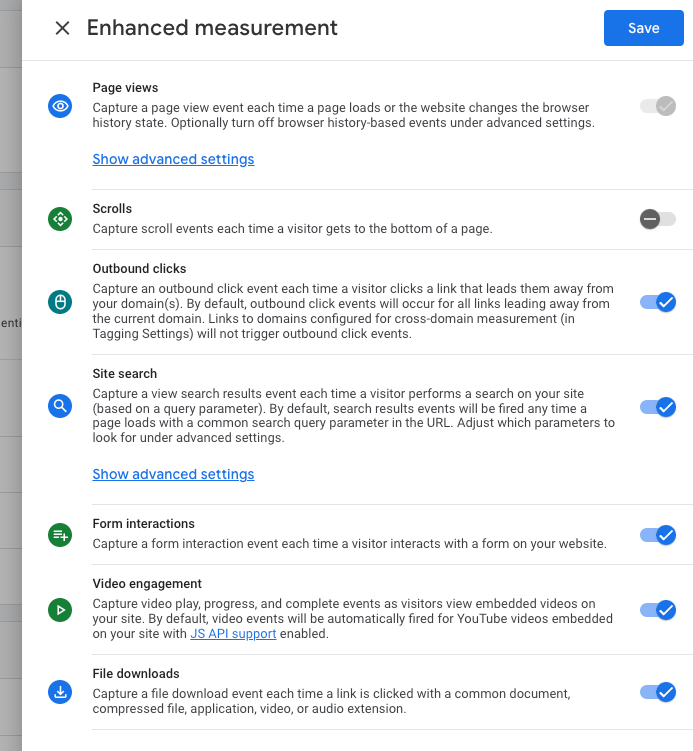
- Configuring any cross-domain tracking: Admin > Property > Data Streams (Select Stream) > Configure Tag Settings
![]()
- Confirm all PII data is excluded
Accessing Your Google Analytics 4 Data
Of course, you can access GA4 data directly in the interface using standard and custom reports. However, GA4 data can also be viewed through:
- BigQuery Integration
- Direct link to Looker Data Studio (formerly “Google Data Studio”)
- GA4 API (or 3rd party tool using the API)
Google Analytics 4 Export to BigQuery
You can export your raw events from Google Analytics 4 properties into Bigquery (Google Cloud data warehouse). This can give you and your team more flexibility in building custom segments using SQL, automating reporting, and connecting your data to other tools.
Data is exported once a day, plus continuously throughout the day (streaming export), with a daily limit of 1 million events for standard properties.
A few cautions:
- Differences exist between Google Analytics UI and BigQuery export, such as value additions and user attribution data. In our experience, we’ve found BigQuery to be the most accurate as it avoids many sampling and cardinality issues in GA4’s UI and API.
- If you choose the streaming export option, you can access raw event data in real-time at an additional cost of $0.05/GB for processing.
- Table updates are based on the property’s time zone, and cookieless pings or customer-provided data will be present when consent mode is implemented.
- Streaming export makes data available within minutes, facilitating real-time exploration; user-attribution data is delayed 24 hours.
More details on the GA4 > Bigquery integration can be found in Google’s documentation.
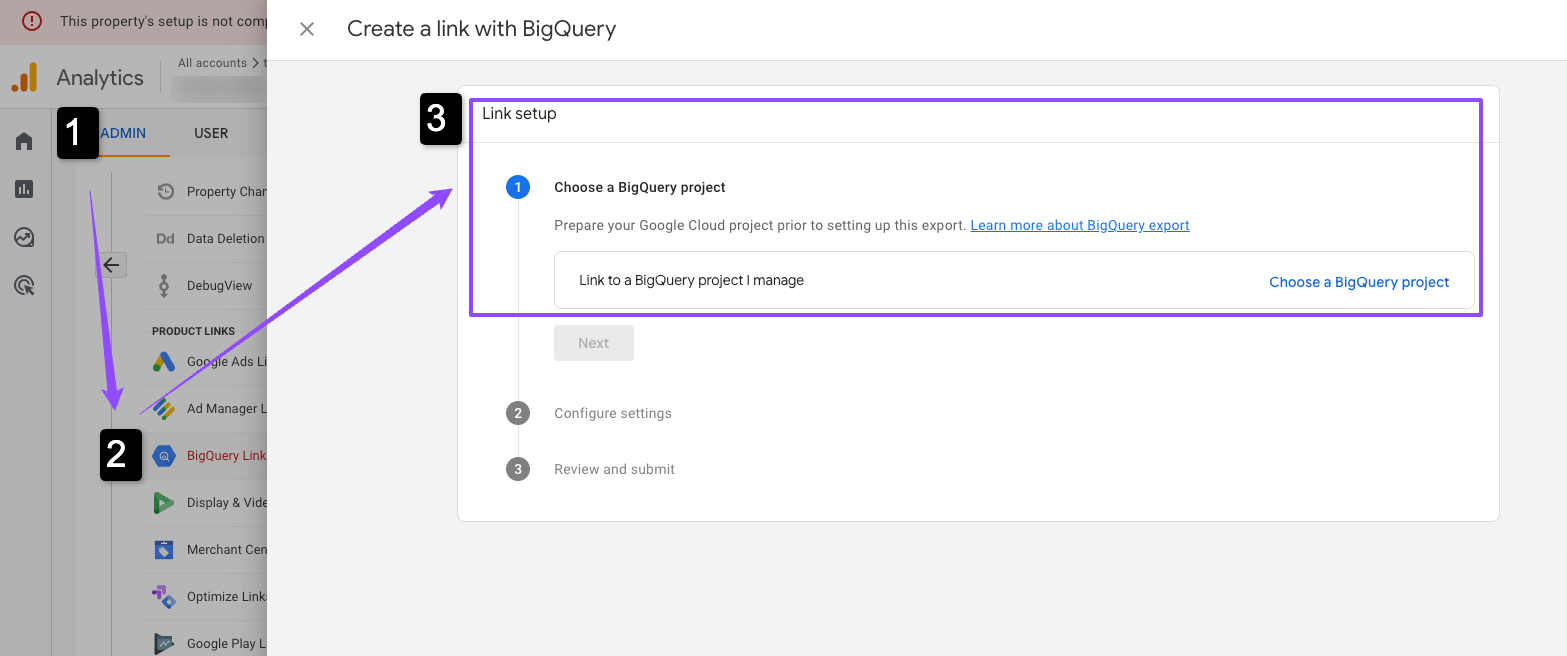
Viewing Google Analytics 4 Data in Looker Data Studio (Google Data Studio)
You can create a dashboard in Looker Data Studio (LDS) using the native Google Analytics 4 data connector in LDS.
Connecting to Google Analytics 4 requires Read & Analyze permission. Once connected, new reports can be created from the data source in Looker Studio.
Any available fields from the Google Analytics Data API (GA4) including custom fields, can be used for creating visualizations.
Warning, reports in LDS are subject to Google Analytics Data API (GA4) quotas and may display an error message if exceeded (good news, this threshold was recently increased).
Key Takeaways
- Google Analytics 4 (GA4) is the newest version of Google Analytics
- Google Analytics US will sunset on June 30, 2023. You should plan to migrate to GA4 before that data or expect some data loss.
- GA4 uses an event-based data model that differs from UA (session & page-based measurement). Do not expect data to match.
- GA4 does not include as many Standard Reports but has a lot of flexibility to create custom reports and data explorations
- Google is still actively rolling out features weekly. Expect gaps between UA and GA4 to close over time.
- GA4 is susceptible to data sampling and API thresholds. BigQuery export is your best bet for details reporting and accuracy.
If your company needs help getting Google Analytics 4 implemented and integrated into your marketing stack, our expert team can help.
Our Editorial Standards
Reviewed for Accuracy
Every piece is fact-checked for precision.
Up-to-Date Research
We reflect the latest trends and insights.
Credible References
Backed by trusted industry sources.
Actionable & Insight-Driven
Strategic takeaways for real results.





