Price Extension 101
by •
Whether it’s a football game ticket or an online membership subscription, before making any buying decision you need to know how much it costs and what your other options are. But once you find the pertinent information about the product or service you are shopping for, it becomes much easier to make the final decision right? When the price is within your budget and the product features align with your needs, you will confidently move forward with the buying process.
Google’s new Price Extension allows advertisers to incorporate the most important information about your offerings – the price and the feature right in the SERPs. Similar to other ad extensions, price extension will show along with your ads, but the difference is that it will only appear on mobile and tablet devices.
So good news for companies that capture most of your businesses from mobile or tablet users, this extension will help potential customers come to a buying decision sooner. However, keep in mind that price extension will only appear when your ad is in position 1, so make sure to improve your quality score and ad rank to secure the number one spot.
Price extension will occupy a decent amount of real estate on mobile, which means that this is the first extension that will actually stir up some competition for mobile CPCs.
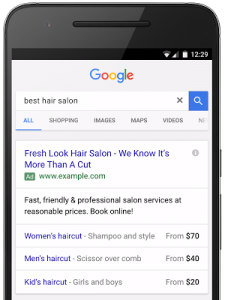
How Price Extension Works
As you can see in the image above, price extension shows under the ad copy and provides valuable information to your potential customers. Viewers can scroll on their mobile or tablet device to see the list of offerings and click on a particular product or service to navigate to the landing page.
This feature makes shopping comparison effortless with easily accessible information right from the mobile search results page. If the majority of your business comes from mobile or tablet users, make sure you stay competitive in this space with price extension. Even if you only get a small amount of traffic from mobile or tablet, you should still test out this new feature as it can improve performance for these devices.
Now let’s get started on how to create a price extension!
How To Create A Price Extension
First, take a look at the options Google gave us below and decide which type of price extension fits your business:
- Brands
- Events
- Locations
- Neighborhoods
- Product Categories
- Product Tiers
- Products
- Service Categories
- Service Tiers
- Services
Then, you can set the price extensions at the account, campaign, or ad group level. You have to enter a minimum of 3 different products or services in order for any to show and can add up to a maximum of 8, so try to add as many as possible.
Finally, what you need to include in your price extension:
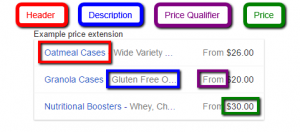
- Header (25-character limit): this will be a clickable title and where you showcase your products or services.
- Description (25-character limit): this section should include details about your products or services, you can also use it to call out the differentiation between your offerings.
- Price Qualifier: you have the option of “From” or “Up to” the dollar amount if the prices vary for your products or services. If your prices don’t fluctuate, then you can just select “No qualifier.”
- Price: where you would obviously put your price and select a Unit of per hour, day, week, month, or year from the drop down.
- Final URL: enter the specific product or service landing page that is associated with the extension.
- Scheduling: you can add a start and end date along with days and hours breakdown if you are running a limited-time promotion or looking to increase the price during a specific time.
Wrapping Up
Now that we’ve covered how to set up price extensions, one last thing to be cognizant of is that it can be used along with any other ad extensions except for sitelinks. In any case, you should consider which other ad extensions will complement price extension and use them in conjunction with one another.
Without a doubt, price extension will significantly improve your mobile and tablet click-through rates when they’re shown. So make sure the information you highlight and include are relevant to your business and the landing page. The last thing you want is people clicking through the ad to your website and bouncing because they cannot find the information you advertised!
