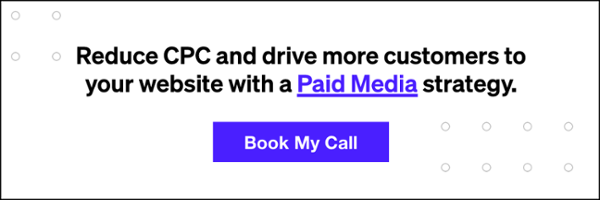The ability to look at data from different angles can make all the difference in the performance of your Google AdWords campaigns. Google offers a ton of different metrics for managers to look at, but most only use the standard options. Nearly everyone uses impressions, clicks, CTR, cost, etc. They are all extremely important metrics to include, but if you don’t utilize the other columns you’re missing out on a lot of useful information that allows you to get ahead of the competition. We’ve created a list of 5 important AdWords columns to use that will give you that competitive edge.
1. Click-Assisted Conversions
Anytime a conversion is made, the credit goes to the keyword that triggered the ad during that same session, also known as last-click attribution. Last-click attribution is the Adwords default and only gives credit to that one term without looking to see if any other keywords associated with separate searches/sessions assisted in that conversion. People often overlook the assist. In many cases a user is first exposed to an ad and comes back and converts at a later time.
Click assisted conversions gives credit to those other terms or ads that exposed the user to your brand prior to a conversion being made. This is important because managers will mistakenly remove, pause or decrease the bid for keywords that don’t get conversions, but have led to a lot of assists. Assists are extremely important metrics in sports and they should be just as valued in your Google AdWords campaigns.
2. Bounce Rate
Every SEO specialist knows the importance of a bounce rate, but this often goes unnoticed for SEM specialists. A bounce rate is the percentage of users who land on a page and leave without clicking onto any other pages. A low bounce rate indicates that visitors are engaged with the content on the site and finds it relevant to what they were searching for. On the other hand if users are bouncing 80% of the time then you’re sending unqualified traffic to your landing page and need to take a second look at why this is the case. A healthy bounce rate is anywhere under 60%. If your bounce rate is above 60% then you need to revisit your keywords, ad and landing page to figure out why they’re not sending qualified traffic. In order to get the bounce rate metric in your account you’ll need to link your AdWords account to your Google Analytics.
3. Estimated Top of Page Bid
All SEM specialists know the importance of being in the top 3 positions on a Google SERP page. The top 3 spots receive the highest amount of clicks, get higher click through rates, and allow you to use ad extensions. The estimated top of page bid column tells you an estimate of how high your bids need to be in order to place in the top 3 positions.
4. Search Impression Share
There are a number of different factors that determine how often your ad will show in the Google Search Network. These factors include your quality score, your max CPC, targeting settings and more. You can see how often your ads show by selecting the search impression share column. This metric shows how often your ad was shown from how many times your ad was eligible to show. If you have a search impression share of 80% this means that your ad was shown 80 times out of 100.
You can go more granular with search impression share by selecting Search Lost IS (rank) or Search Lost IS (budget). Search Lost IS (rank) shows you how often your ads weren’t shown due to a low ad rank. The two main factors that determine your ad rank is your bid and quality score. If you have a Search Lost IS (rank) of 20% then that means your ad isn’t showing up 20% of the time due to a low ad rank.
Search Lost IS (budget) refers to how often your ads weren’t shown due to your limited budget. If your Search Lost IS (budget) is at 15% then that indicates that you can capture 15% additional searches if you were to increase your budget.
Combining these three search impression share metrics will give you great insights into what you need to do to increase the performance of your AdWords campaigns.
5. View-Through Conversions
Most advertisers use conversions or converted clicks as their way to measure the desired action of a user. One metric that many managers overlook is view-through conversions. Often times customers don’t convert the first time that they’re exposed to an ad. It takes multiple touch points before they decide to convert. View-through conversions are counted when a user clicks on an ad and then converts at a later time. This is an important metric because many people often convert at a later time and the advertiser doesn’t get credit for the conversion if they don’t look at view-through conversions. This metric becomes especially important when evaluating channels which are higher up in the conversion funnel, such as Display campaigns and Retargeting campaigns. We’ve had clients with campaigns that only receive 10 conversions, but have over 150 view-through conversions!
Bringing Everything Together
All of these columns offer different insights that when added together allow you to plan your next move to get you the biggest impact possible. These metrics should be combined with your typical metrics such as impressions, clicks, CTR, average cpc, etc. to get the most out of your campaigns. Take a look at the image below to see a great example of a well built out dashboard.
There are other metrics not mentioned in this post that you can use to give you additional insights into the data you’re collecting. Following the guidelines mentioned in this article will give you the information needed to make the best-informed decision possible.
Have you found any columns not mentioned in this article that you find useful? Share the AdWords columns that you use in the comments below!