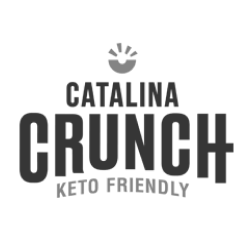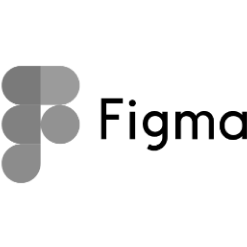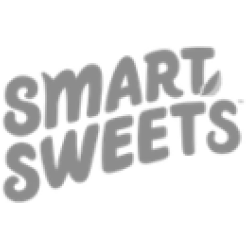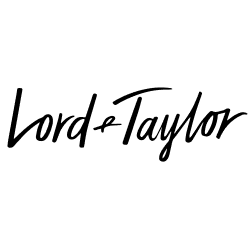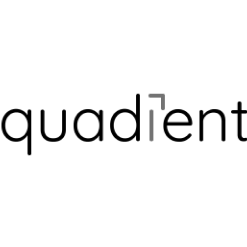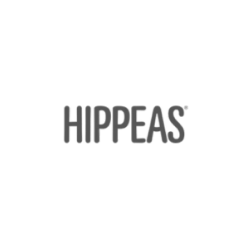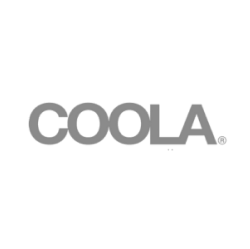The Ultimate Guide To Internal Link Building Strategy for SEO
There are so many on-page and off-page SEO tactics it’s hard to keep them all straight. Content is king, but also knowing how to leverage your content for maximum SEO results is just has important as the writing process. There is a strong correlation between internal links and SEO when it comes to passing page rank and exact-match anchor-text hyper-linking. We’ll get to what all of that means in the articles.
What Is Internal Linking And Why Does It Matter?
Internal linking is exactly what it sounds like. Internal linking is when you link web pages together through anchor text. Anchor text is the text that is (usually) highlighted in blue and underlined. You’ve probably seen it a million times, but maybe you didn’t realize that it’s part of an overall internal linking strategy for SEO.
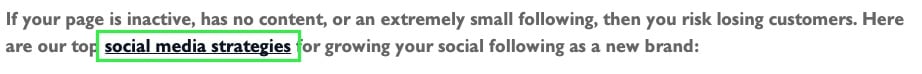
Do Internal Links Help SEO?
Without a doubt, yes. Having a strategic internal linking strategy helps your overall SEO goals.
An internal linking strategy for SEO is important for a couple reasons.
- Internal linking helps signal to Google what a particular page is about.
- When you link to a page with specific anchor text, you improve your chances to rank for your targeted keyword for a specific landing page.
In a study conducted by Backlinko, internal linking ranks in the top strategies to page-level ranking factors.
“Number of Internal Links Pointing to Page: The number of internal links to a page indicates its importance relative to other pages on the site.”
“Quality of Internal Links Pointing to Page: Internal links from authoritative pages on domain have a stronger effect than pages with no or low PR.” Source
So what does that mean? It means that it’s in your best interest to find pages with a higher page authority on your site and link from that page to another page that has a lower page authority. If you’re trying to build a presence for a new page or blog article, find a page with a higher pagerank and link to the new page from that page. This will pass page authority to your new page and help it grow its own page authority.
There’s another reason that isn’t directly talked about in the Backlinko article, but they do mention site usability as a ranking factor. Site usability is measured in Google Analytic’s behavior metric section.
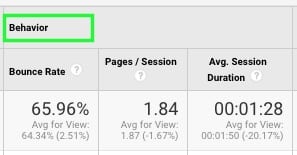
Behavior metrics include:
- Bounce Rate
- Pages per Session
- Average Session Duration or Time on Site
You might be wondering, what are good behavior metrics? Behavior metrics vary by industry, but there are basic highs and lows that are a good baseline measurement.
Related: Content, SEO, & PR – Three Peas in a Pod
Behavior metric recommended baseline averages:
Bounce rates:
- Bounce rates are determined by how many people came to your site and visited one pages and left.
- If you’re looking at a landing page, the bounce rate is going to be high because you’re wanting them to take an action.
- For all other pages and blog articles, a good (low) bounce rate is 50-60%. A higher (bad) bounce rate above 60% is danger zone, but nothing to stress too hard about. Anything over 70% is something you’ll want to work on to improve. You can improve bounce rates by running some conversion rate optimization (CRO) analysis and add some calls to action (CTAs) to decrease bounce rates.
Pages Per Session:
- Similar to bounce rate, pages per session indicates how many pages a user visited during their session.
- A good page per session is anything over one page. Ideally, you want to be in the 2.5 pages visited. A great pages per session is over three pages.
Session Duration or Time On Site:
- A good average is anything over a minute and half. You want people staying a bit and look around. This indicates interesting content that Google deems as user friendly.
By having a good internal link structure, you can increase your pages per visit and time on site, therefore decreasing your bounce rate. This is why it’s really important to trigger your user with enticing anchor text to click on. Furthermore, it’s important to place your internal link to target landing page higher up on the page.
How To Build An Internal Linking Strategy
There are a couple approaches here to for building a solid SEO internal linking strategy. The baseline starts with a keyword strategy for your top level category pages.
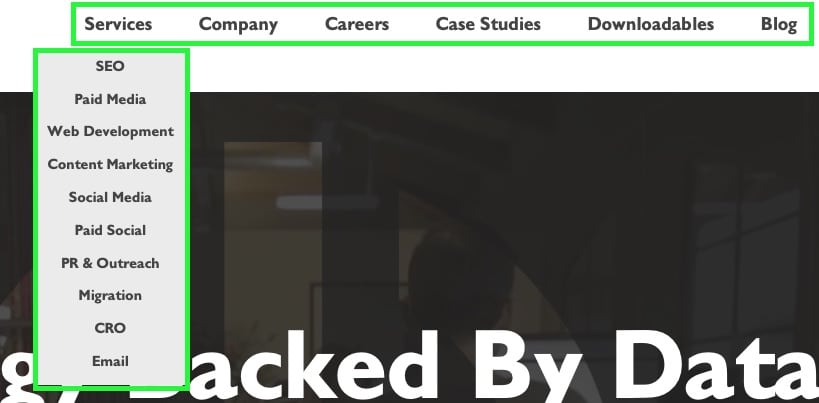
You’ll then want to track each URL that you’re linking to internally and the anchor text you’re using. Having a tracking Excel spreadsheet or Google doc is essential for keeping everything cohesive.
Another way to build a comprehensive internal linking structure for SEO is through a content cluster.
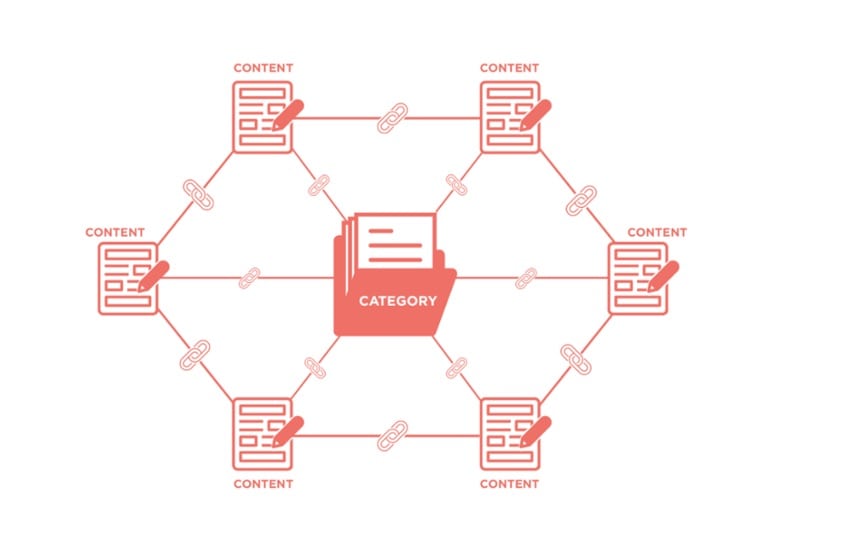
The diagram above shows a visual representation of the content cluster and internal link structure concept. The main category page has supporting articles surrounding it all with internal links pointing to it. Each supporting article is then linking to each other with specific anchor text and an internal link structure designed for good SEO.
Related: Building an Integrated Content Strategy
Make sure you’re getting all the correct anchor text in each article. It’s important to keep track of what article you’re linking to and what anchor text you’re using. It’s also recommended to track the keywords you’re targeting for not only the category page, but the supporting article clusters as well. Build keyword groups and label them accordingly.
Before you start writing the content cluster, you’ll need to do your keyword research and organize your target keywords by category. Then organize your keyword groups so that you have a target category on your site to link to as well as keyword text for each blog article within the cluster.
Example:
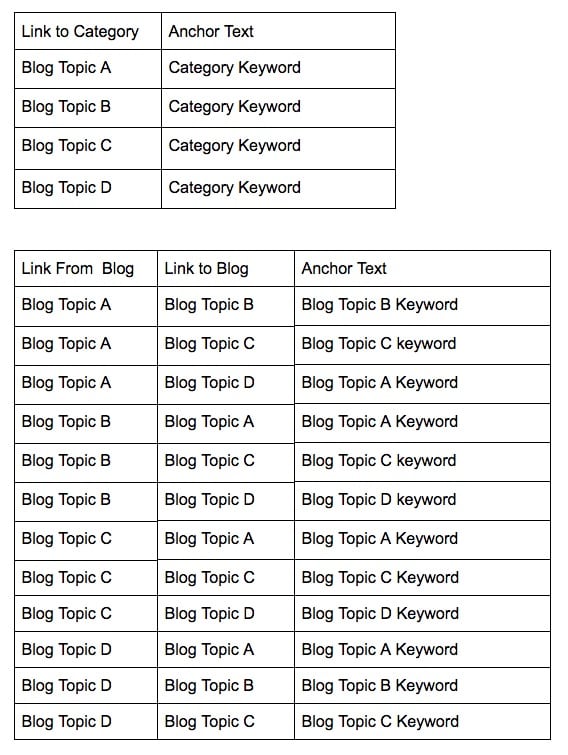
Finding Internal Linking Opportunities With Existing Content
If you have already written a bunch of blogs and want to go back and build an internal link structure for SEO, there is a way to do this strategically. The quickest and dirtiest way to do this is to do a site search within Google for your website and the search query you’re targeting. Next you’ll want to find the pages that are the most relevant to your query with the highest page authority. Once you identify these top pages, you’ll want to work in your keyword rich anchor text and target landing pages to the existing content.
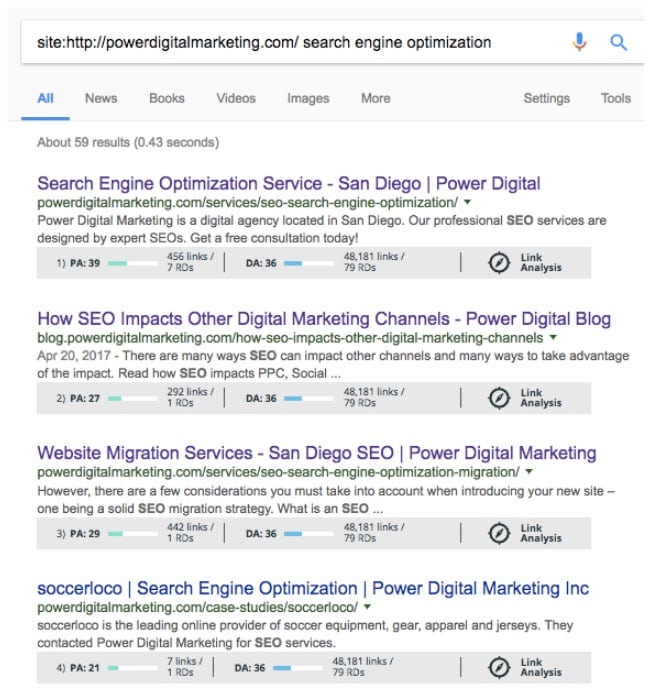
Another way to do this is to use Moz’s Open Site Explorer and pull all your sites internal links. You can then find existing anchor text and the internal links being used. Analyze the anchor text and target pages for maximum optimization. If the anchor text seems to generic like “click here” go back and edit the text to have a keyword rich anchor text. This is a great exercise for an intern or virtual assistant. Export the data from Moz and create a column for “suggested anchor text” so you can approve the changes before moving forward with implementation.
How To Insert An Internal Link
Inserting an internal link is fairly easy. You simply highlight the text you want to link to and hit ‘command + k’ or ‘Ctrl + K’ and a prompt to insert a link will show up. This shortcut works in Google docs, email, and WordPress. If that option isn’t working for you, you can insert the link in the code, which is more technical, but easily overrides any problems you’re having with highlighting and shortcuts.
Code example of an internal text link:
<a href=”http://www.same-domain.com/” title=”Keyword Text”>Keyword Text</a>
Another way to insert a hyperlink to your anchor text is to highlight the text you want to link and find the universal hyperlink icon and select that. You will then be prompted to insert a link.

Best Practices For Internal Linking
There are a couple do’s and don’ts for internal link building:
- Do use keyword rich anchor text when linking to another page.
- Do use a different anchor text when linking to different pages.
- Do link the more important keyword above the fold.
- Don’t use generic anchor text like “click here.”
- Don’t stuff links into the footer. This can result in having too many links on a page.
- Don’t use irrelevant anchor text when linking internally.
- Don’t use the same anchor when linking to different pages.
How to track performance
You’ll want to track the performance of your keyword clusters and keywords. If you have a keyword tracking tool like AWR or Moz, it’s recommended to set up keyword groups or tag keywords. For each content cluster you’ll have a list of keywords you’re ranking for and a list of category pages you’re trying to rank so you’ll want to create groups for them.
Example:
![]()
This way you can track keyword ranking performance week to week as your content gets indexed and crawled.
Another way to track performance is to track the content clusters by creating segments in Google Analytics. This is a great way to filter out the articles and correlate ranking data to traffic.
How to create segments in Google Analytics:
Click on the “Add Segment” square
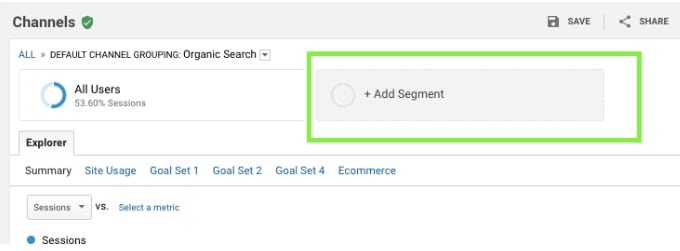
Hit “New Segment”
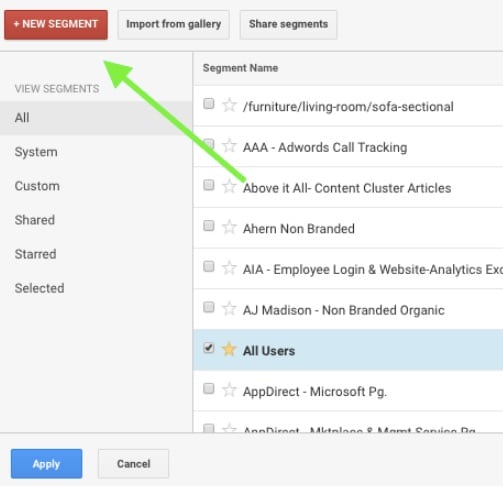
- Next make sure you name your segment.
- Then select the “Conditions” from the “Advanced” section.
- Select from the drop down menu that defaults to “Ad Content” and select “Landing Page.
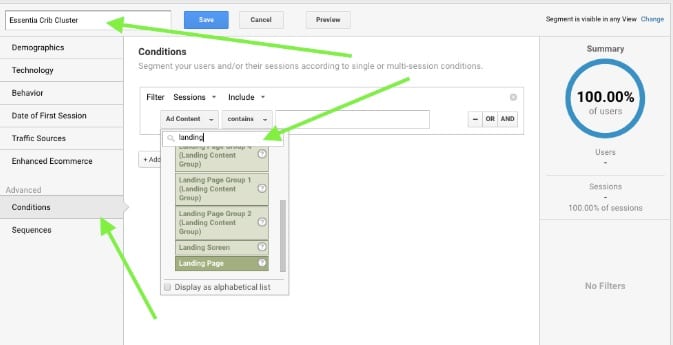
Insert all the URLs from your blogs that you want to filter out and hit save.
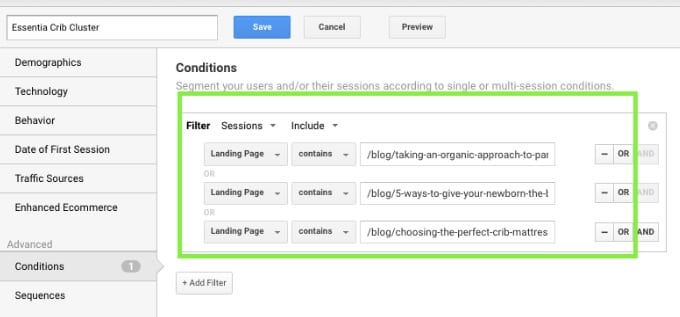
Voila, you now have created a segment to filter out specific blog clusters. This way you can look back over your data and analyze what articles were popular and which ones weren’t. Based on your findings you can then strategize new content cluster ideas.
To summarize, there are a lot of white hat SEO tactics out there an building an internal link structure is one of them. Having informational long form articles with optimized anchor text with internal linking that is user friendly is what Google loves. Make sure not to include too many links and stay away from any spammy tactics.
If you’re up to great SEO management, a tool like Linkio can help SEOs automate their anchor text planning and keep your link building campaigns organized.”