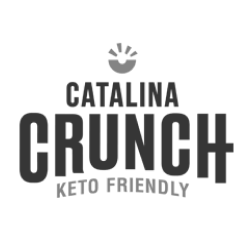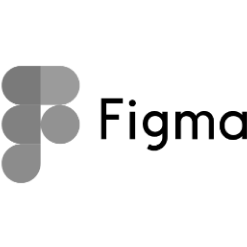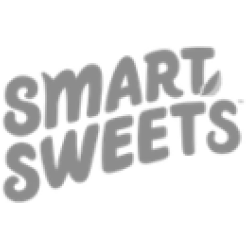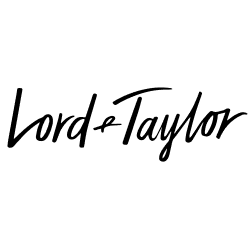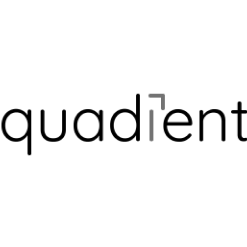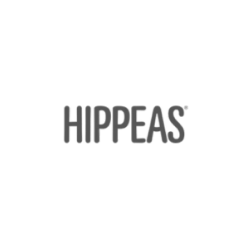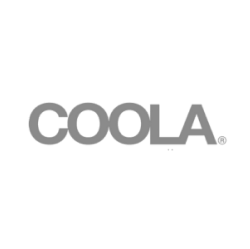SEO Assessment Guide: How to Assess Your SEO Strategy
As an agency, one of the most common questions that comes our way is:
How do I know if I am doing search engine optimization right?
Of course, we hear many different versions of this question on a daily basis: How do I find out what keywords I’m ranking for?, How do I figure out whether my SEO agency is doing what I’m paying them to do?, and the always popular So if my current SEO strategy isn’t working out, how do I improve it?
Assessing your SEO strategy can be tricky, especially if you don’t know what to look for. It’s easy to assume that the SEO company or contractor you’ve hired is doing everything in their power to ensure your website is healthy and profitable SEO-wise. Unfortunately, that isn’t always the case. Therefore, it is critical that you’re armed with the proper SEO tools and knowledge to gauge whether your current SEO strategy is effective. Otherwise, you could be losing a lot of money on services that just aren’t working or aren’t being done correctly and can actually have a negative impact on your business. We realize that most people have better things to do than spend hours reading up on the basics of SEO, so we made it easy for you with our downloadable SEO assessment guide.
Interested? Here’s what you’ll learn:
- How to assess your current on-page indexing strategy. Is it up to par?
- Various types of keywords you should be targeting
- How to evaluate the quality of your content
- Low cost tools that will help you track progress and uncover your competition’s strategy
- How to pull your keyword rankings as well as those of your competitors and what to do with those insights to get more traffic and more conversions
- How to gauge where your brand stands on the Power Scale compared to your competition
- How to pull your competitors link profiles and get every PR hit they’ve ever had
First, we take an in-depth approach to understanding user search intent and the various search query types. You will leave with the knowledge necessary to uncover the various types of keywords and related/broader topics you should be targeting. Next, you’ll learn how to evaluate your current on-page indexing strategy. We dive into SEO best practices regarding title tags, header tags, and meta descriptions, providing you with quick tips on what you should be looking for and what may be a red flag.
Speaking of on-page SEO, you will also learn how to evaluate the quality of your content. We distinguish good content from bad content and explain the importance of having the right content on the right pages on your site. You will leave confident knowing that you have the appropriate resources and information to conduct a comprehensive content site audit on your current strategy and on your competitors websites.
Next, you will learn how to pull your keyword rankings as well as those of your competitors. We introduce you to actionable and easy to use tools to help you gain valuable insights from the keyword ranking information in order to drive more traffic and more conversions. This leads into the challenge of how to gauge where your brand stands keyword-wise compared to your competitors. No problem! We share step-by-step instructions on how to evaluate competition levels for keywords as well as how to improve your online authority.
In addition, you will learn how to scrape your competitors link profile and see every PR hit they have ever had, providing you with actionable insights on how to improve your PR strategy.
Finally… all of this would not be possible without the help of awesome tools like seoClarity, AWR Cloud, and semRush that help track your progress and uncover your competitor’s strategy. We explain each of these tools so you have an easy answer as to which is best for your company and your SEO strategy. Let’s get started!
On-Page SEO: How To Tell If Your Indexing Strategy Is Up To Par
We like to think of the Internet as a constantly-growing library with billions of books and sources of information. In our Internet Library, Google is like the central filing system. It organizes all of the information and makes what we are looking for easier to find. The result is an index, much like an index at the back of a reference book, that contains information about words and their locations on the web. As a result, searchers are able to easily look up search terms in the index to quickly find relevant information. Therefore, being indexed correctly is the key to gaining more online exposure and winning the SEO game against competitors. To ensure that your site is being indexed correctly, you must:
- Target the right keywords
- Understand title tags, header tags, and meta descriptions
- Publish valuable, relevant page content.
What Types of Keywords Should You Be Targeting?
There are typically three main reasons people search for things on the web: convenience, to find answers or information about a certain topic, or to perform some sort of conversion action, like buying a product or service. These three types of searches are called queries and are divided into three categories: navigational queries, informational queries, and transactional queries. In order to understand what types of keywords you should be targeting, it is important that you first understand user intent and why they are searching in the first place. Here’s a quick breakdown:
Navigational Queries are your branded search queries where the user is using the search engine out of convenience. For example, I know I want to eat at Bite of Boston restaurant, so I google its name to find the phone number to call in my order. We don’t usually worry about these types of searches with SEO because the site will rank for them naturally.
Informational Queries are what they sound like – users are looking for answers to questions or information about a specific topic. An example of this query might be someone searching for “what to look for in a digital marketing agency”. We can assume these searchers are early in the shopping process and are collecting information. We can target these queries using our blog and content resources.
Transactional Queries are searchers looking to perform a conversion action, such as buying a product, finding a local business, or signing up for a service. Examples of transactional queries include: “buy silver iPhone 6” or “renew car registration online”. These are examples of big money keywords that we want to target on our most powerful pages because the users have a very specific intent in mind and are usually further down the purchase funnel.
How to Target the Right Keywords
Title Tags
To put it simply, title tags describe an online document. They are used on search engine results pages (SERPs) to display a brief snippet of a given page – essentially telling users and the search engines what the page is about, and therefore, are very important to SEO. The title tag, which should be between 50-60 characters long, should be an accurate and concise description of a page’s content. Because title tags appear in critical places such as browsers, search engine result pages, and external websites, they have long been considered one of the most important on-page SEO elements. When spot checking title tags be aware of three key things:
- You DO want to see non-branded keyword usage in the title tag
- You DO NOT want to stuff a bunch of keywords in the title tag and make it look spammy
- You DO NOT want to lead with the brand. Instead, you should end the title tag with the brand name (unless it’s the home page, in which case it makes sense to lead with the brand name.)
To easily spot check your title tags, hover over the navigational tab on the browser. Remember to keep in mind that each page on the site should have a unique title tag that targets the main keyword for that specific page.
Header Tags
As the name suggests, header tags are used to differentiate the headings and subheadings on a page from the rest of the content. The most important type of header tag is an H1 tag, which makes certain words stand out and helps tell search engines what your page is about. When used appropriately in conjunction with a title tag, it can greatly improve your search engine ranking for specific keywords. Compared to the title tag, your header tag should provide more detail to the user and the search engine as to what that page is about. You can easily check these by right clicking on the page and clicking “View Page Source”. From there, press “Command + F” on your Mac keyboard or “Control + F” on your PC keyboard and search “H1”. This will show you what the H1 is on that page and allow you to see if you have multiple H1s. Having multiple H1s will confuse Google and as a result, may have a negative impact on your keyword rankings. Therefore, if you see multiple H1s on a page, change the other H1 tags to an H2 or H3.
Note: H1s used to have significantly more ranking power but were an easy way for people to game the system. As such, search engines use them but do not place a large amount of ranking power on them.
Meta Descriptions
Think of the meta description as the SEO version of ad copy. Meta descriptions are exactly what they sound like – explanations of the content on web pages or information about information. These are the short descriptions you see under the title tag when you are scrolling through a SERP. It should employ keywords strategically, but also create a compelling description that entices users to click on your page.. While meta descriptions do not directly impact search engine rankings, they are crucial to having a high click-through-rate (CTR). Having an above average CTR means Google feels that your content is valuable because users are clicking it, giving you more rankings and driving more traffic to your site. Your meta descriptions should be about 150-160 characters and should contain a strong value proposition and clear call-to-action. It is very important that you create your own meta description when publishing a page. If not, Google will automatically pull content from that page (usually the first sentence) to fill in the meta description, which is NOT effective for attaining a high CTR
Evaluating the Quality of Your Content
Google is just like us when it comes to quality, written content. In fact, Google recently confirmed that content, along with links, were the top two ranking signals. So basically, a well-written and informative piece of content on a web page is to Google what the Harry Potter novels are to us – entertaining, valuable, and interesting. Therefore, just like we put Harry Potter And The Sorcerer’s Stone eye level on our bookshelf, Google puts quality content front and center on its SERP. Google’s crawl bots are sophisticated and know the difference between good content and bad content. As a result, it is very important to check the content on each of your site’s pages and evaluate how valuable that content is to your users. You may need to alter some of your content or nix other pieces altogether. It is also important to remember that written content should outweigh imagery on pieces that you are hoping to rank for. It is not good for SEO if all of your site’s messaging is given through images with no written content. Now, don’t abandon images altogether. Compelling imagery enhances user experience and makes content more appealing. Striking the ultimate balance between content and imagery is key.
Having awesome content results in lower bounce rates and longer time spent on site – both very important determinants of quality. Another significant factor to look out for is that you have the appropriate copy on each page. For example, you aren’t going to write a 2,000+ word description about a product on a product or transaction page. You want to keep product descriptions short – about 250 words more or less. Save the 2,000+’ers for that valuable blog content.
One last thing you should spot check when performing your content audit is ensuring you do not have duplicate content on your pages. Google is not a fan of duplicate content and having it on a web page (whether intentionally or accidentally) could be holding you back from game-changing SEO results. Duplicate content can occur both internally on your site or externally on another third party site. It can occur for a number of different reasons:
- Using manufacturer product descriptions – get creative! Come up with your own to stand out from competitors with the same products and descriptions
- Having a legal warning that needs to appear on all pages
- Having product refinements/parameters (i.e. pages for each color or size product)
- Having multiple versions of your website running such as a “www” version and a “non-www” version – search engines see each URL, even with the slightest difference, as a unique URL and thus a unique page
- A competitor or affiliate of your site has taken the content from your site and used it on theirs
Luckily for you, there are helpful tools out there that allow you to easily check for duplicate content and uncover what you need to rewrite. For an internal content check, we recommend using Siteliner’s quick and easily tool. Simply paste your URL into the scraper and you will be receive a detailed report outlining everything you need to know to rid your site of duplicate content. For an external content check, use Copyscape to ensure that you aren’t stealing content and nobody is stealing yours. Once again, simply paste your URL into the scraper and receive all the information you need to improve your SEO position.
Are The Pages You Want Indexed Actually Being Indexed?
This section’s a little more technical but it’s not as overwhelming once you understand the core pieces including, crawl budget, XML sitemap, and the robots.txt file.
Crawl Budget – essentially is the number of pages a search engine will crawl each time it visits your site. There are a number of factors which impact your site’s crawl budget but you want the crawl to be efficient (make it easy for the search engines to crawl your site). Ultimately, the larger the budget, the better (the more pages the search engines will crawl).
XML Sitemap – A sitemap helps the search engines, crawl or find your site’s content by providing a list of all the pages and links. It’s important to have the most recent sitemap submitted to help Google index new pages.
Robots.txt – The robots.txt file tells the search engines what pages not to index – we don’t want every single page included. For example, the login page of your website CMS should not be included in the SERPs. Also, blocking the legal page eliminates the duplicate content issue we discussed earlier.
So, in order to find out if the pages you want indexed are actually being indexed, you should check your crawl budget using Google Search Console (GSC)! GSC is a totally free tool that helps you identify any issues with your site. Use the Index Status to track the status of your site within the Google index. Find out how many pages on your site are being indexed or identify any concerning trends so that you can fix it accordingly. You also want to ensure that your sitemap is set up properly by assigning a higher priority to your most valuable pages and lower priority to your least valuable pages. Lastly, verify that your robots.txt file is not allowing Google to index random pages. Failing to spot check these issues could have a negative impact on your SEO strategy causing you to lose money and traffic.
Two additional factors that you can affect your ranking are mobile-friendliness and page speed. You can test both of these in GSC. To test mobile-friendliness, simply paste the page URL in the tool and you will see a preview of what that specific page would look like on a mobile device. If it is not mobile-friendly, it is crucial that you make necessary changes immediately. Google also ranks sites lower if they have a high bounce rate. One large contributor of high bounce rates are slow page loads. Once again, to test your site’s load time, paste the page URL into the tool and you can see how long it takes for the page to load on both mobile and desktop so you can make any changes.
Comparing Rankings: Your Site vs. The Competition
You know what they say… keep your friends close but your enemies closer. It’s no exception in the world of SEO. One of the most important activities you perform in the SEO process is the initial competitive in-depth analysis. Identifying your SEO competitors allows you to see what strategies are working for them – which may also be helpful for you – as well as identify any opportunities they’re missing which you can capitalize on, ultimately shaping your own SEO strategy.
Tools To Pull SEO Rankings
Now comes the part where we all have a moment of silence to express our gratitude for the wonders of technology. Gathering intelligence on competitors has never been easier thanks to the development of a multitude of tools used to pull competitor rankings and help you establish a solid SEO strategy. There are tons of tools out there, but our three favorites are AWR Cloud, seoClarity, and SEMrush. Each of these tools is great at pulling your own rankings as well as those of your competitors. Making a small investment in one of the tools could be the key to your company’s SEO success! Here’s a breakdown:
AWR Cloud is an awesome tool for tracking keyword and keyphrase rankings across multiple websites to keep an eye on your competitors and see how you stack up. AWR Cloud’s user-friendly interface allows you to easily compare websites side-by-side, track rankings performance over time, and discover your top competitors in the SERPs instantly. No need to settle for “estimated” rankings.
seoClarity helps you outsmart the competition by showing you any gaps in your optimization strategy and in those of your competitors. The folks at seoClarity know the SEO industry inside and out. They know that the SEO landscape is constantly changing and want to help you out. Their daily alerts on competitor intelligence guarantee that you always stay on top of the competition.
SEMrush is a great tool to get insights into your competitors’ strategies in display advertising, organic and paid search, and link building. SEMrush’s intuitive interface provides users with intelligence ranging from your competitors’ ad strategies and budget to appropriate keywords for SEO and PPC campaigns to discovering new organic competitors. SEMrush knows that one of the best SEO strategies is benefiting from your competitors and is committed to helping you do just that!
How To Pull & Analyze SEO Rankings
Now that you have the right tools for SEO success, it is time to actually pull and analyze the data. Don’t worry, it’s not as hard as it sounds. In fact, with the correct tool, pulling rankings is incredibly simple. Just enter the website URL into one of the tools, navigate to the keyword dashboard and export it into Excel, then manipulate the data in a way that makes the most sense to you. I like to organize my data by Keyword, URL, Position, and Volume. Once all of my data is organized how you like, you can easily draw conclusions about your current rankings and your competitors. Some key takeaways include:
- How many keywords currently rank on your site versus your competitors. Are your competitors ranking for keywords that you would like to rank for? Use the Keyword section to steal keyword and content ideas from your competitors
- What types of pages are ranking? You learn this from the URL column. Is your blog content ranking? How many different pages currently have rankings? If your blog content isn’t ranking, you may need to do more keyword research prior to writing the content. If only your homepage is ranking, you may have a crawling problem.
- Finally, sorting by Position and Volume helps you identify keywords that are in “striking distance” of big traffic gains. What do you have that’s ranking at the bottom of page one or page two that has a substantial search volume? Use this information to make the necessary changes!
Off-Page SEO: How To Gauge Where You Stand Against The Competition
So, now that you have an in-depth understanding of your current rankings, it is time to figure out where you stack up keyword-wise against your competitors. One problem we see a lot is brands trying to target keywords that are much too competitive for them. For example, an online retailer may really want to rank for “shoes”. However, “shoes” is one of the most competitive words to rank for and, unless you are Zappos or DSW, the chances of you ranking for “shoes” are very, very slim. This is why it is absolutely crucial that you do your homework and research to evaluate the competition levels for keywords and decipher what you can and cannot rank for.
And, if you are catching on, you probably know by now that there’s a tool for that! One of the most popular companies in SEO, Moz, created the MozBar to help you streamline your SEO by providing you with easy access to the most powerful SEO tools and data while you are surfing the web. The best part? You can download the MozBar as a Chrome Extension here so valuable SEO data will be available to you right in your toolbar! One of the most helpful features of the MozBar are the PA and DA metrics on each listing that show a page or site’s “authority”. Confused? Here is what you need to understand about these metrics:
- DA stands for “Domain Authority” and is the strength of your entire website as a whole
- PA stands for “Page Authority” and is the strength of that particular page on a website
- The scale is 0 to 100 with zero being a brand new website and one hundred being the most authoritative sites in the world such as Google or Facebook
The strength of your website or pages on your website have a direct effect on how you will rank on search engines. Why? Authority is a signal to the search engines that a site is trusted or not. Stronger sites or pages will rank higher than weaker ones. For example, if your site has a DA of 45 and your biggest competitors have DAs closer to 60, it may be difficult to rank for the same keywords that they are targeting. You are better off going for a longer tail keyword that is less competitive. But remember, you need the content to support the keywords.
How Do You Build Your Authority?
At this point you may be wondering, how can I build my authority? If your site or pages have relatively low DAs and PAs, you should consider an aggressive online PR strategy. Online PR is an extremely cost-effective way to increase awareness about your company and drive people to your site. It consists of everything from creating press releases to forming relationships with media owners and web editorial writers. However, PR’s primary purpose when it comes to SEO is link-building. When you are able to get a relevant third party website to write about your brand and link back to you, it shows Google that you are credible and that your site has klout. However, you can’t just have any old site link to you. In fact, having bad links from the wrong site could actually hurt your authority. Here are some things to consider when developing your online PR strategy:
- Links to your site need to be highly relevant so be aware of people who are trying to game the system, or it will hurt you. (You do not want a link from a cruise site if you are a software provider – yes this is common sense but not all links are equal.)
- When earning these links, they should be pointing to the most relevant and targeted page on the website and ideally use the most relevant anchor text (words that are hyperlinked)
- If the linking source is a place where virtually anyone can get a link, such as a directory, then it is most likely not high quality and should be avoided.
- If you have worked with spammy SEOs in the past, you should detox your site of all “bad links” – it could be holding you back from gaining authority and you risk being affected by Google’s Penguin algorithm update.
Here is a list of some simple techniques you can use to build your Authority and successfully conduct Online PR!
How to Get a Clear Picture of Your Competition’s Online PR Strategy
Just like you can get keyword and content ideas by analyzing your competitor’s current rankings, you can also use their PR strategy to establish your online PR strategy. …But how? It’s easy. Just scrape their link profile! An easy tool to use for this is Moz Open Site Explorer. This awesome tool provides you with a comprehensive list of all of the sites that have linked to them in the past. You can use this information to figure out which sites you can approach as well, which strategies they used to get those placements that you can use too, and which of those links has the best metrics and value to them. Download our free site assessment guide for a detailed action plan on how to pull your competitors link profile and gain insights from it.
Wrapping Up
Let’s face it. There are a lot of SEOs out there that are not contributing positively to the health of your site… and charging a lot to do it. And unless you are an SEO expert yourself, it can be difficult to assess whether they are doing their job right, or if they are doing anything at all! We don’t want you to lose money while your site is losing traffic, which is why we developed this free SEO assessment guide so you can spot check your SEO strategy and ensure that you stack up to the competition online. Now remember, SEO results do not happen overnight but when done well, the results can be exponential! Let’s review some of our SEO analysis tips one last time:
- AWR Cloud is an awesome tool for tracking keyword and key phrase rankings across multiple websites. This helps you keep an eye on your competitors and see how you stack up.
- seoClarity will help you outmaneuver the competition by showing you any gaps in your optimization strategy as well as in those of your competitors.
- SEMrush gives you incredible visibility into your competition’s strategies in display ads, organic and paid search, and link-building.
Use this SEO checklist to ensure that you performed a comprehensive and worthwhile assessment of your SEO strategy. If you can answer “yes” to most or all of the questions below, you are on the right path to SEO success!
- Am I targeting the right keyword types based on my business and objectives?
- Are SEO best practices applied to your meta data? (i.e. title tags, header tags, meta descriptions)
- Is all of my site content appropriate for the page it lives on?
- Is my site free of duplicate content?
- Are the pages I want indexed being indexed?
- Am I ranking for the keywords that I want to be ranking for?
- Am I targeting long-tail keywords?
- Am I engaging in online PR?
We hope this SEO assessment guide helped you determine whether “you’re doing SEO right”. If you want to save some time and have us do the dirty work for you, contact us for a technical SEO audit and more SEO tips today!