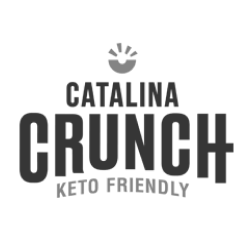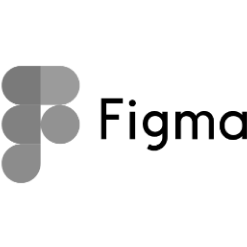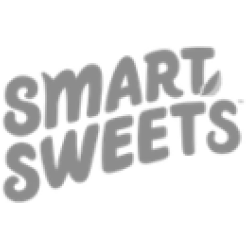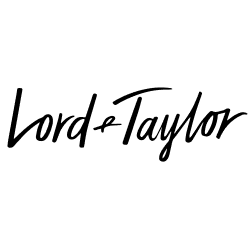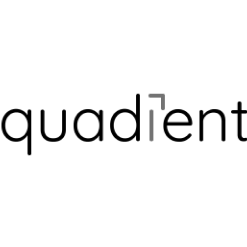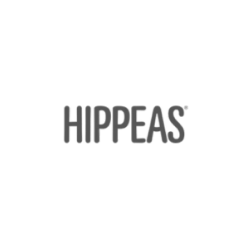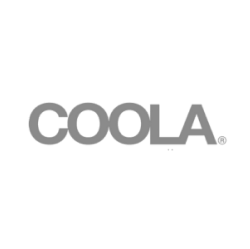MailChimp vs. Constant Contact: Comparing the Options
This era has proved to be one of the most dynamic times to start a new business. Due largely to web-created-access, it’s feasible for smaller companies to manage all of their development and marketing themselves. This comes from accessibility, the simplification of tools that were otherwise too difficult for the average person to learn, and social media.
However, when it comes specifically to marketing, you might be surprised to learn that mass email marketing is still one of the most successful advertising tools available. With an onslaught of social media and traffic engine ads, personalized email newsletters seem to blossom in comparison. Point is: it still works and companies continue to invest billions in email marketing campaigns.
Two of the most popular email marketing service providers are MailChimp and Constant Contact. If you’re unfamiliar with these companies, worry not, we’re here to give you a simple comparison between the two.
Functionality, User Interface, And Features
When it comes to functionality, each serves their own purpose. Often companies will favor one provider’s functionality simply because it pertains more towards their agenda. In general, MailChimp works well for a small business and seems to pair better with eCommerce companies, while Constant Contact has more powerful and integrated features that allow companies to integrate their platforms (different branches of social media, other website, apps, etc.) into their email marketing.
Importing contacts—one of the most fundamental and important parts of email marketing—is an easy process on both platforms. But Constant Contact takes the cake (but only slightly) by allowing you to integrate with a larger variety of apps (think Gmail, Outlook, Salesforce, etc.), and uploading more file types (.xls, xlsx, .csv, .txt, .vcf).
Related: How to QA Your Email Marketing Campaigns
Managing your email list—something you’ll need to do in order to target assimilated groups—is easier with Constant Contact. With each subscriber, you add you can tag them with whatever you want. At the top of the page, you can then click ‘manage tags’ and categorize them based off your own taxonomy.
With MailChimp it’s not as simple.Within each list of subscribers, you can either generate segments or groups. The categorization of users then becomes a bit convoluted with the differences between each, especially that segments aren’t only created with information you input, but by data MailChimp gathers. It can tend to be confusing to the novice user, and not that rewarding for the experienced.
Creating emails—the entire aesthetic of your email marketing campaign—differs on each side. Whereas Constant Contact is a bit more user-friendly, with plenty of ready-made e-mail marketing templates ready to be utilized, MailChimp allows for more creativity on the user’s behalf. On the free version, a user can upload any number of pictures to MailChimp while being limited to five on Constant Contact. Just as well MailChimp’s uploading process is simplified and a bit more intuitive.
All in all, when it comes to functionality, it’s more of a tie between the two as they each sacrifice and deliver in certain areas. This is why their specific functionality is favored by some companies, and others not.
The user interface award goes directly to MailChimp. Despite what we said about their list management process, their actual UI was designed for ease of use. The user-oriented design is aesthetically pleasing, easy to navigate, and fluid. While some do prefer Constant Contact’s UI, by in large novice and experienced users find MailChimp’s to be more intuitive.
One of the features that directly sets Constant Contact apart from MailChimp is A/B testing. If you’re unfamiliar with what this means—it’s basically a way to measure the difference in efficiency between two separate outgoing emails. With MailChimp, they offer an A/B testing that’s integrated into their core structure. But with Constant Contact you actually have to create two different contact lists with non-replicating subscribers, send group #1 and #2 separate emails, then analyze on your own. Furthermore, Constant Contact offers drastically fewer automation features, which many users classify as a deal breaker when taking into consideration what email marketing tools MailChimp integrates.
By in large, MailChimp has a greater number of intelligent features. They win this category by a landslide.
Pricing Plans
Being that most of these platforms are tailored to a small business (made obvious that their initial offered services offer a free plan) they want to stay relatively inexpensive. Both hit that goal as neither are too taxing on the wallet.
What Does Constant Contact Offer?
In the first go, you have 60 days for free. This is the time they allot for their trial period. But once that runs out your monthly marketing service plan begins at $20 per month for 500 contacts.
- Smallest plan is $20/per month with an allotted 500 contacts
- Largest plan is $90/per month with an allotted 10,000 contacts
But now Constant Contact is offering a new ‘plus plan’ in which they allow access to a lot more features (registration forms, coupons, surveys, etc.)
- Smallest plus plan is $45/per month with an allotted 500 contacts
- Largest plus plan is $115/per month with an allotted 10,000 contacts
While there are some other price conditions available (like dropping a percentage off 6 month or yearly orders paid in advance and certain entities receiving discounts), that’s the gist of their payment plan.
What Does MailChimp Offer?
In the first go, MailChimp offers a ‘free plan’ version of their services that allows either 2,000 subscribers or 12,000. Unlike the 60 days of Constant Contact, their service is free indefinitely. Paid plans go as follows.
- Smallest plan is $20 per month with allotted 1001-1500 subscribers
- Largest plan is $35 per month with allotted 2501-2600 subscribers
All paid plans have unlimited emails. However, they also offer a plan where you can pay in increments, which is beneficial if your company is currently scaling or if you hit slower periods of growth. But they do offer one ‘Pro’ plan that allows you to utilize all of their marketing features. Many established and developing companies use the ‘Pro’ plan.
- Largest Pro Marketer Plan is an additional $199/month on top of your pre-existing plan
As you can deduce from this breakdown, despite MailChimp having the most expensive plan (and also the most feature-heavy), it’s them that wins the pricing competition.
Customer Support
While both of these providers were built to be user-friendly and simple—being that their target audience began with those who weren’t in the tech side of things—that doesn’t mean it rolls over into their customer support experience. Both are quite different in comparison.
Related: Campaign Monitor vs. HubSpot: Breaking It Down
With MailChimp, their support—offered to paying clients only—can only be accessed through chat and email, which can feel a bit limited at times. Freemium clients need to send by using their online directory and knowledge base. This allows them to keep costs low.
However Constant Contact has a full support platform. They offer phone, chat, and email support during normal business hours. On weekends they switch strictly to email support. On top of that, they incorporate all sorts of resources, tutorials, and live instructions on their website. They have their own community forum which forces other clients to engage (the collaboration can be greatly beneficial) and sometimes organize seminars.
The obvious winning email marketing software here is Constant Contact. Their customer support platform is intuitive, dynamic, and consistent.
Wrapping it Up
All said and done, these are two incredible companies that offer great email marketing software services. There isn’t a standalone winner because both excel in different ways as service providers, and each is better tailored to different companies. If you’re trying to choose the two, hopefully, this comparison narrowed down your idea and you have a better idea of what company you’ll use to service your e-mail marketing needs. Other email marketing tools you should try out include AWeber and CreateSend.