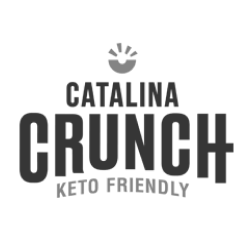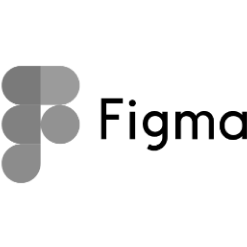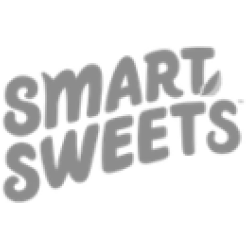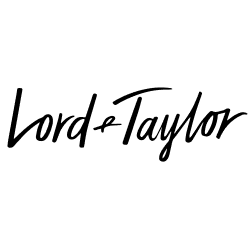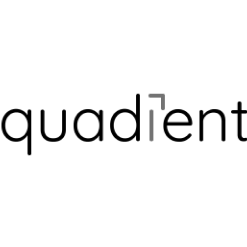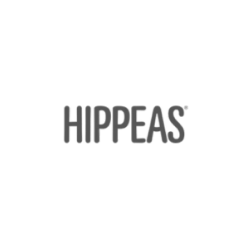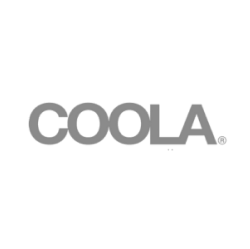How to Use Instagram Story Polls
Instagram recently released a new story feature called “Polls”. This interactive Instagram story poll is available to both brands and individual instagram users. Unlike other recent story updates (like linking from your story), this update is freely available regardless of following size or page setup. If you feel like you are one of the few without access to Intagram Story Polls then simply update your app.
Related: How Can Instagram Stories Benefit Your Brand?
The first step in accessing your Instagram Story Poll is taking a photo to post to your story. This requires taking a photo or uploading a photo you took within the last 24 hours. Once you’ve selected the photo to use in your story, swipe up from the bottom of your screen to access Instagram Story Stickers. Instagram offers a large range of stickers and emoji slider options that can be used to “decorate” your story. These stickers include hashtags and locations which are both searchable within the Instagram stories, and other “live” updated stickers like time, weekday, and temperature.
Once you’ve selected the “Poll” option, you’re able to start setting up your Story Poll! The Instagram Poll is auto-populated with simple “yes” or “no” and text that says “Ask a question…”. The “yes” or “no” options on the poll sticker can be updated to reflect whatever your poll question may be. For example, if we’re asking our following “Is Power Digital the best?” we can change the options to “duh” and “…uh”. You can then change the question in your poll by clicking on “Ask a question…” and updating the text on your poll sticker.
However, you can also choose to opt out of this option by not editing the pre-populated text and add your own text to the story. By choosing to add your own text to your polling sticker, you’ll have the option to change the size, color, and background which may help the question appear more noticeable in your story. After you’ve completed styling your story for your Instagram followers, you’re ready to launch your poll. From here, just share the story to your entire feed as you would any other Instagram Story and wait for your Instagram followers to respond.
How To Best Leverage Instagram Story Polls
A surprisingly great feature of Instagram polls is that it not only provides live updates for your following with the poll score, but it also notifies you of everyone who completed the poll and what their vote was (so if you vote for “…uh” then we have some questions for you…). This feature will be extremely valuable as the poll feature can now be used to gain valuable insights into your audience’s likes, dislikes, and wants.
For example, you could use the story poll feature to help add credibility to your social contest by allowing their audience to “pick” which winner they prefer. It could also help you find out what products or offerings are most popular on social media to drive your content strategies. The opportunity to leverage story poll insights are truly endless.
How To Measure Results From Your Interactive Poll
To monitor your Instagram poll results and the number of voters, simply review your story results the same way you would a normal story. Click on the “home” icon on Instagram, then below “stories” in the upper left corner select “You”. This will show you all of your currently active stories. To see the results of a specific story, swipe up from the bottom of your screen.
On the results page you’ll have insights into the number of times your story has been viewed, who has viewed your story, the number of voters, and how many people voted for each answer through your interactive poll.
Instagram polls are going to quickly become a part of brand’s social media strategies due to the high level of reach and easily accessible data. Instagram stories are known to reach a larger audience since they are still posted timely rather than based on an account’s engagement numbers. With this recent addition of Instagram polls, the added insight to what your audience likes and the ability to ask for your audience’s opinion will make stories extremely valuable for a brand’s Instagram marketing strategy.
But wait there’s more…
What Else Is New On the Instagram App?
Polls aren’t the only recent change to Instagram stories. The Instagram app recently added a new alignment tool and color picker option for text. As you were creating and organizing your poll, you might have noticed that Instagram now offers alignment tool. This is music to social-perfectionists’ ears! This feature can help you center text and stickers in your story and it will also help you perfectly straighten text that you have previously angled. The alignment functionality will automatically activate as you start moving text or stickers around your image – you’ll notice a faint blue line showing you center points of the story and when a word is leveled.
Another feature added by Instagram is a color picker. No longer are you limited to a set range of colors for text. You can now pick up any color in the image you are posting to your story. This will be incredibly helpful for companies to utilize their brand colors in their posts as Instagram stories become a crucial part social content. To access the color picker, simply click the “text” icon in the upper right of the story. You’ll notice an eyedropper on the bottom of the screen, to the left of the predetermined color options. Select the eyedropper then click on the color on your story that you want to pick up.
The addition of these new capabilities proves that Instagram stories are more than just a feature to compete with SnapChat. They are a valuable marketing tool that is crucial for brands to add into their marketing strategies. Increase your reach, engage your audience, and receive valuable insights all my using the Instagram Stories feature.