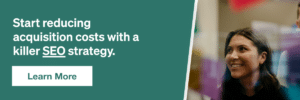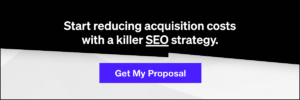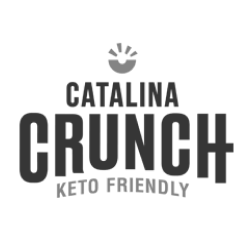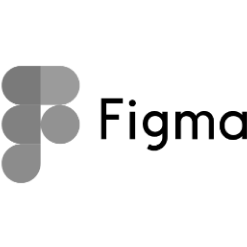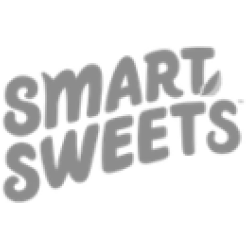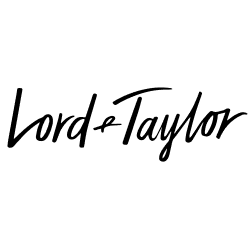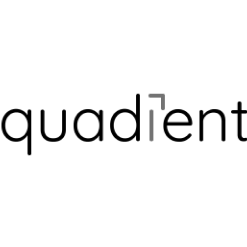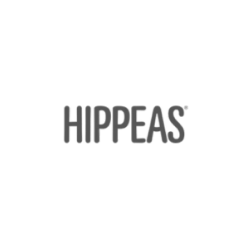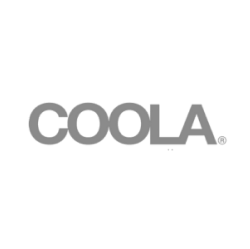Best Practices for SEO in 2018 – A Guide to Strategies and Techniques
Since SEO is constantly changing, you need to stay informed with current best practices and strategies if you want your business to survive heavy competition.
We made a list of best SEO practices to follow in 2018 if you want good ranking.
Page Speed
Page speed is becoming one of the most important SEO factors. Google even included it as its ranking signal.
Page speed is directly connected to the size of files on your website. The bigger your files are the longer it will take for them to load. Use software like Gzip to compress your CSS, HTML and JavaScript files.
Compressing your images with Gzip isn’t recommended because they will lose quality. You should use other tools to compress images (more on this under image optimization paragraph).
Another way to increase page speed is by downsizing your code. When writing code, people have a tendency to pile up excess code that increases page load time. Removing commas, spaces, comments and other excess characters will increase website speed.
Lighthouse is a free tool developed by Google that helps you track and improve website speed. When compared to other performance tools, Lighthouse appeals to user experience more. It will offer you more information on how a user interacts with your website.
According to 2018 metrics, 52,2% of all website traffic worldwide was achieved using cell phones which is higher than last year (50,3%). As you can see, the amount of traffic that comes from mobile phones is no joke. This is why you have to improve the experience for cell phone users as soon as possible.
Improving optimization for mobile phones and tablets is one of the main performance metrics that Lighthouse can assist you with. No other tool will give you a better perspective on which areas of your website need improvement. They will not damage your SEO but they will not be as effective as Lighthouse.
Another great tool that you can check out is PageSpeed Insights, also developed by Google. These are the best tools out there when it comes to increasing website speed.
Indexable Pages
There is no exact guarantee that your pages will get indexed by Google. Still, there are methods that you can use to improve your chances.
Search engine indexes your pages in many ways using many different criteria. First, make sure that nothing is blocking your pages from being indexed.
This often happens if robots.txt files on your website are blocking crawlers from indexing your pages. You may also include “no index” meta tag into your code. By removing these issues you are giving your pages a chance to be discovered.
Create your sitemap and submit it to Google Search Console. If Google likes your website, it will come back very often to crawl it to keep up with updates. In order to do this more quickly and efficiently, you should have the best possible host provider that you can afford. If the search engine can crawl more of your pages quickly, more of them will get indexed and you will receive a better ranking.
To be discovered easier, you need to have links that point back to your web pages. Building a strong linking structure is a very important step if you want to be indexed and ranked well. Link from your older pages that did well to your new ones so the search engine can discover them.
Find authorative websites that will link to you. You can do this by guestbloging.
Publish quality, fresh and unique content frequently.
On-page SEO
1. Title tags
When it comes to title-tags, the first thing you want to do is determine which keywords you want to rank for and then include it in your title tag, h1 tag and naturally in your content.
After you determine your targeted keyword, make long-tail variations of that keyword and include it into your title tags. This gives you better chances of ranking higher because long-tail keywords have a smaller search volume and less competition.
Your title tags should be concise, short if possible and they should be good at explaining what your page is about. Write your titles for humans, not search engines.
Don’t use caps in your title tags. Statistics show us that the search engine doesn’t like caps in title tags. Keep your title tags in sentence format. Start the first letter of the title with caps and those words that should be written with the capital letter.
Google only shows title tags between 50-70 characters. Longer titles usually get cut off in SERPs. This is because Google decided to allow 60 pixels per title in the result pages. Not every letter takes up the same amount of space (for example “w” takes more space than “i” because it is wider).
Be careful when creating your titles because your goal is to explain to you potential visitors what is on your pages and you can’t do that if your title gets chopped off.
2. Meta descriptions
Meta description is text that appears under page’s URL in SRP. It is a well known fact for a while now that Google doesn’t look for keywords inside of meta description.
Still, this doesn’t mean you shouldn’t include them. While other HTML elements are very often used to interact with the search engine, the meta description is used to explain the content of your page to potential visitors.
It is extra space that engine includes in their SRP where you can give people additional information about the content of your page. If you do it right there are bigger chances of people clicking on your result.
Meta description should be unique for every page (Google can penalize you for using same meta description for every page). They should be a perfect representation of what user will find once they click on your result. This is why it is recommended to include keywords in your meta description. If someone is searching by a specific term, it is logical that it will click on a page which has meta description with that same keyword.
Length of your meta description should be between 135-160 characters (although Google is currently testing out even loner meta descriptions).
3. Header structure
HTML has six different head tags, starting from h1 to h6. The most significant one is the h1 tag, which is used to display text on top of your article, acting like article title. Structure of these tags has always been an important SEO factor.
Since Google started putting more and more emphasis on user-experience, it became very important how your content looks and feels to people reading it. Google’s software may not be as intelligent as a human being but it is getting smarter every day.
Recent years of SEO thought us that pages that rank the highest are usually the ones that make explaining their content to users their priority. People more often than usual don’t read all of the content that you put on a page. They scroll through it looking for a peace of information that is important and significant while ignoring the rest.
This is why you need to divide your article into sections using h tags. Use only one h1 tag. This tag acts like your content title and there can only be one title. Put your long tail keyword that you are trying to rank for inside your h1 tag.
Text inside h1 tag should be between 20-70 characters long. Explain precisely to your visitor what your page talks about and make it stand out.
Other header tags are smaller and less significant, but also not unimportant. They act like content dividers, and you should use them as such. As you can see when reading this article, it is divided into sections. This way you know what every paragraph talks about and you can choose to read those that interest you and skip those that don’t.
Write these h tags as sentences that precisely describe the content of their paragraph. They should sound natural and informative. Don’t use caps except for the beginning of h tags and for words that are usually written that way. Use keywords only if they appear naturally in that part of the article.
Keep in mind your user’s intentions when they open your web page. What is that they want to find out when reading that particular paragraph?
4. Internal linking
Internal linking is a practice where you connect one page of your website to another using link. In 2018 it is very important that you have good website architecture. You achieve this by building strong and clear internal linking.
When crawling your website Google follows links and it looks for connections between similar content. Every now and then, Google revisits your websites and it looks for new pages through new links to index them. This is why you need to connect your new web pages with old ones.
Find spaces in your old content where similar phrase or concept is being used and then link to your new content on another web page. When linking, use anchor text with a significant and accurate keyword to describe the content you are linking to. This will help your SEO a lot.
Again, make sure that accent is on user experience. When you offer your users options to find out more information through linking to valuable content, Google will reward you.
5. Image optimization
Images should be placed in the right spot, as close to the place in the text where it is talked about them. Also, make sure that your image suits the page content, for instance, if you are devoting a page to sports equipment, you shouldn’t put images of racing horses in your article.
Image compression can notably reduce your webpage loading time which automatically improves your chances of better ranking. It is recommended to use 100% quality images which size you can reduce by removing EXIF data and using tools like TinyPNG, ImageOptim, and Optimizilla for compression.
Alt tags are probably the most important step when optimizing images. If your image can’t be loaded, the text in alt tag will be displayed instead of it. Another very important role of an alt tag is to explain to search engines, both that there is an image on a website and what is on that image considering that search engines can’t see images the same way people do.
This is why we need to explain their content and by doing so you will enhance your traffic as well because it improves chances of these images appearing in Google Image Search results. Your alt tags should describe your image shortly but precisely for best results. Use a title tag when linking your images because it will display text when you put your cursor over it. This helps engines to determine if they are going to follow a link or not because your anchor text can carry a keyword of significant relevance for a search engine. For more details check Google Image Publishing Guidelines.
Advanced SEO techniques
1. AMP pages
AMP is open-sourced library, sponsored by Google, that has a goal of making web pages fast loader for those who access them over mobile phones. We all know that traffic that comes from mobile phone devices is no joke, in fact more than a half of all Internet traffic comes from mobile phones.
Users get annoyed very easily if your website doesn’t load fast enough. This may result in a high bounce rate and you don’t want that. Statistics show that websites using AMP get an increase in organic traffic and a decrease in bounce rate.
When implementing AMP pages, make them as similar looking as possible to your actual website. This is always a good practice because it results in better user experience. Also, make sure that you adapt your landing pages as well.
Installing AMP can last some time, especially if you have a lot of web pages and web content. Have patience and do as many web pages as you can because the amount of traffic increase after installing AMP will make it worth it.
2. CRO A/B tests
CRO (Conversion Rate Optimisation) is a process where you have a goal of increasing rate of people who buy your product after finding it online. When you are trying to optimize some part of your website in order to increase your conversion rate you need to use A/B tests.
A/B tests will allow you to control and analytically gather data that affect your conversion rate positively or negatively. In order to do this type of testing, you will need to find an area of your website that you want to test (for example landing pages) and divide it into two groups. The first group will be the control group and it will be left unchanged, while the second group is where you will make changes to see what increases CR.
When doing A/B testing, it is important to gather a lot of information about your visitors and then apply that information to your content in order to anticipate their needs. You should always change one thing at the time when doing testing.
If you are testing out landing pages, first change color, then first paragraph etc. Always, change one thing at the time and give it one period of time to test out. This way you will get a better idea what works and what doesn’t.
3. Ways to decrease bounce rate
If you have a high bounce rate, it is possible that you are doing some things wrong and you need to change them. First, make sure that the content of your website is readable and appealing to your visitors. When writing about a certain topic, make sure that you divide the text into sections to make it more readable.
When your visitors finish reading a certain section of your website, it is important that they see clear CTA if you want them to engage with your website further. This way they will engage further and your bounce rate will decrease.
Great way to decrease bounce rate is by giving users what they want. Find keywords that have higher search volumes and create content around them that will convert your visitors to customers. Targeting the right audience is very important. You need to make sure that your content is reaching the right people, those who are interested in it.
Another reason for high bounce rate could be a slow website. People hate waiting for webpages to load and it can cost you a lot of potential users and customers. Optimize your website and decrease page-loading time. This is always a good practice for increasing your traffic.
4. Website structure
Having a good website structure is one of the most important things you can do to boost your SEO. Good quality website structure will enhance user experience and it will make it easier for the search engine to crawl and index your pages.
Plan out the structure of your website that is logical and easy to follow. You should have between 2-8 categories on your homepage leading to other subcategories. Overcrowding your website with categories and subcategories will make things harder to find and your website harder to navigate. A number of subcategories should be proportional to each category.
Another great way to establish a healthy website structure is by a healthy internal linking structure. Each page on top of the linking structure should link to subpages. All subpages should have links to pages above them. On top of the linking structure, there should be several pages that you link to from all of the articles that belong to their category. These are called cornerstone articles.
Techniques for external SEO
1. Guest blogging
We already talked about internal linking structure but we mustn’t forget about external links that point back to your website. These links show to search engine that your website is trusted by another website. It is important to have high-ranking websites that share a similar content link to you.
High-authority links aren’t always easy to earn, especially if you are just starting out. This is where guest blogging comes in. You can create valuable links back to your website by doing some guest blogging inside your niche.
First, find a few blogs that you like or maybe read on a regular basis that offers guest blogging. Do some research about which types of articles they publish and how you can contribute to their content. Most of the blogs have guest blogging guidelines or page devoted to criteria for the guest post.
After you did some research, choose a few topics that have the potential of doing well with editors and tailor a good pitch. Explain how your article would benefit their blog and send some basic outline of your article so that editor can get a general idea of your article.
Next step would be including a few links to your old articles from this post that can bring you a valuable traffic. This is how you build strong external linking using guest blogging as a tool. Follow up, be responsive and active in the comment section after your post has been published.
2. Link attraction
This is a good strategy to use if you want to attract links from other websites. Like everything, this strategy needs work. In order to attract links, you will have to find websites where your links would fit in.
Do some research and find websites that link to content that is similar to yours. Reach out and ask them to link to some quality content that you have created that will have value for their audience. No one will link to you if there is no value for them.
Great way to build relationships with other blogs in your industry is by linking to their content as well. If you come across some great article that could bring value to your readers, link to it. This way you are building a relationship with that blog and there is a greater chance of them linking to some of your content.
You can also reach out and ask them to do so by providing some good points why they should link back to you. Don’t hesitate to leave comments under their articles and links to your blog.
3. Social Media profiles
Social profiles can assist you when building your online presence if you know how to use them properly. If you don’t use social media to promote your content, you are missing out on a valuable traffic. Statista reported that there is 335 million monthly active users on Twitter, 2,23 billion on Facebook and 1 billion on Instagram in 2018.
Creating profiles and promoting your content over social media platforms would be the next logical step. People have the tendency to check their social media more often then they check their email. Having a good mailing list is always a plus but you would be missing on a valuable traffic that derives from social media accounts if you only focus on mailing lists.
Google doesn’t take into consideration number of shares or likes that you gain over the social media but it does monitor traffic that comes from social profiles and it uses other metrics to determine how valuable your content is.
Using social platforms is about engaging people and growing your audience and that is how you help your SEO. Establishing authority across social platforms shows people that you are trustworthy. You are building your presence among potential customers, industry leaders and influencers and you are increasing your brand awareness.
4. Shareable content
In order to make your content shareable on social media, there are few tips to follow. The title that stands out will interest more people and get them to engage with your content. Deliver information that is meaningful to your potential readers.
Knowing your audience is the key. Lean towards the specific type of people who want the content that you are creating. Attracting few good readers that are ready to share and promote your content because they like it is better than attracting more that aren’t that interested.
This way you are collecting your regular visitors. Make important parts of your article shareable across media accounts. Include images and infographics to grasp more attention. Keep your content concise and divide it with paragraphs and bullet points.
Retain consistency. Publish at least once a week and even more on social media. People like familiarity and consistency.
Essential SEO techniques
1. Competitor ranking analysis
A very powerful SEO technique that is used to determine who your competitors are, which tactics are working inside the industry, which keywords to target and how to build your link strategy.
When studying competition, it is important to monitor how they operate to determine what are they weak and strong sides. There are many great tools to assist you with this. Tools like Moz Link Explorer, MozBar, SimilarWeb, and WhatRuns will give you better insight into your competition’s SEO tactics and tools that they are using.
After you analyze your competition, it is time to strategically decide which tactics to mimic and which ones to change. If your competition is ranking extremely well for certain keywords that bring them a high amount of traffic and strong backlinks, it is time to find out why and how to achieve the same effect.
This is called keyword gap analysis. After you learn which keywords your competitor is ranking well for, it is time to do the better job then them. Build stronger backlinks for the same keyword, introduce more detailed content with fresher information and build a better product that Google will recognize.
Use their weak spots. Look for tactics that they aren’t using and apply them to gain more traffic. Considering how many rules and tactics SEO has, it shouldn’t be hard to find weak spots at your competition’s strategy.
2. On-page competitor analysis
A very similar tactic to the previous one, actually this is a subtype of competitor ranking analysis. When you are researching why your competition is ranking well for certain keyword, you will open that page and start analyzing it.
They may have better overall website structure than yours combined with great on-page tactics. Think of your website technical optimization as the base for every other web page that you publish. On top of this base, you will implement on-page SEO every time you publish a new page.
Over time your on-page SEO routine should become diverse and you should always implement new tactics to see which produce the best quality SEO.
You can learn this quicker by spying on your competitors. They already have a great on-page optimization that helps them rank well. Learn from them to improve and become even better.
3. Mobile friendly site
Focus on what makes a website mobile friendly. You can test how much your website is mobile friendly using this tool provided by Google.
Using responsive page display means adopting your webpages for mobiles and tablets considering that computer screens have different shapes. This can result in poor user experience if they have to scroll vertically and horizontally to view your pages.
Test your media files to see if they display right on mobile phones and tablets. The user shouldn’t have to manually adapt them.
Make your pages faster to load by using the AMP system.
Don’t use flash. Flash slows down your website and it increases page load time. Very often, mobile phone users can’t even load them. Constantly test if your website is providing good user experience to mobile users and correct your errors.
Local search engine optimization
1. Local citation building
Local citations are references to your business on the web. It can be your company phone number, address, name etc. Compete citation includes all three of these and it is referred to as NAP.
Even if your website or URL wasn’t mentioned (citation with a website is called NAPW and with URL is called UNAP) Google still counts NAP citation. More online mentions mean better local ranking on Google. As you can see, in this case, links aren’t decisive for getting strong local rank.
There are two types of citations – structured and unstructured.
A structured citation is when your business is listed on business listing directories such as Yelp, Facebook, Google My Business, Yellowpages etc. When you register your business with these directories, you are building your online presence and making yourself easier to find for potential customers.
This shows Google that your business exists and runs properly. Make sure that you don’t have duplicate accounts and that your data are consistent across all of these directories.
An unstructured citation is mention of your business on any other website. Common examples are magazines, blogs, forums and so on. Even if these websites aren’t business specified directories, your citation is still valuable and it counts as a sign of trust.
2. Location landing pages
Location landing pages help visitors find their closest location of your business with all needed extra information. When writing these pages, include a map of your area with your geotag. Add directions or even include video to show your potential customer how to reach you.
Business with many locations should provide multiple landing pages for their customers in every area and city.
People who conduct the local search are highly motivated to visit or buy something from a local business. This is why you need to make sure that you customize your landing pages for the right people. By doing so you will increase your conversion rate which will result in higher revenue.
Summary
SEO works best when you don’t put all your eggs in one basket. Don’t implement few tactics and expect them to make miracles. Install as many techniques as you can, that fit with your business and be creative. At the end it all comes down to having the best content.
People want information so give it to them. Content plus putting a great effort towards user experience using SEO tactics will bring you certain results.