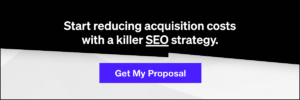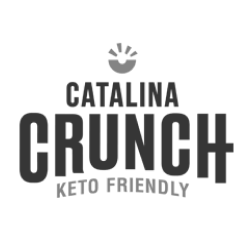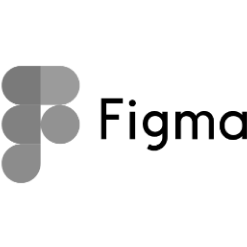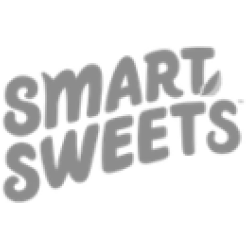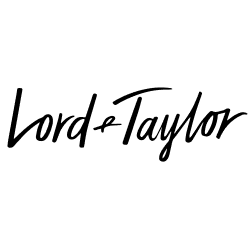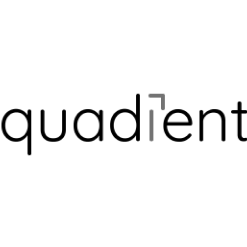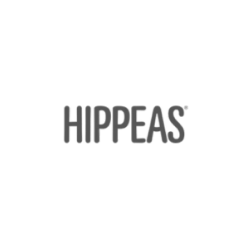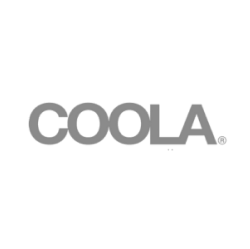Amazon Advertising: Vendor Central vs. Seller Central
Selling and advertising on Amazon can be extremely complicated and varies significantly based on the type of partnership you choose to have with Amazon. To sell on Amazon you must sell as either a first-party (1P) or third-party (3P) partner. There is a lot to consider when making this decision in terms of Amazon support, cost, margins, fulfillment, shipping requirements, and more. One thing to keep in mind is that it is possible to have both types of accounts with Amazon approval.
3P = Seller Central Interface
If you have decided to sell as a third-party partner, then you will become a part of Amazon’s Seller Central (3P). As a 3P you are able to sell direct to consumers through Amazon’s marketplace and must have an invitation from Amazon. As a 3P seller, you have total control over the prices you charge which can result in higher margins. A few other advantages of Seller Central include more support from an Amazon team, a fixed percentage fee based on the product category, more control over stock, access to detailed analytics and the capability to sell to markets outside of the United States.
1P = Vendor Central Interface
If you have chosen to sell as a first-party partner then you are a part of Amazon’s Vendor Central (1P). As a 1P you sell wholesale, directly to Amazon Retail. While in general there are fewer advantages (when compared to 3P) this is a good option for less established brands. Your products will be listed as both shipped and sold by Amazon, helping to gain some credibility and trust with the consumer.
Related: Intro Into Amazon Marketing Services
Advertising options also vary based on which type of partner you are and the selling interface you are using. One feature that remains consistent is you must be listed in the Amazon Buy Box to advertise in either platform. The Buy Box is located on the product detail page and is where the consumer begins the purchasing process by adding items to a shopping cart. Since multiple sellers offer the same product, these sellers have to compete for this Buy Box and to be the first buying option for the consumer. To ‘win’ the Buy Box you become that default option at purchase, have a much higher % chance of sale, and have the ability to promote your products.
While only sellers with exceptional seller ratings are eligible, below are some tips for winning the Buy Box:
- Shipping – Offer prime or free shipping as consumers often filter to these options on the on the results page.
- Pricing – Make sure you are competitive as the lowest landed price (price + shipping) often wins.
- Customer Service – Provide your shoppers with excellent customer service to help uphold a top seller rating.
- Stock – Keep up with the demand and ensure your products are always in stock.
- Metrics – Closely monitor your metrics, including order volume, order defect rate, cancellation rate, and late shipment rate.
If you do not win the Buy Box you will still be eligible to show within the ‘Other Sellers on Amazon” box. The buy box can change throughout the day. Your ads may say ‘ineligible’ at one point but still receive impressions eventually. Continue to monitor which products are receiving impressions as the current status can be misleading.
Amazon offers a self-serve advertising interface for both 1P and 3P sellers to promote their products. As a 1P seller you have access to Amazon Marketing Services (AMS). 3P sellers are able to access advertising through the Seller Central site by clicking on ‘Advertising’, then ‘Campaign Manager’. Basic ad types include Sponsored Products, Headline Search and Product Display. These ad types help to generate sales within the Amazon advertising platform (they do not drive outside of the amazon ecosystem). If you are familiar with pay-per-click advertising or PPC, think of these as Shopping Ads (or PLAs).
Related: How to Advertise on Amazon
Standard Ad Types:
Sponsored Products are the most basic ad type available and can be run as both a 1P or a 3P seller. These ads display on the top or bottom of an Amazon results page and feature one key product. There are two targeting options when setting up a Sponsored Products campaign: Automatic or Manual. Automatic targeting uses the top relevant customer search terms based on your product’s information. It requires no keyword creation or setup on your end. Manual targeting allows you to create and customize your own keyword lists (including match types), as well as set individual bids. If you are experienced with PPC it is recommended to use the manual targeting option as you have more control over your ad campaigns and which queries your ads will show. No creative assets (images or messaging) are needed as the entire ad is pulled directly from your product information page. The minimum daily budget requirement is $1 per day.
Headline Search was initially only available to 1P sellers but more recently has rolled out to 3P sellers as well. Headline search ads display above all Sponsored Product ads and the organic search results. These ads feature 3 products, a logo or feature image, and up to 50 characters of text. Headline Search ads are a great option if you have multiple products relevant to the same keyword set. Unlike Sponsored Products, you must upload an image or logo, write the messaging and determine your keyword lists. If the consumer clicks on the logo or ad text, they are driven to a page including the 3 featured products and any additional that were selected. If the consumer clicks on one of the three featured products, they are driven directly to the product information page. The minimum budget requirement is $100 for lifetime or $1 for daily.
Product Display is the third ad type and is currently only available to 1P sellers. While this may seem like a disadvantage to 3P sellers, returns (ROAS) from Product Display do not compare to the other ad types. Product Display ads are shown on product listing pages and are beneficial for brand awareness and competitive conquesting. Rather than targeting by keywords, you are able to select other products or interest. This means someone could be viewing a competitor’s product page and your ad can display. Like Headline Search, ads require both a logo and messaging. The minimum budget requirement is $100 for lifetime or $1 for daily.
Lightning Deals are unique to 3p sellers and Seller Central. According to Amazon, these deals are a ‘time-bound, promotional offer where a product is featured for several hours on the Amazon Deals page”. All eligible products display automatically in the Lightning Deals Dashboard within Seller Central. When selecting a product to feature, take into consideration seasonality, competition and price.
Before you start, do a little research by searching on Amazon to see what the competitive landscape looks like for your category. Are there other ads displaying for nonbrand keywords? Is anyone bidding on your brand?
Related: Breaking Down Amazon Marketplace Fees
Wrapping Up
Advertising with Amazon, like PPC, is all about testing and learning. Different ad types can perform differently for everyone. Some sellers have success running mostly Sponsored Products while other get higher returns putting more budget into Headline Search. If you are new to Amazon, start by launching a few of the same products across both ad types. As you gain more performance insights (total volume, CPC, ROAS) you can continue to build out campaigns for the ad type that works for you.