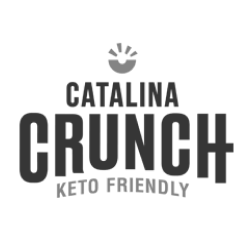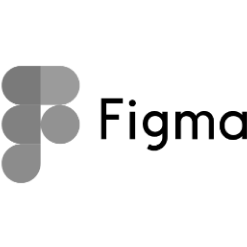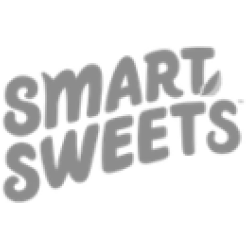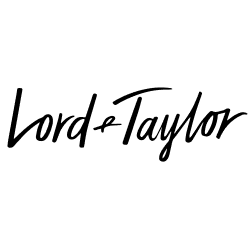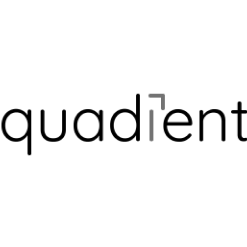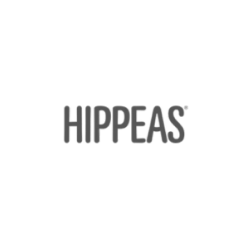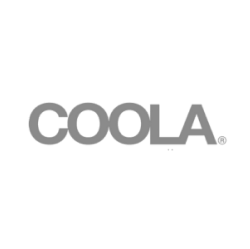A strong SEO strategy is fundamental to e-commerce success, but is your business dropping the ball in areas that may be driving customers away? It is possible given that search engine leaders like Google and Bing are consistently improving their technology to keep pace with users’ preferences and the ever-evolving search landscape. This year Google estimated it handles at least 2 trillion searches per year, amounting to roughly 228 million searches per hour. That’s a lot of search traffic and clicks that e-commerce sites can take advantage of. So when it comes down to honing a strong SEO strategy that takes leads down the path of conversion, the devil is in the details.
The #1 Error Driving Customers Away
You can spend an entire budget on the best marketing or advertising tactics, but if customers are taken to the dreaded 404 Error page, you’re missing a valuable opportunity to create revenue and a great user experience that brings that customer back to your website. That’s because only 23 percent of visitors will attempt to find a missing page if they encounter a 404 Error according to one survey. The other 77 percent of visitors will not try at all! That’s a lot of missed opportunity.
Not only are error pages frustrating for end users, but it hurts businesses’ bounce rate, page rankings and bottom line. Furthermore, the average person rarely knows what the 404 page means or how he or she got there. This presents another opportunity for e-commerce sites to improve their SEO tactics and deliver an experience that either redirects the lead to the right information or guides them through other options that may turn them into buyers.
Ready…Set…Go!
Clearing out 404 Error pages can be intimidating for small business owners with tight budgets, but even more cumbersome for larger operations that have been running e-commerce stores for years. Consider how many website changes, software upgrades, server changes, and content those businesses have gone through. Sure enough finding error pages on larger or veteran e-commerce sites is not that simple.
Thankfully, there is a way for businesses of all sizes to uncover all the broken links deterring visitors from finding the information they need. Follow this three-step system to get your e-commerce company on track to improving its website and clearing out error pages.
Step 1: Get Ready With Crawling Tools
The first step to understanding your e-commerce site’s visibility and SEO performance is by conducting an extensive audit using website crawling software like Screaming Frog. This is the best way to get a clear picture of what error pages need to be fixed or redirected.
Related: Technical SEO Guide: Web Crawl & Errors Guide
Website crawling is a process that reviews all the pages within a website in real-time and gathers intelligence that help website owners identify and fix internal broken URLs, analyze title tags and meta descriptions, discover duplicate content and review links blocked by robots and directives, among other things. Smaller businesses can download free versions of these crawling tools, but for larger companies, acquiring a license is well worth the investment as audits like this should be done frequently for every e-commerce store.
For the most comprehensive review of your site, consider using a secondary crawling tool in conjunction with Google Analytics to gather a complete picture of your website’s functionality.
Step 2: Get Set With Google’S Search Console
At this point, it is time to dive into the data and identify why broken links aren’t working and where the traffic is coming from. While it’s important to clean up all 404 pages in a timely manner, it makes the most sense to prioritize those that are hurting your business and frustrating customers the most. The data points from your crawling software in step one can show you exactly what to prioritize based on things like visitor traffic. Moreover, search engines like Google might de-rank your website if it identifies an unusual spike in traffic due to a broken URL. From Google’s perspective, if you’re not taking care of the user by providing them with the information they need, Google will reward another business that will.
For example, if you just completed a website overhaul, it’s likely that links from an old catalog or marketing brochure may be driving new traffic to an old, broken link. This is not unusual for e-commerce stores who must consistently push out physical and digital copies of marketing materials to attract new buyers.
Speaking of Google, the search engine giant provides a number of helpful (and often, free) resources to help e-commerce businesses fix broken URLs and improve online traffic. Google’s Search Console is a free service that “helps monitor and maintain your site’s Google Search results,” according to the company. This includes gathering data around website performance and information around visitors, where they come from, what devices they use to shop or browse your pages, and which pages are the most popular. This is valuable information that every e-commerce organization needs in order to be successful, so learning how the Search Console works is worth the effort.
Related: What is Link Building?
Of course, setting up Search Console is another story. This step-by-step guide from Search Engine Land shows exactly how to set up your e-commerce site in Search Console and maximize the tool for all the insights you need. There is also helpful information from Google on how to use Search Console with your website here.
Step 3: Go…Fix Or Optimize
Now it all comes down to clearing out 404 Errors by either redirecting end users to the information they need or by optimizing the error page to help users help themselves. More often than not, you’ll do a bit of both.
301 redirect
Fixing a broken link usually requires a 301 redirect. This is the most SEO-friendly fix for a broken URL, letting the search engines know that the page has a new, permanent home on the website. This type of redirect can move 90 to 99 percent of the SEO value (i.e., rankings) to the redirect page without it damaging previous SEO keywords. A 301 redirect is particularly useful when the e-commerce site has switched servers, changed domains, merged websites, or users access your site from misspelled URLs. For example, Google owns various iterations of their domain name like gooogle.com or gogole.com, which still leads users to Google’s main domain despite the misspelling.
For a comprehensive look into how to implement a 301 redirect using .htaccess for Apache, or IIS on a Microsoft Windows Server, there are a number of tutorials and instructions from Google as well as other SEO experts like this one.